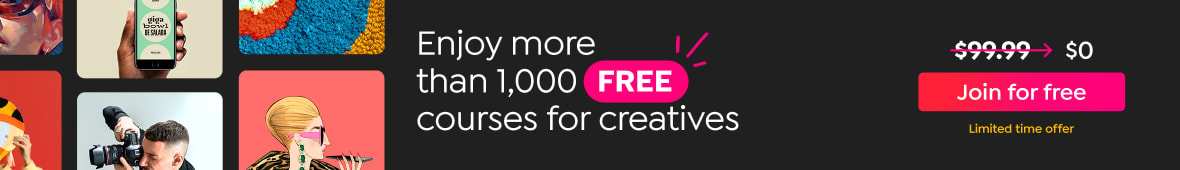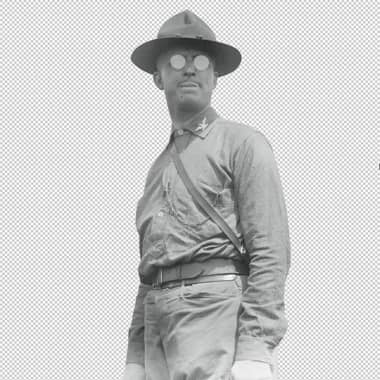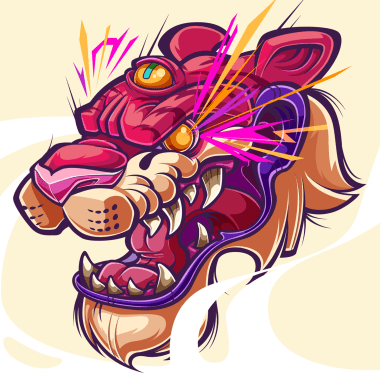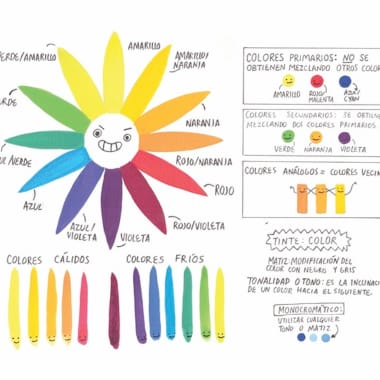DIY Tutorial: How to Design Your Own Desk
Learn to sketch a DIY furniture design freehand to make the perfect workspace with Gema Casada Olea, founder of El Tarro de Ideas A workspace that let's us work comfortably is essential to letting our talents and creativity flow. An inadequate desk or seat, bad lighting, or cramped space is sometimes unavoidable but making an effort to improve this will help us be more efficient. Gema Casado Olea, founder and director of DIY agency El Tarro de Ideas (@eltarrodeideas), is an expert in the design and creation of homemade workspaces that adapt to the necessities of each and every creative. She runs us through the sketch and configuration process for creating a personalised desk from zero in the video below: