Designing and Modeling Comic Book Characters with ZBrush
Course final project
A course by Danu Navarro , 3D Artist
About the final project for: Designing and Modeling Comic Book Characters with ZBrush
Designing and Modeling Comic Book Characters with ZBrush
“We have reached the end of the course! Thank you very much for accompanying me. I hope my lessons and tips will help you when creating your own characters. Do not forget that each project is unique and that what we saw in this course is a base that you can use with your own style. I share the steps you must follow to carry out and share your project: Search for references Start by filling your mind with images and visualize how they connect and what the end result will be. Choose your character very well for the final project. Don't rush into doing something too complex or fancy. Less is more, worry about it being visually attractive.

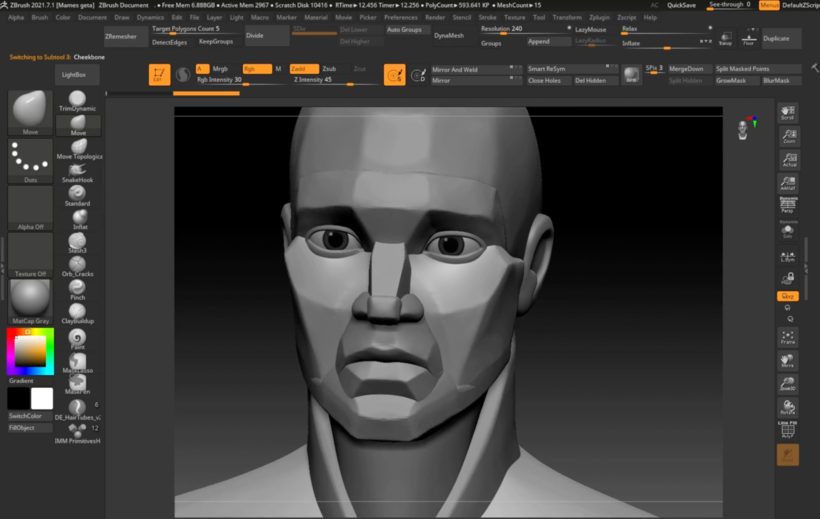
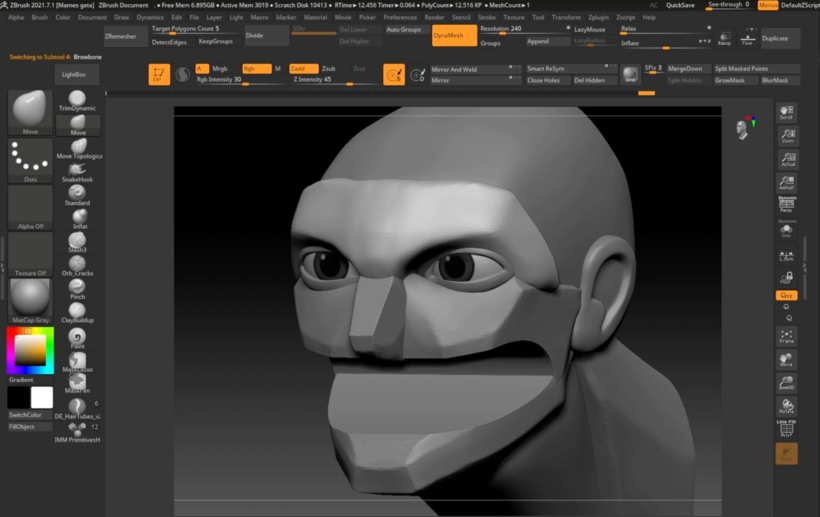

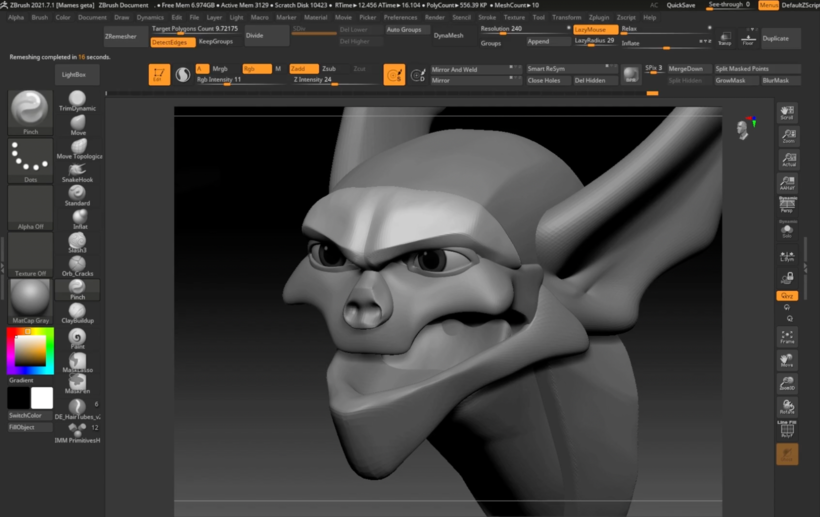
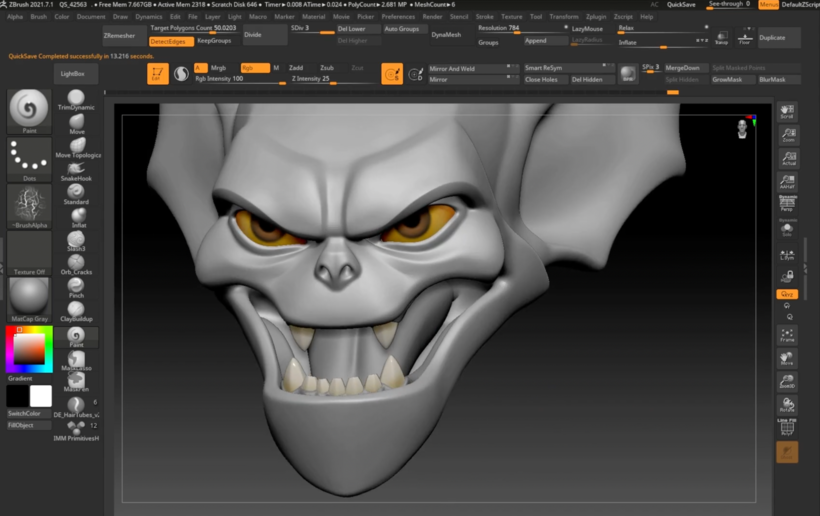
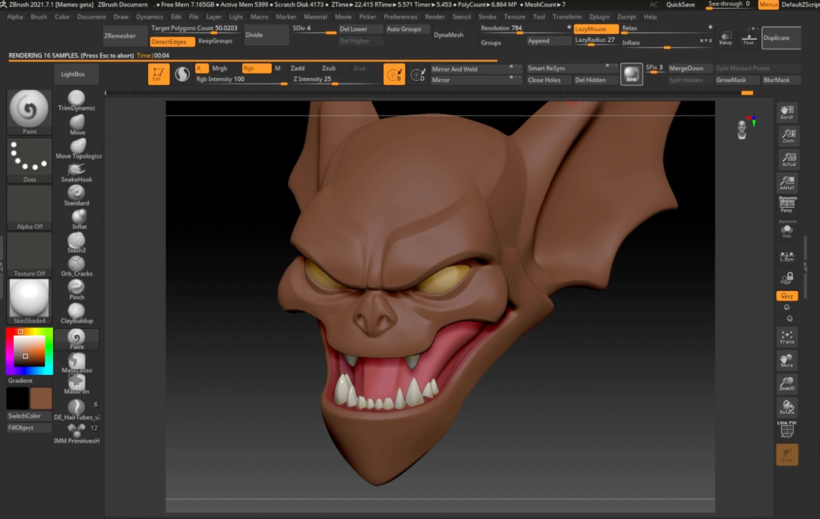
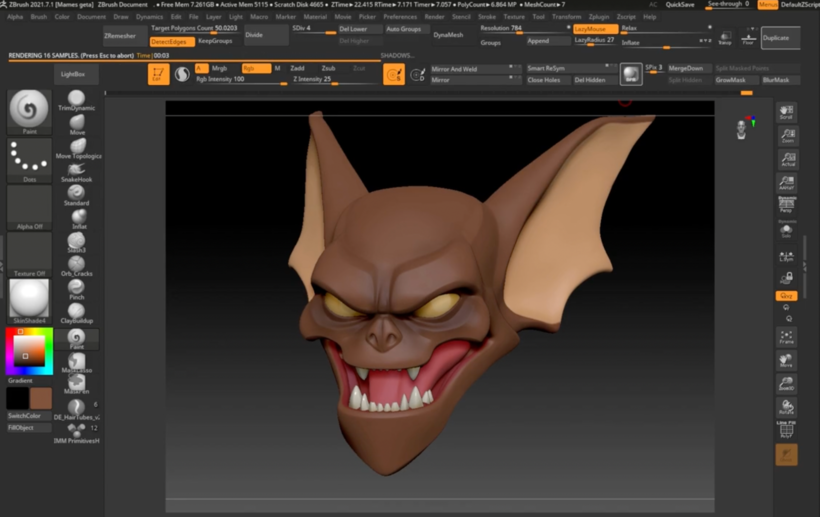
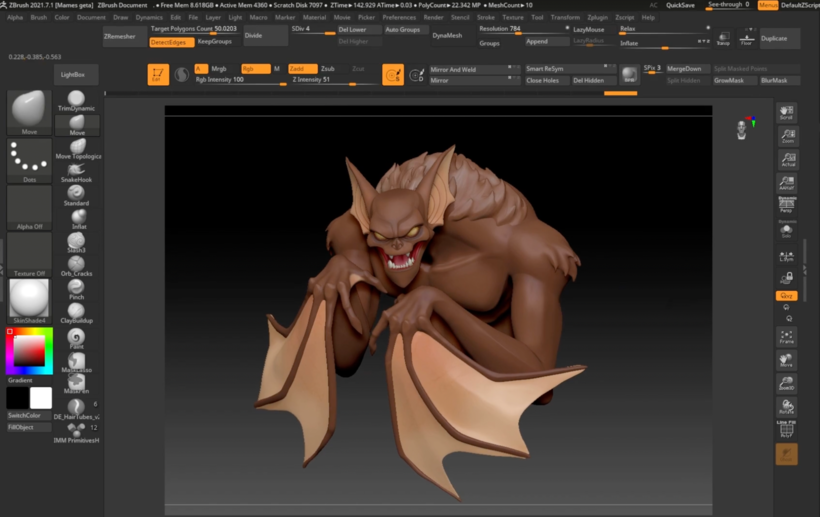
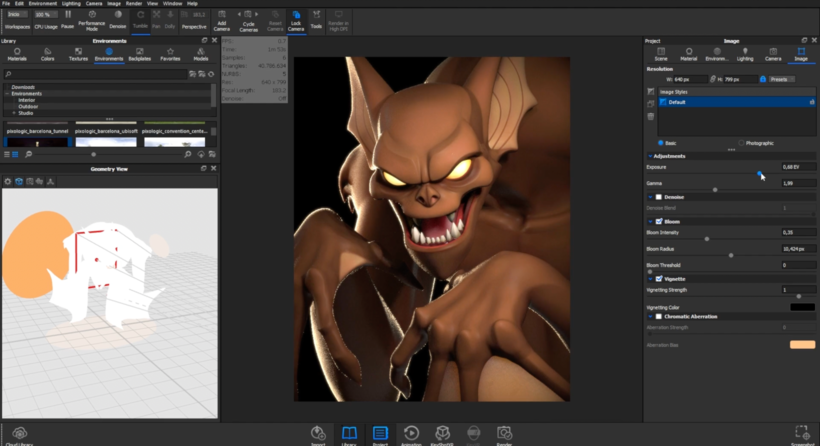

Partial transcription of the video
“Final project Thank you very much for taking this course. I really tried to condense all the information I have acquired throughout the years in my career and especially in this last stage focused on 3D character modeling. The idea is to avoid that dynamic where we extract small pieces of information courses, tutorials and internet and pack it in the clearest way so that your future projects look much better. Next, I want to give you some advice from what we have seen in the course. Fill your mind with images, visualize how they connect and what will be the end result. Don't rush to learn t...”
This transcript is automatically generated, so it may contain mistakes.
Course summary for: Designing and Modeling Comic Book Characters with ZBrush
-
Category
3D & Animation -
Software
KeyShot, ZBrush -
Areas
3D, 3D Modeling

Danu Navarro
A course by Danu Navarro
After earning a degree in fine arts, Danu Navarro specialized in 3D modeling and began his career working on Colombia's first 3D animated series, Niña aji, from the animation studio Domo Animato. Later, he started a new chapter, entering the world of video games with Cocodrilo Dog. There, he was the team's lead modeler, designing characters and scenery for their Beatboy and BoomFighters projects for mobile devices.
He was also an art director at C2 Game Studio, working on the Project Monolith video game for Nintendo and PlayStation 4. He currently works as a freelance artist, focusing on 3D modeling and character design for different projects, as well as a tutor for the cartoon characters module at Animum Creativity Advanced School.
- 99% positive reviews (80)
- 3,072 students
- 19 lessons (4h 32m)
- 27 additional resources (9 files)
- Online and at your own pace
- Available on the app
- Audio: Spanish
- Spanish · English · Portuguese · German · French · Italian · Polish · Dutch · Turkish · Romanian · Indonesian
- Level: Beginner
- Unlimited access forever
Category
Areas


