Sci-fi Concept Art: Create Cinematic Key Frames
Course final project
A course by Julian Calle , Concept Artist
About the final project for: Sci-fi Concept Art: Create Cinematic Key Frames
Sci-fi Concept Art: Create Cinematic Key Frames
“We've reached the end of this course! Thank you for joining me. I hope you've enjoyed the process and now feel ready to work on your own sci-fi image using all the necessary techniques and developing your own unique style. To help you, I will sum up the main steps you need to follow to complete your project below. Make sure to keep track of your progress with different pictures of each step. It'd be great if you could also explain the choices you've made along the way. This will help me guide you better if you need advice. The References Take your own photos and look for elements in places and environments that you could use in your concept. Using these pictures, create mood boards for the project.
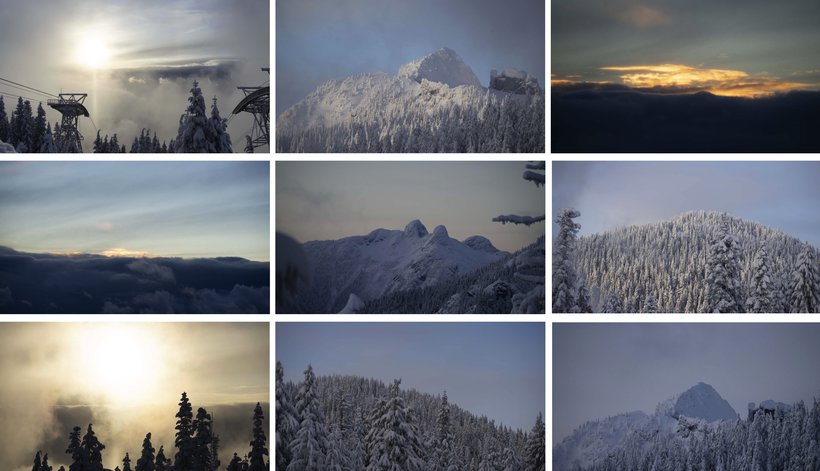
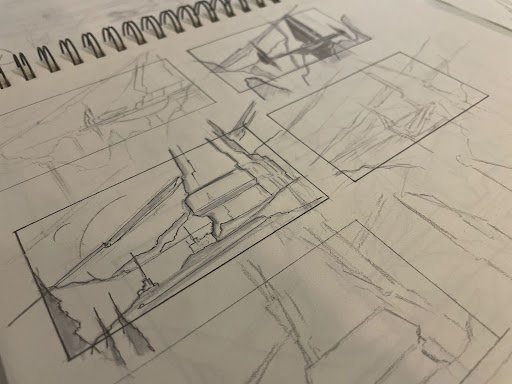

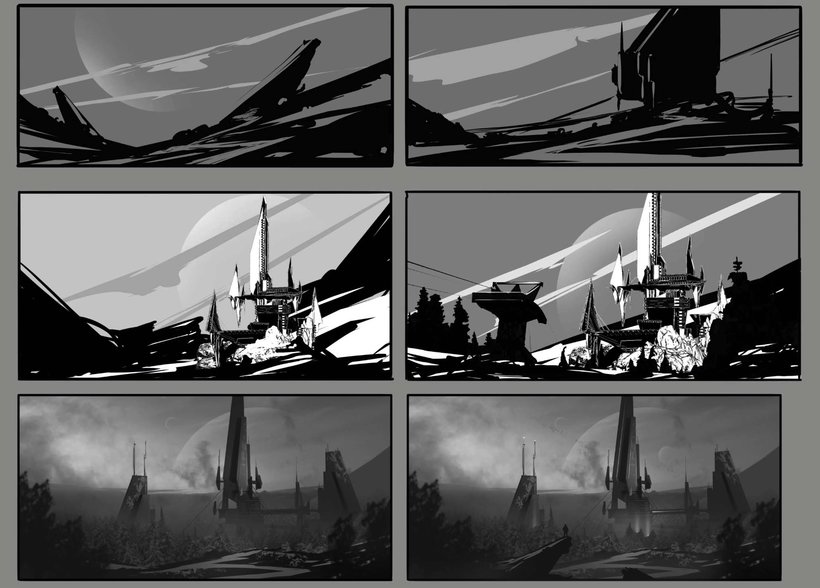
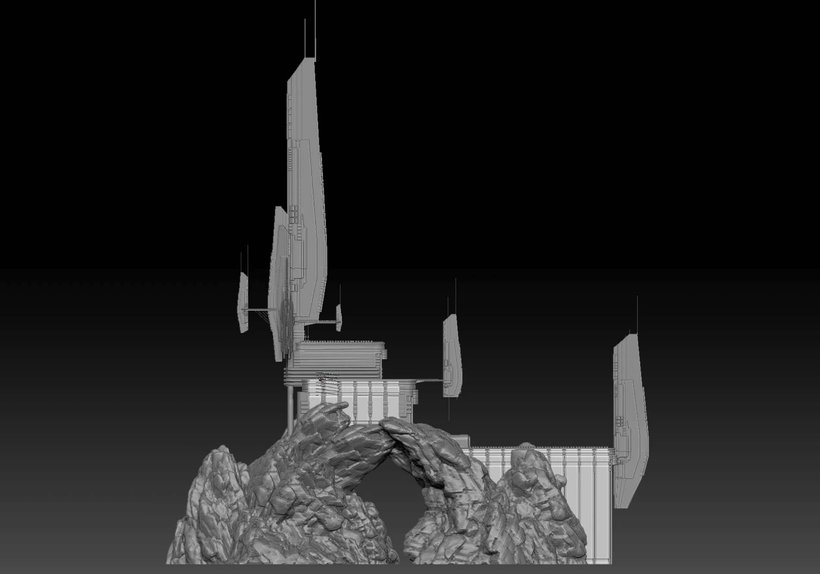
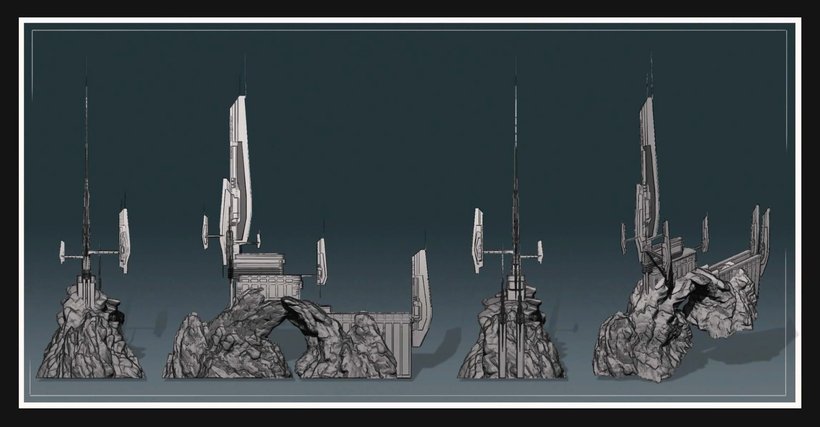


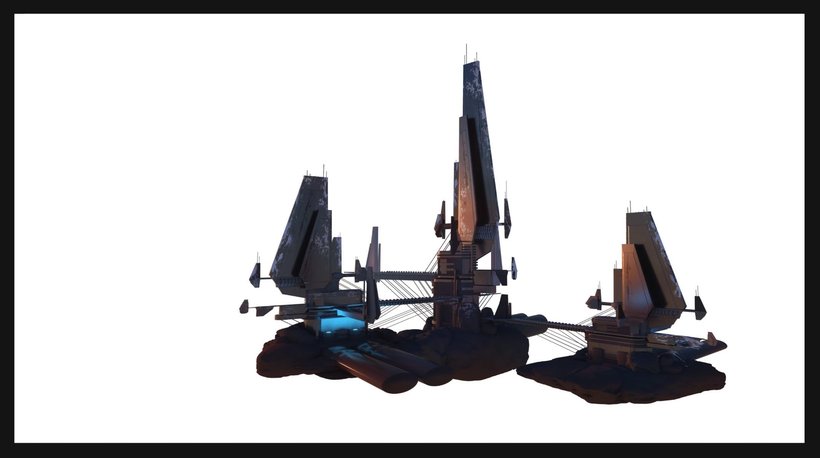



Partial transcription of the video
“ Now I wanted to share with you some tips to improve our project. Try to take your own photos. In my experience, it's better when you go with your camera outside and take decisions in the place and environment. You're going to choose exactly what kind of elements you want to see in your concept. Try to do sketches without reference. Try to use memories. In my case, I prefer to do that because I want to completely feel the freedom at the moment to create one idea, one sketch. Remember framing your sketches. In this little rectangle, you're going to put all the elements we're going to use in...”
This transcript is automatically generated, so it may contain mistakes.
Course summary for: Sci-fi Concept Art: Create Cinematic Key Frames
-
Category
3D & Animation -
Software
Adobe Photoshop, ZBrush -
Areas
3D, 3D Design, 3D Modeling, VFX

Julian Calle
A course by Julian Calle
Julian Calle is a professional graphic designer and senior concept artist based in Vancouver, Canada. He fell in love with science fiction as a child before going on to study graphic design and visual effects at university. He has since worked as a conceptual artist for the likes of Hasbro, EA, and Paramount Pictures and worked as a freelancer for international clients in Canada, New Zealand, and Mexico.
Julian has worked as a conceptual artist in the film industry for sci-fi giants including the Marvel Cinematic Universe, Star Wars, and Star Trek. He has worked as a mentor for conceptual art, written for magazines including 3D Artist and 3D Total, and has been a regular exhibitor at the SIGGRAPH computer graphics conference.
- 100% positive reviews (12)
- 796 students
- 13 lessons (1h 53m)
- 9 additional resources (2 files)
- Online and at your own pace
- Available on the app
- Audio: English
- Spanish · English · Portuguese · German · French · Italian · Polish · Dutch · Turkish · Romanian · Indonesian
- Level: Beginner
- Unlimited access forever
Category
Areas





