Rendering Photorealistic 3D Scenes in Blender
Course final project
A course by James Tralie , Producer and Animator
About the final project for: Rendering Photorealistic 3D Scenes in Blender
Rendering Photorealistic 3D Scenes in Blender
“Congratulations! You have reached the end of this Domestika course. It has been a genuine joy sharing my knowledge and experience with you. Thank you so much. I sincerely hope you have enjoyed the course. Now before we end, I'd like to remind you of some of the most important steps we gave throughout the course and that you should remember when you start doing your final project: Observe, observe, observe! Observation is key if you want to source inspiration from the real world when creating your 3D projects. When in doubt, take a step back from your computer and explore how the natural world works. Then, create your mood board and start to sketch your scene!
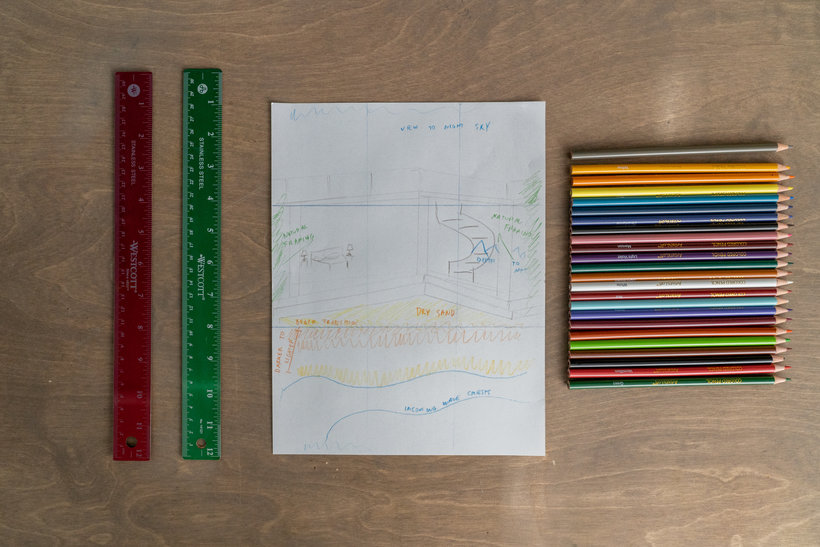




Partial transcription of the video
“Hey, look. You've made it to the end of the course. I want to congratulate you on making it this far. And just thank you so much for following along on this journey to learn the wonderful world of Blender. Before you get started on your final project, I wanted to give you a few tips and tricks to guide you along the way. Observe, observe, observe. It is key to always source inspiration from the real world when creating your 3D projects. When in doubt, take a step back from your computer and explore how the natural world works. Start simple. When beginning your project, don't feel like you n...”
This transcript is automatically generated, so it may contain mistakes.
Course summary for: Rendering Photorealistic 3D Scenes in Blender
-
Category
3D & Animation, Architecture & Spaces -
Software
Blender -
Areas
3D, 3D Design, 3D Modeling, ArchVIZ, Digital Architecture

James Tralie
A course by James Tralie
James Tralie is a producer and animator at NASA Goddard Space Flight Center, who specializes in creating animations and visualizations that explain complex scientific topics in engaging ways. He has always had an interest in film and animation, and first started creating videos with his flip video camera and LEGO sets in middle school. James went on to study geosciences at Princeton while working on documentary productions as well as for commercial clients. After graduating, he began his career at NASA.
Alongside his work on planetary science missions, James creates commercials, album cover artwork, concert visuals, and more for clients in the film, TV, music, and advertising industries. His clients include Nissan, Facebook, NVIDIA, Apple, Zara, and Marriott. He also shares his expertise with 145K followers on Instagram.
- 99% positive reviews (160)
- 9,898 students
- 16 lessons (3h 2m)
- 21 additional resources (4 files)
- Online and at your own pace
- Available on the app
- Audio: English, German, Spanish, Spanish (Latam), French, Italian, Dutch, Polish, Portuguese, Turkish
- Spanish · English · Portuguese · German · French · Italian · Polish · Dutch · Turkish · Romanian · Indonesian
- Level: Beginner
- Unlimited access forever
Category
Areas





