Professional Animation for Brands on Social Media
Course final project
A course by Yimbo Escárrega , Animator and Motion Grapher
About the final project for: Professional Animation for Brands on Social Media
Professional Animation for Brands on Social Media
“We reached the end and it is time to say goodbye. Thank you for having followed this course! I hope it has been useful to you. Now you can work on your final project (or finish it, if you started it throughout the course). To guide you, I am going to summarize the main steps to follow to carry out your project. Remember to save photos or files of your process (from the sketches to the final result). I'd like you to use them to explain what you did, how you did it, and why. This will be very useful not only for you, as a reminder of your process, but for others as well. This is how we can all progress together! It will also allow me to better guide you if you have questions. The mark You can work with a personal project or with a brief that a client has given you. Based on this, analyze the brand, the information you have about it, and clearly determine its style. Once you have that, the rest will flow.

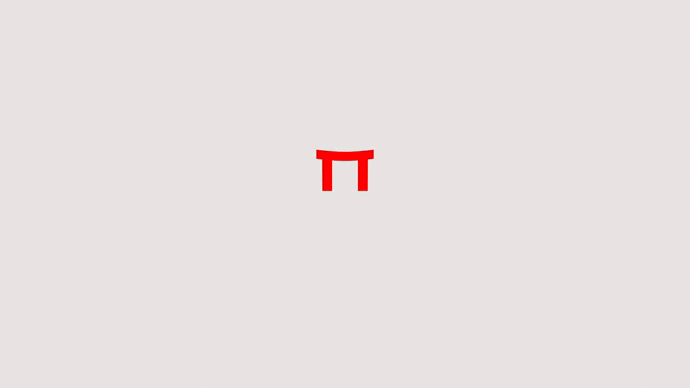
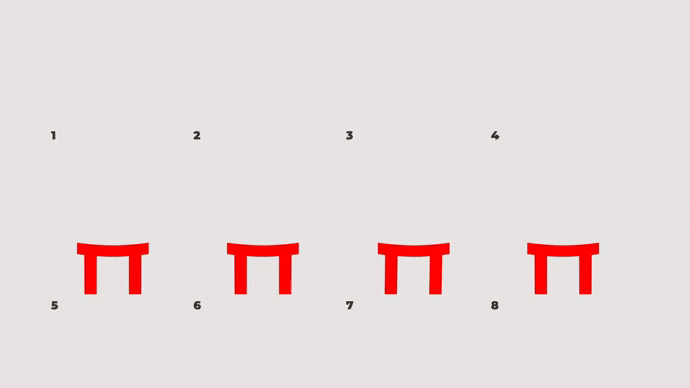
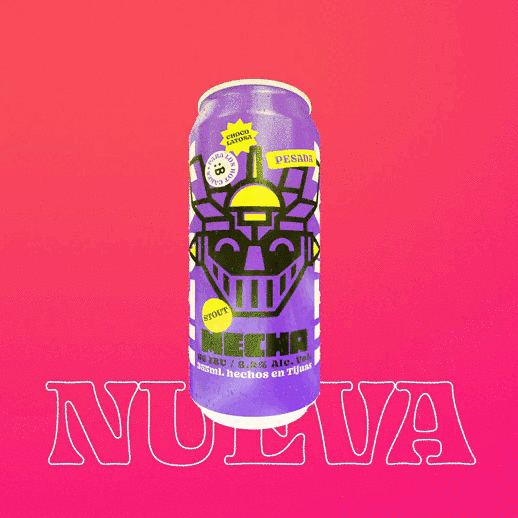


Partial transcription of the video
“Hi there! Now that you've completed your course. you're all set with your basic animation package tailored for social media. This package features a logo animation. a post animation. an Instagram story. and a sticker. perfect for enhancing your online presence. that you can now offer to your clients. Always remember the critical importance of being organized and planning effectively. This approach not aids in saving time over the long haul but also ensures we are well-prepared for any changes the client is bound to request. Staying organized is key to managing client expectations. I recomme...”
This transcript is automatically generated, so it may contain mistakes.
Course summary for: Professional Animation for Brands on Social Media
-
Category
3D & Animation -
Software
Adobe After Effects, Adobe Illustrator, Adobe Photoshop -
Areas
2D Animation, Animation, Branding & Identity, Graphic Design, Social Media, Social Media Design

Yimbo Escárrega
A course by Yimbo Escárrega
Yimbo is a designer and motion grapher from Tijuana who has more than a decade of experience in animation. In 2007, he founded Black Dog studio where he worked with companies like Aeroméxico, Sprite, adidas, and Sony Vaio. He then switched roles to animation lead at Pictoline in 2015, adding motion to stories that were shared daily on social media. The experience he gained during his time there gave him the ability to create animation at the speed of light.
Yimbo currently works as a freelancer and regularly collaborates on different projects and with other designers like Eraboy and Charles Glaubitz.
- 99% positive reviews (115)
- 5,121 students
- 17 lessons (3h 52m)
- 34 additional resources (22 files)
- Online and at your own pace
- Available on the app
- Audio: Spanish, English, French, Italian, Portuguese, Turkish
- Spanish · English · Portuguese · German · French · Italian · Polish · Dutch · Turkish
- Level: Beginner
- Unlimited access forever
Category
Areas




