@isaque_criscuolo
12 Free Procreate Tutorials to Improve Your Skills

Learn skills for digital illustration, lettering, and animation using Procreate with these quick tutorials for beginners
Digital artists have relied on various software programs over the years (FreeHand, Adobe Illustrator, CorelDRAW, and many more), but these days the digital illustration app for iPad, Procreate appears to be dominating the scene.
It’s quickly become popular with illustrators and other digital artists for its wide toolkit, low price point, and intuitive interface.
As such, mastering Procreate is an essential skill for any illustration, animation, or lettering professional who wants to keep up with major market trends—and the creative opportunities the app offers.

From an introduction to the app basics to tips for improving your technique across various disciplines, read on for a curated list of free Procreate tutorials by experienced digital illustrators, visual artists, designers, and lettering experts to help you master the software.
Procreate tutorials for digital illustration
Learn tips for portraiture, designing greeting cards, drawing the female anatomy, and lots more.
1. Procreate Tutorial: Basic Actions for Working on an iPad
Combining traditional interface elements with iPad-enabled features, like hand gesture shortcuts, Procreate makes it start out in digital illustration without having to navigate a major software learning curve.
In this tutorial, illustrator Samuel Rodriguez (@samrodriguezart) shares the basics for how to get started with Procreate, showing you how to set up a new document, manipulate layers, and use time-saving shortcuts.

2. iPad Tutorial: How to Draw an Eye Using Procreate Pencils
If you’re interested in portrait drawing, many artists say the eye is the most important place to start—and this is no exception when it comes to digital art. For Paul Ryding (@paulryding), a British illustrator who specializes in portraiture, portrait drawing usually begins and ends with the eye.
In this tutorial, he teaches you how to draw a realistic eye with Procreate pencils. Taking you through the various stages, step by step, he shows you how to trace the main details from your reference photo, tips for selecting your pencils, texturing, and more.
3. Illustration Tutorial: Basic Concepts of Female Anatomy
To draw realistic female characters, firstly you'll need to understand the basic concepts of female anatomy in order to create balanced and proportionate shapes.
In this tutorial, freelance Brazilian illustrator Natália Dias (@nataliadsw) will show you how to draw a female body on Procreate by simplifying the silhouette into circles and curved lines. She'll teach you to check proportions—particularly focusing on the shapes of the neck and head—and how to modify incorrect lines using the liquify tool.
4. Procreate Tutorial: How to Design a Greeting Card
Whether it’s an invitation or Christmas card, designing your own greeting cards is a great way to add a personal touch to whatever message it is you want to send. But where do you start? Lauren Radley (@lauren_radley) has over ten years’ experience as an illustrator and now runs her own business creating whimsical prints, stationery, and other illustrated products—including cards.
Join her in this tutorial on greeting card design in Procreate, where you will learn the steps to craft your own custom designs. Sharing her process, Lauren will begin by sketching out her draft by hand, before transferring the image to Procreate to finish it digitally, explaining the tools she uses along the way.
5. Procreate Tutorial: How to Digitize Your Comic Sketches
Nowadays, practically all comic book artists have to know how to work both in analog (with pencil and paper) and in digital, taking advantage of the drawing tools offered by programs such as Manga Studio or, more recently, Procreate.
In the following video tutorial, comic book creator and multidisciplinary artist Charles Glaubitz (@mrglaubitz) shares his step-by-step process for importing your paper sketches into Procreate, and working to achieve a fully digitized comic book.
6. Procreate Tutorial: Inking Techniques
Procreate features a range of resources that help give your creations a professional finish using simple tools. Illustrator Óscar Lloréns’ (@ollorens) body of work includes creations for Coca-Cola, the United Nations, and Cirque du Soleil—as well as artistic pieces exhibited in Spain, Mexico, France, and China.
An expert in this versatile program, Óscar teaches you his inking technique for digital illustration in Procreate. Often used in comics and classic manga, the classic drawing method involves inking the outline of your sketch to color it in later.
7. Procreate Tutorial: How to Draw a Croquis on Your iPad
Fashion brings together professionals from a range of backgrounds, combining art with history and design to create unique pieces. And fashion illustration is a medium through which you can transfer new style ideas from your imagination into something real.
Fashion illustrator Carol Gomide (@carolinepgomide) is passionate about this creative industry, focusing on styles by famous designers. In this simple tutorial, Carol teaches you how to create a croquis for fashion illustrations on an iPad easily, using wardrobe and body proportion techniques.
Free Procreate tutorials for lettering
Take your lettering projects to the next level using Procreate by learning how to create your own alphabet and custom textures and brushes.
8. Procreate Tutorial: How to Create Your Own Alphabet
If Procreate fonts aren’t working for you, you can create your own, custom-made alphabet—and, with a few useful hacks, it’s easier than you might think. Graphic artist Justin Poulter (@justinpoulter) has worked with many big brands—such as National Geographic, Easyjet, and Costa Coffee—providing their campaigns with beautiful artworks that combine typography with illustrations, and pop with bright colors.
In this tutorial, Justin will teach you how to make your own alphabet from scratch on Procreate, from sharing the best tools to create the letters to tips for adding the final touches.
9. Procreate Tutorial: How to Create Lettering Textures and Brushes
Messages can communicate more than just words when they’re styled with beautiful, standout lettering. That’s why Procreate is such a great tool for digital lettering artists, offering a range of brushes with different textures. If you want to create something that’s uniquely yours, you can make your own Procreate brushes from scratch.
Jimbo Bernaus (@jimbobernaus) is a graphic designer and lettering artist whose clients include BMW and Carlsberg. Working from his studio in Croatia, Jimbo often incorporates his bold and lively lettering into colorful illustrations. Join him in this step-by-step tutorial as he shows you how to create Procreate brushes and textures for lettering, using only a photo.
Free Procreate tutorials for animation
Discover tips and tricks to start animating on Procreate with quick lessons covering the animation basics to essential shortcuts to speed up your process.
10. Procreate Tutorial: How to Start Animating for Beginners
Explore the basics of creating animations in Procreate with 2D animator and motion designer Caroline Kjellberg (@caroline_kjellberg) in this Procreate animation tutorial for beginners. She’ll teach you how to bring your work to life, sharing top lessons for experimenting with the app’s animation features.
You’ll learn how to select your image, set your background frame, set your frame duration, alongside discovering more tips for exploring frame options.
11. Procreate Tutorial: Key Animated Illustration Shortcuts
Procreate is a popular app among creatives because it’s intuitive and easy to use—either with your fingertips or an Apple Pencil. And, learning basic shortcuts will help further streamline your workflow.
Illustrator Martín Tognola (@martin_tognola) has over two decades of experience and an extensive client portfolio including The New York Times, BMW, Samsung, and Citibank. In this tutorial, he recommends a few easy Procreate shortcuts for animated illustrations.
12. Procreate Tutorial: How to Create a Gif Using Static Images
Natalia Rojas is a Colombian designer and founder of the Los Naked (@losnaked) graphic design collective. She specializes in creating online content that speaks to social media audiences.
With Natalia as your guide, in this tutorial you'll learn three steps to create animated GIFs using Procreate. Natalia's GIFs are built using static images and mimic traditional animation styles.
Continue improving your digital art skills
Ready to keep expanding your knowledge of digital illustration, lettering, animation, and beyond? Let these resources guide you…
- Learn everything you need to know about the program in more depth by exploring all of Domestika's online Procreate courses.
- Explore eight great calligraphy and hand-lettering apps for iPad and turn your tablet into a blank page.
- From fashion to flora and fauna, get inspired by thousands of free vintage illustrations to use as references for your next project.



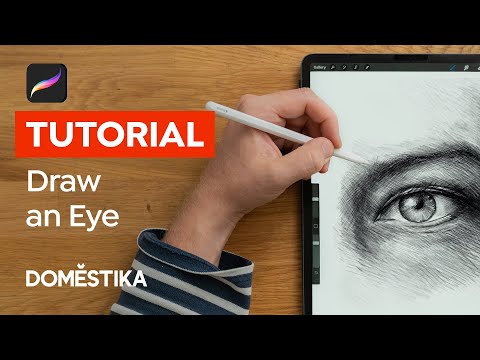
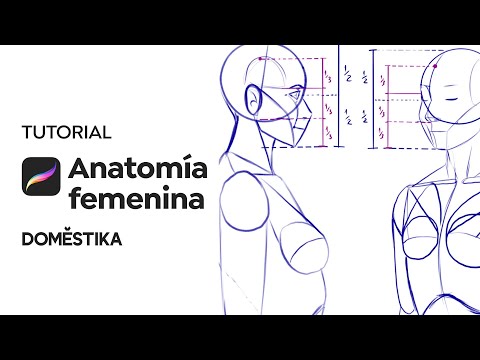





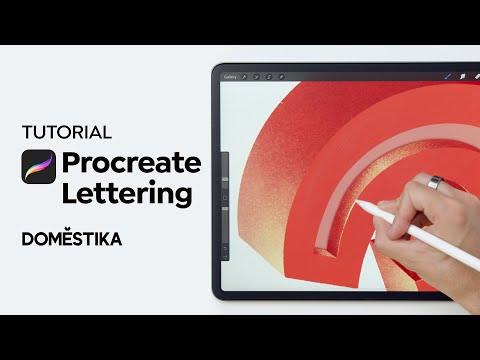
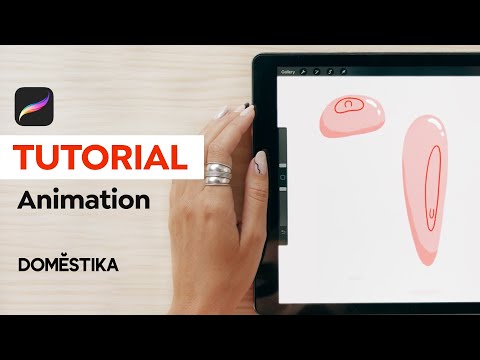





1 comment
Very useful information / información muy útil