
Master hand-drawn to digital branding with unique logo design techniques for creating memorable brand identities
Explore the journey from hand-drawn sketches to digital branding mastery with expert guidance from Jon Contino, Aron Leah, Sagi Haviv, Alex Aperios, and Steve Wolf. This comprehensive specialization invites you to discover the art of creating unique and memorable logos that resonate emotionally with audiences. Delve into techniques that blend traditional craftsmanship with modern technology, learning to craft logos that are more than mere visuals—they're powerful storytelling tools filled with purpose and meaning.
Harness the power of design to transform ideas into professional brand identities. Develop skills ranging from manual sketching to advanced vectorization, minimalist design, and complete identity systems. Engage in a structured creative process that emphasizes simplicity, expressiveness, and commercial viability. By the end, you'll have the tools to create timeless logos that communicate effectively and leave a lasting impression. Whether you're refining your artistic style or enhancing your technical expertise, this specialization equips you with the knowledge to elevate your branding projects to new heights.
What will you learn in this specialization?



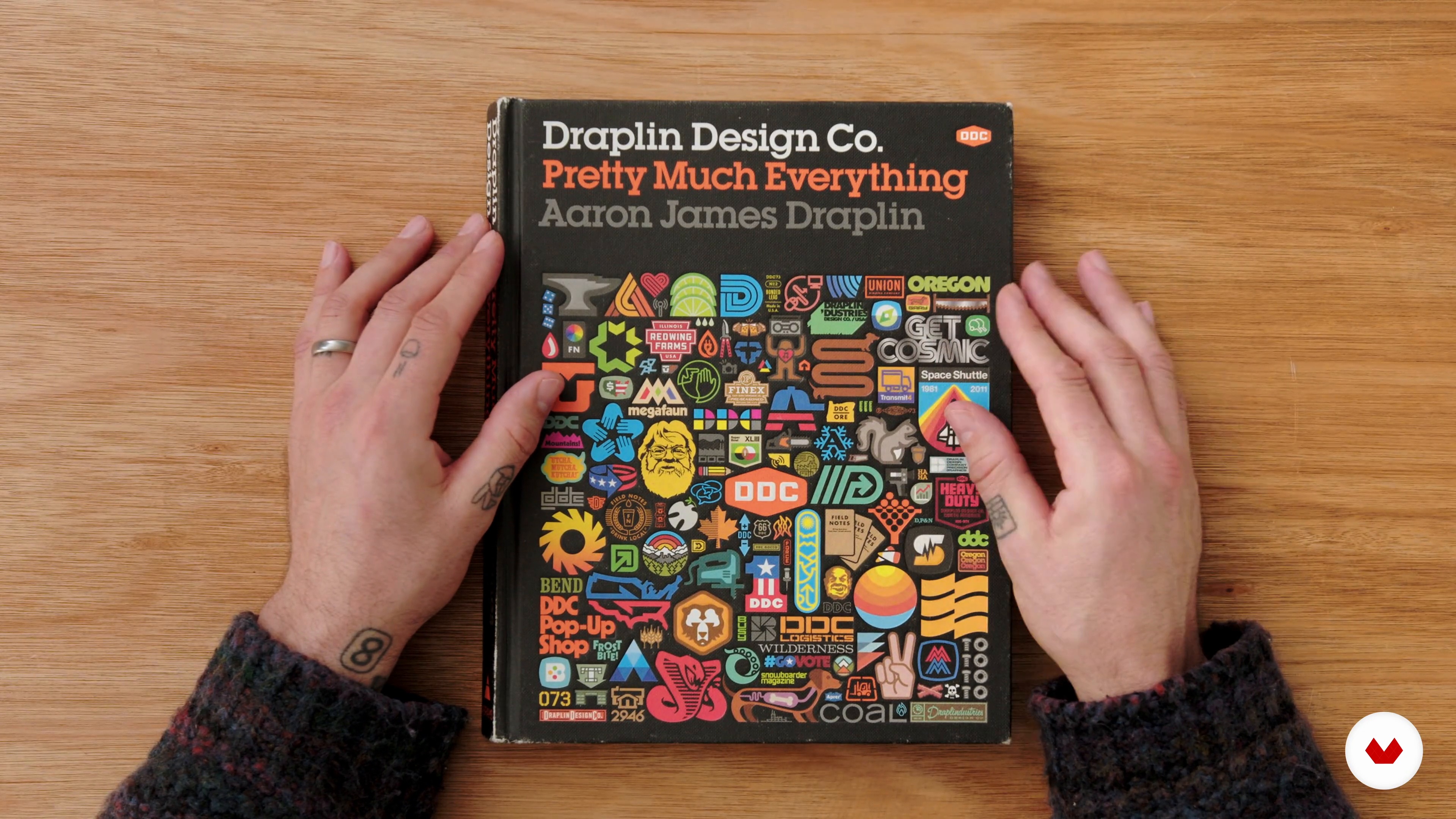
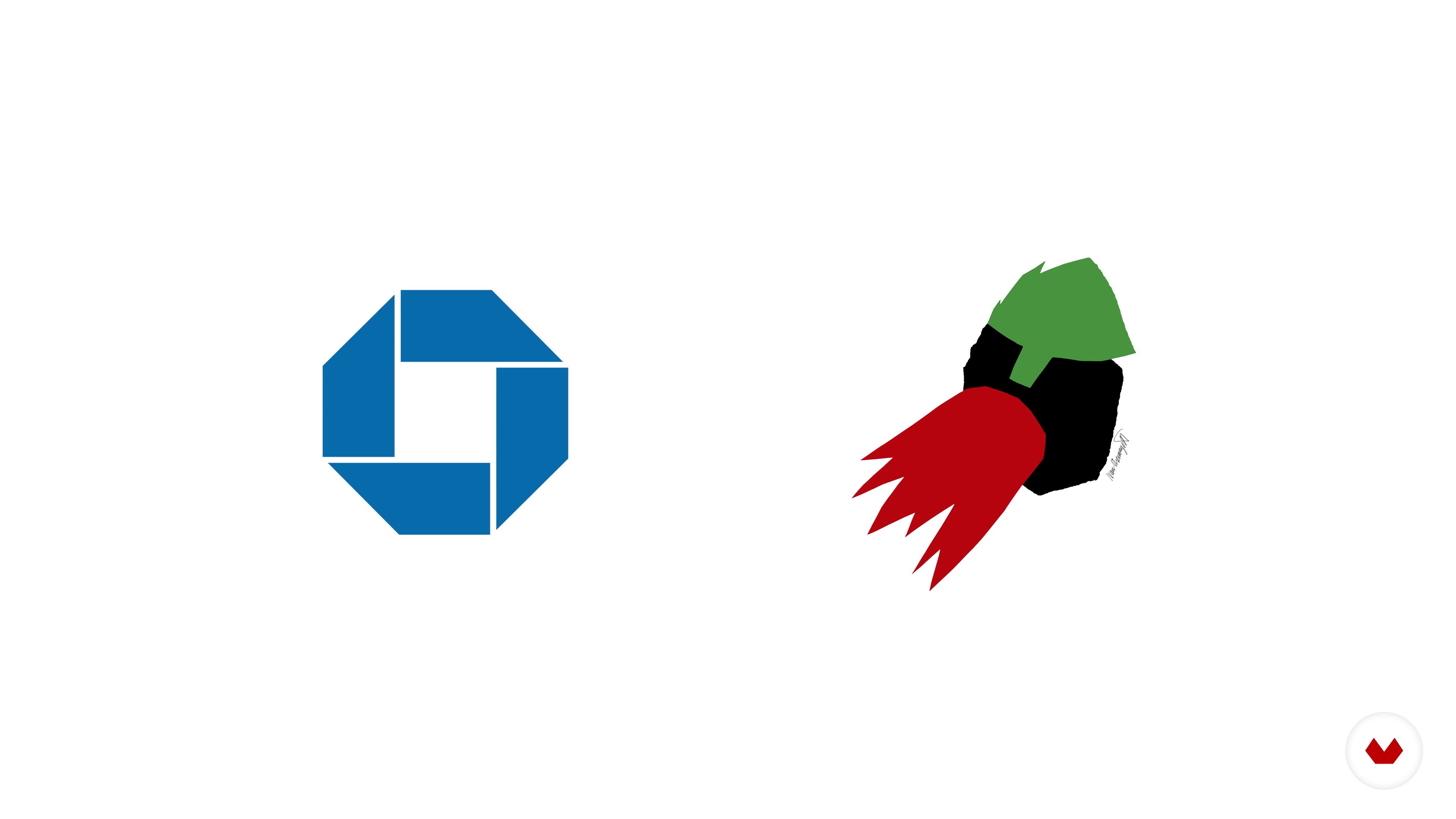
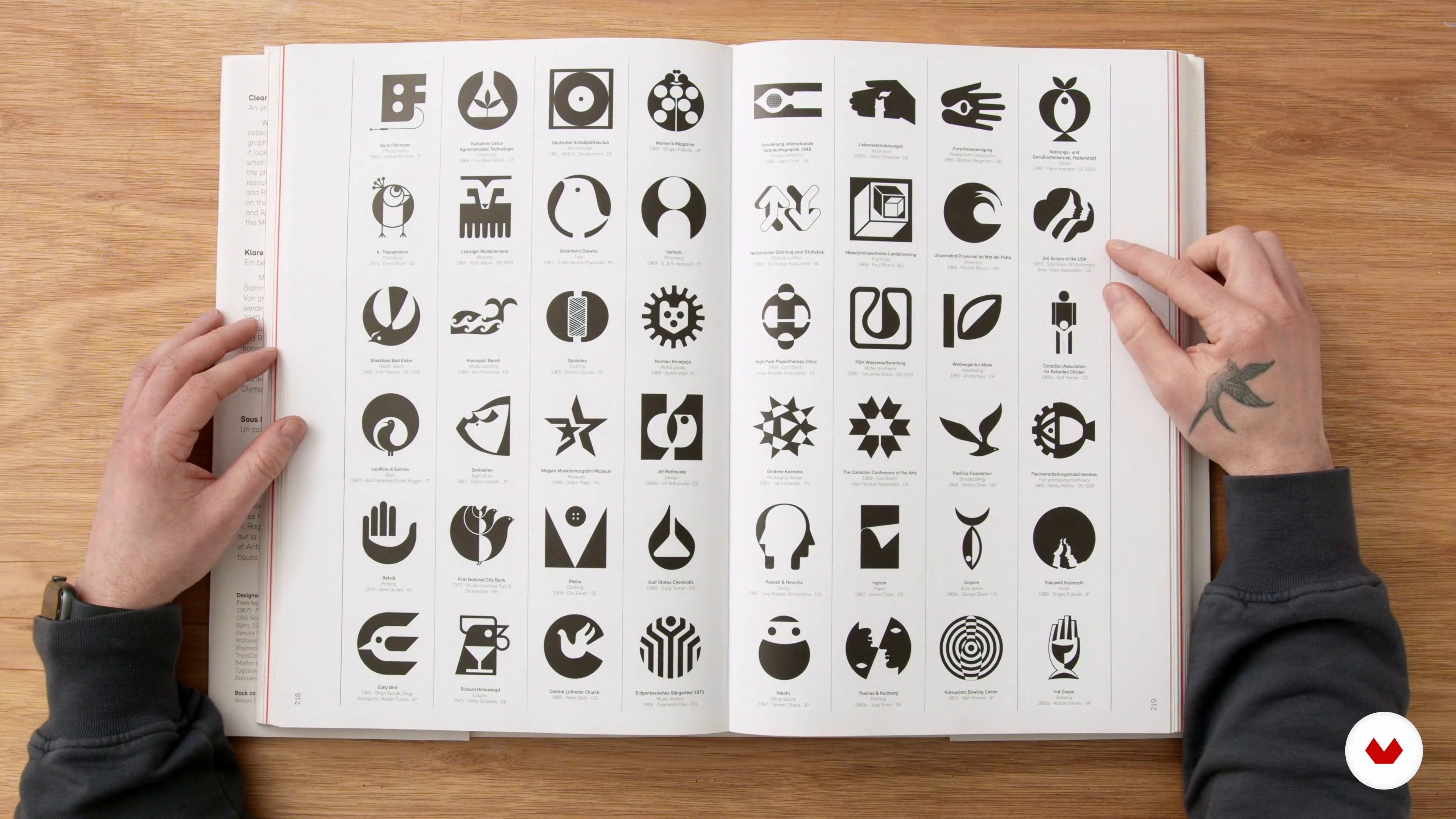
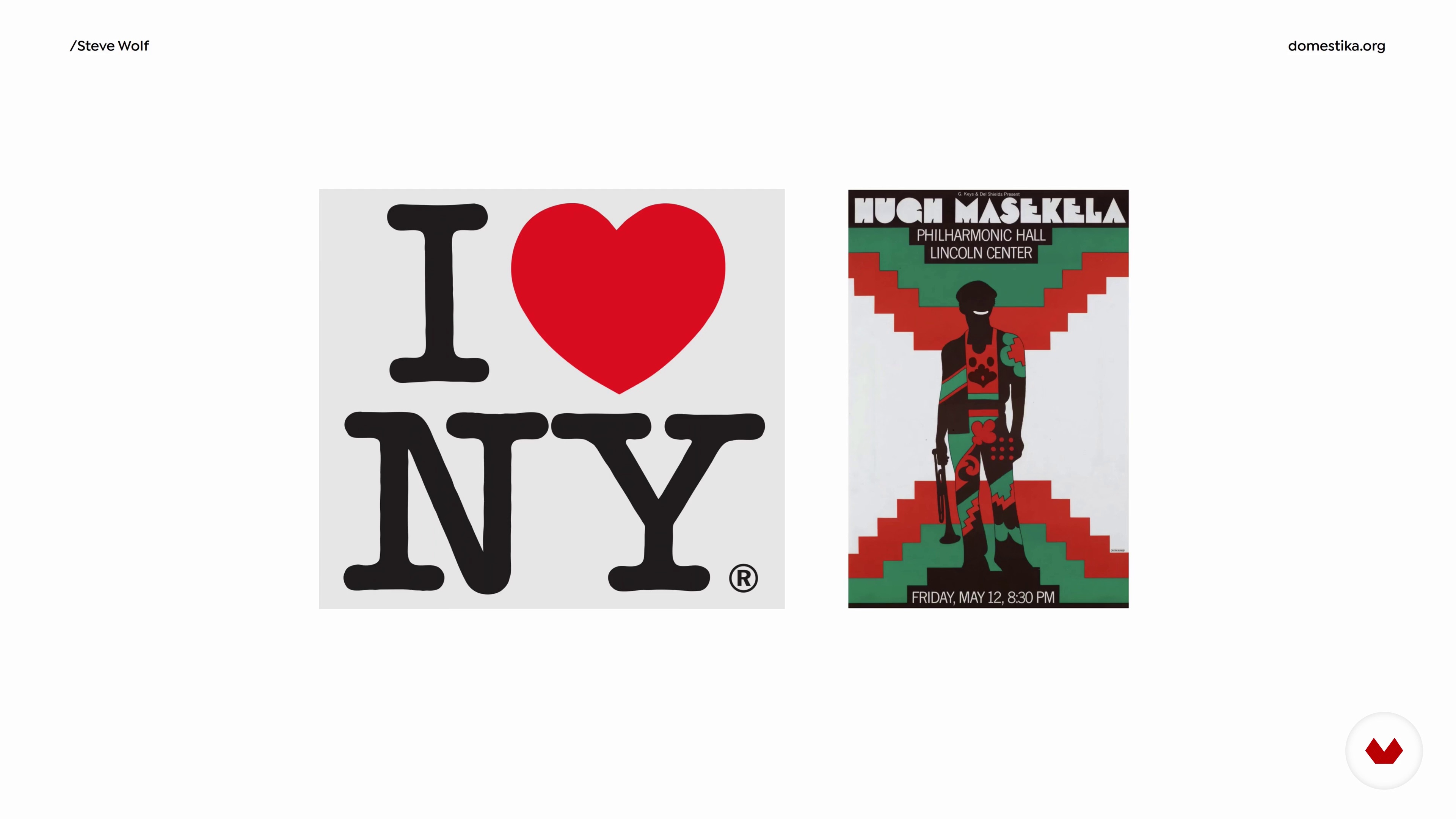
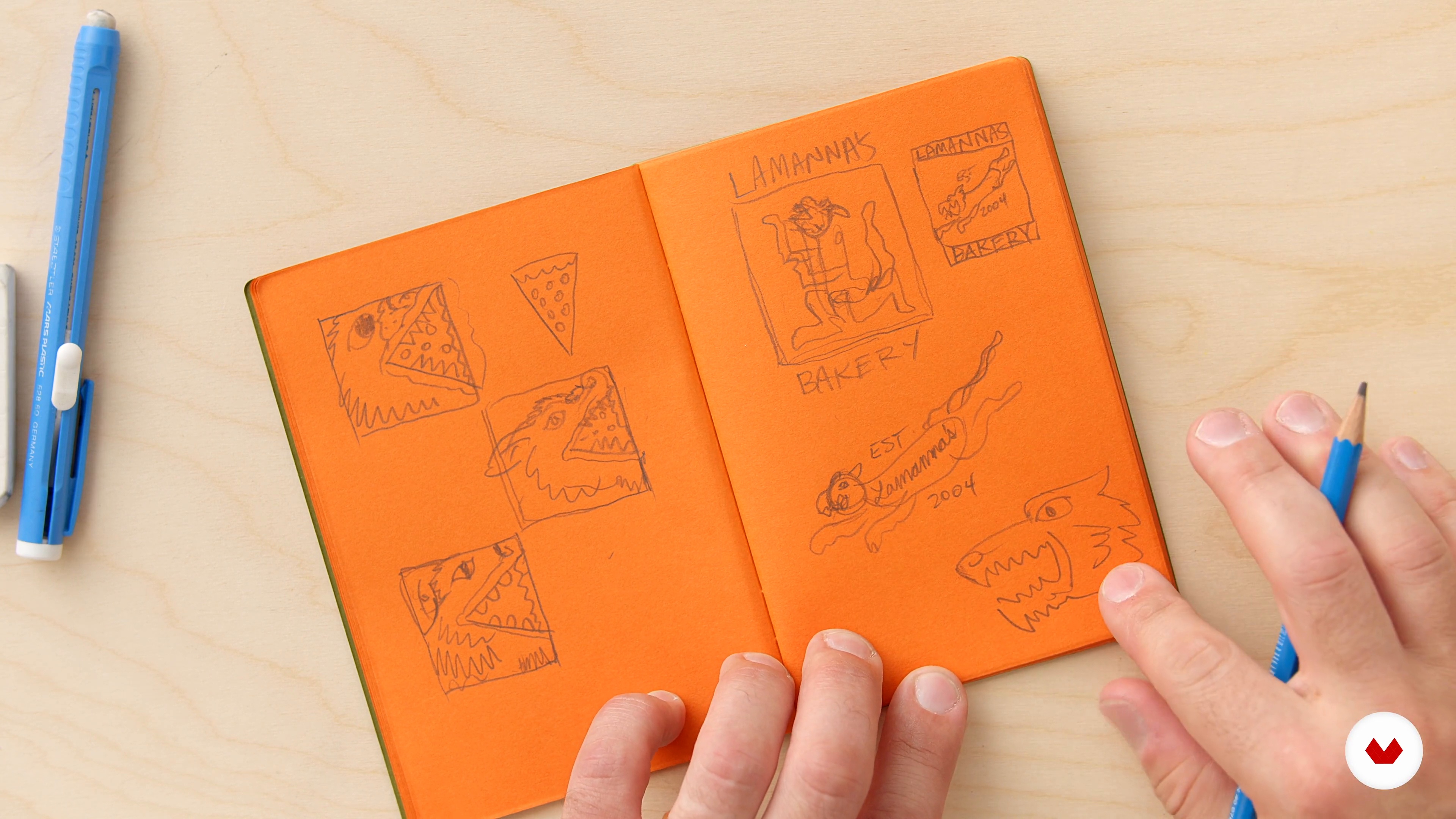
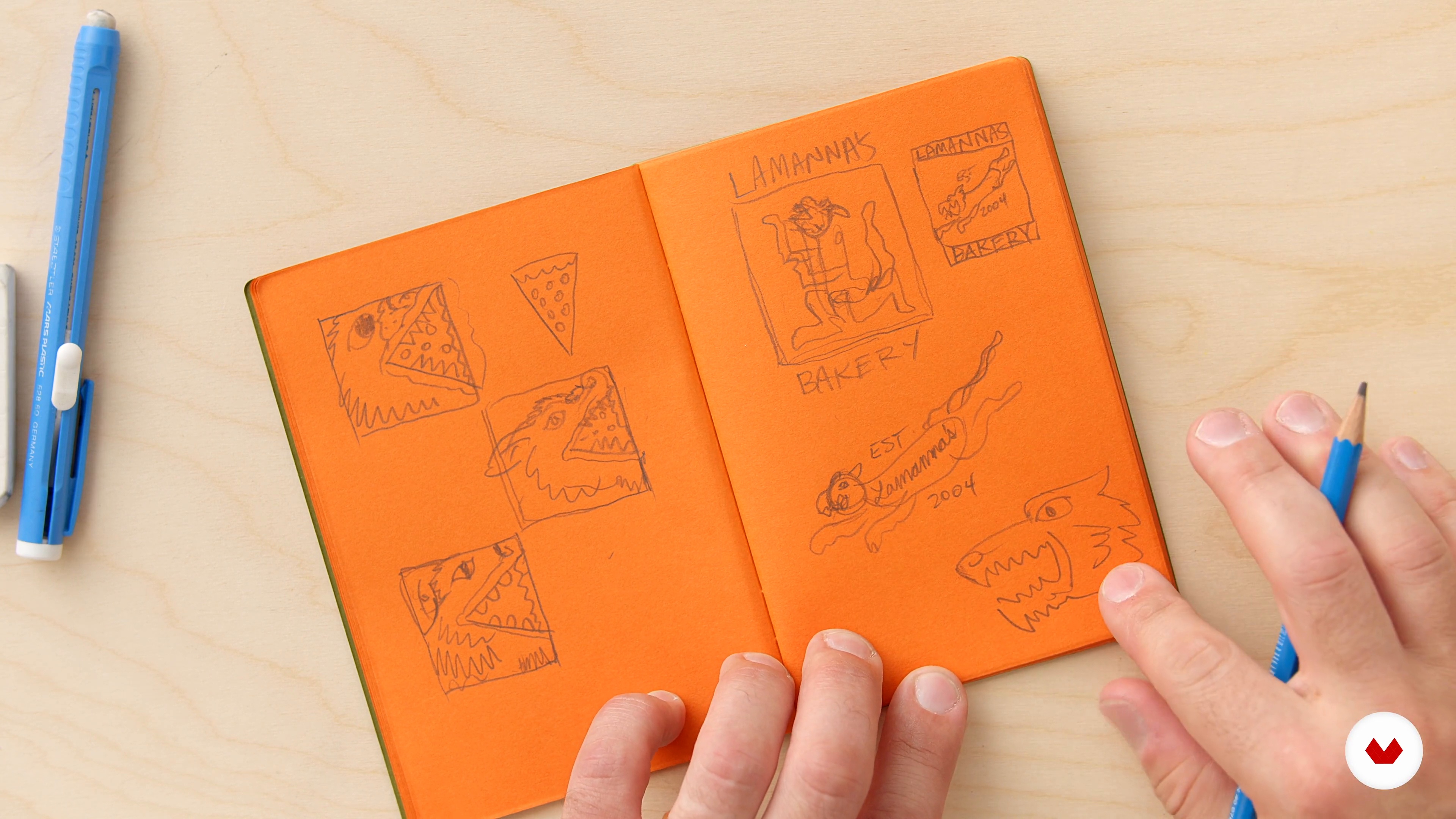


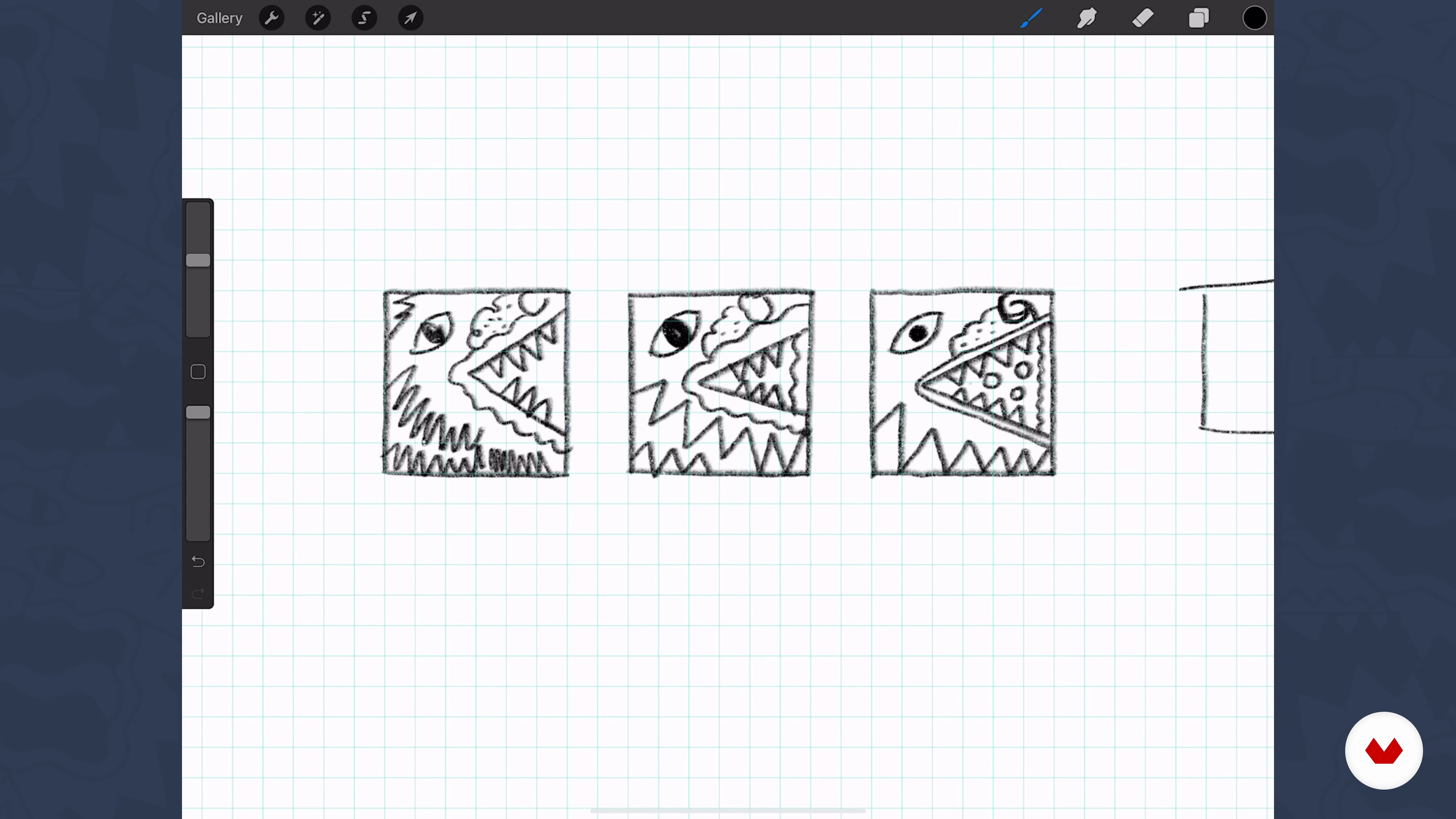
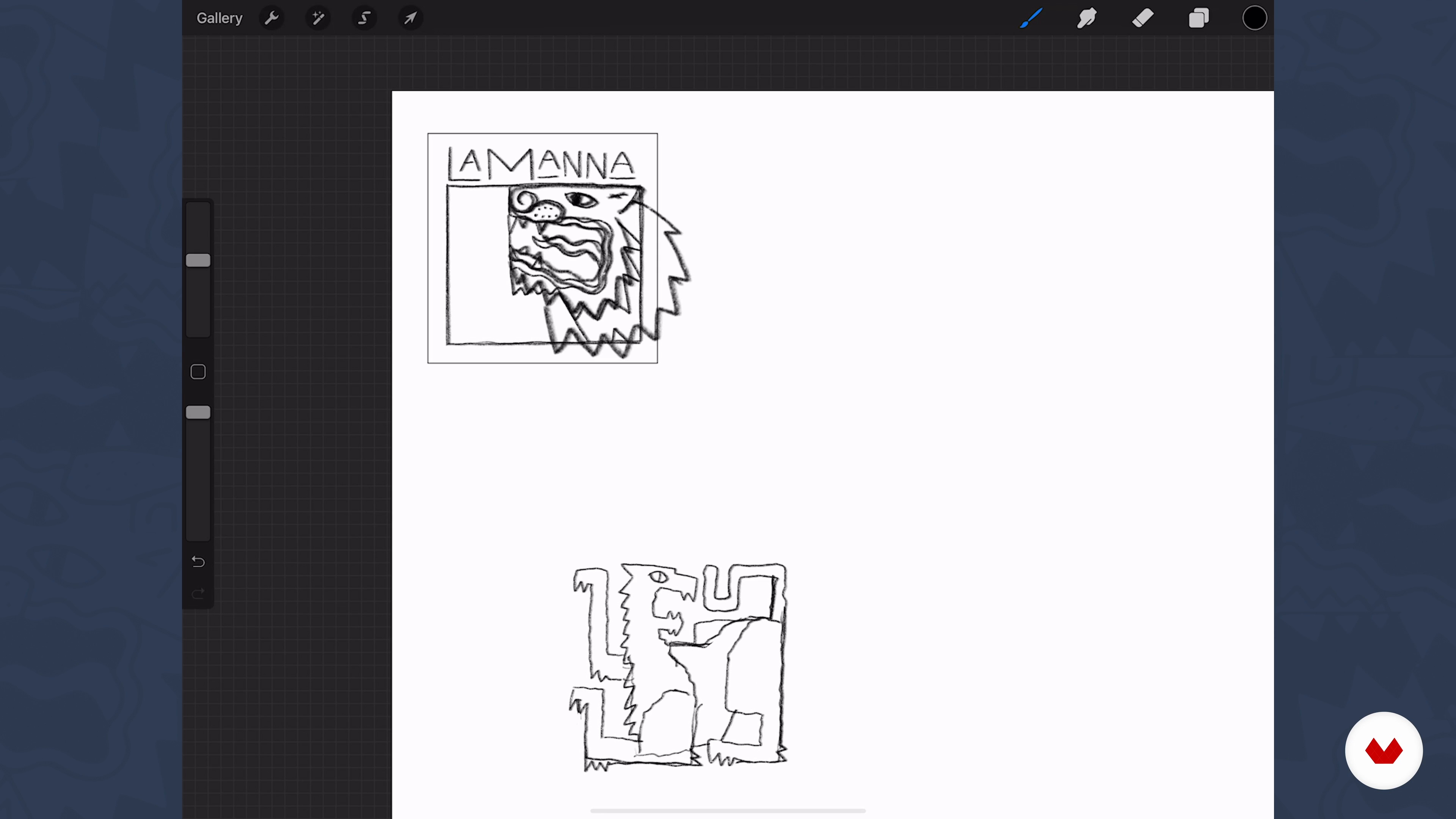
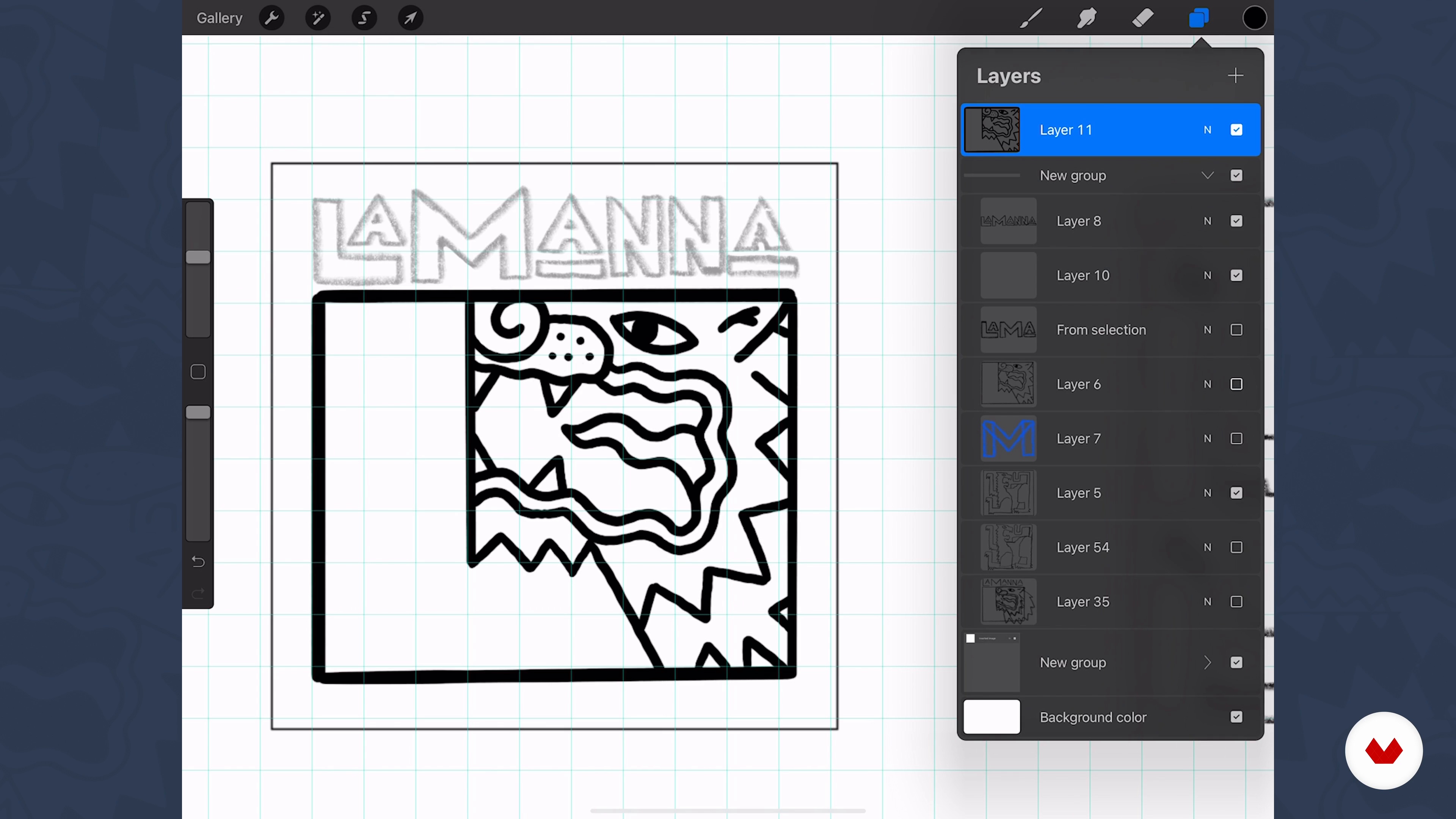
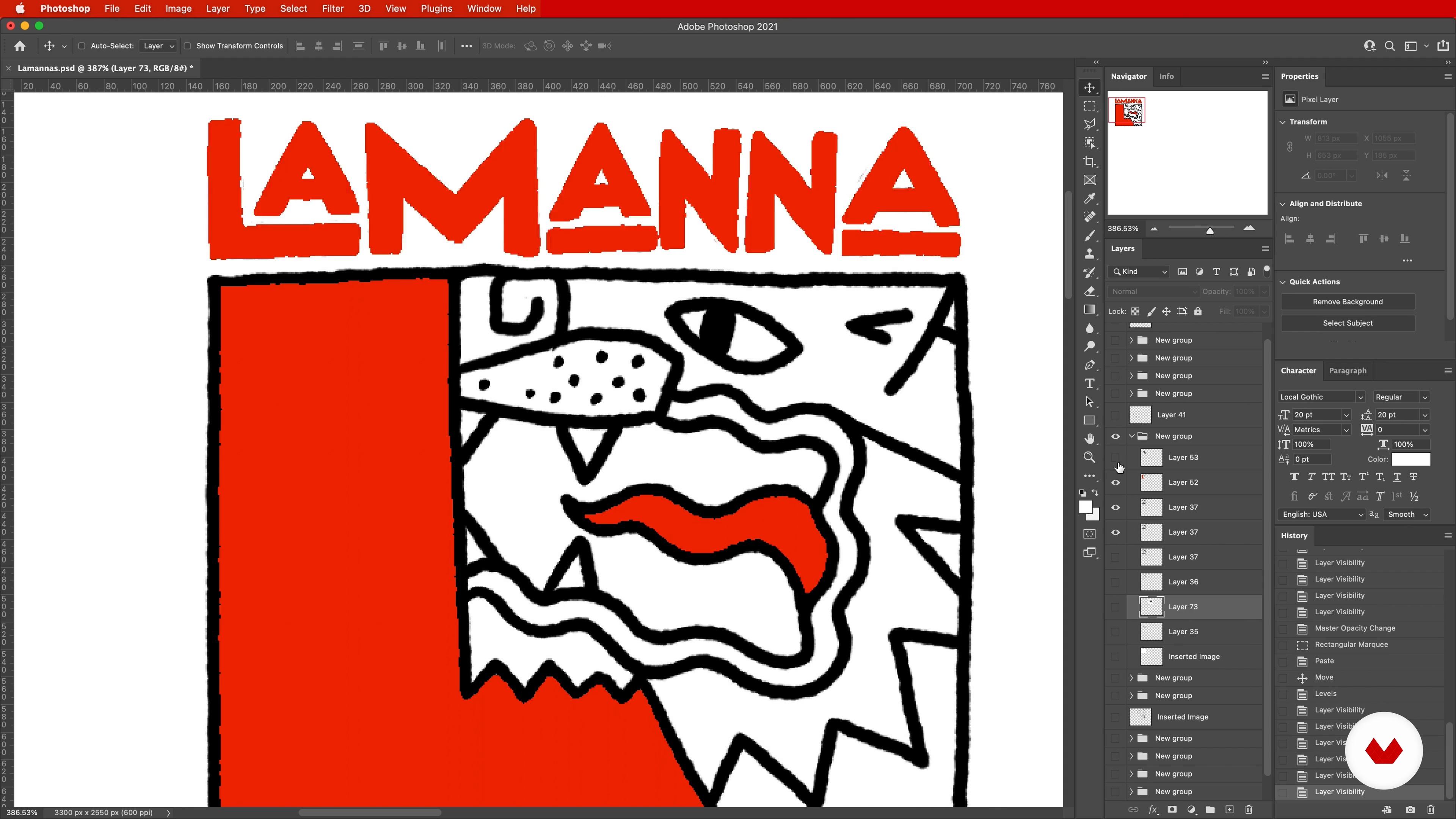
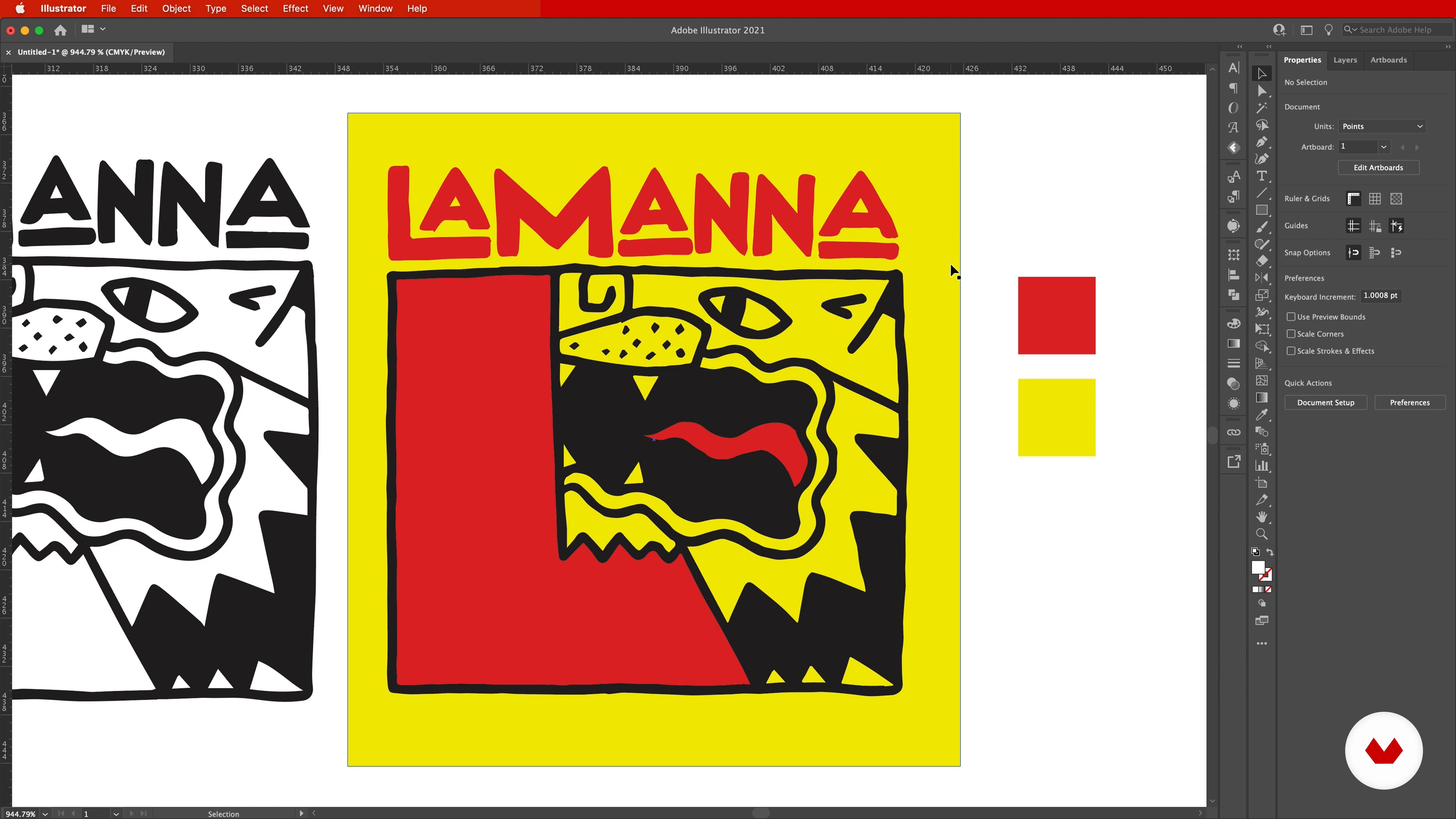
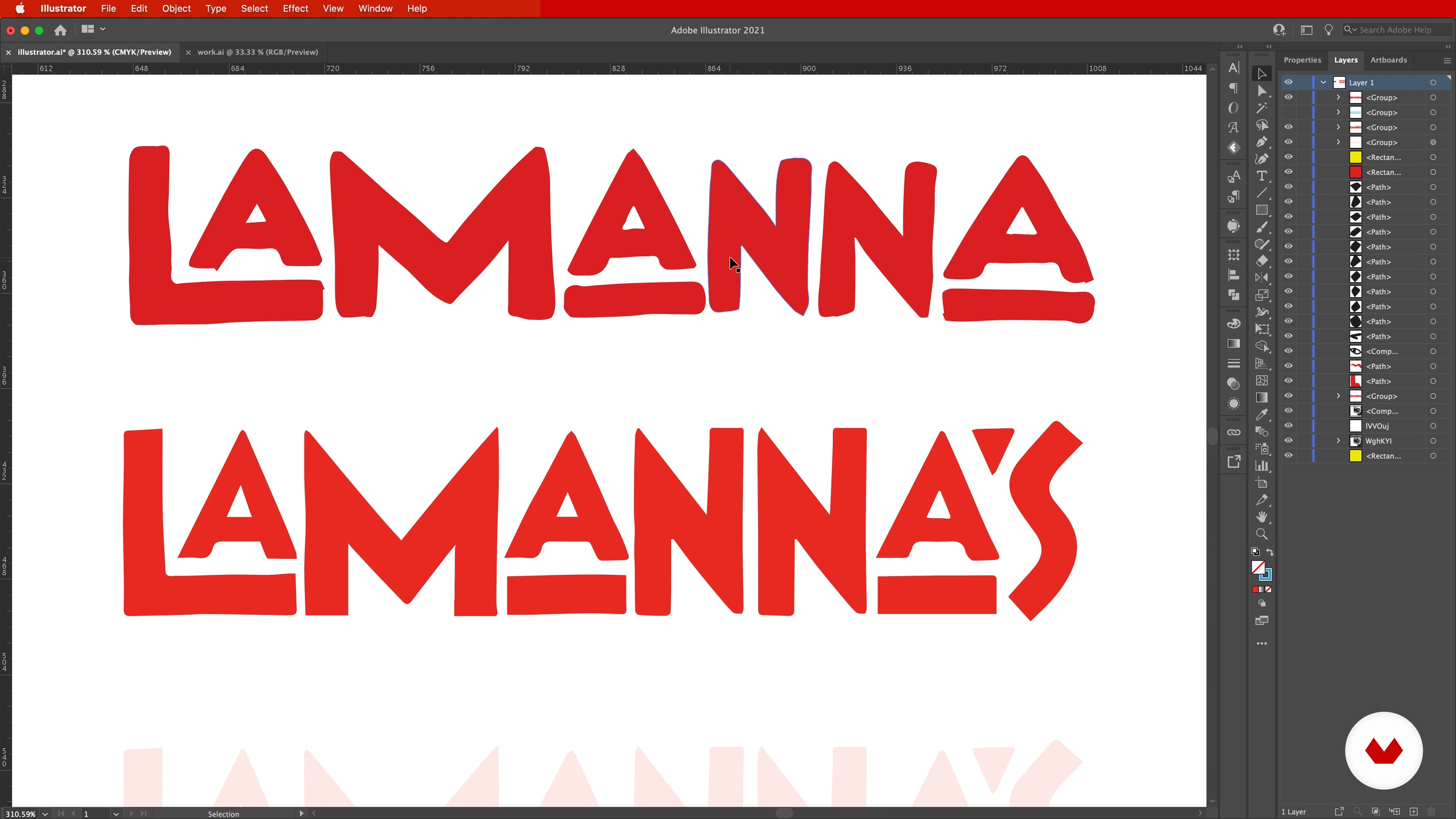
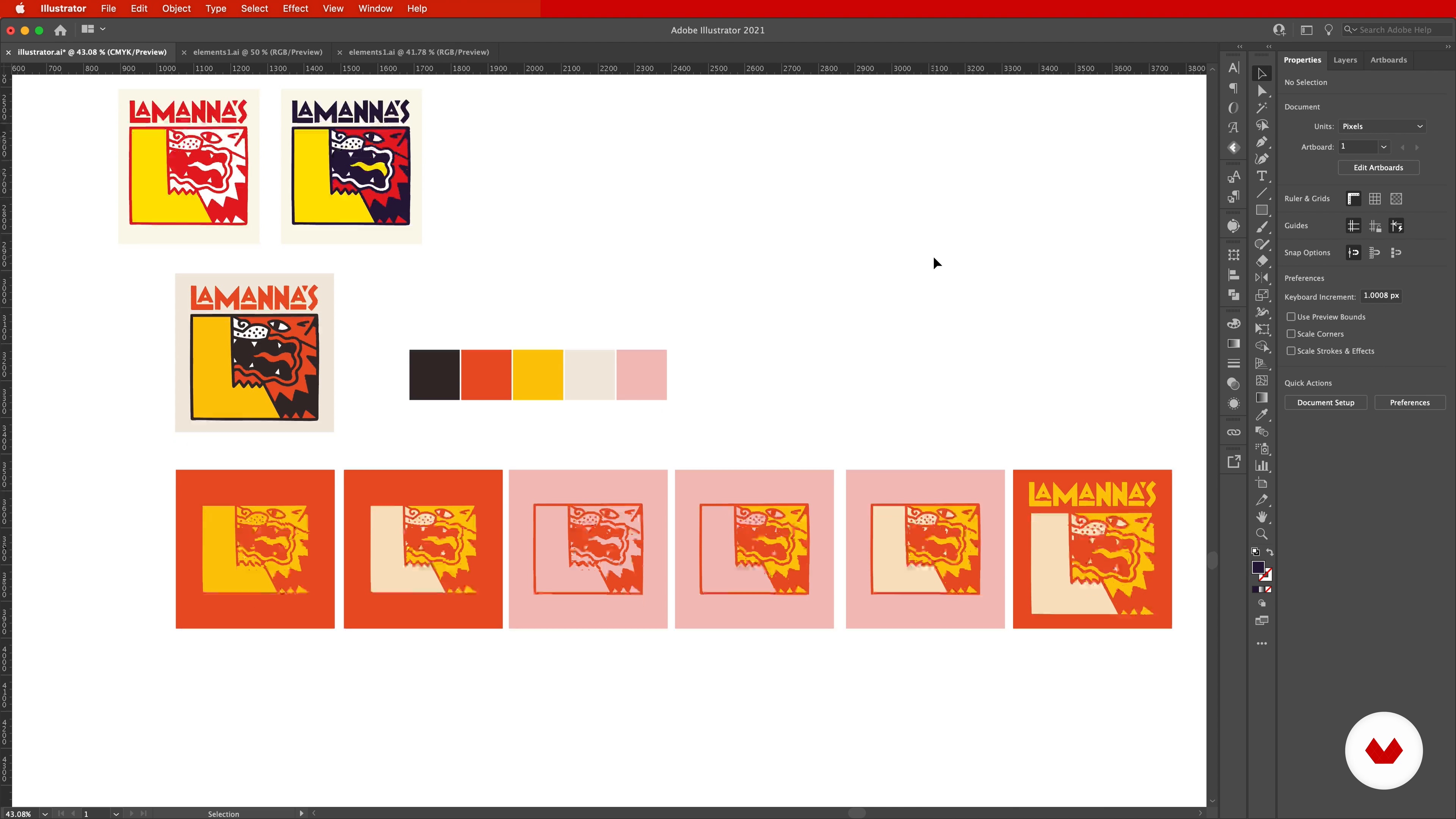
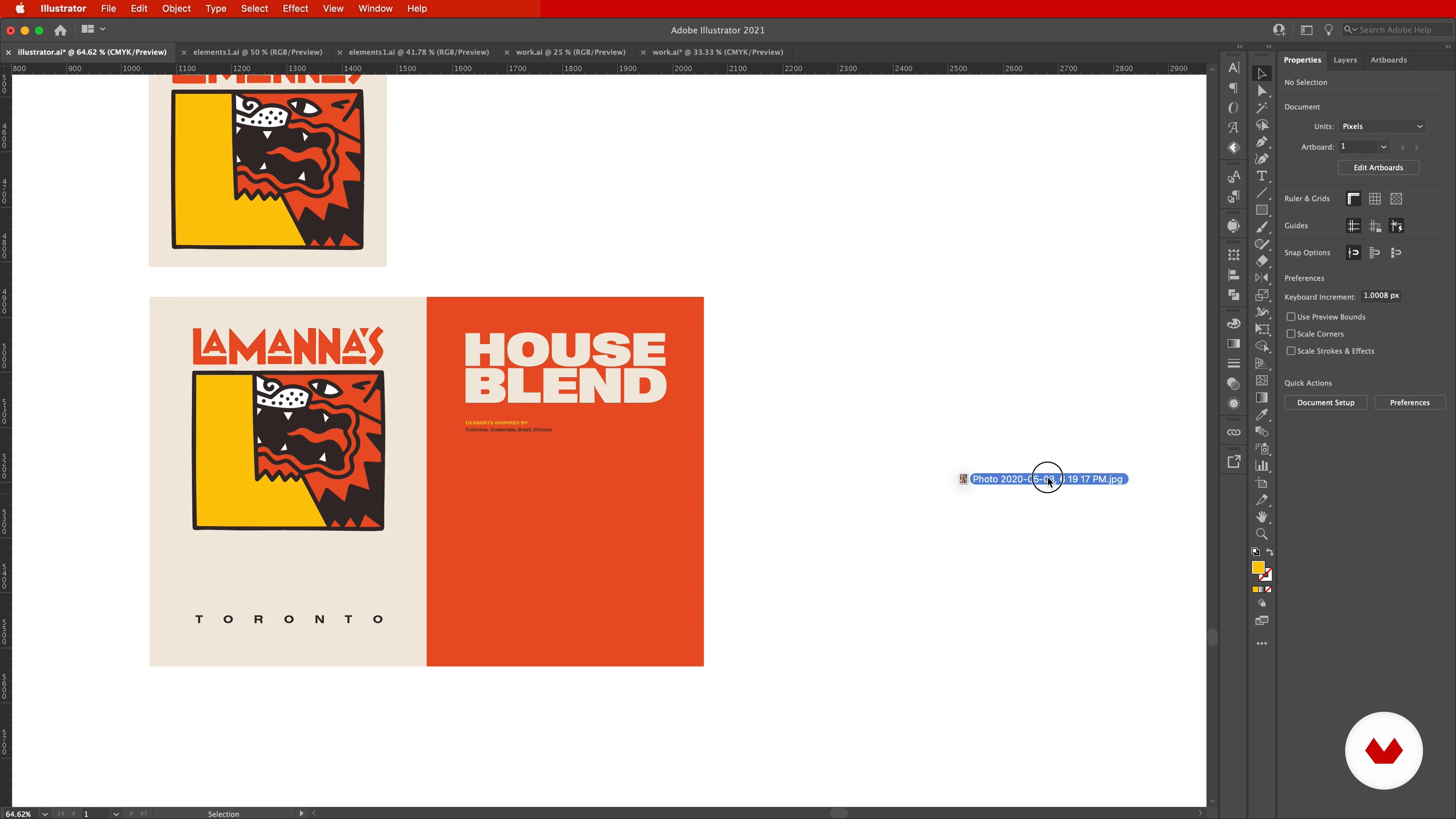
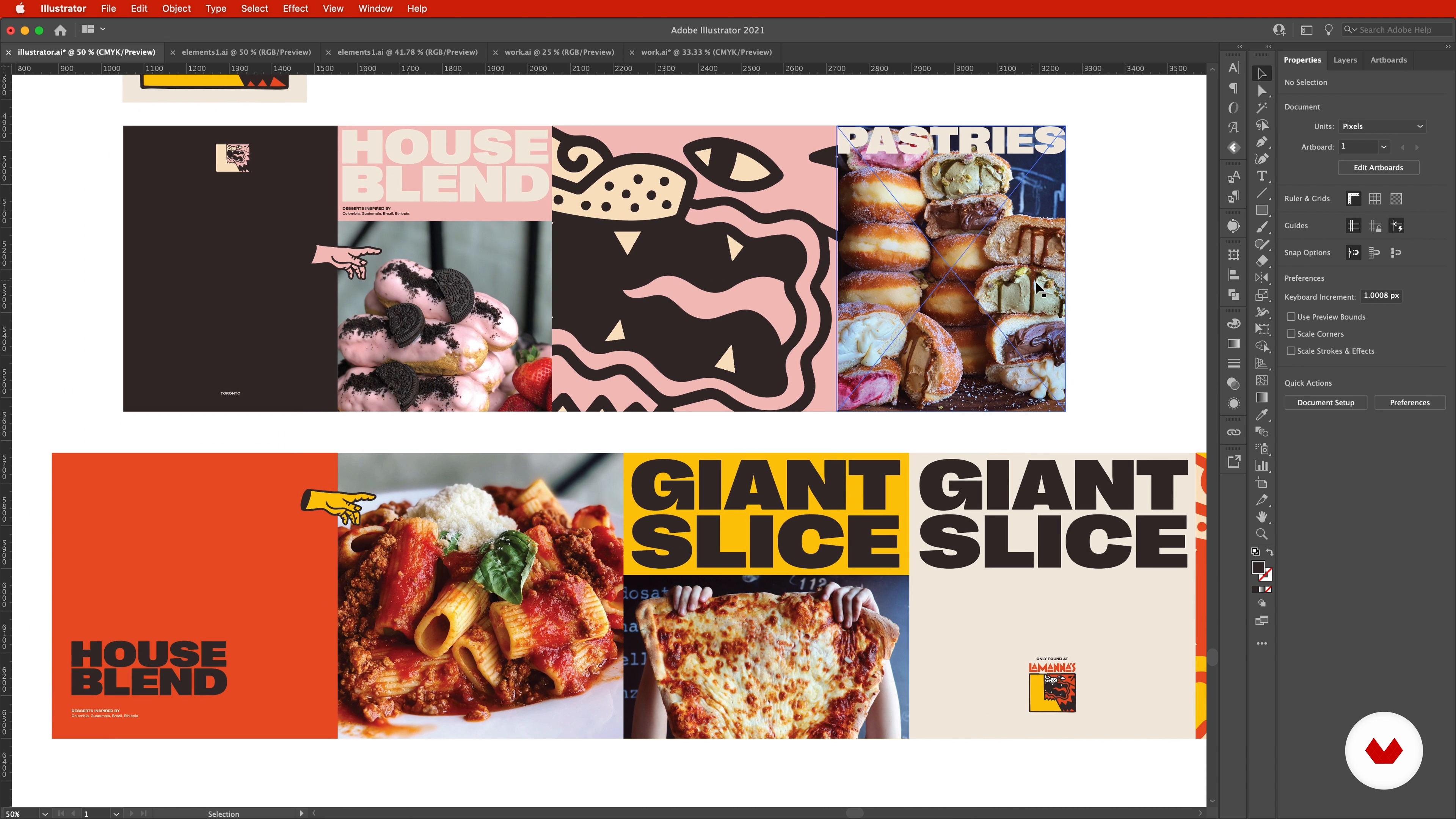
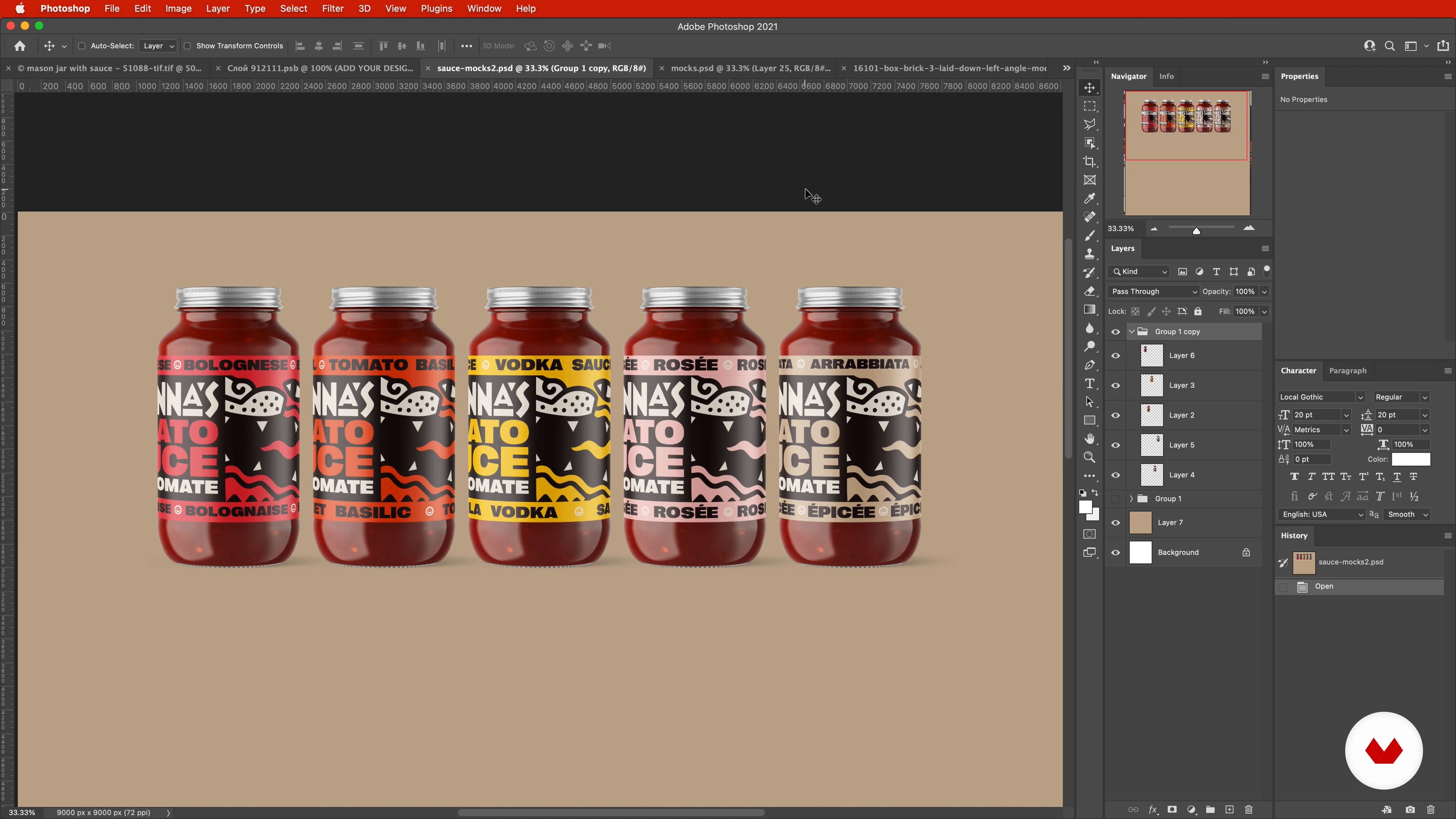
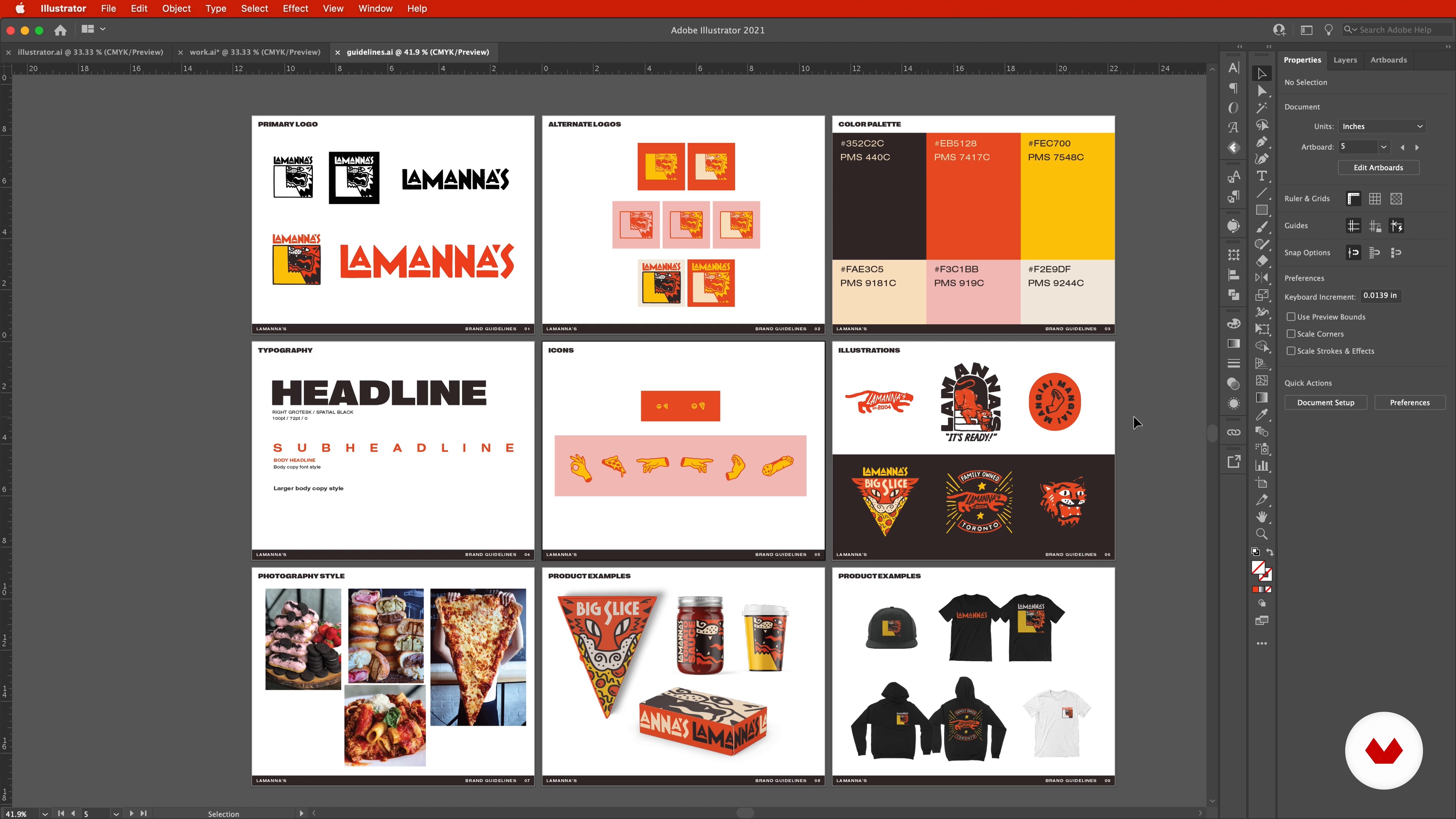




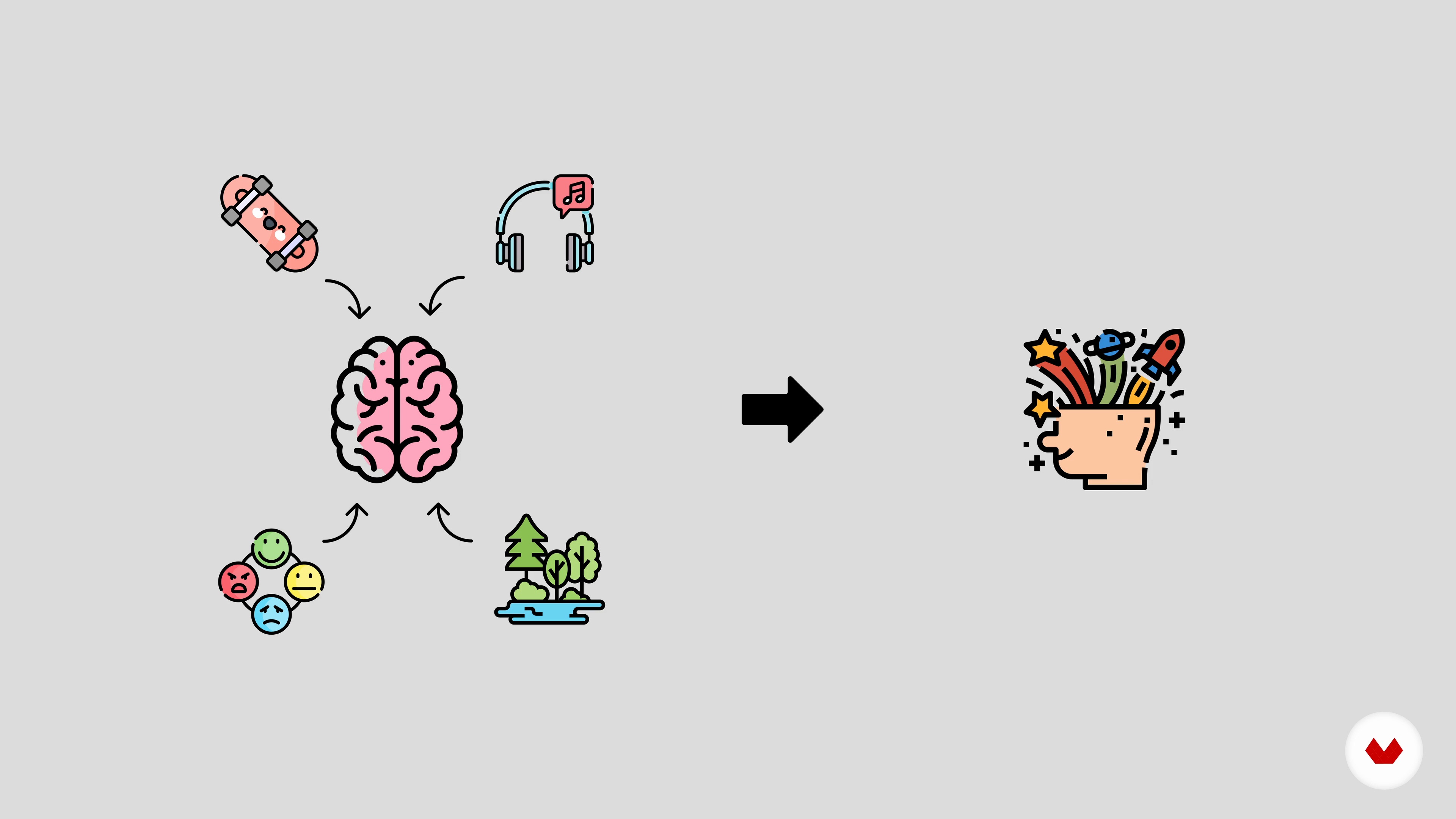
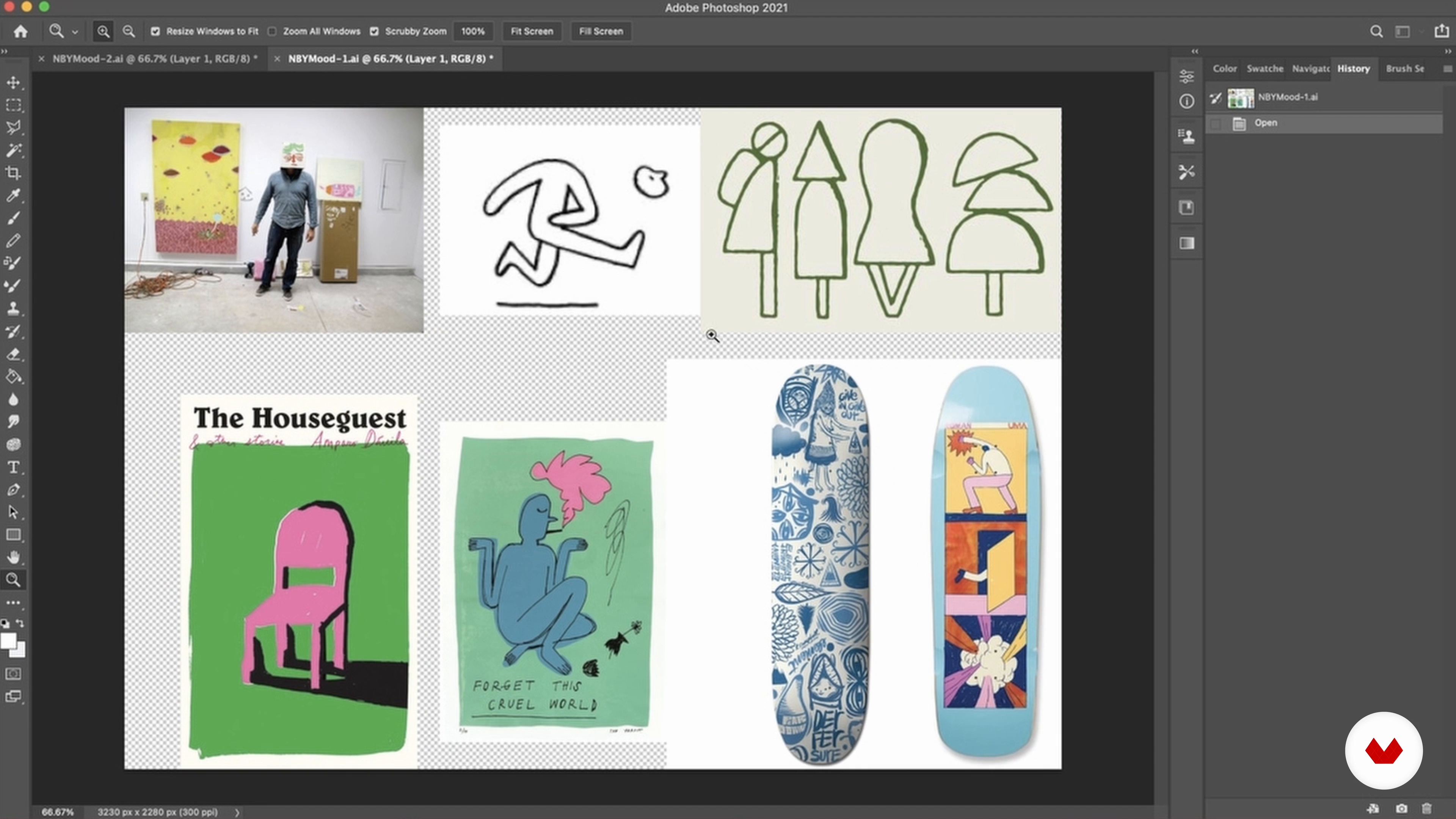


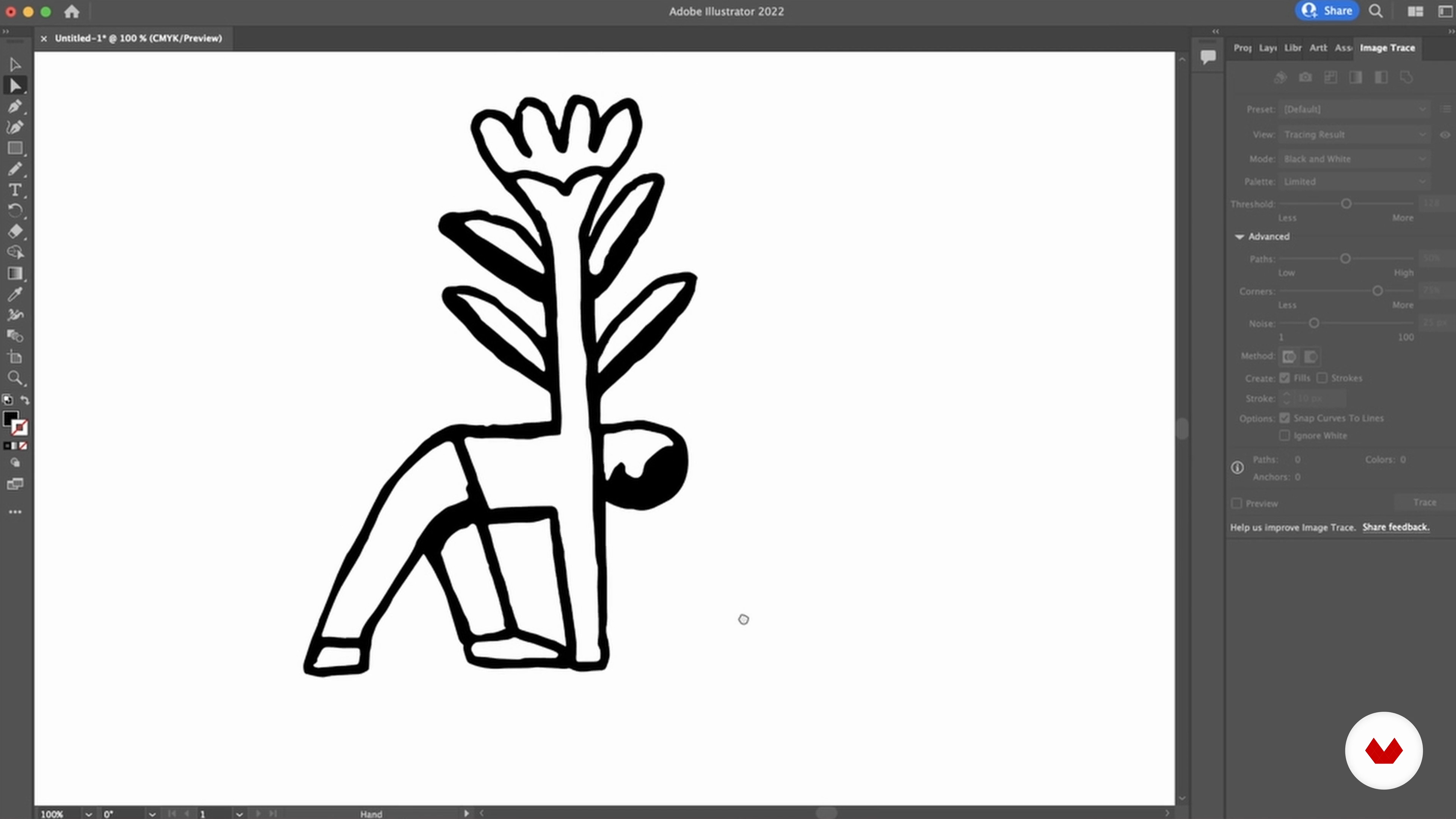
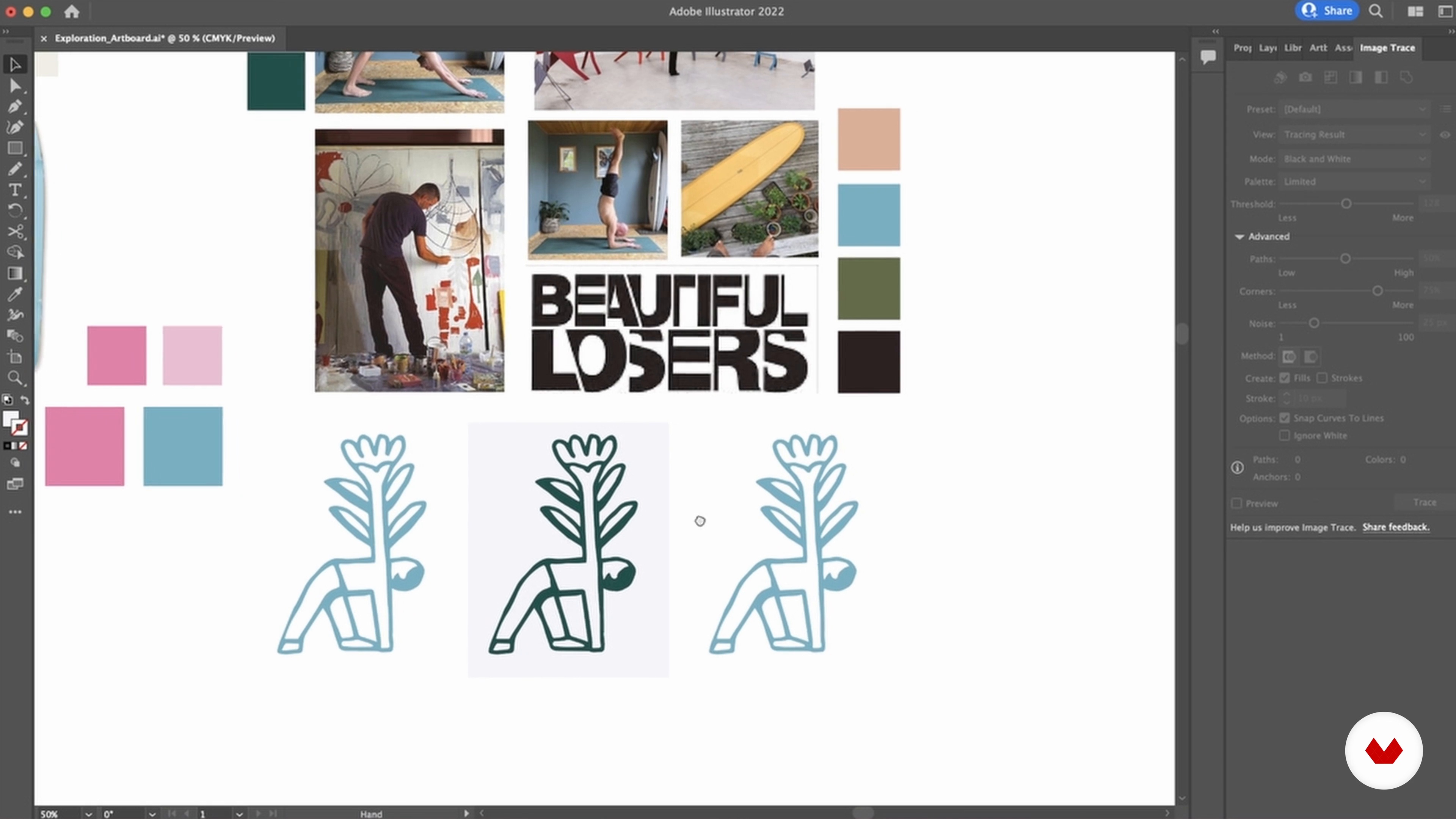
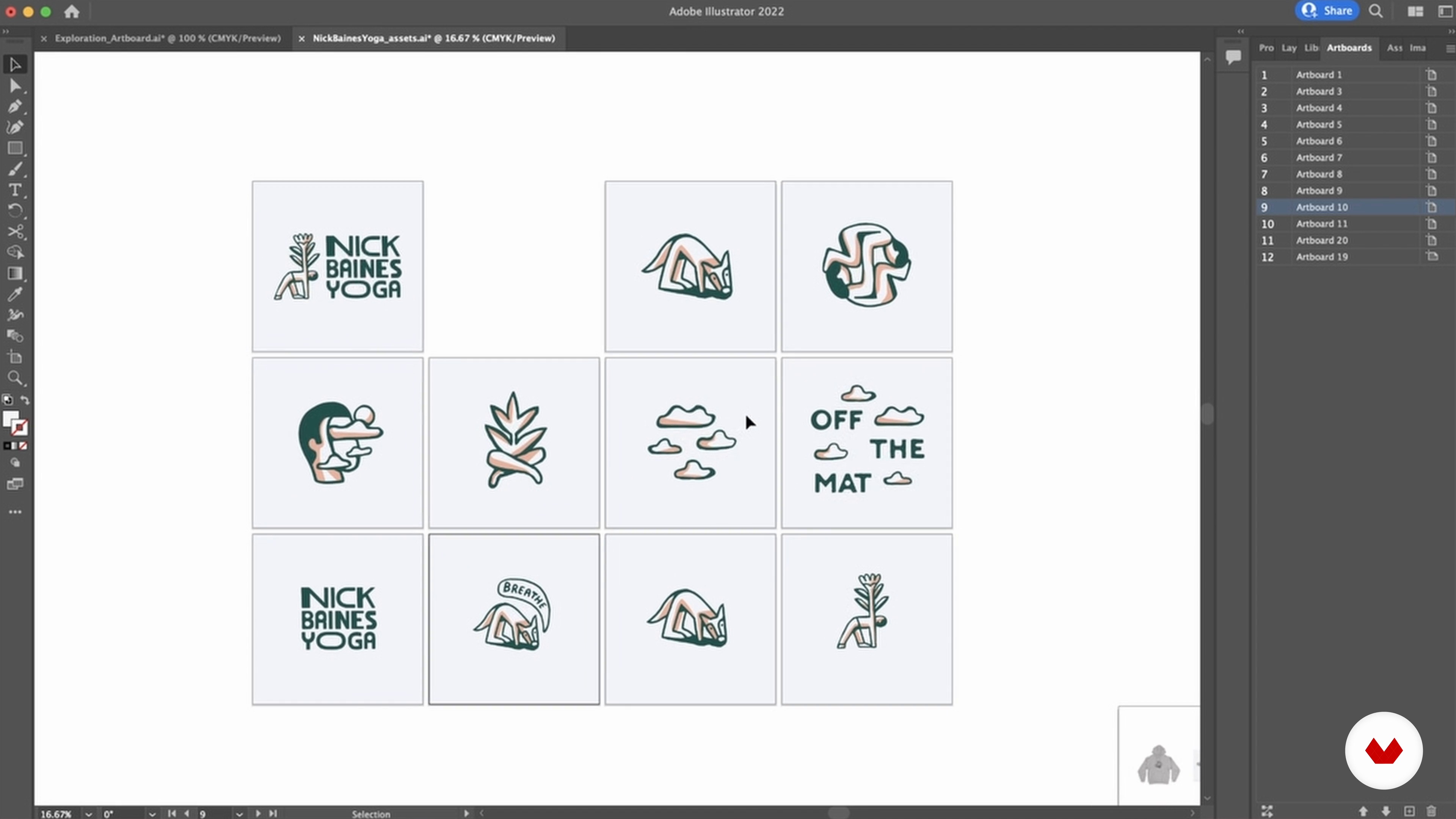




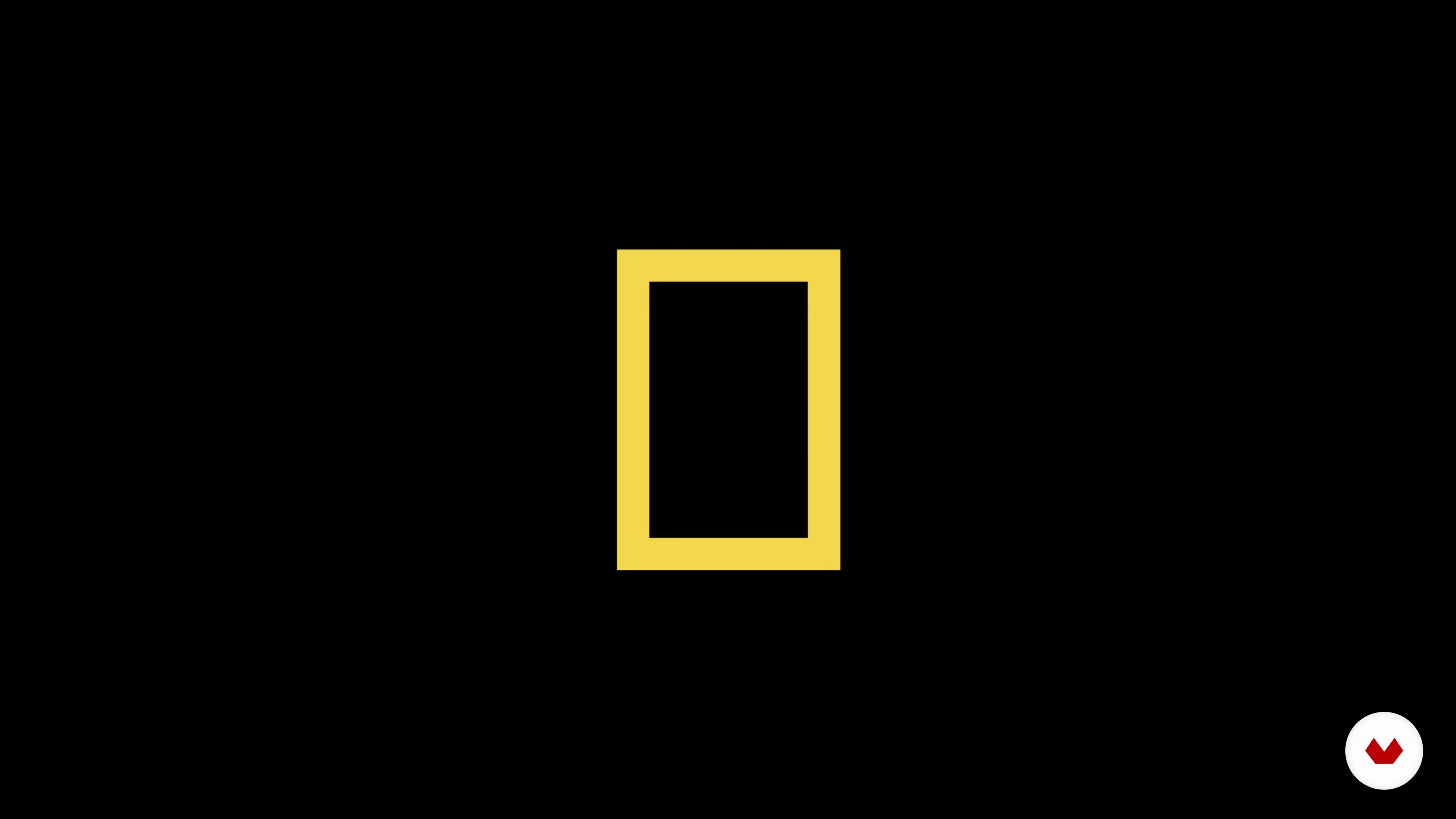



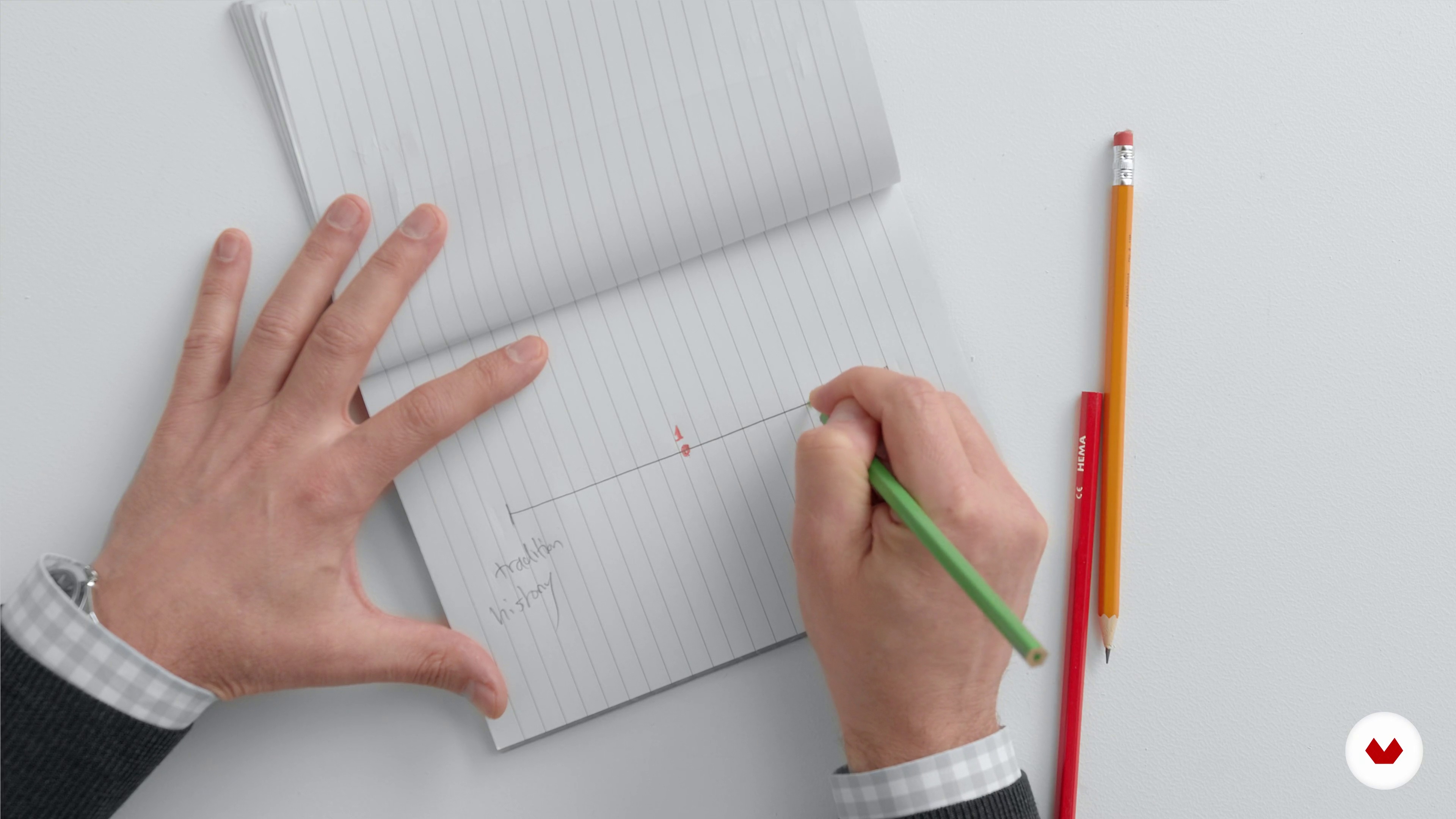

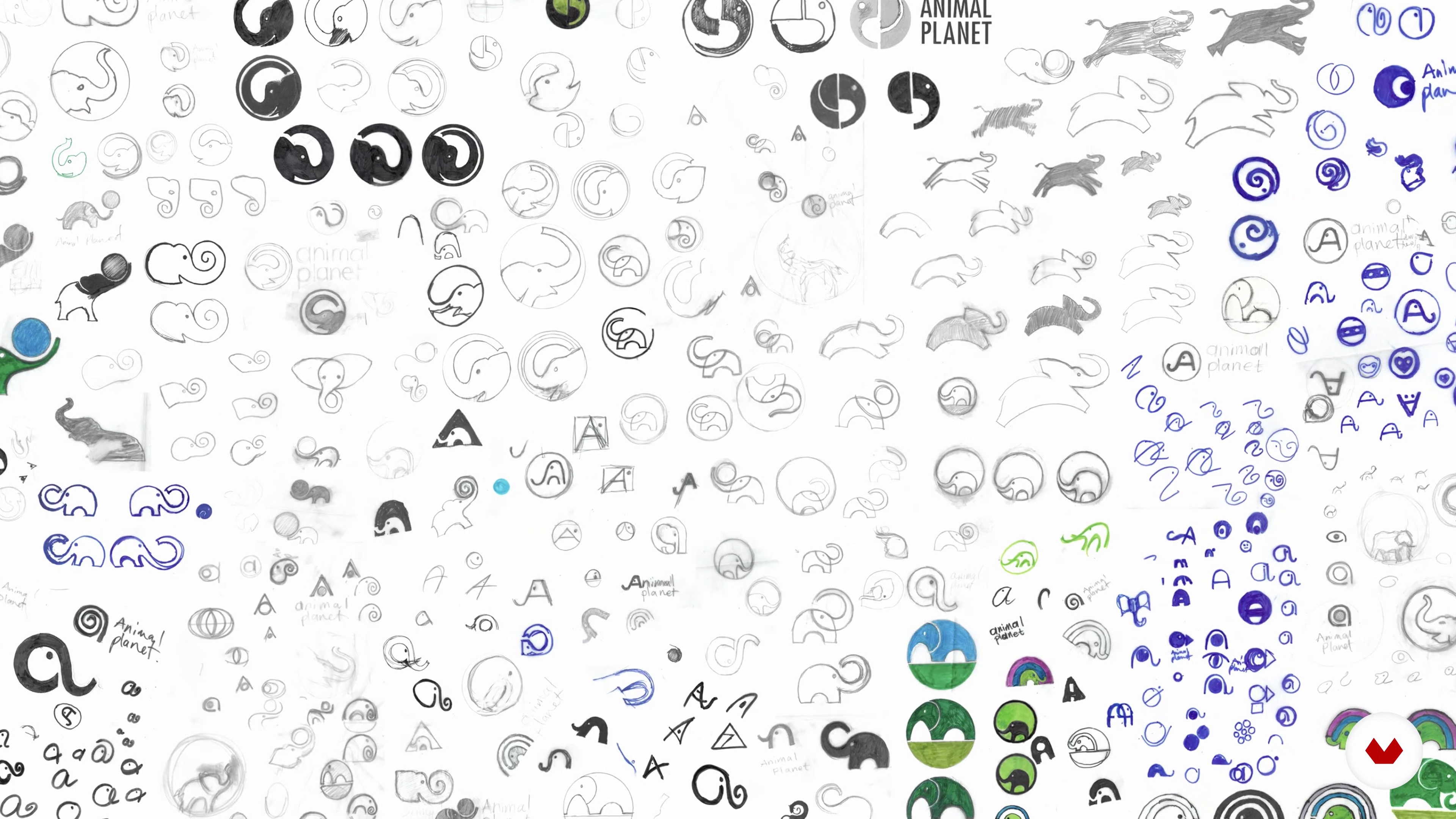

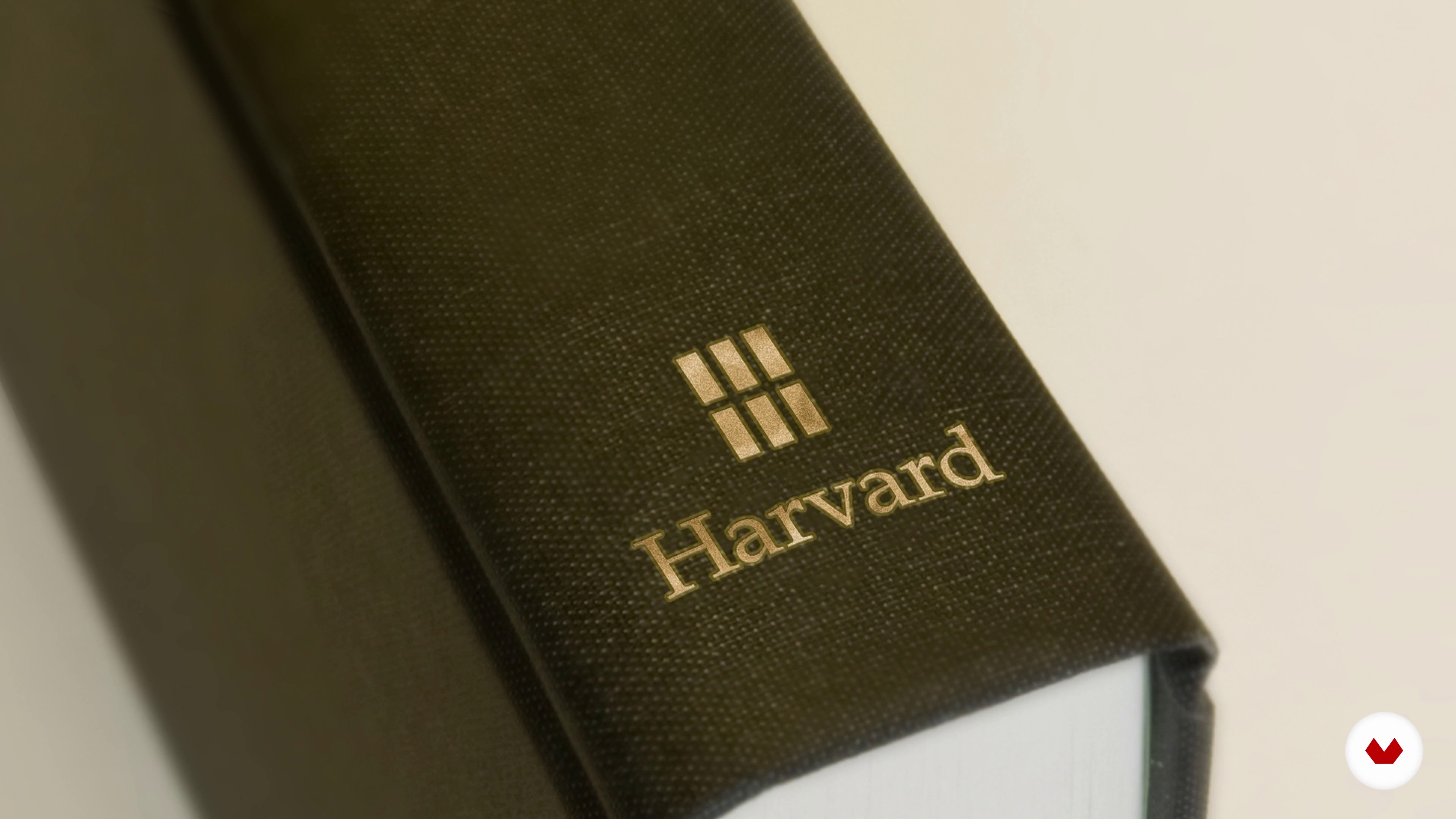




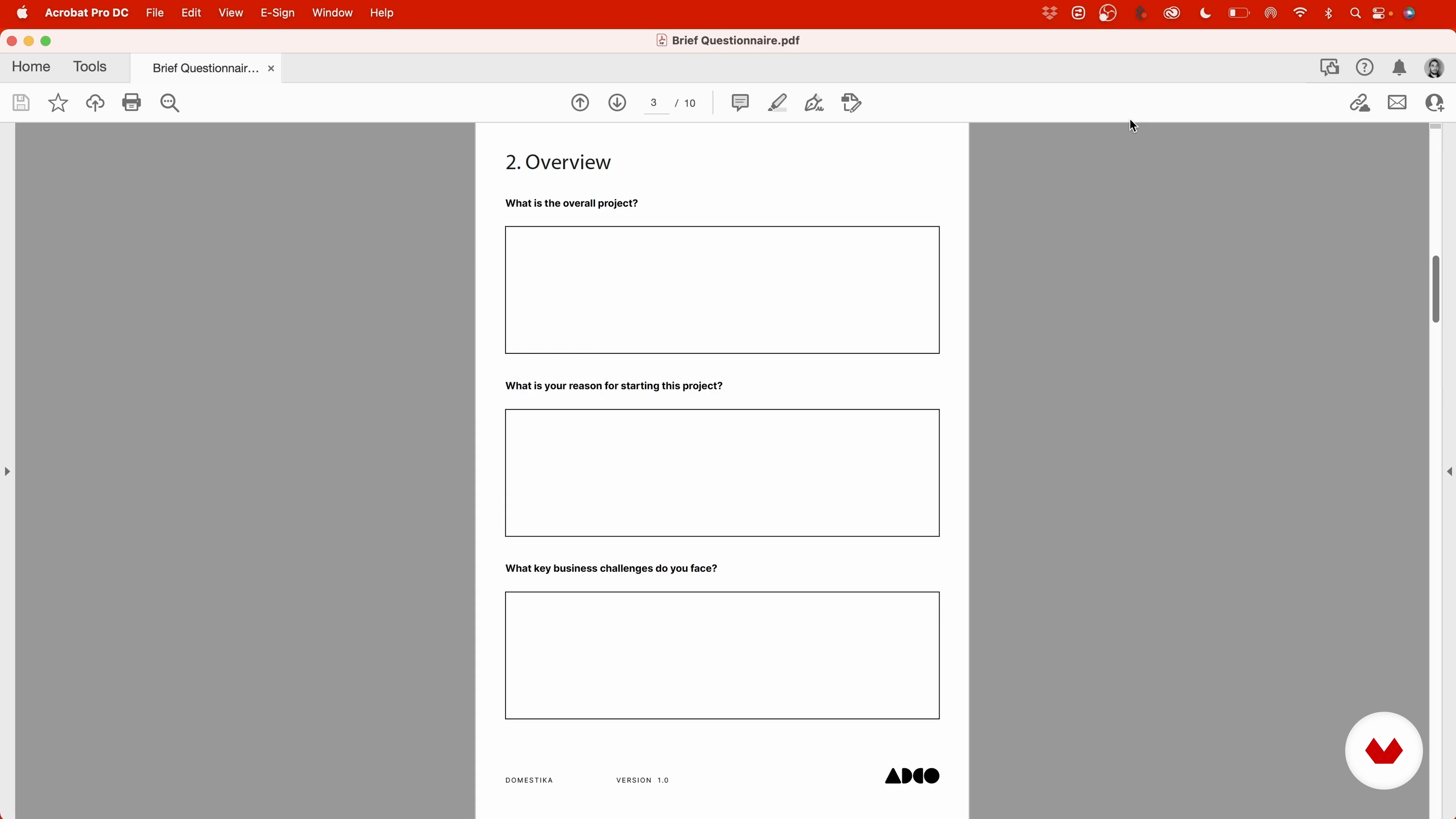
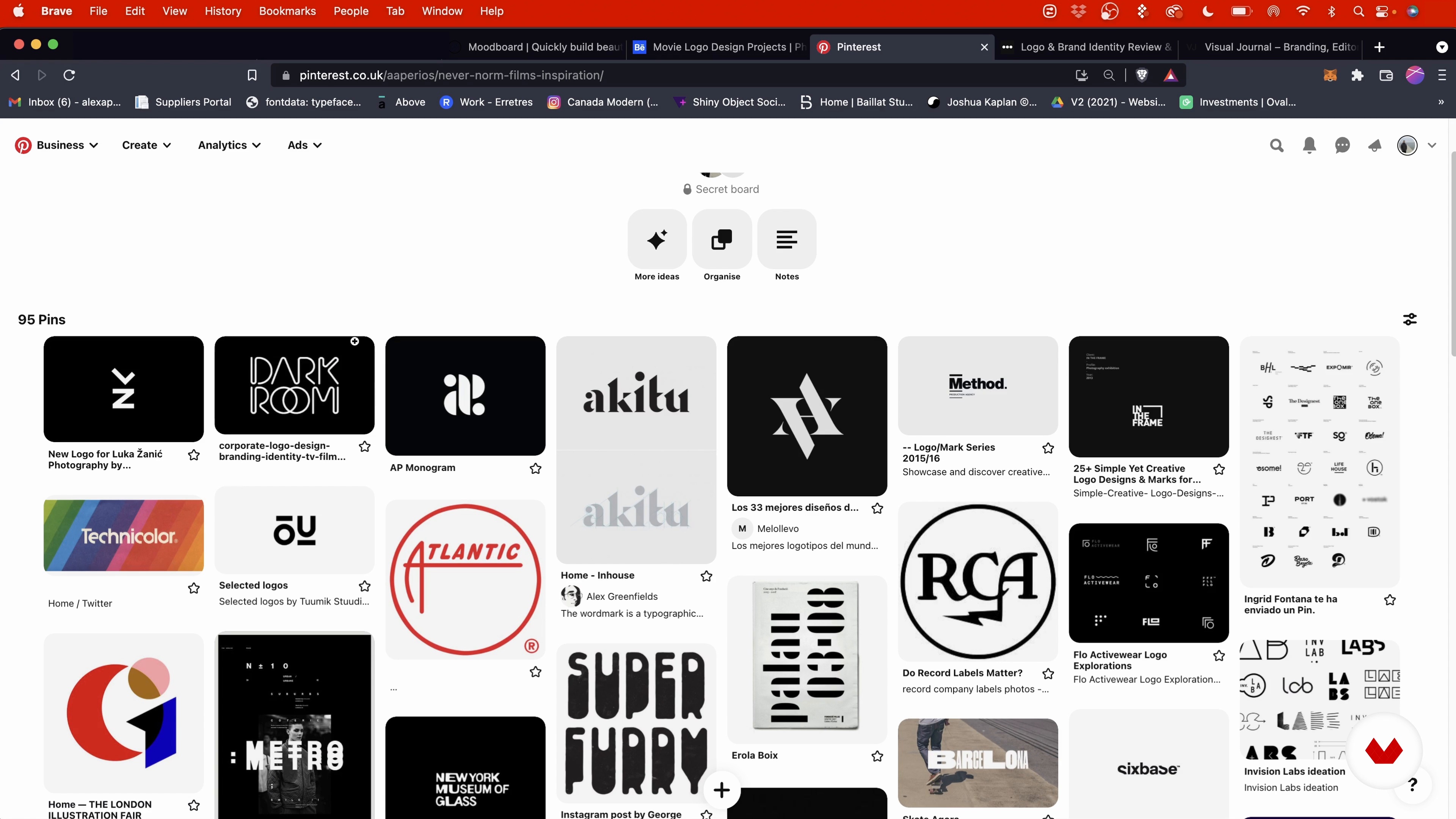
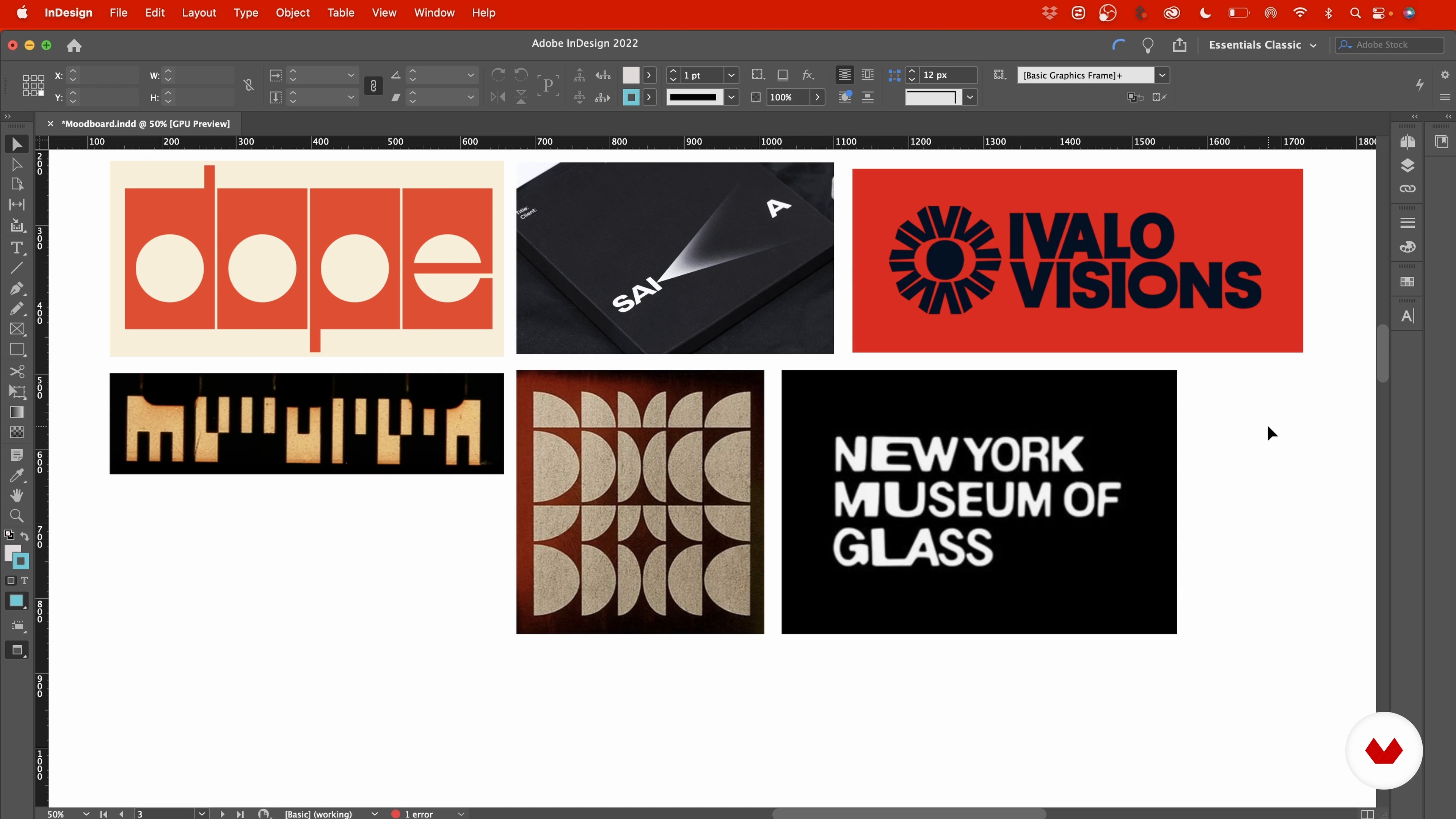

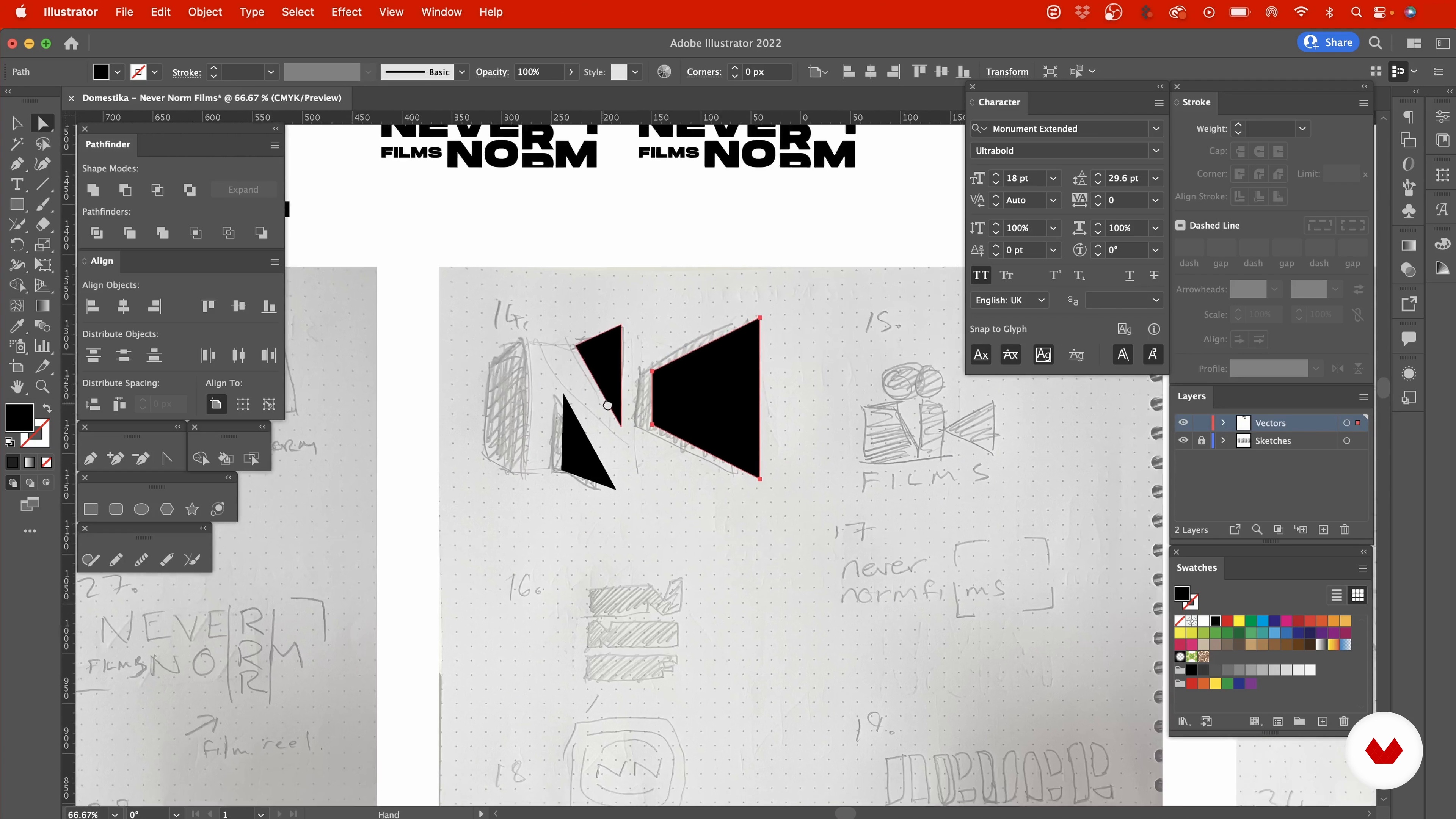
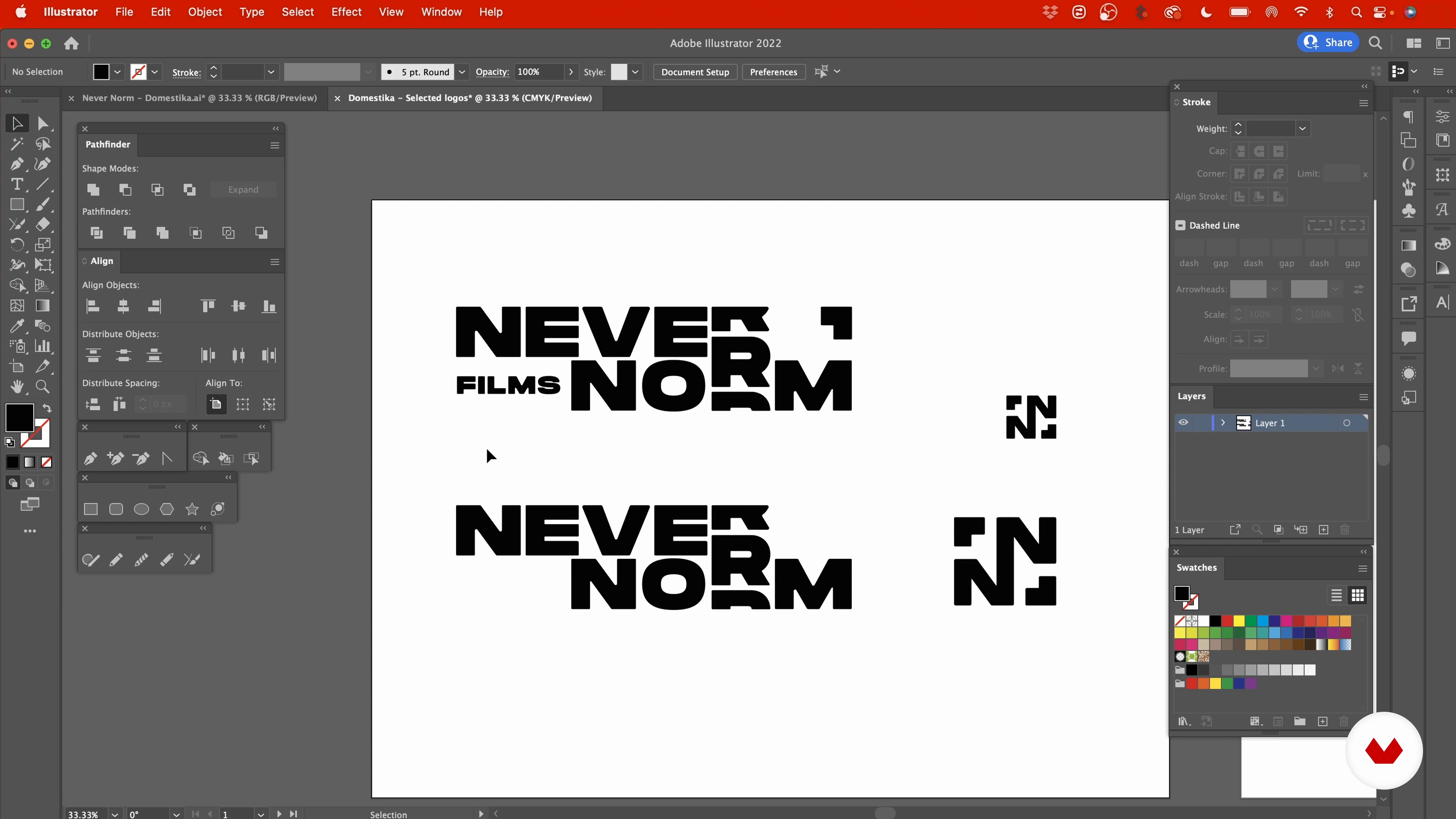
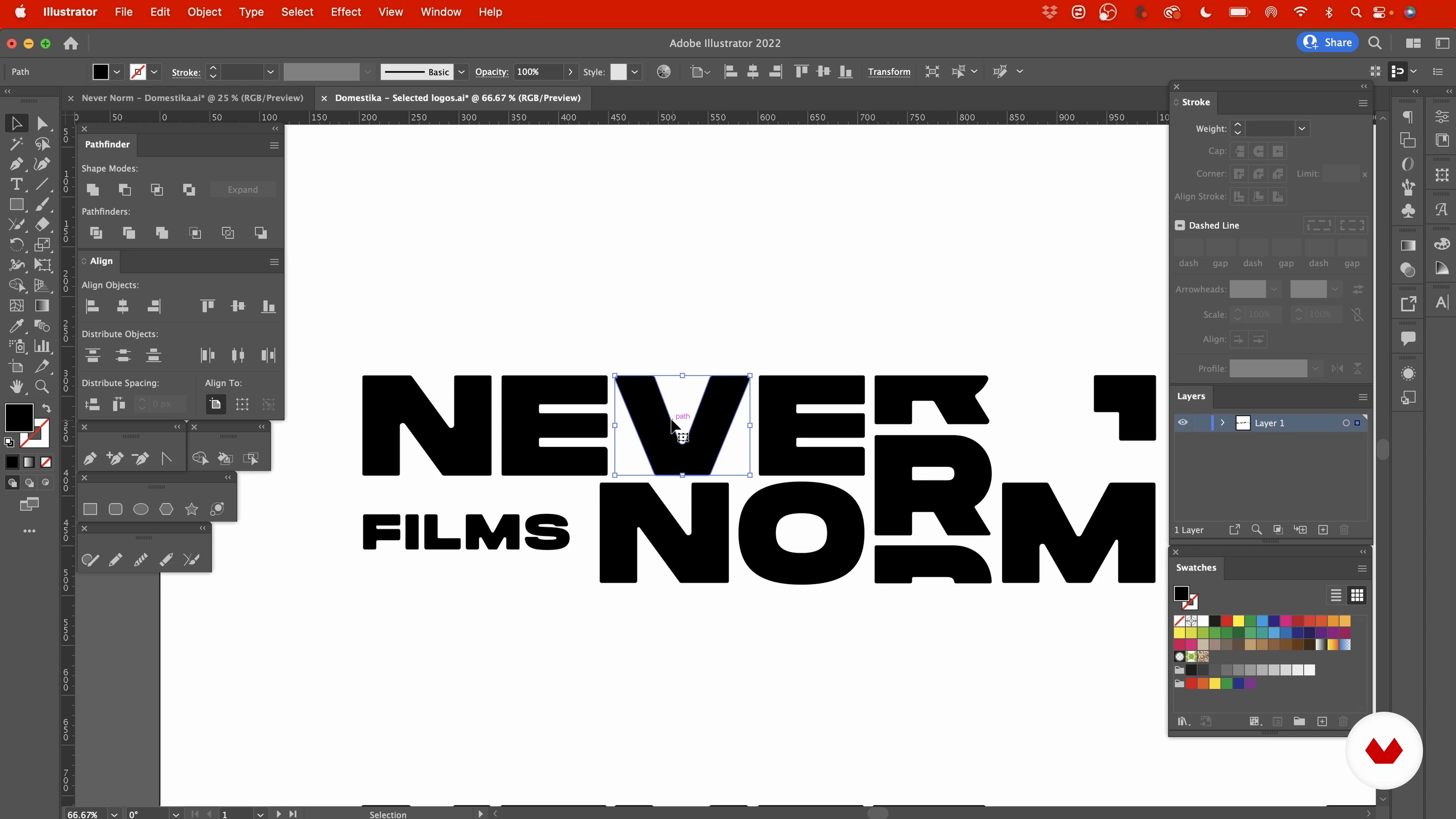

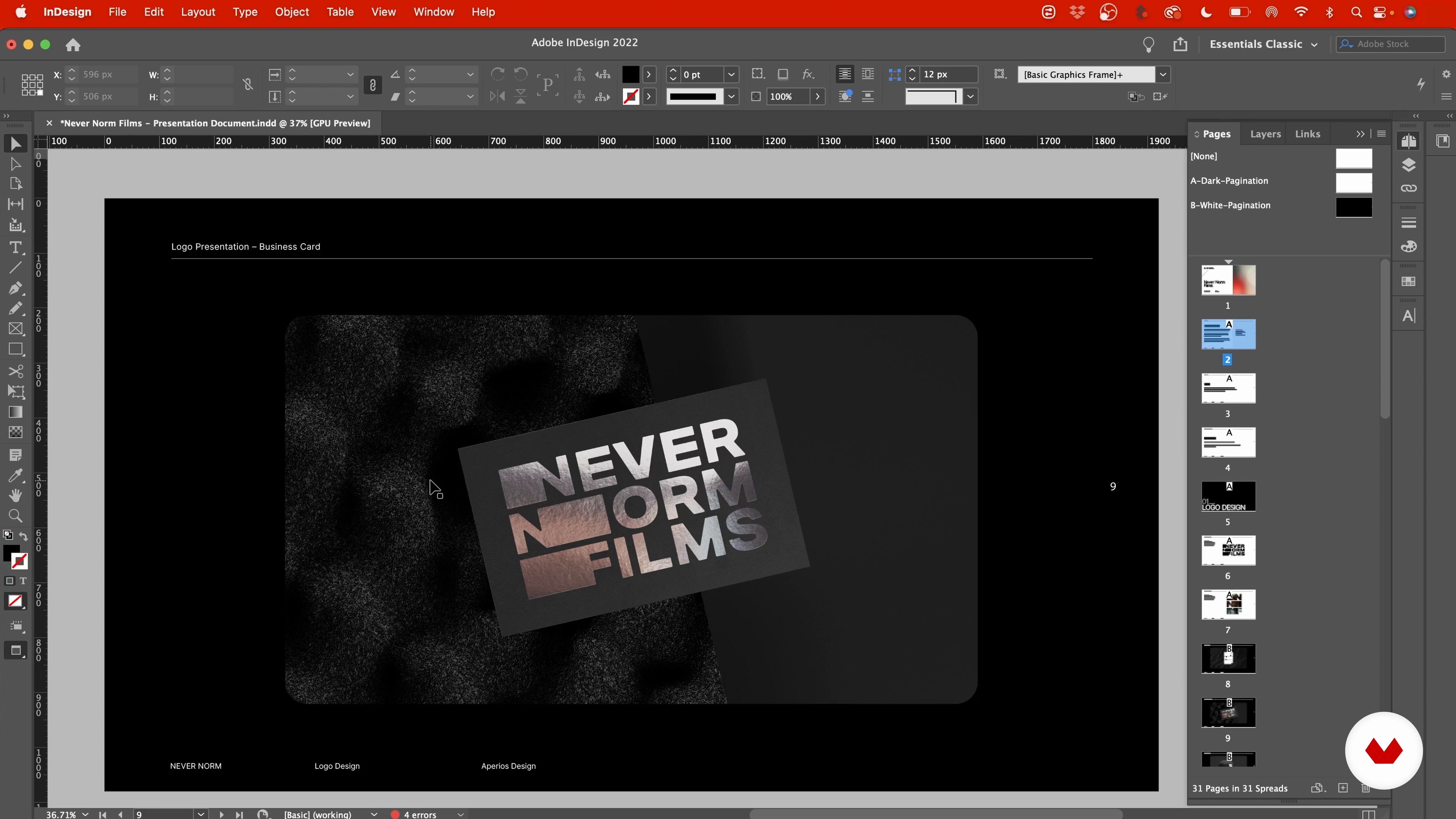
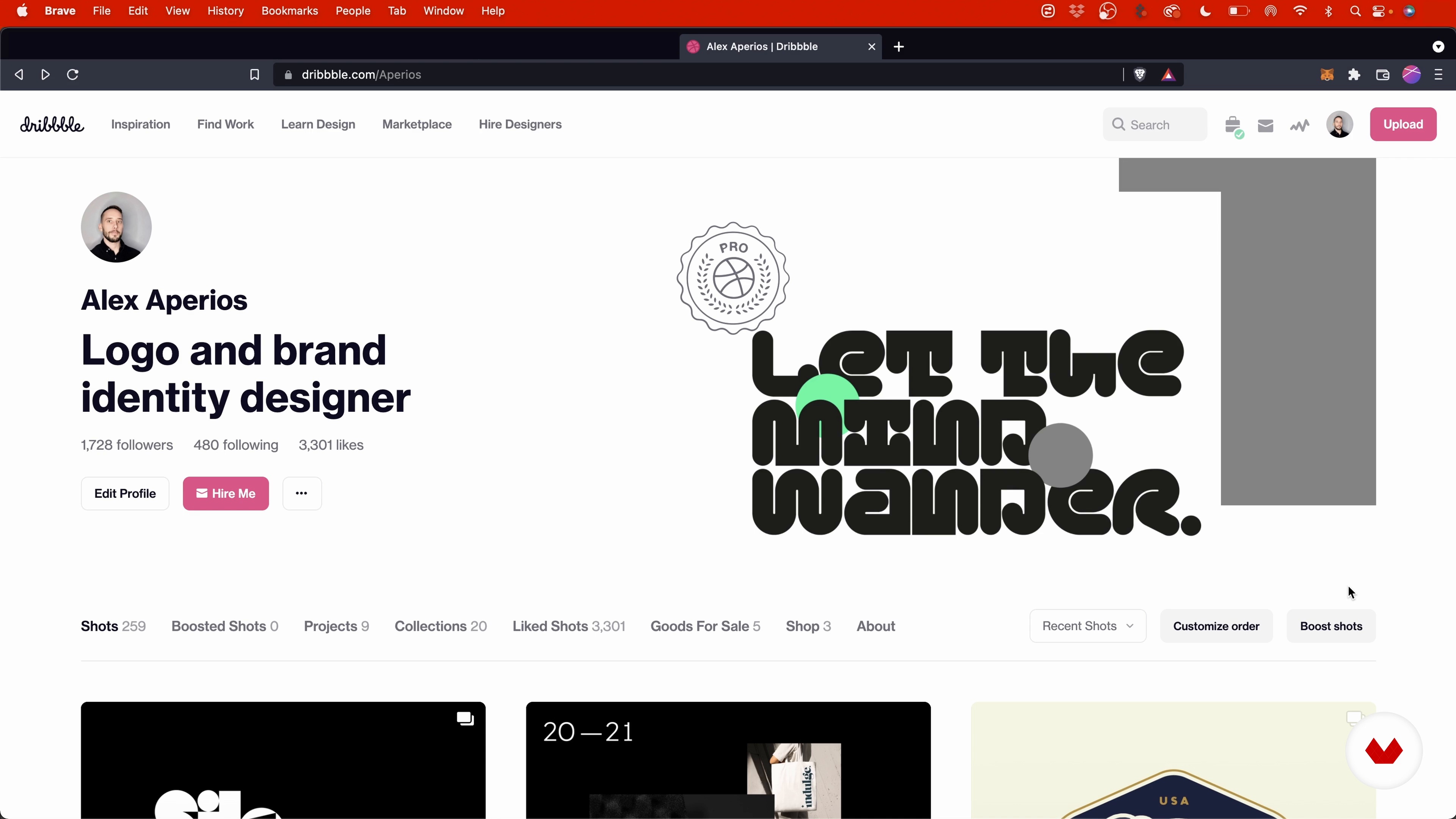
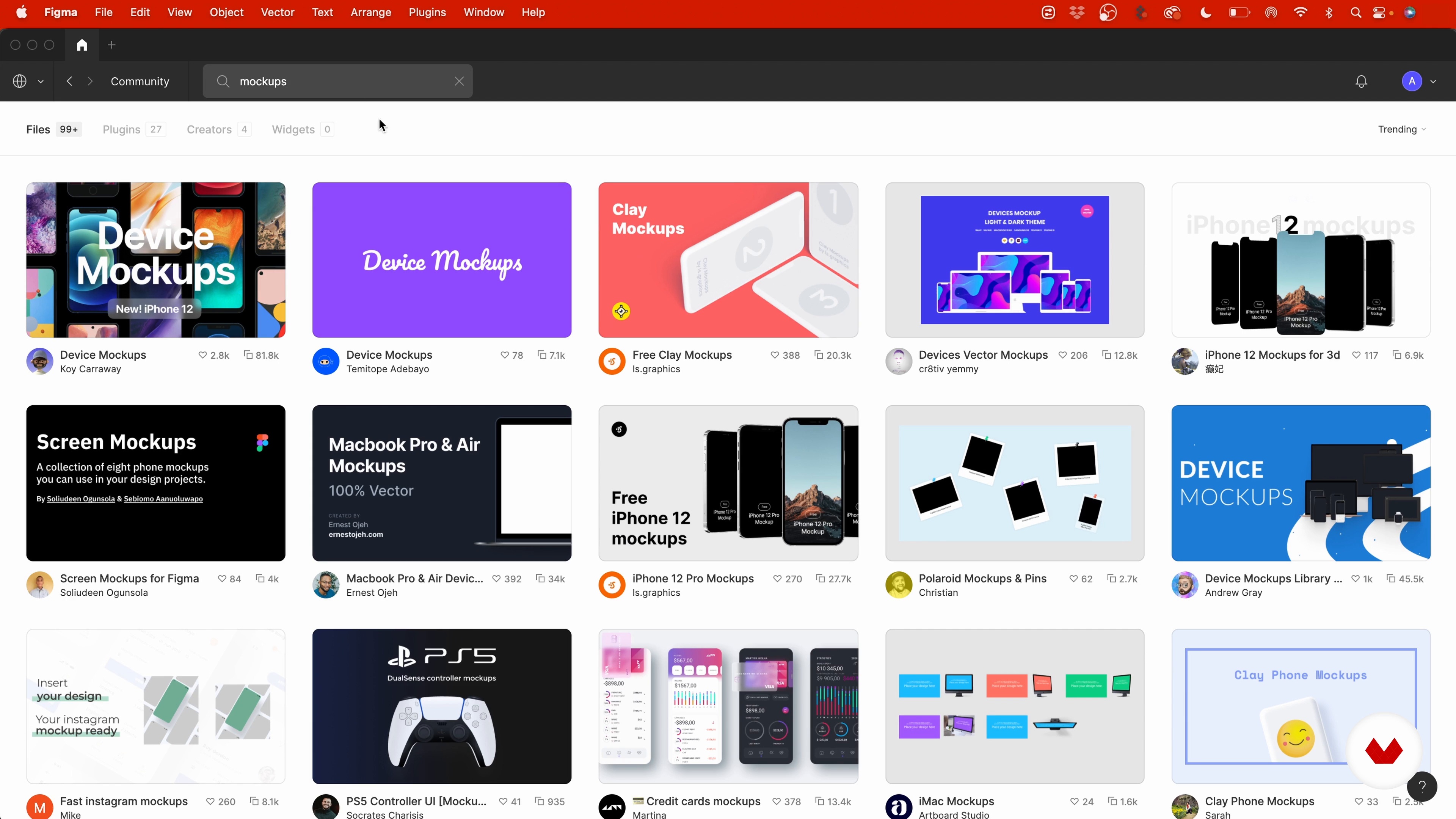


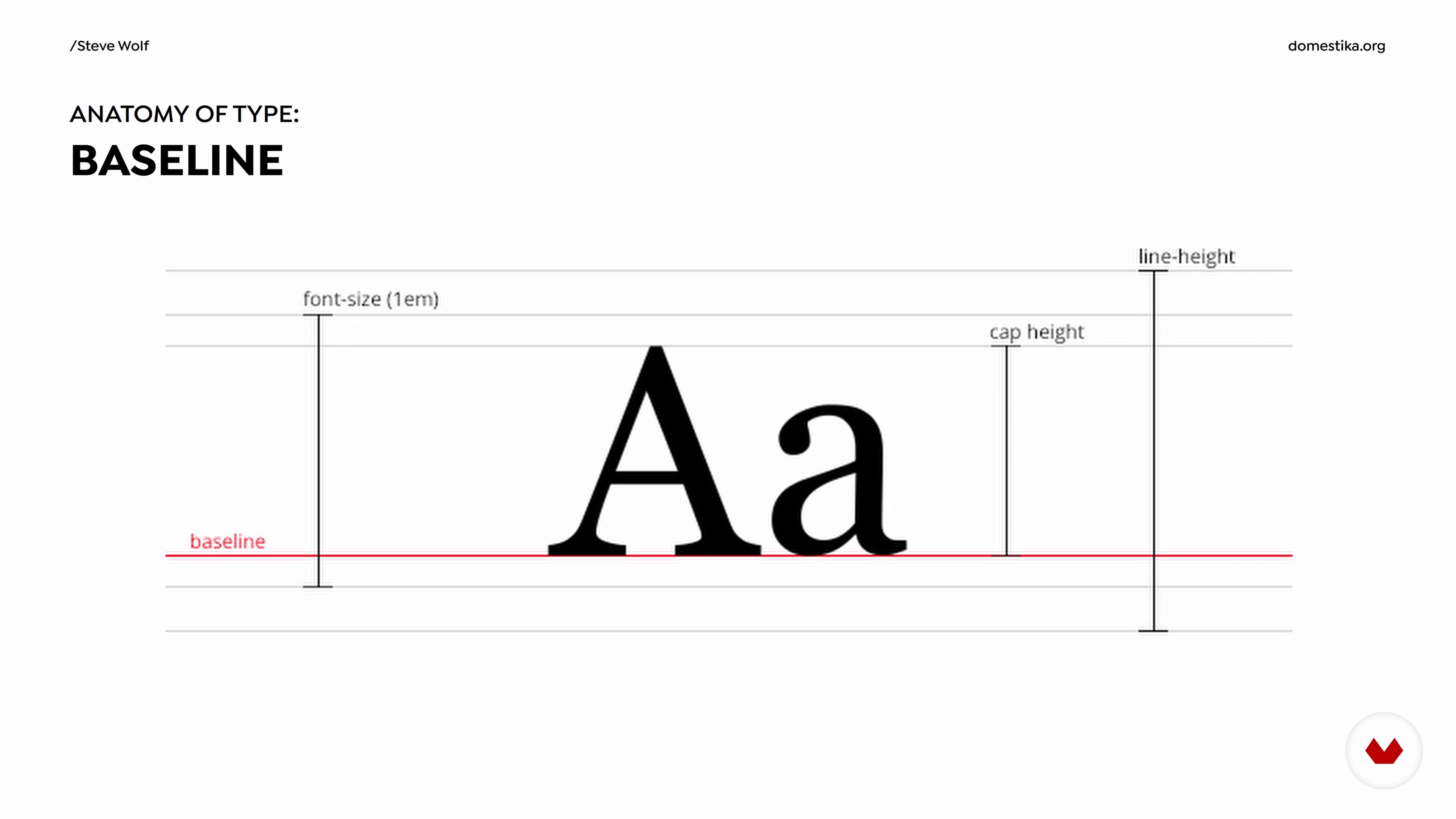
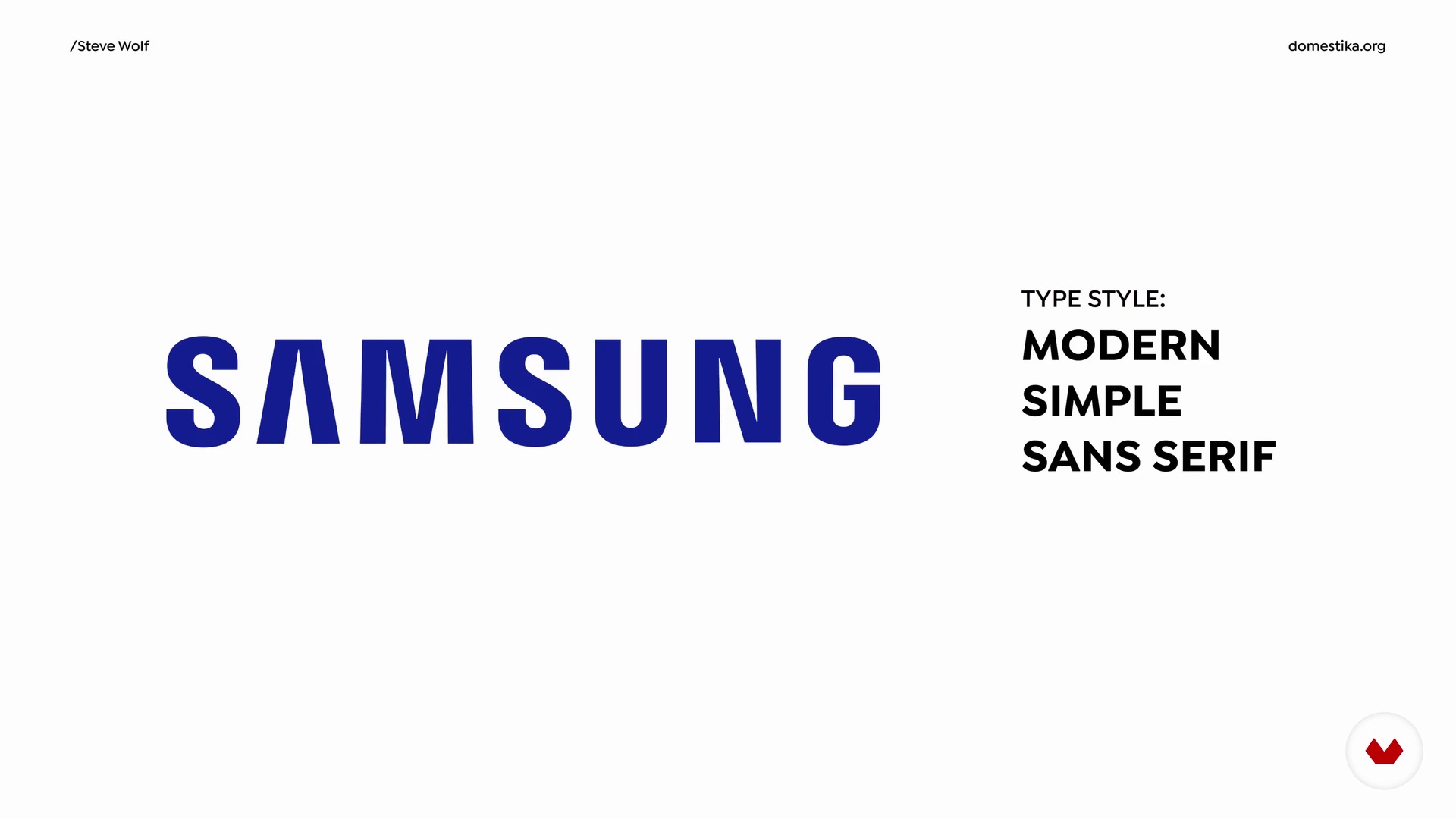
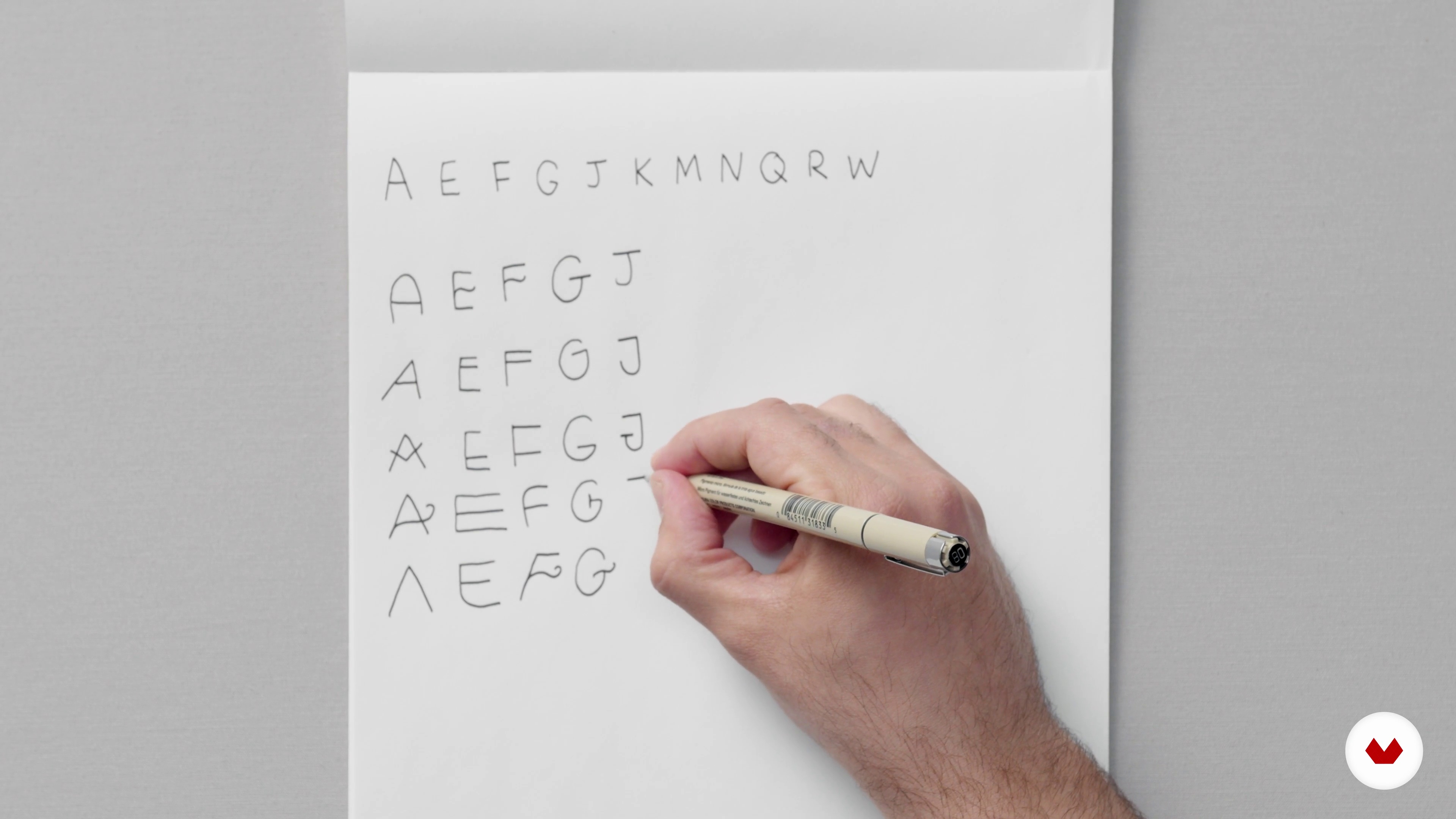
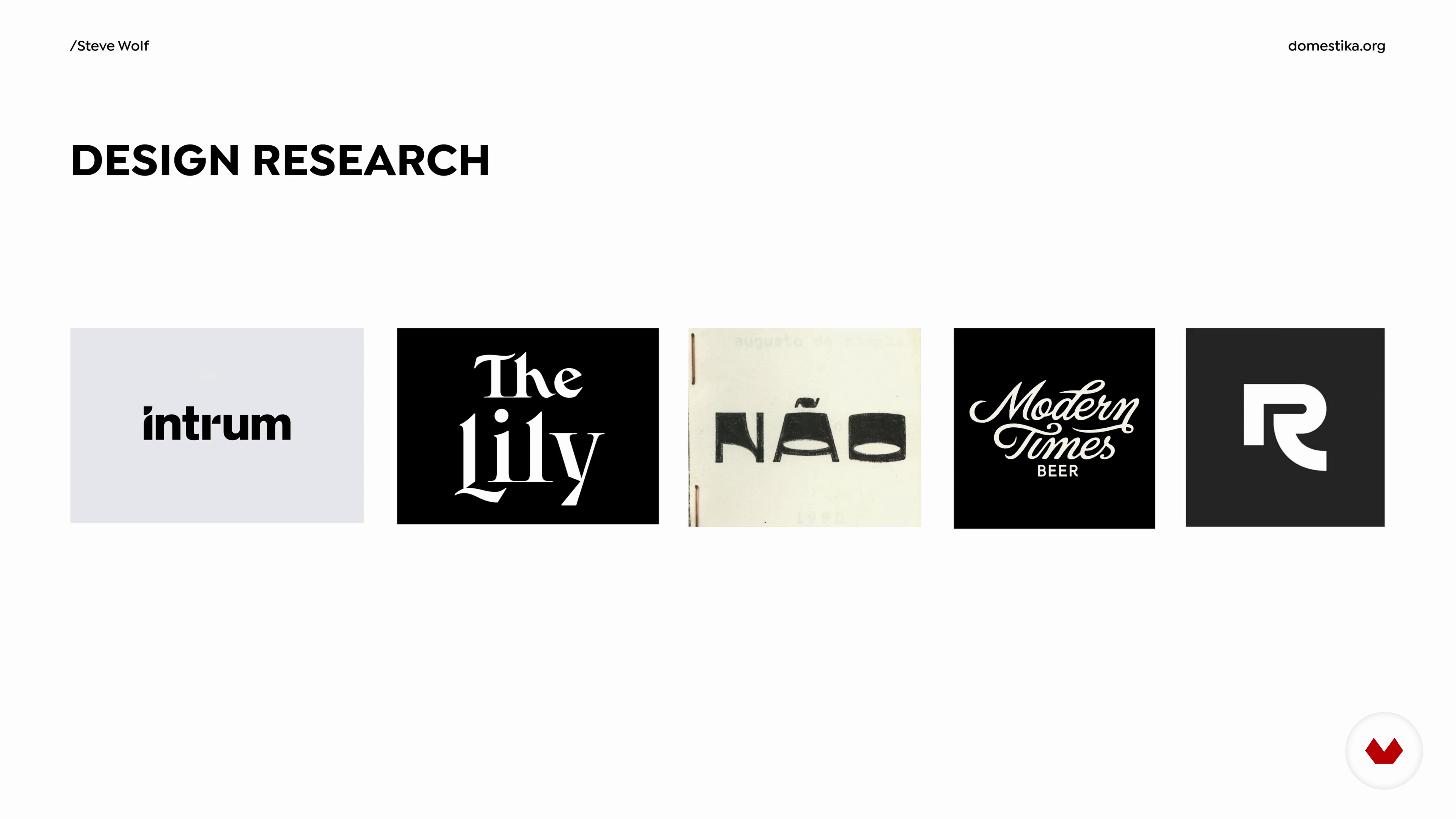
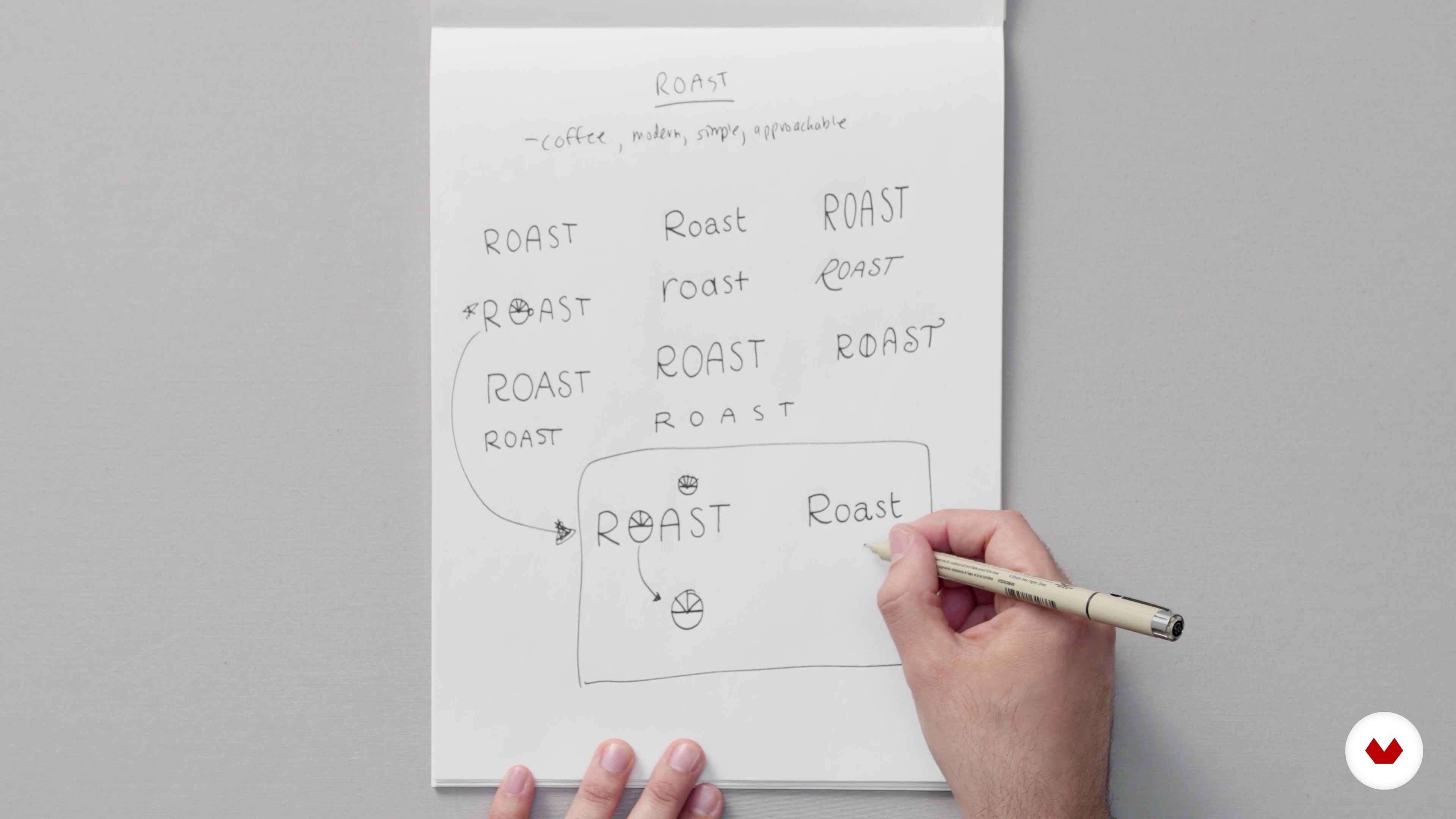
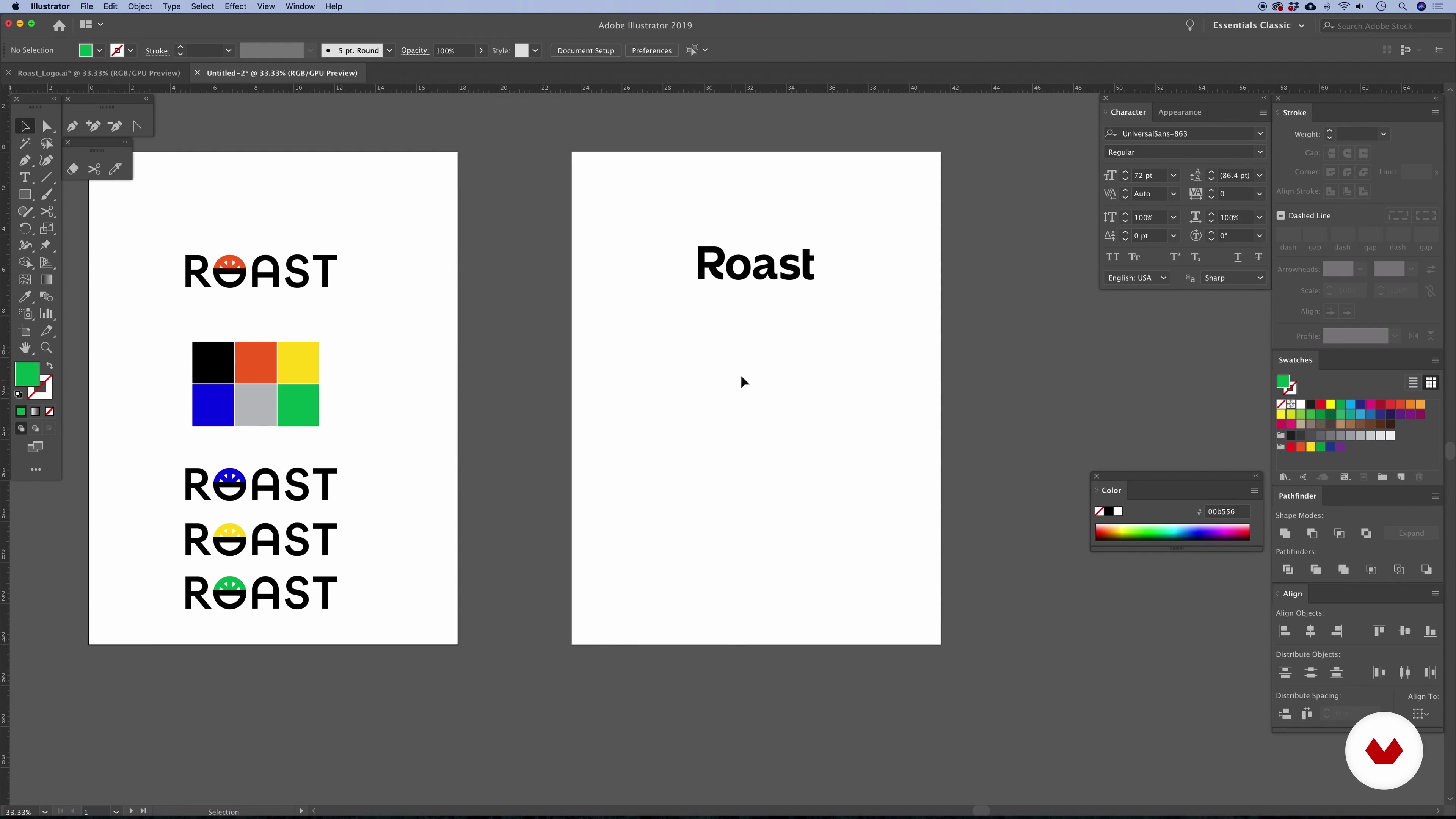
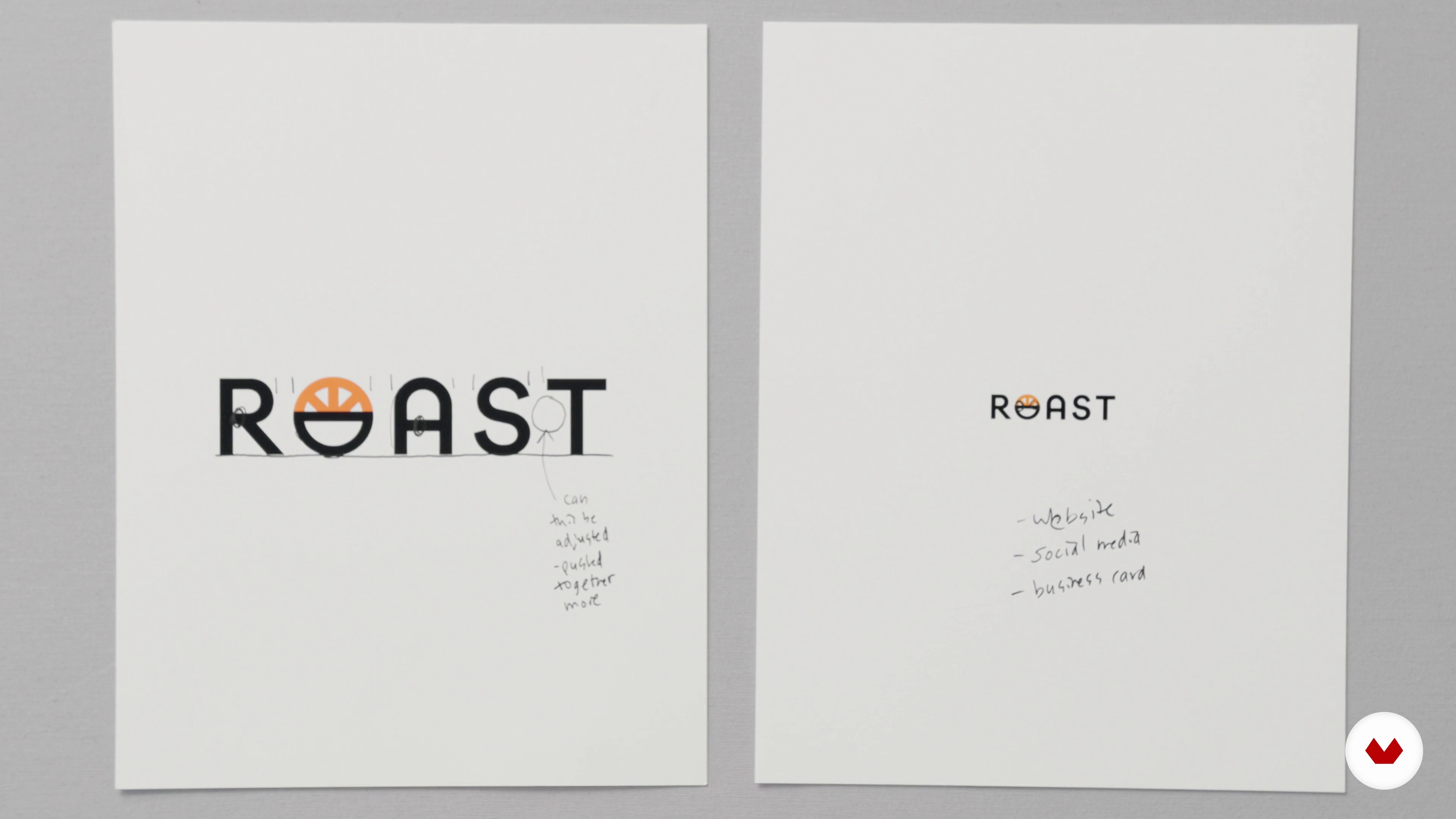
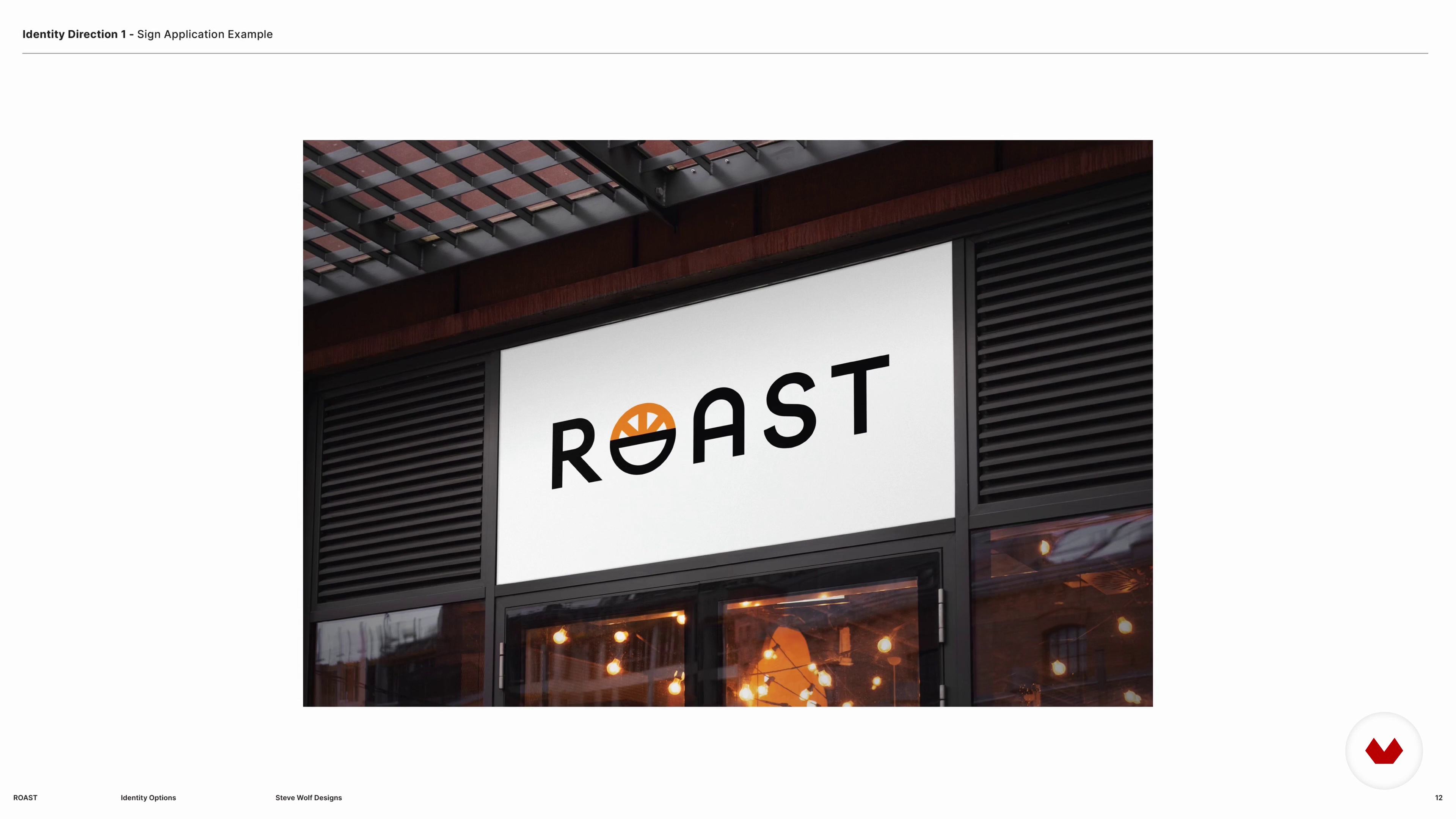
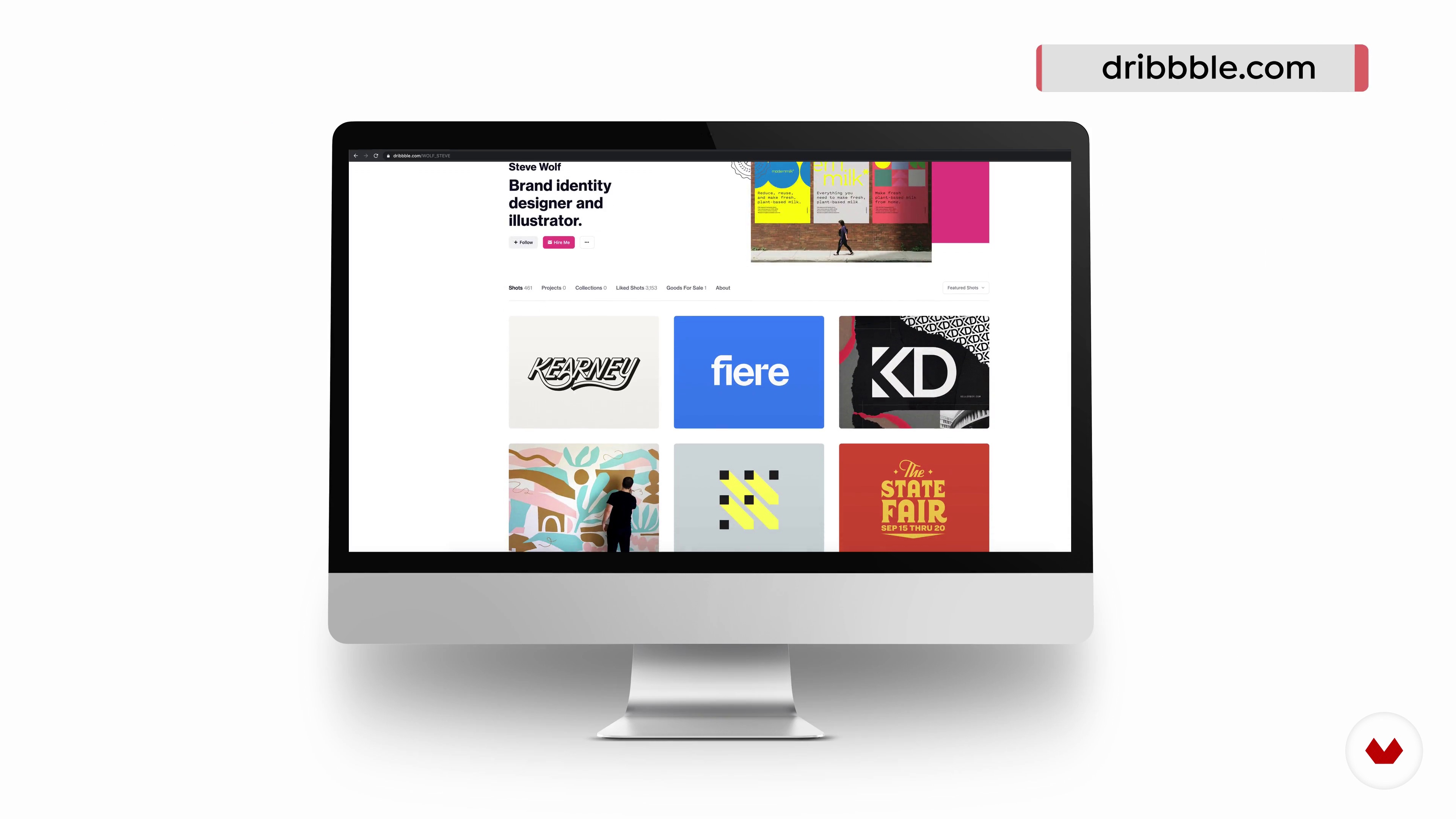
- 14 students
- 66 lessons (10h 32m)
- 75 additional resources (22 files)
- Online and at your own pace
- Audio: English, Spanish
- Spanish · English · Portuguese · German · French · Italian · Polish · Dutch
- Level: Beginner
- Unlimited access forever
What is this course's project?
Create a unique hand-drawn logo and develop a brand's visual identity. You'll refine sketches, transition them into digital format, and craft a cohesive brand identity bursting with personality, using manual design techniques and professional methodologies.
Who is this specialization for?
Aspiring graphic designers, illustrators, and branding enthusiasts eager to enhance their skills in logo creation and digital identity development will find this course ideal. Perfect for those looking to blend traditional hand-drawn techniques with modern digital tools to create impactful brand identities.
Requirements and materials
No extensive prior knowledge is necessary; however, a basic understanding of logo design principles and access to essential tools like pencils, paper, and Adobe Illustrator are recommended. Materials such as sketchbooks and digital software enhance the learning experience.

What to expect from this specialization course
-
Learn at your own pace
Enjoy learning from home without a set schedule and with an easy-to-follow method. You set your own pace.
-
Learn from the best professionals
Learn valuable methods and techniques explained by top experts in the creative sector.
-
Meet expert teachers
Each expert teaches what they do best, with clear guidelines, true passion, and professional insight in every lesson.
-
Certificates
PlusIf you're a Plus member, get a custom certificate for every specialization course. Share it on your portfolio, social media, or wherever you like.
-
Get front-row seats
Videos of the highest quality, so you don't miss a single detail. With unlimited access, you can watch them as many times as you need to perfect your technique.
-
Share knowledge and ideas
Ask questions, request feedback, or offer solutions. Share your learning experience with other students in the community who are as passionate about creativity as you are.
-
Connect with a global creative community
The community is home to millions of people from around the world who are curious and passionate about exploring and expressing their creativity.
-
Watch professionally produced courses
Domestika curates its teacher roster and produces every course in-house to ensure a high-quality online learning experience.
FAQs
Domestika's specialization courses are online classes that provide you with the tools and skills you need to complete a specific project. Every step of the project combines video lessons with complementary instructional material, so you can learn by doing. Domestika's specializations also allow you to share your own projects with other students, creating a dynamic course community.
All specialization courses are 100% online, so once they're published, specialization courses start and finish whenever you want. You set the pace of the class. You can go back to review what interests you most and skip what you already know, ask questions, answer questions, share your projects, and more.
The specialization courses are divided into different modules. Each one includes lessons, informational text, tasks, and practice exercises to help you carry out your project step by step, with additional complementary resources and downloads. You'll also have access to an exclusive forum where you can interact with other students, as well as share your work and your final project, creating a community around the specialization course.
You can redeem the specialization course you received by accessing the redeeming page and entering your gift code.





