3 Free Tutorials on Creating Digital Mockups and Dummies

Discover how to professionally present your design projects in the most attractive way with these tutorials
Mockups allow us to see how a design we’ve created will look in the real world. For example, you might use one to see how a poster you’ve designed would look on a billboard or how your business cards would work in card format. It is a way of getting to see the expected results ahead of time.
Before diving into these video tutorials, let’s take a moment to remind ourselves what exactly a mockup is and why investing energy and effort into making one for your project is a worthwhile step.

What is a mockup?
Mockups allow graphic designers to show a client how a design will be applied to different objects and see the expected results. It also guides the designer and adds value to your portfolio. Find out how to make your projects shine using this important resource.
Reasons for using mockups
- Mockups help you get a realistic perspective. When working on visual art, what we want to produce is usually one thing and what we end up producing will be completely different! Mockups can help shine a light on problems that would be hard to spot before transferring your design to paper, a screen, the street, or whatever context it will be presented in. It is only through these "tests" that we can discover what chosen material doesn’t work, what details are not visible, and other such issues.
- They allow you to easily test out options. If you were developing physical prototypes, it would be very difficult to apply and change themes. With mockups, you can test out combining different themes and layouts until you get the right result.
- They save you time and money. Why waste resources and money on physical prototypes when you can create mockups for way less? It will allow you to see everything ahead of time and ultimately decide whether the project is worth your investment.
- Mockups are great portfolio pieces. Showing how your ideas would be applied to objects in the real world is a great way to professionally present your design projects in the most attractive way.

3 free tutorials on creating digital mockups or dummies
Below, we have selected three free tutorials that share key tips and techniques that will help you create the right mockups according to which field of design you work in. You can watch the videos or click on the titles in red to access the tutorials in full. Enjoy!
Tutorial Fashion Illustration: Fashion Illustration Tutorial: How to Create a Mockup
When working on a design project, it is very important to test and check your results before printing multiple copies of your final piece.
In the following video tutorial, illustrator, art director, and graphic designer Robert Tirado (@roberttirado) will teach you how to use editorial design mockups to check out how our illustrations and other elements will look on the page before printing them.
Editorial Illustration Tutorial: How to Adapt to Different Layouts
An illustration won’t necessarily work in the same way when applied to different formats or layouts. To make sure you get the results you’re after, it's important to understand how to adapt your design appropriately.
In this tutorial, editorial illustrator Emma Hanquist (@emmahan) explains how to fit your illustration concepts to suit different page layouts and mockups of cover. He also explains how to avoid some common mistakes.
Editorial Design Tutorial: How to Create a Digital Dummy
Daniel Bolívar (@daniel_bolivar) is an editorial designer and illustrator with experience designing book covers for publishers such as Penguin Random House and Grupo Planeta, among others. His experience in the publishing field makes him the right person to turn to when facing a publishing project.
In the following tutorial, Daniel teaches you how to design a digital mockup or dummy for a book cover using basic techniques in Adobe Photoshop.
Mockups that are free to use
As you may have seen, many professionals create their own mockups from scratch. However, there are also lots of free design resources available online, all you have to do is insert your design and see how it looks.
For example, these three graphic design websites allow you to download a wide range of free mockups for different specialties (branding, packaging, editorial design...). You can also explore incorporating other elements into your creative project.

Would you like to learn how to use this key tool? Sign up for the course Creating Graphic Design Mockups by Clara Fernández and Francisco Andriani, founders of Asís studio. They will teach you how to create your own mockups so you can showcase and promote your design projects. You will discover their techniques and which resources they use to achieve stunning, quality images using Photoshop and Illustrator.
English version by @eloiseedgington.
You may also like:
- 10 Free Graphic Design Tutorials for Professionals
- What Does a Graphic Designer Do?
- 20 Useful Free Websites for Designers to Discover in 2021


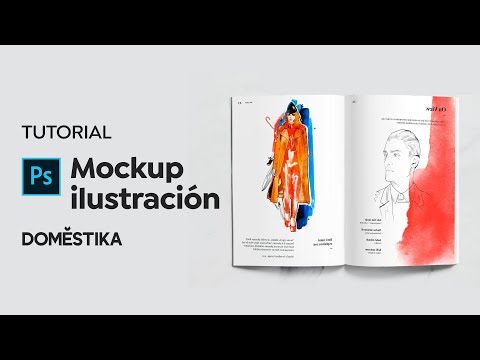

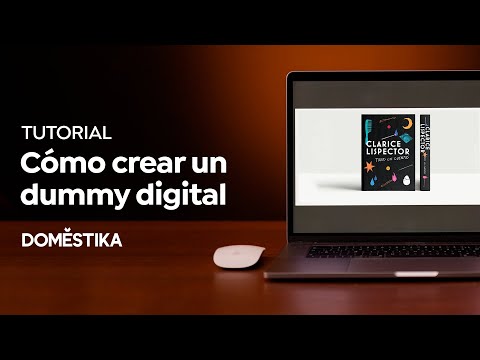



0 comments