3D Character Modeling for Organic and Hard Surfaces
Course final project
A course by Andrew Entwistle , 3D digital artist
Joined November 2021
About the final project for: 3D Character Modeling for Organic and Hard Surfaces
3D Character Modeling for Organic and Hard Surfaces
“Thank you for taking this course! I hope you've found it helpful, informative, and fun. It's now time to work on your project. This could mean finishing the character you started by completing the course tasks or making a brand new project! Either way, I strongly suggest you take the time to gather inspiration and make a unique project of your own. See if you can come up with a better version of my design. The Simbolikon website can assist you in venturing outside of your comfort zone to come up with something new and unique to you. Here are the steps to work on for your final project: Research, Backstory, and Mood Board Start by researching your character and having clear ideas and features on a mood board.
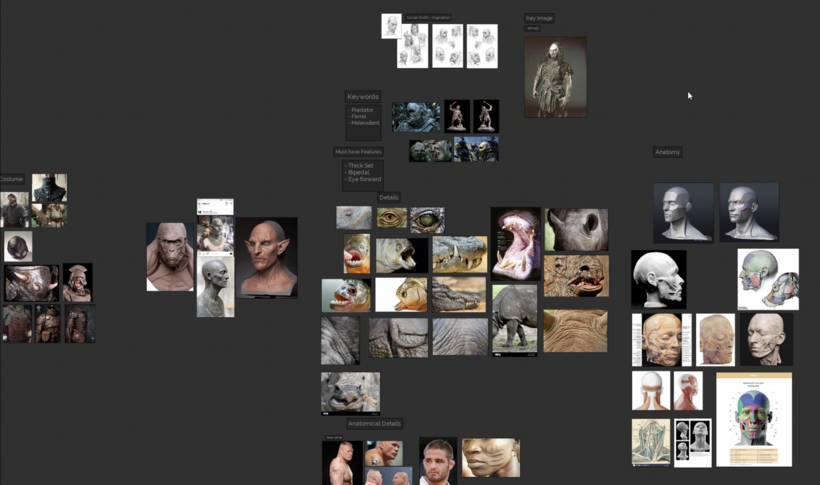
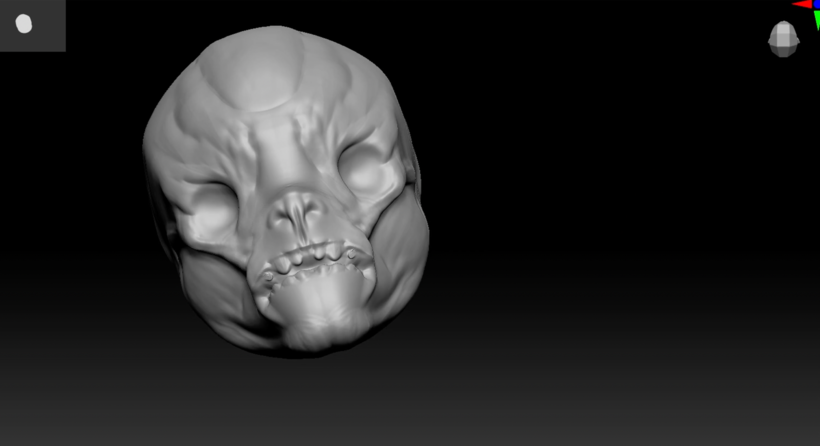

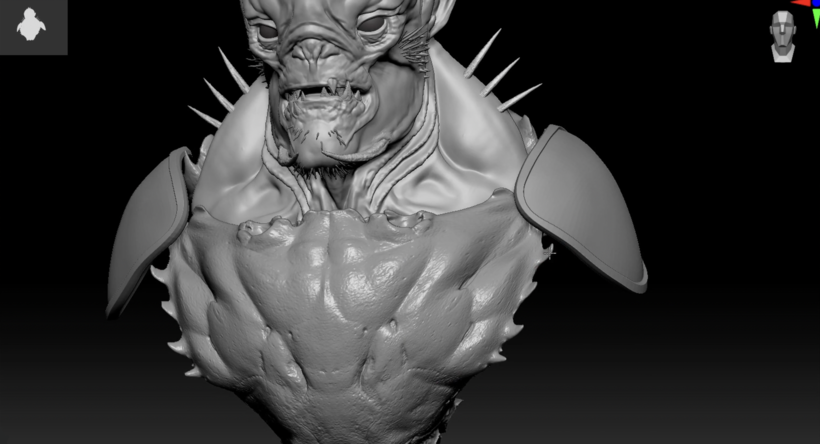
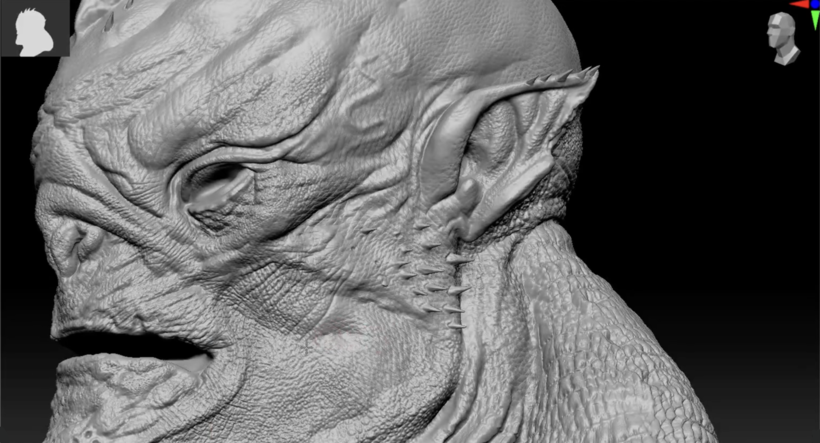

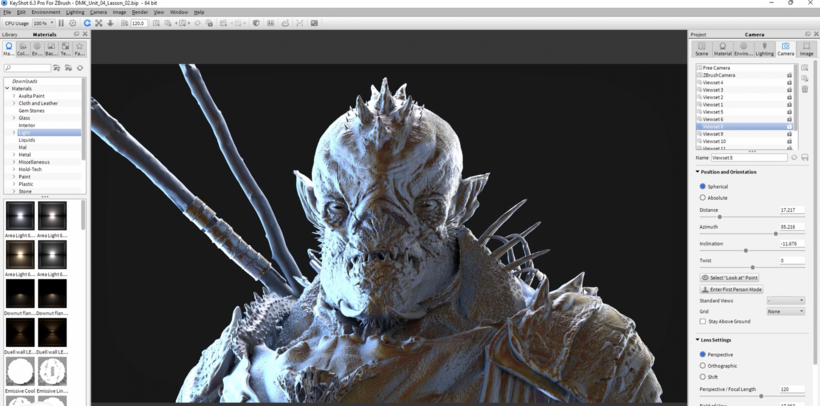
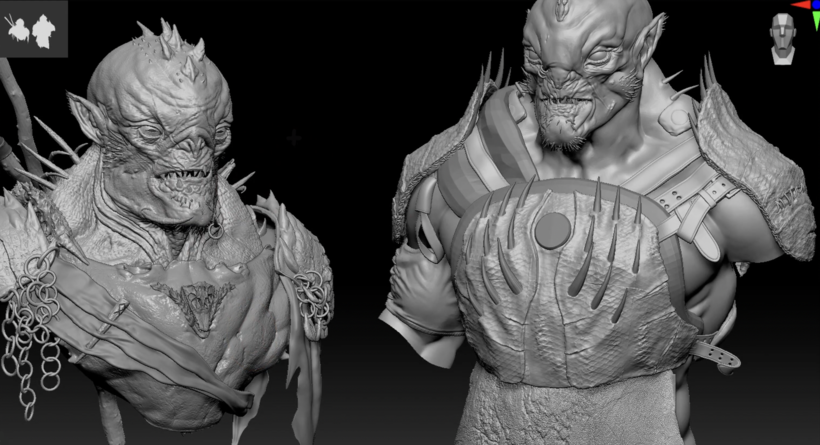
Partial transcription of the video
“and I hope you've enjoyed it and had some fun along the way. So thank you for taking the course. I hope you've enjoyed it and had some fun along the way. Hopefully this course has helped you to kind of push your comfort zone level and maybe you've come up with some new tricks and ideas of your own to develop your own ideas. So before we go, let's just do a quick reminder of what we've done along the way. Initially, we took some reference, created a mood board using Pura, which way you decide to do it is down to you, but just please try to do a bit of research before it so you can get someth...”
This transcript is automatically generated, so it may contain mistakes.
Course summary for: 3D Character Modeling for Organic and Hard Surfaces
-
Category
3D & Animation -
Software
ZBrush -
Areas
3D, 3D Character Design, 3D Modeling

Andrew Entwistle
A course by Andrew Entwistle
Andrew Entwistle is a highly skilled and accomplished 3D digital artist with a passion for creating unique characters. With a background in industrial design and extensive experience in the video game industry, Andrew's expertise spans various CG disciplines. As a seasoned professional, he has worked on independent and large-scale projects, pushing the boundaries of creativity and design.
Andrew believes in the importance of studying form, structure, and proportions, even in the virtual realm. With a deep understanding of industry-standard software and a mastery of Zbrush, Andrew shares his knowledge and techniques as he believes in empowering students to develop their own process and style, encouraging them to think creatively and produce unique and compelling characters.
- 100% positive reviews (17)
- 1,356 students
- 23 lessons (5h 13m)
- 19 additional resources (6 files)
- Online and at your own pace
- Available on the app
- Audio: English
- Spanish · English · Portuguese · German · French · Italian · Polish · Dutch · Turkish · Romanian · Indonesian
- Level: Intermediate
- Unlimited access forever
Category
Areas




