Social Media Design: How to Stand Out Online
Course final project
A course by Jennifer Hayashi , Multi-Disciplinary Designer and Art Director
Joined October 2021
About the final project for: Social Media Design: How to Stand Out Online
Social Media Design: How to Stand Out Online
“Social media is an incredible tool for brands and individuals, where content can reach millions and be published at any time, from anywhere. A social media playbook can help utilise this power, by ensuring your account has a consistent look and feel as well as acting as a guide for future content. Now it's your turn to design a social media playbook toolkits for a client. First Steps First, you need to understand the brief. If you don’t have one from a client, don't worry. You can make your own and use it as a reference to inform the structure you want for the project. It’s really important to understand the brief, as this will be a guide on how you approach the project. Once you understand the brief, break it down into content pillars so you can base the direction on these. Content pillars are three to five topics that your brand will consistently discuss. Looking at the current posts the account publishes, you can work this out. If you are working from scratch you can always ask your client what content they are looking to publish, or if it’s your own account write these down. Content pillars are a great way to structure your playbook. Building the Mood Board and Visual Direction Now it’s time for the fun part: creating the mood board. This will help you create and design the look and feel of your toolkit. Look at the symbols, logos, colour palette, typography, photographic style, and illustration of other posts and accounts online. Save them by using the software you are comfortable with.





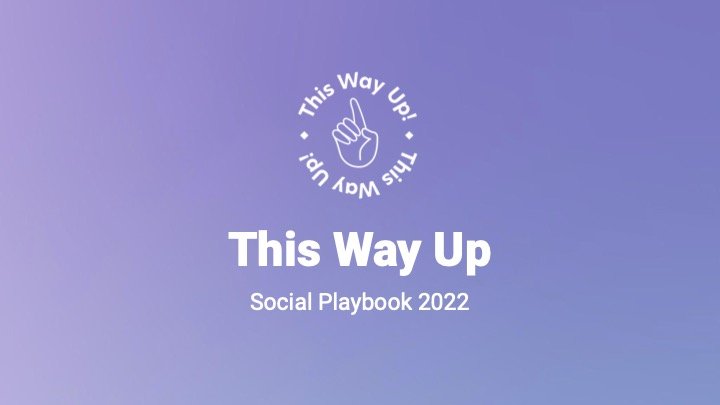
Partial transcription of the video
“ Final Project Congratulations on reaching the end of the social media design course. You've all done so brilliant and you should be happy with everything you've achieved. It is such a privilege that you've joined me on this journey and learned about everything I love to do. We began the course looking at fundamental design principles, the tools on your phone, and getting to grips with what a social media playbook is. Remember, sometimes the easiest way to design something is by using the tools at hand. You don't need fancy software. You don't need fancy photography. Sometimes doing someth...”
This transcript is automatically generated, so it may contain mistakes.
Course summary for: Social Media Design: How to Stand Out Online
-
Category
Design -
Software
Adobe Illustrator, Adobe Photoshop -
Areas
Content Marketing, Digital Marketing, Mobile Marketing, Social Media, Social Media Design, Storytelling

Jennifer Hayashi
A course by Jennifer Hayashi
Jennifer Hayashi is a multidisciplinary designer and art director from Glasgow, Scotland. Growing up, she was passionate about computer games and went on to study computer arts at the University of Abertay, where she was given the opportunity to live in Japan for a year. There she practiced design and illustration and showed her work at exhibits including Takashi Murakami’s Geisei in Tokyo. She later became a junior designer in a web and design agency before moving to London.
Currently, Jennifer is an associate design director at We Are Social, alongside working on freelance creative projects for clients. She has worked with brands including Adobe, Refinery 29, Unilever, Netflix UK, MAC Cosmetics, and Samsung, and provided design direction on social content for Lidl, Audi, and Westfield.
- 81% positive reviews (21)
- 954 students
- 13 lessons (1h 36m)
- 20 additional resources (1 files)
- Online and at your own pace
- Available on the app
- Audio: English, Spanish
- Spanish · English · Portuguese · German · French · Italian · Polish · Dutch · Turkish
- Level: Beginner
- Unlimited access forever
Category
Areas



