Creating a Visual Identity Manual from Scratch
A course by Gilian Gomes , Graphic Designer and Illustrator

Learn to organize and showcase your brand to the real world by developing a professional visual guide, from initial concept to final presentation
If you want to develop a practical and effective visual identity manual, designer and illustrator Gilian Gomes is the ideal person to accompany you on your journey. As a branding specialist, he creates designs for brands and packaging with relevant messages without losing sight of the strategic focus.
In this course, learn to create a visual identity manual from start to finish. Gilian teaches you the foundations of a manual and the differences between a brand, a visual identity, and branding. By the end, you'll have all the tools to present a professional visual identity manual ready for the client's use.
If you're also interested in mastering Illustrator and its main tools for composing impactful graphic pieces, take a look at Gilian Gomes' first course Adobe Illustrator: Graphic Design for Beginners.
What will you learn in this online course?
14 lessons & 20 downloads
- 99% positive reviews (134)
- 4,842 students
- 14 lessons (1h 18m)
- 20 additional resources (5 files)
- Online and at your own pace
- Available on the app
- Audio: Portuguese, English, Spanish (Latam), French, Italian, Turkish
- Spanish · English · Portuguese · German · French · Italian · Polish · Dutch · Turkish · Romanian · Indonesian
- Level: Beginner
- Unlimited access forever
What is this course's project?
Create a professional visual identity manual, from the concept to its final presentation to the client.

Projects by course students
Who is this online course for?
Designers, managers, and any branding professional.
Requirements and materials
Basic knowledge of Adobe Photoshop is necessary for this course.
In terms of materials, all you need is a computer installed with the software of your choice.

Reviews

Gilian Gomes
A course by Gilian Gomes
Gilian Gomes is a designer and illustrator, as well as a typography and art direction enthusiast. Born in Porto Alegre, Brazil, he holds a degree in design and a postgraduate degree in branding. He has more than 15 years' industry experience under his belt and now focuses on branding and packaging.
His creative process explores designs that express powerful and singular meanings. Through use of his illustration and typography skills, Gilian seeks unique and impressive results.
Throughout his career he's worked with large corporations, advertising agencies, and design studios like Sweety & Co. and Raison Pure. Some of his biggest clients include O Boticário, Sebrae, Grupo Zaffari, Enjoei, and Wordbank. He currently works as a freelance professional collaborating with clients all over the world.
Content
-
U1
Introduction
-
Presentation
-
Influences
-
-
U2
Preparation of the manual
-
What is a visual identity manual?
-
Understanding the nomenclatures
-
Types of manuals
-
Exploring other manuals
-
-
U3
It's time to produce your project
-
Where and how to create your manual?
-
Summary and initial topics
-
Main elements and versions of the logo
-
Chromatic pattern
-
Technical aspects of reproduction
-
Visual elements and applications
-
-
U4
Showing your work
-
How to deliver the MIV?
-
How to send the brand files?
-
-
FP
Final project
-
Creating a Visual Identity Manual from Scratch
-
What to expect from a Domestika course
-
Learn at your own pace
Enjoy learning from home without a set schedule and with an easy-to-follow method. You set your own pace.
-
Learn from the best professionals
Learn valuable methods and techniques explained by top experts in the creative sector.
-
Meet expert teachers
Each expert teaches what they do best, with clear guidelines, true passion, and professional insight in every lesson.
-
Certificates
PlusIf you're a Plus member, get a custom certificate signed by your teacher for every course. Share it on your portfolio, social media, or wherever you like.
-
Get front-row seats
Videos of the highest quality, so you don't miss a single detail. With unlimited access, you can watch them as many times as you need to perfect your technique.
-
Share knowledge and ideas
Ask questions, request feedback, or offer solutions. Share your learning experience with other students in the community who are as passionate about creativity as you are.
-
Connect with a global creative community
The community is home to millions of people from around the world who are curious and passionate about exploring and expressing their creativity.
-
Watch professionally produced courses
Domestika curates its teacher roster and produces every course in-house to ensure a high-quality online learning experience.
FAQs
What are Domestika's online courses?
Domestika courses are online classes that allow you to learn new skills and create incredible projects. All our courses include the opportunity to share your work with other students and/or teachers, creating an active learning community. We offer different formats:
Original Courses: Complete classes that combine videos, texts, and educational materials to complete a specific project from start to finish.
Basics Courses: Specialized training where you master specific software tools step by step.
Specialization Courses: Learning paths with various expert teachers on the same topic, perfect for becoming a specialist by learning from different approaches.
Guided Courses: Practical experiences ideal for directly acquiring specific skills.
Intensive Courses (Deep Dives): New creative processes based on artificial intelligence tools in an accessible format for in-depth and dynamic understanding.
When do the courses start and when do they finish?
All courses are 100% online, so once they're published, courses start and finish whenever you want. You set the pace of the class. You can go back to review what interests you most and skip what you already know, ask questions, answer questions, share your projects, and more.
What do Domestika's courses include?
The courses are divided into different units. Each one includes lessons, informational text, tasks, and practice exercises to help you carry out your project step by step, with additional complementary resources and downloads. You'll also have access to an exclusive forum where you can interact with the teacher and with other students, as well as share your work and your course project, creating a community around the course.
Have you been given a course?
You can redeem the course you received by accessing the redeeming page and entering your gift code.


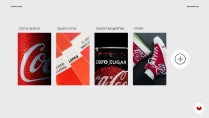







Very useful & relevant!
El curso está conciso y explica justo lo que promete. Tiene buenos ejemplos, los videos y lecciones son dinámicas o no se sienten pesadas. Yo lo vi una vez para entender todos los conceptos, y ahora lo estoy viendo por segunda vez para aplicarlo a una marca!
¡Muy completo!
Ótimo curso!! Sempre uso como referência tudo o que aprendi aqui
Muy muy muy recomendable...