Drawing Tutorial: Exercises to Loosen Up

Learn how to draw in Photoshop using these exercises to increase confidence in your strokes, with Del Hambre
It can be hard to switch from drawing with a pencil and a rubber to using digital software to create illustrations. You have to get used to a mouse or tablet, to measuring stroke thickness and texture by selecting your brushes in the program, etc. There’s only one way to quicken the process: practice.
Illustrator and art director Del Hambre (@del_hambre) shares a series of exercises you can use to practice your strokes in Photoshop. They help free up your hand to avoid hesitancy when you start illustrating and drawing specific shapes inside the program. Follow his advice in the video.
1. Prepare your template
Before starting these exercises, you need to divide a Photoshop canvas into sections with enough space to draw in separated by parallel lines. Save these lines in a separate layer so they don’t interfere with your strokes.

2. Draw a continuous pattern
Choose a brush you want to start practicing with and take the top and bottom lines as your reference points. You need to keep your work within these lines. The aim is to draw the same pattern continuously, over and over until you reach the edge of the page. You don’t have to worry about keeping it identical, the important thing to work on is flow.

3. Experiment with different brushes
The following exercise involves repeating the same pattern with a different thickness or style of brush. This will get you used to the differences involved in changing the stroke, size and texture.

4. Draw parallel lines
Drawing parallel lines is another good way to improve your brushstrokes. Choose a different pattern, then repeat it in parallel and at an equal distance from the original.
Once you’ve mastered this technique, try drawing it in the opposite direction. In other words, if you’ve been drawing from left to right, now try making the same pattern from right to left.

5. Have a go at circular shapes
Round shapes can be harder than straight lines, so it’s worth practicing them. You can create a pattern using continuous parallel lines without lifting your brush off the page, for example a spiral; or you can simply draw equidistant circles to resemble a target.

Remember that the aim isn’t to achieve perfect shapes, but to learn how to create confident, continuous strokes. The confidence you achieve using these exercises will be very helpful when it comes to achieving your illustrations.

Love this tutorial? If you’d like to train your imagination and improve your way of drawing the world, don’t miss Del Hambre’s online course: Digital Sketchbook: Awaken Your Creativity.
You may like:
- Creating Original Illustrations With a Tablet, a course by Puño
- Adobe Photoshop for Illustration, a course by Gemma Román
- Introduction to Procreate, a course by Román García Mora
- Free Step-by-Step Guide to Perspective Drawing
- Free Drawing Exercises to Become an Artist
- 10 Easy Ideas to Get You Sketching
- Do’s and Don’ts When Drawing From Photos and Videos


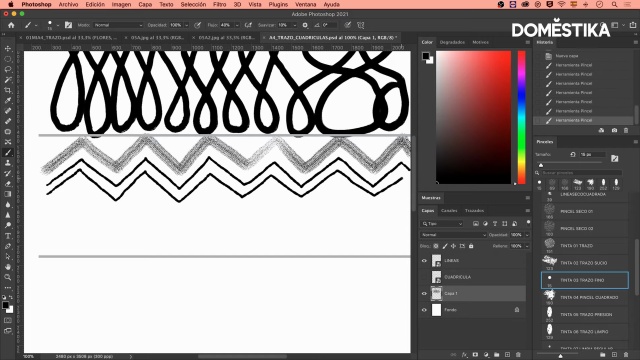



0 comments