5 Free Tutorials to Master After Effects

Learn how to use basic tools to create animations in different formats with Adobe After Effects
Due to its range of tools and format possibilities, After Effects has become a basic software for professionals and creatives involved with visual projects. Below, we share 5 tutorials that will help you master basic functions of formats, tools and actions available in this software.
After Effects Tutorial: Types of Layers
In this tutorial, Carlos “Zenzuke” Albarrán (@zenzuke), a founding partner of Maaambo design studio who has more than a decade of experience in motion graphics and 2D and 3D animation, reviews the various types of layers in After Effects and their different functions.
This is a great opportunity to learn the basics of After Effects before you dive into a project. Find out more in the video below:
After Effects Tutorial: How to Create a Loop
One of our favorite features from After Effects is that it enables you to create loop animations. A loop animation has no beginning nor end–it repeats itself infinitely. This makes it easy to create gifs and is a very useful tool for generating social media content.
Freelance illustrator and animator Moncho Massé (@moncho_masse) will show you how to create your own loop animation in After Effects in the following video. You just need to have already designed the character that you’ll be using to create your continuous loop.
After Effects Tutorial: How to Create a Counter
When creating graphics in Adobe After Effects, often we need to include counters–numeric figures that either increase or decrease. Merely showing a percentage isn’t the same as animating it so that we see it go from zero to another number–this makes it much more attractive and eye-catching.
Below, designer Yimbo Escárrega (@yimbo8) explains step by step how to create a counter using expressions in After Effects.
After Effects Tutorial: Basic Path or Stroke Vector Graphic Animation
Small animations, gifs, short videos with animated texts and other multimedia content can make the difference to your social media posts. With After Effects, the Adobe software used to create special effects in post-production, you can create simple and attractive pieces intuitively and with the use of fairly few resources.
In the following tutorial, motion graphics design Borja Holke (@holke79) explains how to add movement to a simple composition of image and text, turning it into a basic animated graphic using After Effects.
Photoshop Tutorial: How to Cut out Images so You Can Animate Them
Learn how to cut out objects from photos using the Polygonal Lasso Tool in Adobe Photoshop, and get them ready to animate in After Effects.
Given that the edges of an animated object needn’t be perfect, this is a great exercise for those who haven’t used this technique before and need some practice. Jose Elorza (@MiraRuido) explains below:





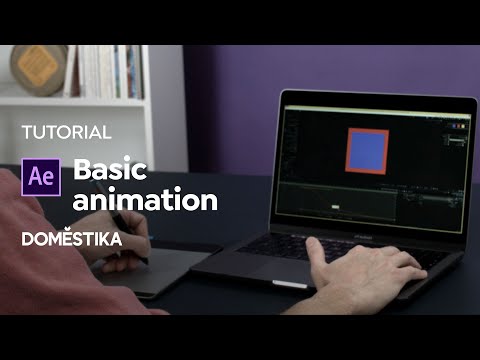




0 comments