Photography Tutorial: 3 editing mistakes in food photography

Discover in this video the common mistakes we make when editing photographs in Adobe Lightroom and how to solve them
Photography is an art and like any other discipline, it requires a lot of creativity, but it is also essential to acquire knowledge of composition, color and lighting to be able to obtain truly surprising results. gastronomic photography is no exception, in fact, when you work with product images these rules help us build more suggestive stories for the client.
Dácil Fernández (@dacilfernandez) is a food photographer and her extensive experience as a trainer has shown her that mistakes are often repeated. But don't panic, because they are very easy to solve.
In this video tutorial, Dácil shows you three very common photo editing errors and how to solve them with Adobe Lightroom to elevate the professionalism of your work.
Materials needed to edit your photographs
- Computer or laptop.
-Adobe Lightroom.

How to solve editing errors: step by step
Below, the food photographer details, step by step, how she manages to solve the 3 mistakes we make the most when editing our images with the Adobe Lightroom editing software.
1. The horizon line
The horizon lines mark the geometric place where all the lines of flight of the horizontal lines are in space. A very common mistake -especially in gastronomic photography- is “drooping horizons”. That is, your image is not straight and therefore this horizon line leans slightly to one side. This glitch creates the visual effect that objects in your image are falling or moving and prevents the viewer from following the narrative of the image.
How to correct it?: To solve this defect you only need to open Lightroom and in “correction settings”, we modify the angle of the image until it is completely straight. You can use the guides and reference grids.

2. Saturation abuse
We often find photographs whose color is very unrealistic and this effect can work for specific pieces, especially on social networks, but in gastronomic photography we must respect the color of the food. In this case, the citrus tray is too desaturated. The image should show orange tones and warm colors so that the audience knows what type of product they are looking at.
How to correct it?: Access “color settings”and start modifying the parameters to increase the saturation. You can start by increasing the intensity and saturation for a general finish or you can also modify the color of specific elements. Remember to work on the image until you achieve a realistic color, but without going overboard and ending up oversaturating your photograph.

3. Be careful with the histogram
A histogram in photography is a graph that represents certain variables such as tones, shadows and whites. Theory tells us that the histogram should be well balanced, that is, that the values are balanced, but depending on your style or intention of photography, this reference may not be useful.
How to correct it?: In the case of Dácil, to bring this photograph to his style, lower the exposure, even though the histogram tells him that the color correction It is not the ideal one. She is looking for a dark photograph with shadows, a result that she achieves with these modifications and that demonstrates the importance of creative spirit when modifying an image, leaving purely technical aspects aside .

If you want to continue learning about food photography with your own style and achieve professional results, don't miss Dácil Ferández's online course Dark mood photography for gastronomic projects.
Are you passionate about photography? Discover this pack of 3 courses and capture the essence of what surrounds you in photography or video.
To continue learning about photography:
- Turn your gastronomic photographs into advertising projects with Techniques of gastronomic advertising photography, a course by Alfonso Acedo.
- Discover What is food design? Everything you need to know to create advertising images.
- Full color gastronomic photography; a course by Alejandro Osses Saenz.


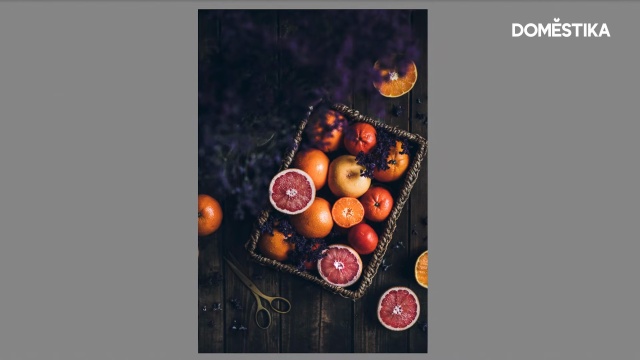



0 comments