Creation of Pixel Art Scenes for Video Games
A course by Daniel Benítez , Art Director

Learn how to build tilesets in Pyxel Edit and create scenes for a 2D game
The key to offering a complete gaming experience for players lies in creating unique digital universes. In this course, Cartoon Network game developer and pixel art master Daniel Benítez teaches you the techniques for building a completely original atmosphere and giving your games an old-school aesthetic.
With Daniel, learn how to create tilesets using Pyxel Edit to build complete 2D scenarios. He shows you how to bring different scenes to life step by step, unveiling the secrets to becoming a professional pixel art artist for video games.
This is Daniel Benítez's third Domestika course. In the first, he introduces you to pixel art character creation. In the second, he teaches you how to animate your characters frame by frame. Are you ready to take your games to the next level?
What will you learn in this online course?
20 lessons & 17 downloads
- 100% positive reviews (268)
- 13,982 students
- 20 lessons (3h 5m)
- 17 additional resources (9 files)
- Online and at your own pace
- Available on the app
- Audio: Spanish, English, French, Italian, Portuguese
- Spanish · English · Portuguese · German · French · Italian · Polish · Dutch
- Level: Intermediate
- Unlimited access forever
What is this course's project?
Build a tileset to create pixel art scenes for a 2D video game.
Projects by course students
Who is this online course for?
This course is for artists who are just starting with the pixel art technique or with the development of a 2D video game.
Requirements and materials
To take this course, you should have a basic understanding of pixel art and Pyxel Edit (or a similar pixel art software).

Reviews

Daniel Benítez
A course by Daniel Benítez
Daniel Benítez is an art director specialized in video games and pixel art, a technique that he has been evolving since beginning his career in the world of video games. He is the co-founder of Fourattic, an independent video game studio, and Mucho Pixels, a pixel art products and entertainment brand for video games.
Throughout his career, he has worked on creating games like Crossing Souls and Starr Mazer. He currently develops video games for companies like Gamee and Cartoon Network.
Content
-
U1
Introduction
-
Presentation
-
Influences
-
What will we do in the course?
-
-
U2
Study prior to creating scenarios
-
Scenarios for video games
-
What is a tileset?
-
Softwares for pixel art tilesets
-
Pre-planning 1
-
Pre-planning 2
-
-
U3
Creating the tileset
-
Creation of soil and platforms
-
Creation of walls and roofs
-
Creating windows and doors
-
Creation of props
-
Hazard creation
-
Creation of scene backgrounds
-
-
U4
Stage setup
-
Expanding our tileset 1
-
Expanding our tileset 2
-
Organization and export of our tileset
-
Creating different scenarios in Tiled with our tileset 1
-
Creating different scenarios in Tiled with our tileset 2
-
Last tips
-
-
FP
Final project
-
Creation of Pixel Art Scenes for Video Games
-
What to expect from a Domestika course
-
Learn at your own pace
Enjoy learning from home without a set schedule and with an easy-to-follow method. You set your own pace.
-
Learn from the best professionals
Learn valuable methods and techniques explained by top experts in the creative sector.
-
Meet expert teachers
Each expert teaches what they do best, with clear guidelines, true passion, and professional insight in every lesson.
-
Certificates
PlusIf you're a Plus member, get a custom certificate signed by your teacher for every course. Share it on your portfolio, social media, or wherever you like.
-
Get front-row seats
Videos of the highest quality, so you don't miss a single detail. With unlimited access, you can watch them as many times as you need to perfect your technique.
-
Share knowledge and ideas
Ask questions, request feedback, or offer solutions. Share your learning experience with other students in the community who are as passionate about creativity as you are.
-
Connect with a global creative community
The community is home to millions of people from around the world who are curious and passionate about exploring and expressing their creativity.
-
Watch professionally produced courses
Domestika curates its teacher roster and produces every course in-house to ensure a high-quality online learning experience.
FAQs
Domestika's courses are online classes that provide you with the tools and skills you need to complete a specific project. Every step of the project combines video lessons with complementary instructional material, so you can learn by doing. Domestika's courses also allow you to share your own projects with the teacher and with other students, creating a dynamic course community.
All courses are 100% online, so once they're published, courses start and finish whenever you want. You set the pace of the class. You can go back to review what interests you most and skip what you already know, ask questions, answer questions, share your projects, and more.
The courses are divided into different units. Each one includes lessons, informational text, tasks, and practice exercises to help you carry out your project step by step, with additional complementary resources and downloads. You'll also have access to an exclusive forum where you can interact with the teacher and with other students, as well as share your work and your course project, creating a community around the course.
You can redeem the course you received by accessing the redeeming page and entering your gift code.






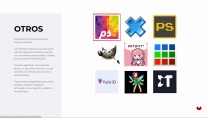
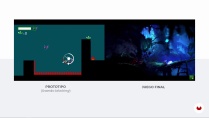




cuong_dao
PlusVery good one to start as a 2D video game developer
cuelloedson5
Es increíble la manera en la que se puede aprender a hacer y crear todo un entorno para el videojuego, es excepcional
View translation
Hide translation
orps14
la calidad de este curso es incomparable, despues de ver tantos tutoriales este es el primero y unico que me instruye correctamente en la realizacion de tilesets y tilemaps
View translation
Hide translation
leonardombribeiro
Ótimo curso, com ótimas dicas de criação.
View translation
Hide translation
gonzacabrera20
Excelente curso para aprender tus primeros pasos en videojuegos con pixel, el profe Daniel tambien, un muy buen profesor a la hora de explicar el paso a paso y hacerte conocer las diversas paginas que uno va a utilizar
View translation
Hide translation