Freelance Tutorial: Basic Principles of Creating a Digital Portfolio

Learn the dos and dont's of creating a strong digital portfolio, with Mark Brooks
Your portfolio can make or break you when it comes to being a successful artist. A portfolio allows you to show - rather than simply tell - potential employers what you are capable of.
Mark Brooks is a graphic designer and art director based in New York City. He specializes in branding, graphic design, and art direction. He currently works as Brand Director for Behance and Creative Director for 99U, and has worked for big brands such as Nike, Adobe, Martini, and many more.
So what does it take to create a strong portfolio? In this tutorial, Mark Brooks, gives you his top tips to make your portfolio stand out from the competition.
1. Aim For Quality, Not Quantity
When presenting your portfolio to potential employers, quality is always more important than quantity. Resist the temptation to show all the work you’ve done. Instead, edit your portfolio to include only your best work.

2. Only Showcase Your Relevant Work
Only show the type of work that you would like to be hired for. You may have great graphic design experience, but if you want to be an illustrator, for example, your portfolio should consist of illustrations rather than designs.

3. Don’t Get Too Personal
Personal projects are great, but make sure they don’t stick out too much. It’s important that your portfolio has a consistent look and feel.

Did you enjoy this tutorial? If you’d like to learn more about how to create eye-catching portfolios, check out Mark Brooks' course Digital Portfolio Design for Creatives.
You may also like:
- Contemporary Brand Identity: Using Verbal and Visual Branding, a course by Michael Johnson
- Compositional Techniques for Graphic Design, a course by Javier Alcaraz
- Editorial Design Tutorial: How to Create a Digital Dummy
- Editorial Design Tutorial: How to Mix Typefaces


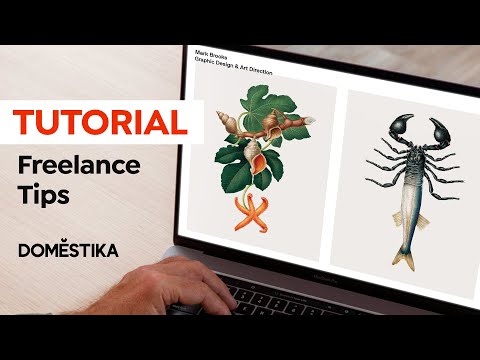



1 comment
rodlovell
PlusYou may also like this courses:
- Graphic Design for Beginners, A course by Silvia Ferpal
- Instagram as a Photography Portfolio, A course by Pati Gagarin
- Creative Portfolio with Own Identity, A course by Futura