Introduction to Blender: Start Creating Funny Scenes
Course final project
A course by Marina Pais , 3D artist
About the final project for: Introduction to Blender: Start Creating Funny Scenes
Playful objects in 3D: Introduction to Blender
“I'm glad you've followed this journey with me! I hope you've made the most of the course, which was designed to be a space for exchange and learning. To make it easier to organize your project, I have prepared this list of essential steps: • Gather references on a board. It should contain images that inspire you and relate to your idea. The board will serve as a guide for setting up your scene. • If you want, do a quick block of your final scene. The idea here is not to detail any objects and just worry about the sizes and proportions. For projects like this, which are not so big, this step is optional. • Model each of the objects that will make up your scene. If necessary, use references as guides. • Now it’s time to color your scene by applying materials. Try to think of each object as a separate element, which should have details that make it stand out but should also relate to the whole. • Finally, finish lighting the scene, adjust the camera and render the final image.
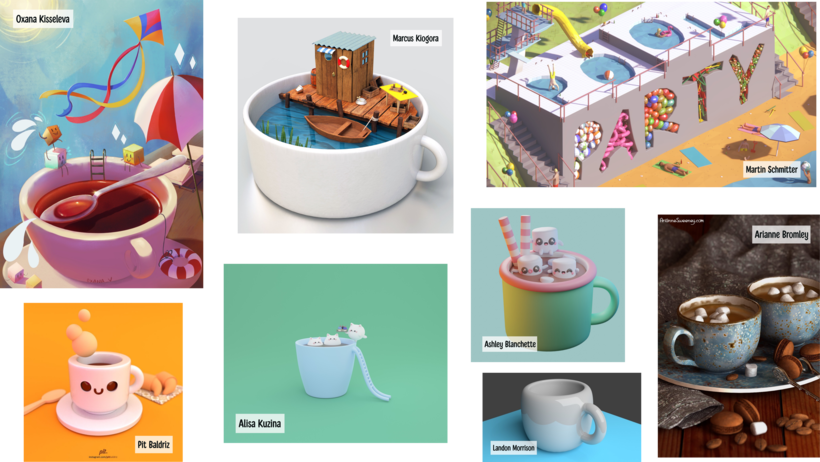
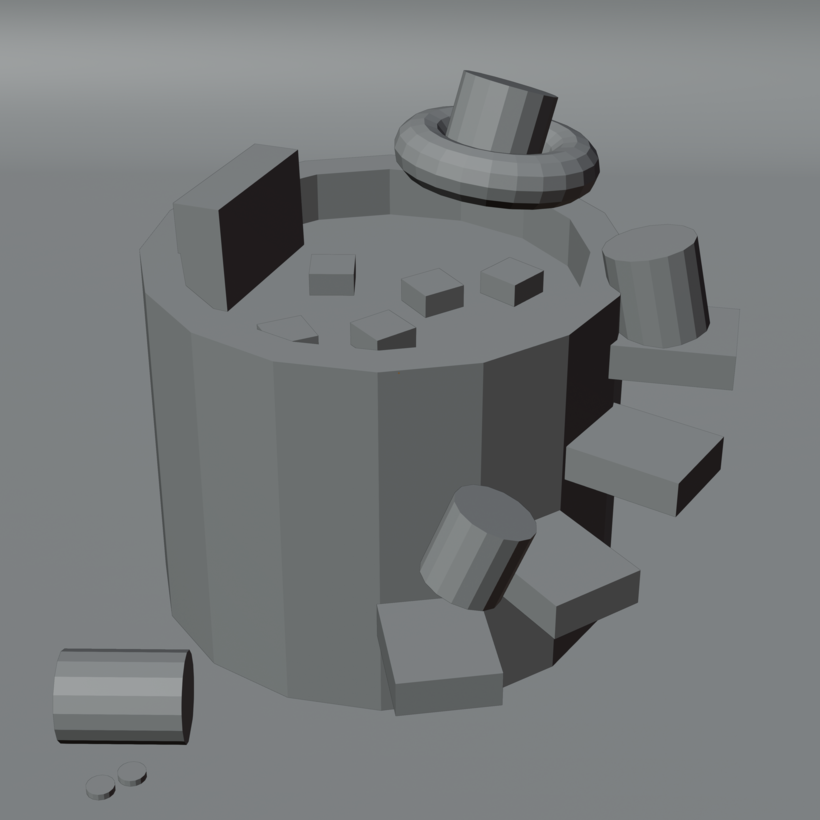



Partial transcription of the video
“Thank you so much for joining my course. I was once a beginner too. so I understand how overwhelming the information can feel. But please. try not to worry too much. Avoid striving for perfection in everything you do. Keep in mind that you're in a learning phase. and it's perfectly normal not to recall every detail or master every skill immediately. So. relax and give yourself permission to make mistakes as part of the process. And even if you're not completely satisfied with what you've accomplished. don't stress. This is just one of many projects you'll tackle in Blender. It's perfectly f...”
This transcript is automatically generated, so it may contain mistakes.
Course summary for: Introduction to Blender: Start Creating Funny Scenes
-
Category
3D & Animation -
Software
Blender -
Areas
3D, 3D Design, 3D Modeling

Marina Pais
A course by Marina Pais
Marina Pais, also known as Parina Mais, is a 3D artist who has been passionate about the creative world since childhood. Although she initially pursued a career in Law, art has never stopped being a constant presence in her life. After a life-changing experience at the Cannes Film Festival, Marina decided to dedicate herself to her true dream: creating imaginary worlds through digital art. Since then, she has immersed herself in the study of various media, including watercolor, pixel art and, finally, 3D. This varied trajectory has enriched her style, allowing her to combine techniques and explore new forms of expression.
Along the way, Marina has made a name for herself as a freelancer, creating backgrounds for animation and video games. Her main influences include artists such as Tim Schafer, Don Rosa and Louie Zong, who inspire her to inject humor and meticulous details into her work. Curiosity and versatility are hallmarks of her work, reflected in her dynamic and exciting creations. Through Blender, she has found a powerful tool to bring complex ideas to life, always with an eye towards experimentation and innovation. Marina shares her knowledge and passion for art with those who want to explore the world of 3D.
- 100% positive reviews (11)
- 884 students
- 14 lessons (2h 25m)
- 25 additional resources (7 files)
- Online and at your own pace
- Available on the app
- Audio: Portuguese, English, Spanish (Latam), French, Indonesian, Italian, Romanian, Turkish
- Spanish · English · Portuguese · German · French · Italian · Polish · Dutch · Turkish · Romanian · Indonesian
- Level: Beginner
- Unlimited access forever
Category
Areas




