Editorial Animated Illustrations: Create art based on news stories
Course final project
A course by Katty Huertas , Illustrator
About the final project for: Editorial Animated Illustrations: Create art based on news stories
Painterly Editorial Illustrations: How to Quickly Create Art Based on New Stories
“Congratulations! You have reached the end of this Domestika course. I hope you've enjoyed walking through my creative process. By using the ideas and guidance I have given you, you're now free to go ahead with your own animation. This could mean finishing the artwork you started while completing the course tasks, or you could begin a brand new project! Either way, I strongly suggest you take the time to gather inspiration and make a unique piece of your own. Let's revisit the necessary steps to complete your project. The Brief Select an article and read it thoroughly, making note of what the visual cues are. Imagine this was assigned to you, so don't cherry-pick too much! The Sketches Create as many rough thumbnail sketches as you can! Don't worry, no one needs to see these, so make them as messy as you want. Then, pick 3 to turn into actual sketches, paying attention to composition but not taking too long on developing them. Remember: these are still sketches!
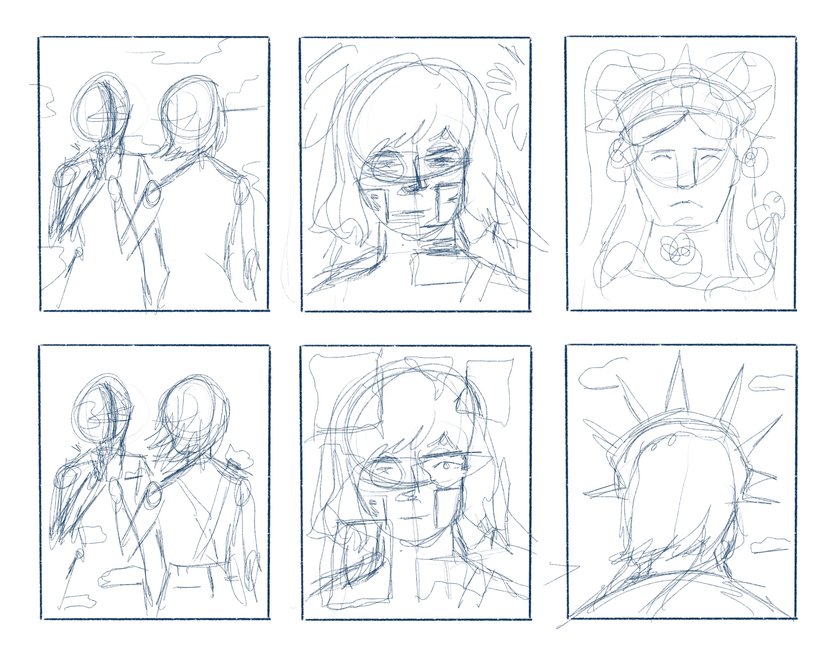

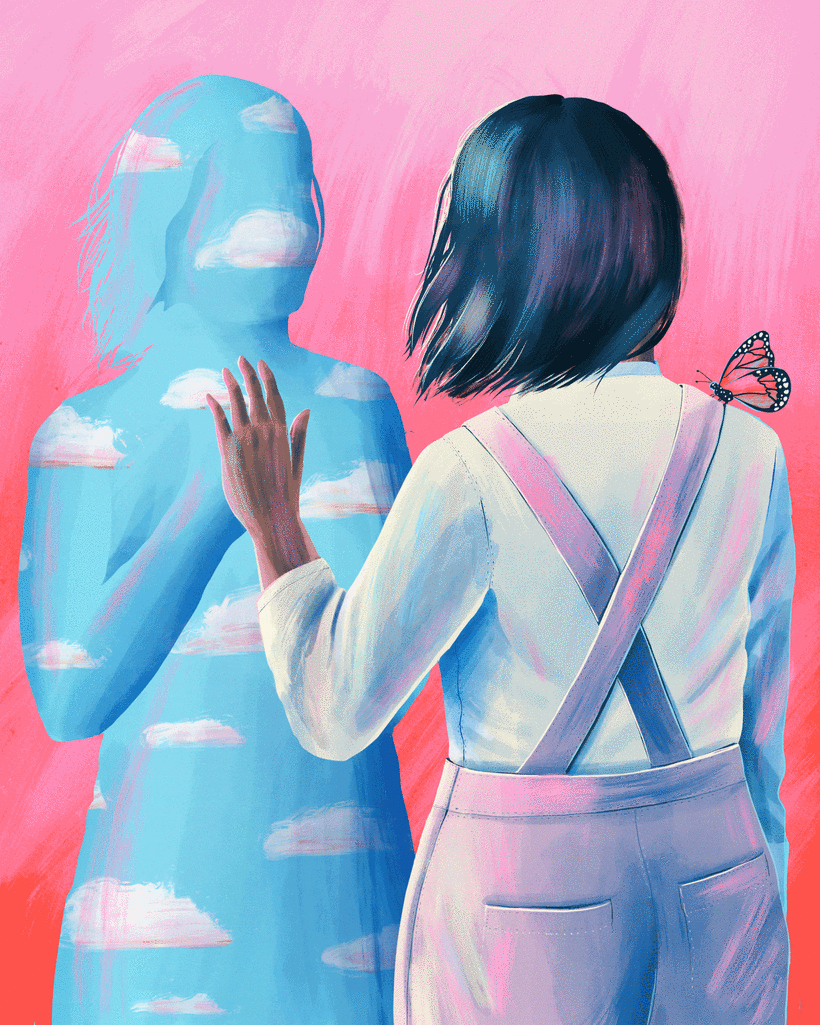
Partial transcription of the video
“Thank you so much for taking this course. I hope you enjoy it and that you learned something new. Now it's time for you to complete your editorial illustration. First, you're going to select your article. Try not to cherry pick as much, since as an illustrator, you don't get to pick what you get to work on as much. Once you've read it many times, you can start highlighting visual cues for you to illustrate. We'll start by making as many rough sketches as you want. Remember, there are no bad ideas and no one needs to see this. These are just for you to take notes of what could be visually in...”
This transcript is automatically generated, so it may contain mistakes.
Course summary for: Editorial Animated Illustrations: Create art based on news stories
-
Category
3D & Animation, Illustration -
Software
Adobe Photoshop, Procreate -
Areas
2D Animation, Animation, Digital Illustration, Digital Painting, Editorial Illustration

Katty Huertas
A course by Katty Huertas
Katty Huertas is a highly acclaimed multidisciplinary artist and illustrator known for her vibrant colors, intricate details, and captivating narrative illustrations. With an extensive portfolio that includes collaborations with globally recognized brands and publications, Katty has established herself as a prominent figure in the art world.
Her unique style, which combines human and natural elements with recurring patterns and stylized figures, has garnered widespread admiration. Katty's expertise in storytelling through visuals, along with her passion for experimenting with different media, makes her an exceptional guide in the realm of narrative illustration. Join Katty in this course to learn from her wealth of knowledge and master the art of creating compelling visual narratives.
- 100% positive reviews (15)
- 1,250 students
- 18 lessons (2h 52m)
- 15 additional resources (2 files)
- Online and at your own pace
- Available on the app
- Audio: English
- English · Spanish · Portuguese · German · French · Italian · Polish · Dutch
- Level: Beginner
- Unlimited access forever


