Still-Life Composition in 3D
Course final project
A course by Pablo Schiavo , Designer and 3D Artist
About the final project for: Still-Life Composition in 3D
Still-Life Composition in 3D
“We have reached the end of the course. I hope you have enjoyed and learned a lot throughout the different lessons. Now we are going to see the necessary steps to make the final project: Research, development and mood board (R&D) Start looking for images related to your concepts and that in some way or another can contribute to your final still life . Look for references of lighting, shapes, spaces, composition, even images that seem interesting to you and that perhaps at first glance do not contribute something specific. Do not focus only on 3D renderings, but also in the areas of architecture, photography, or traditional illustration.


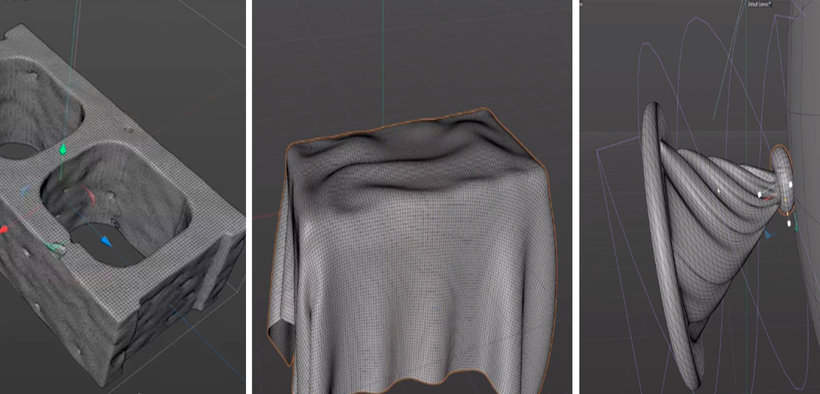
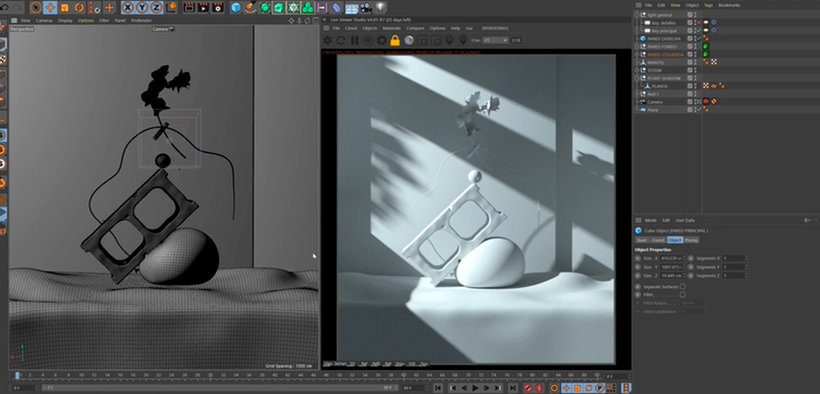
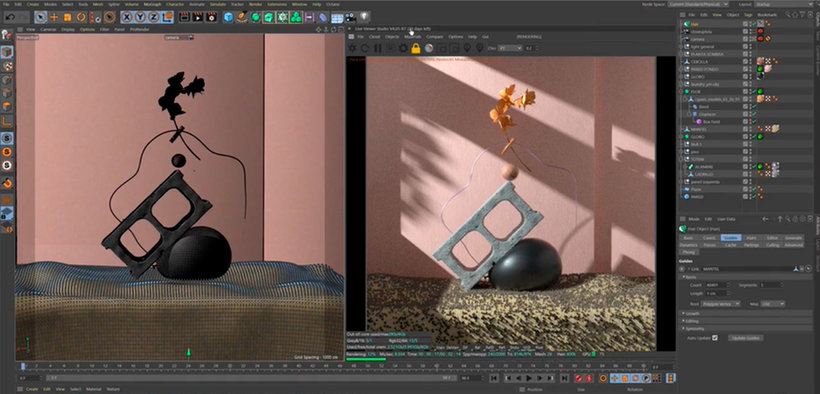

Partial transcription of the video
“Final project We are going to make a summary of all the contents that we saw during the course. First I told them what my influences are, the studies and the brands I worked with and we saw what we would do in the course. First we propose the realization of a "still life" with the concepts of balance and nature. Then I explained why I use Octane as the rendering engine. We start with the fundamentals of design and how to make a mood board, how to separate into categories to use as a kick in our project. Then we saw how to work with composition and camera and we start with item modeling. We ...”
This transcript is automatically generated, so it may contain mistakes.
Course summary for: Still-Life Composition in 3D
-
Category
3D & Animation, Design -
Software
Adobe Photoshop, Cinema 4D, OctaneRender -
Areas
3D, 3D Design

Pablo Schiavo
A course by Pablo Schiavo
Pablo Schiavo is a designer and 3D artist specialized in creating style frames. Using digital modeling, he explores how to translate complex concepts through 3D images, constantly experimenting with shapes, lighting, textures, materials, and colors.
He is also the founder of Geomancy Studio, specialized in the creation of digital experiences that explore limits between realism and imagination through 3D compositions. He has collaborated with major brands like HBO, Swatch, Bundesliga, MSI, Nickelon, TFX France, Fernet Branco, and more.
- 100% positive reviews (66)
- 1,184 students
- 17 lessons (2h 38m)
- 11 additional resources (4 files)
- Online and at your own pace
- Available on the app
- Audio: Spanish
- Spanish · English · Portuguese · German · French · Italian · Polish · Dutch · Turkish · Romanian · Indonesian
- Level: Beginner
- Unlimited access forever
Category
Areas




