Animated 3D Lettering with X-Particles
Course final project
A course by Erich Gordon , Art Director
About the final project for: Animated 3D Lettering with X-Particles
Animated 3D Lettering with X-Particles
“We have reached the end of the course! I hope you have learned a lot and that you enjoyed the process as much as I did. Next, we will go over the final project process. We are going to take all these tools that we have seen during the course and we are going to apply the knowledge we have of X-Particles to our lettering . In my project I have taken the word "FLOW", which seems to me to function as a concept and structure as it is a short four-letter word, and whose meaning involves much of what X-Particles is. During the course, I made two of those letters with the same look and same resources, and the other two with another behavior and another look . Mixing it up can create interesting work on simulations and fluids, so I leave it to your discretion, if you want to do the first two with the same tools and the last two with other simulations and techniques, great, the important thing is that they are balanced. in weigh. Sketch Look for fonts on your computer or on some pages that I left you to download. Take into account their thickness and remember that they should not be so thick because the idea is that the simulation does it, so an extended family using the medium will work for you. If the font does not have medium, but you like it a lot, the regular one is also good for you. Guide yourself with the lesson where I manually edited the letter "O" to give it more space inside.
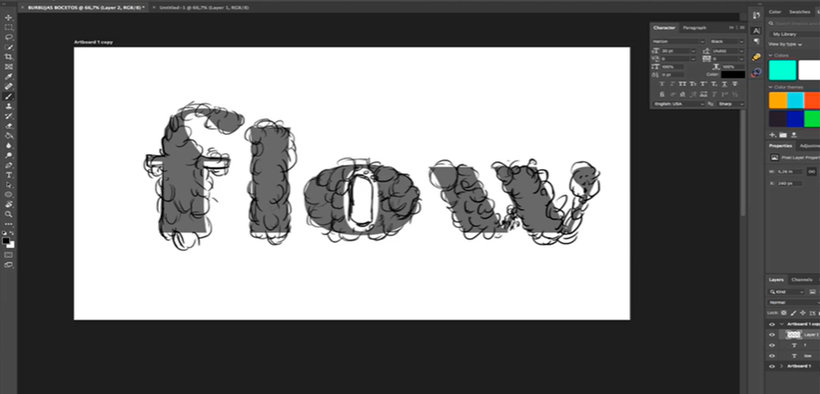
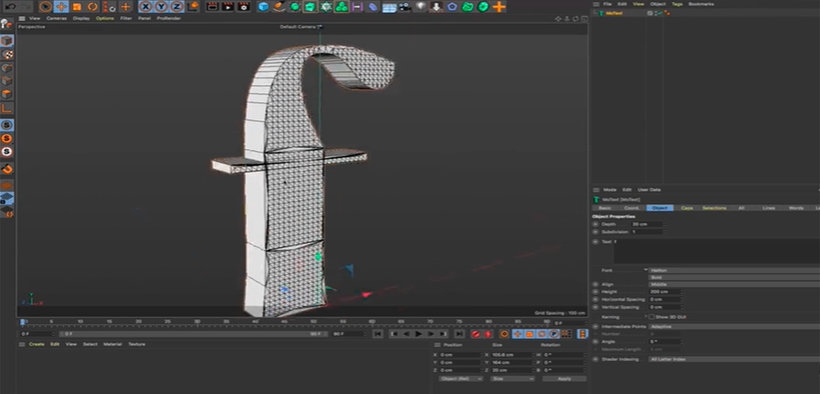
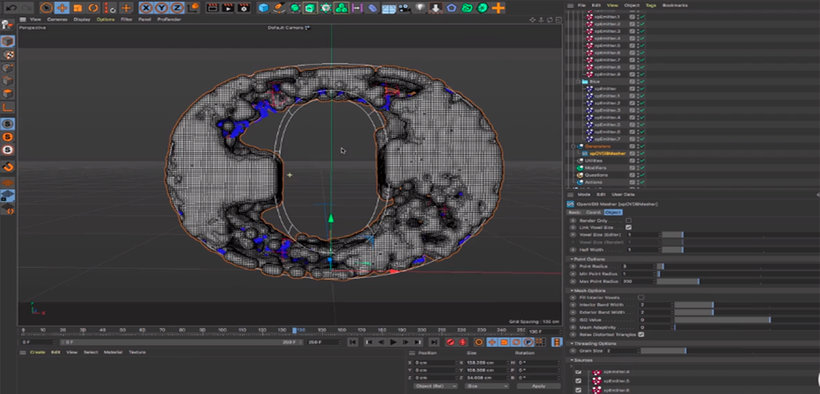
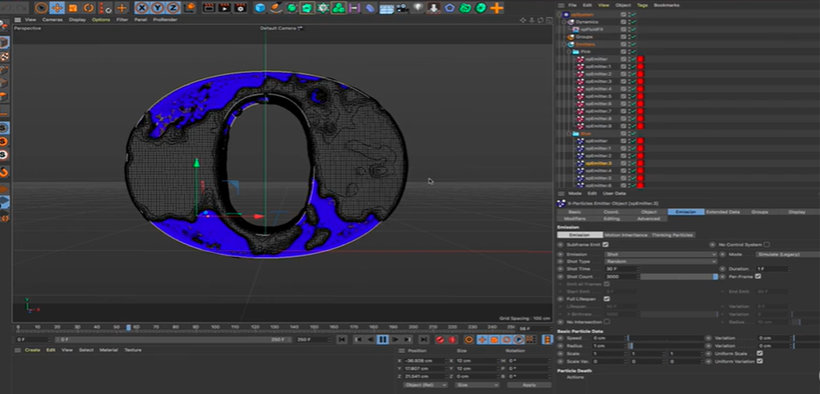
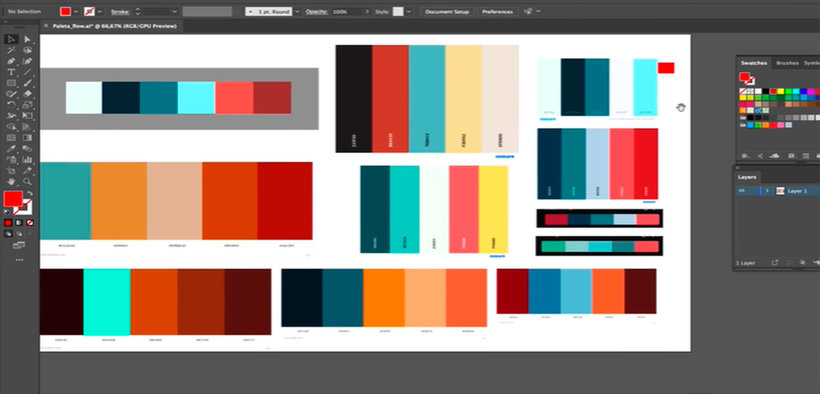
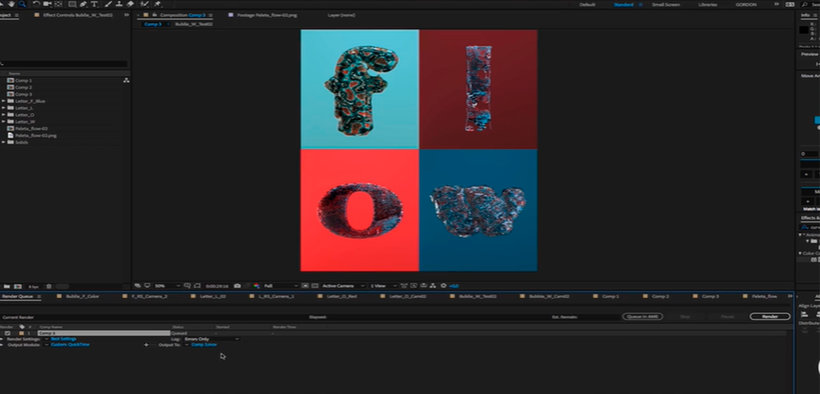
Partial transcription of the video
“Final project To end the course we are going to review everything we have seen. We started by talking a bit about myself, my career and my work. And I also showed you a little bit of all those influences that have helped me throughout my career. We enter the INSYDIUM website to see a little the scope of plugins and of everything it is capable of doing. We went to the test section to install and download it on our computers. Next, we did a little tour to see the main tools that we would start using during the project. Looking at the X-Particles tools, we touched on the issue of emitters a bi...”
This transcript is automatically generated, so it may contain mistakes.
Course summary for: Animated 3D Lettering with X-Particles
-
Category
3D & Animation, Calligraphy & Typography -
Software
Adobe After Effects, Adobe Illustrator, Cinema 4D -
Areas
3D, 3D Animation, 3D Lettering, Animation, Motion Graphics, Photography Post-production, Typography

Erich Gordon
A course by Erich Gordon
Erich Gordon is a graphic designer and art director specializing in typography, lettering, and 3D movement. He has degrees in International Studies and Visual Communication from the Central University of Venezuela.
In 2011, he co-founded C4 Estudio Visual, a graphic design studio that develops projects for a variety of national and international brands.
Erich's work highlights a broad spectrum of cultural, industrial, and artistic references. As an art director, Erich’s projects have been awarded by the Latin American Design Awards, receiving gold (2018) and bronze (2019) in the Typography category.
- 100% positive reviews (34)
- 796 students
- 20 lessons (4h 2m)
- 12 additional resources (4 files)
- Online and at your own pace
- Available on the app
- Audio: Spanish
- Spanish · English · Portuguese · German · French · Italian · Polish · Dutch · Turkish · Romanian · Indonesian
- Level: Intermediate
- Unlimited access forever
Areas




