Illustration Techniques and Styles with Procreate
Course final project
A course by Óscar Lloréns , Illustrator
About the final project for: Illustration Techniques and Styles with Procreate
Illustration Techniques and Styles with Procreate
“We have already reached the end of the course. I hope you found it enjoyable and, above all, that you enjoyed and learned new things. I have explained three of the different styles of illustration that I usually use in my personal and professional projects. To find your own style of illustration it is essential to practice constantly; Therefore, knowing different techniques can help you find the one that best suits the way you work. Now, we are going to see the steps that I have followed to elaborate my final project. I have chosen to draw a character with my personal style and place it in its environment. In this case, I have followed the line illustration technique, but both in the final project that I have uploaded and in the corresponding unit of the course you will see an example of each of them. Draw the sketch Using the different brushes that Procreate includes, and playing with their properties, make the sketch of the drawing that you want to make in your project.
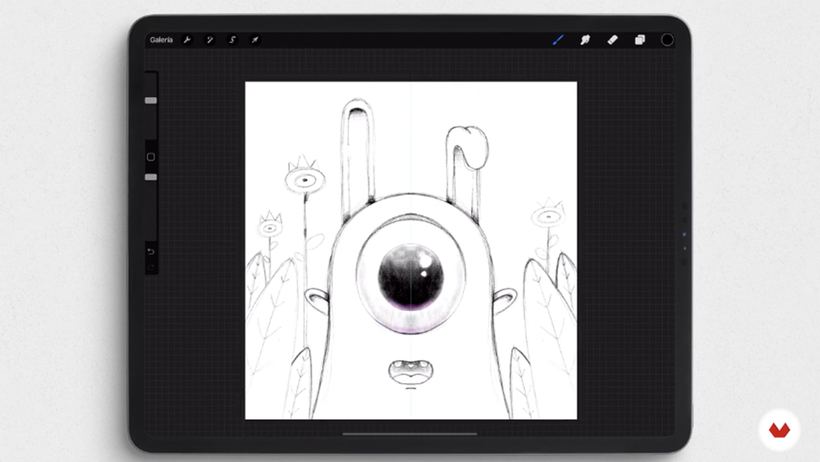
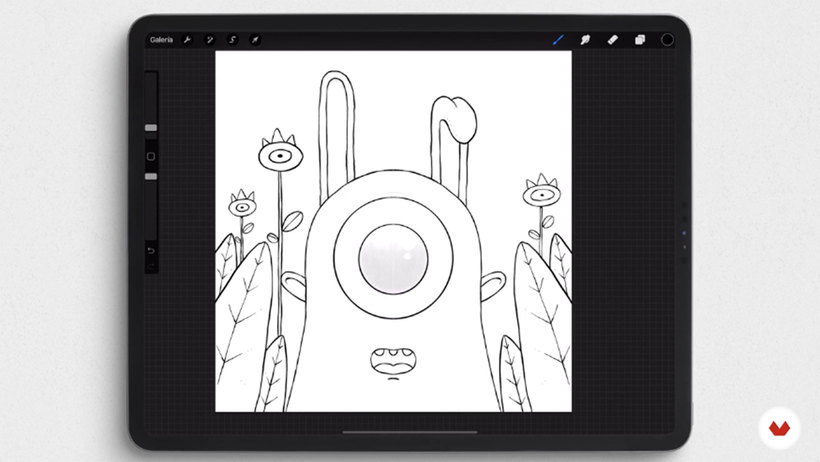



Partial transcription of the video
“Final project We're now going to quickly recap everything we've seen on the course. I started by introducing myself and I shared some of the artists who inspire me on a daily basis. Before starting to draw, I gave you some basic guidelines to familiarize you with Procreate, and I showed you some of the gestures that you'll use most often. Then, we analyzed how light falls on objects in our illustration. I showed you how to apply light and shadows and how to apply color. After that, we started on the sketch. Then, I proposed working on the same character and the same scene with three differe...”
This transcript is automatically generated, so it may contain mistakes.
Course summary for: Illustration Techniques and Styles with Procreate
-
Category
Illustration -
Software
Procreate -
Areas
Digital Drawing, Digital Illustration, Traditional illustration

Óscar Lloréns
A course by Óscar Lloréns
Óscar Lloréns is an illustrator and designer. Over the course of his nearly two-decade career, he has worked for leading advertising agencies in Spain, the United States, Canada, France, and the United Kingdom.
His illustrations have been the driving force behind major campaigns for big-name brands, including Coca-Cola, Fiat, Red Bull, Vodafone, Movistar, and Cepsa, and have covered the pages of newspapers and magazines such as El País Semanal and Vanity Fair. His crowded illustrations have also been seen by millions of viewers as the backdrop in the confession room on the TV show Gran Hermano.
- 99% positive reviews (704)
- 19,107 students
- 19 lessons (2h 45m)
- 26 additional resources (10 files)
- Online and at your own pace
- Available on the app
- Audio: Spanish, English, French, Italian, Portuguese, Turkish
- Spanish · English · Portuguese · German · French · Italian · Polish · Dutch · Turkish · Romanian · Indonesian
- Level: Beginner
- Unlimited access forever
Category
Areas







