Photoshop Tutorial: 6 Great Brushes for Digital Illustration

Discover the favorite Photoshop brushes of illustrator Joel Santana, specialized in character design
Using Adobe Photoshop for digital illustration is one of the most common uses of this software, which allows artists, creatives and designers of any level to build characters, settings and objects from their imagination. The use of custom brushes can also give extra personality to our drawings and illustrations.
In the following video tutorial, character designer Joel Santana (@themaddhattr) shares his favorite brushes for digital illustration in Adobe Photoshop. Santana uses them for creative tasks ranging from sketching to color application, and they are a very good example of the wide variety of textures that custom Photoshop brushes offer. Discover them below:
1. Oil Pastel, by Loish
"It gives you a very interesting texture effect. By changing the flow and pressure of your hand, you can achieve different effects: from thick strokes to very soft shapes."

2. Hard Round, by Lois
"This brush has softer edges, but it will still give you a lot of texture, and you can use it to build interesting shapes. Plus, it blends really well, considering those soft edges."

3. Drawing Box Animator Pencil 2, by Kyle's Drawing Box
"It gives you a great variety of lines, and it always looks very natural. I love drawing on paper, but with this brush, once you get used to it, it really looks like you're working on that support. It's great for blending and the lines are very soft and organic".

4. Perfect Pencil 2, from Kyle's Drawing Box
"It's a great brush if you're looking for good blends. It also works for shading, with a look similar to graphite or charcoal on real paper. Along with the Animator Pencil, these two are the brushes I use the most when I'm sketching."

5. Gouache a Go Go, by Kyle's Paintbox
"With this brush, it is very easy to mix different colors. The transitions are subtle and the colors intermingle in a very interesting way."

6. Soft Texture, by Lynn Chen
"A great texture that looks a lot like pastel painting, softer when mixing and with a slight edge that gives extra texture."

Did you like this tutorial? If you want to learn how to breathe life into your character sketches through color and light with Photoshop, discover Joel Santana's online course 'Digital painting of characters: illustrated with light and color'.
You may be interested
- Domestika Basics: Introduction to Adobe Photoshop, 5 courses by Carles Marsal.
- Domestika Basics: Adobe Photoshop for illustration, 6 courses by Gemma Román.
- Brushes and pixels: introduction to digital painting in Photoshop, a course by Patricio Betteo.


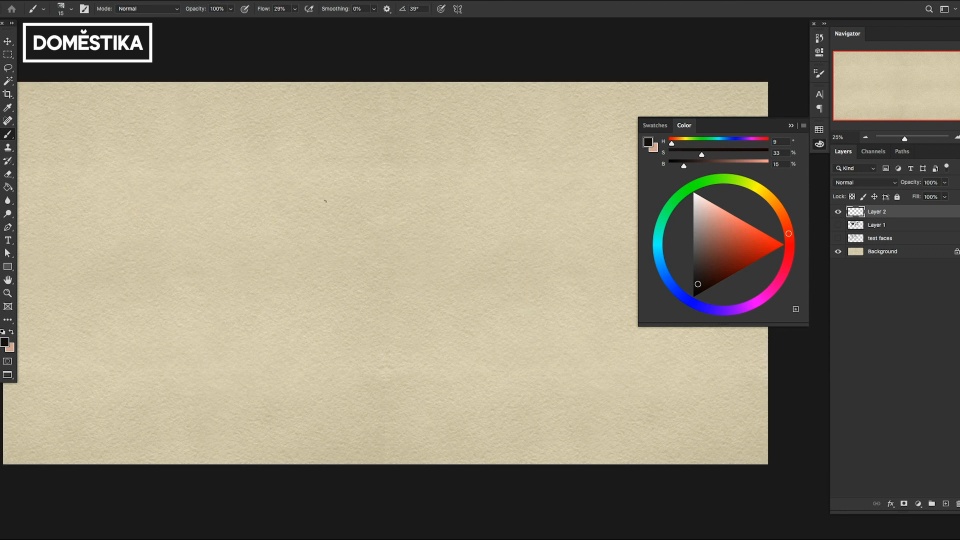



0 comments