Photography Tutorial: The 4 best mobile apps to edit your photos

Discover the best mobile applications to edit your photos professionally with simple tools
What gives a photograph enough quality to be considered professional? There are many factors, but the editing process is undoubtedly one of the most important and complex. Not only do you have to know how color, proportion or light works, you also have to know how to use softwares, often quite complex.
Beatriz Tormenta is a product photographer and works with different international brands while creating content on her social networks. Her naturalistic and warm style manages to tell a story through each image, exploring the beauty of the mundane.
Beatriz has revealed to us her secrets and one of them are the best mobile apps to edit any photograph and the tricks that allow you to achieve a professional result in an affordable way .
Find out in the following video!
Materials necessary for the editing process
- Smartphone.
- Own unedited photography.
- Access to a platform for selling or downloading mobile applications.

1. VSCO Cam
It is the perfect application to work with the color and filters of your images. The analog finish is one of Beatriz's favorites, she uses the grain and blur to create this effect.
Analog effect
To achieve this effect, start by applying a base filter. In this case, it starts with the A6 filter that allows you to work with different parameters. From this point, you can use all the tools that the application offers depending on the needs of each image.
But without a doubt grain and blur are the key to achieving this effect. The more grain you apply, the analog touch will be more intense. The blur allows to generate a feeling of wear in the image, Beatriz recommends applying the circular blur modulating the intensity in order to blur the outside of the image without making it too artificial.

2. Snapseed
It is a very simple option to make specific touch-ups on your photographs and the environment and color curves tools stand out.
Color temperature and image background
With the ambiance tool we can decrease this parameter to highlight only the main elements of the image or, on the contrary, increase them to make the entire image stand out[ /b].
The [b]color curves allow you to modify the temperature of the photograph. You can modify the curves one by one to achieve a warmer or colder tone depending on the aesthetic you are looking for.

3. Touch Retouch
This application allows you to remove any element from an image in a simple way. If you are familiar with Photoshop tools, you will see that it is a very similar function to the clone stamp.
Delete any element
It is important to note that this tool is not as precise as other software, therefore you will have to perform several testsuntil you get the imperceptible result you are looking for. The good news is that it is super easy to use, you just have to choose the brush icon and select with your finger what you want to delete.

4. Lens Distortions
A very characteristic application since its appeal is in creating artificial light effects. Of course, the finish can be super natural or artificial depending on what you want to convey.
Light effects
With this tool you have different effects that simulate the sun, with various positions and temperatures to create any environment. You can move it throughout the photograph and modify the intensity so that it integrates perfectly with the rest of the elements.

If you liked this tutorial and you want to learn all the secrets to create photographic content and position your brand on social networks, don't miss Beatriz's new course, Photography for Instagram: position your brand.
If you also want to continue discovering all the keys to turning Instagram into your best sales and promotion channel, take advantage of this Pack of 2 courses and dominate this social network.
To learn more about photography and editing:
- Professional photography and video with your mobile, a course by Nay Jimenez.
- Instagram tutorial: key tips for photographing your products or projects.
- Discover more applications that will help you get the most out of your social networks, 4 apps to plan content on Instagram.
- Composition and photographic editing for Instagram, a course by Derio Illari.


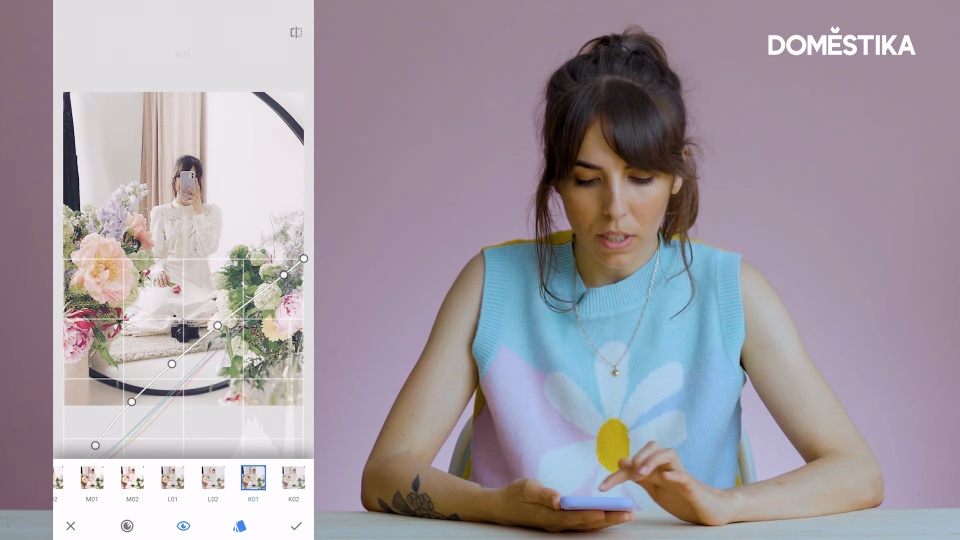



0 comments