3D Animation: Create a Plant Scene in Cinema 4D
Course final project
A course by Bérénice Golmann , Artista 3D
About the final project for: 3D Animation: Create a Plant Scene in Cinema 4D
3D Animation: Create a Plant Scene in Cinema 4D
“We have come to the end of this course. Thank you for following it! I hope you have learned new methods and feel inspired to create new shapes. I leave you below the main steps to follow to complete your project. This can be the animation you already started with the exercises or you can create a new one! In any case, take care to document the different stages of your creation and add a brief explanation of what you did in each of them as well as your choices. The mood board Choose the flower or plant that inspires you and search for images to create a mood board. Select textures and colors that you like and that you can use. Modeling and Animation In Cinema 4D, pose your camera and model the different elements of your scene. Then animate everything to create a loop.
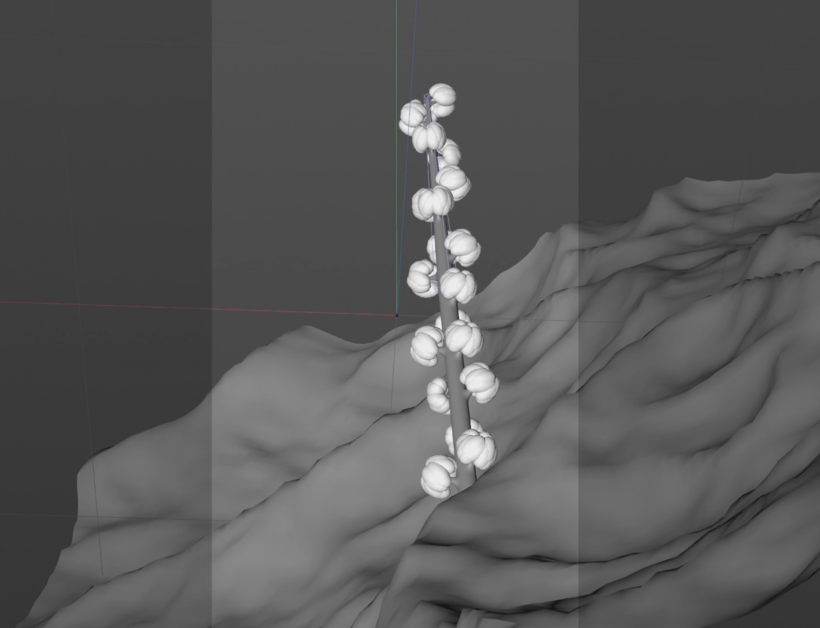
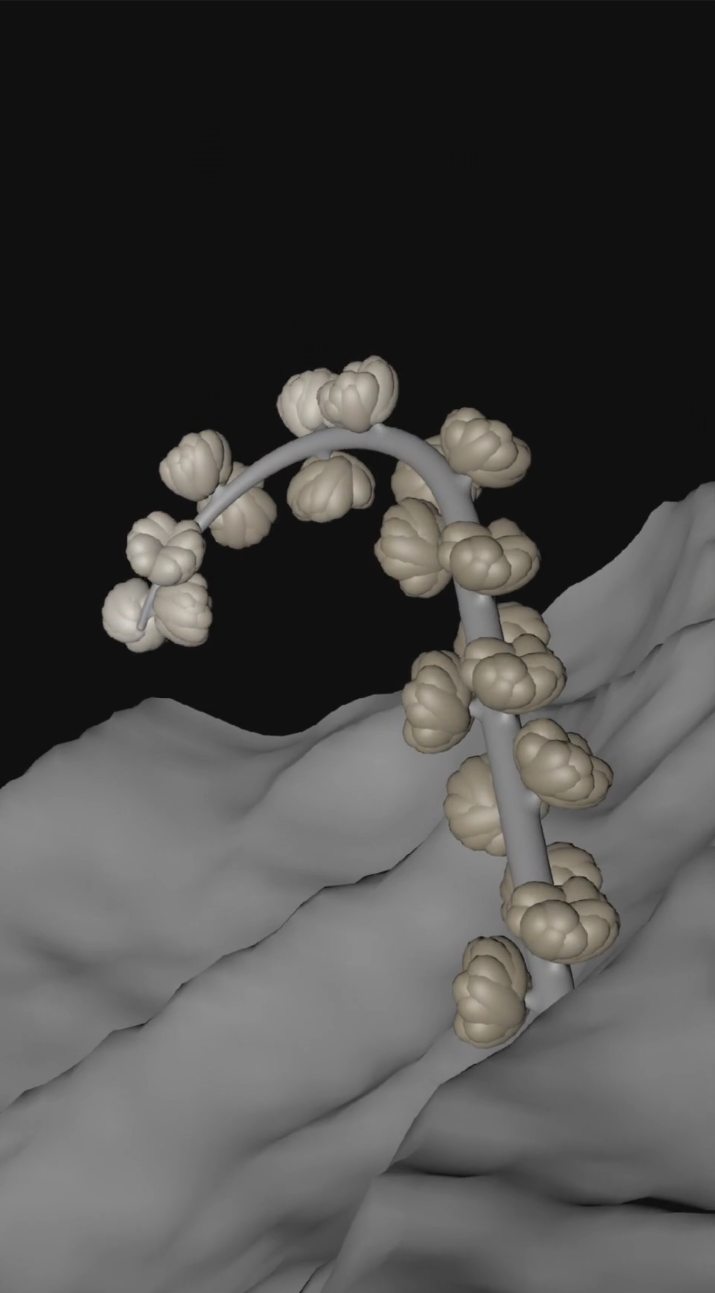




Partial transcription of the video
“Final project Hello and thank you for taking my course. I hope you have been inspired and learned new methods to create shapes of your own. I would like to review the main steps to end up with our lively plant scene. We started by looking for inspirational images to create our moodboard and establish a palette of colors and materials. I showed you how to find references materials and textures using Quixel. We put the camera on Cinema 4D and created our flower and its decoration. We then added movement to the elements to create a perfect loop. We lit up the stage, then created our textures w...”
This transcript is automatically generated, so it may contain mistakes.
Course summary for: 3D Animation: Create a Plant Scene in Cinema 4D
-
Category
3D & Animation -
Software
Cinema 4D -
Areas
3D, 3D Animation, 3D Modeling, Animation, Art Direction, Motion Graphics

Bérénice Golmann
A course by Bérénice Golmann
Artista 3D, ilustradora digital, motion designer... Estos son solo algunos de los calificativos que describen a Bérénice Golmann. Asentada en Estados Unidos, trabaja como freelance desde 2016 y cuenta con todo tipo de recursos. Entre sus clientes, se encuentran marcas de prestigio como Paco Rabanne, Amélie Pichard o Hermès.
A Bérénice le encanta perderse en la naturaleza, de ahí su pasión por los universos visuales repletos de elementos naturales. Además, su estilo 3D es único, ya que se sitúa a caballo entre el realismo y el onirismo.
- 100% positive reviews (13)
- 460 students
- 18 lessons (3h 14m)
- 14 additional resources (2 files)
- Online and at your own pace
- Available on the app
- Audio: French
- French · Spanish · English · Portuguese · German · Italian · Polish · Dutch
- Level: Beginner
- Unlimited access forever

