Digital Illustration Techniques to Boost Your Style
Course final project
A course by Ana Miminoshvili , Illustrator and Designer
Joined July 2021
About the final project for: Digital Illustration Techniques to Boost Your Style
Digital Illustration Techniques to Boost Your Style
“We've reached the end of this course! Thank you for joining me. I do hope you've enjoyed the process and now feel ready to work on your own digital illustration. It is now time to work on your project. This could mean finishing the illustration you started while completing the exercises or you could start a brand new project! Either way, I strongly suggest you take the time to gather inspiration and make a unique project of your own. Make sure to keep track of your progress with different pictures of each step. It'd be great if you could also explain the choices you've made along the way and tell us if you have any doubts. This will help me understand your creative process and guide you better if you need advice. Here are the main steps to follow: Ideas and Keywords First, find a theme that is important to you! Then, narrow down your theme to one single sentence and associate keywords to it to trigger your imagination and start feeling inspired. The Thumbnails Explore this theme by drawing 10 to 20 thumbnails. Don’t bother too much trying to get it perfectly right. Let your imagination fly and express yourself by setting down on a piece of paper all the ideas that come to you.
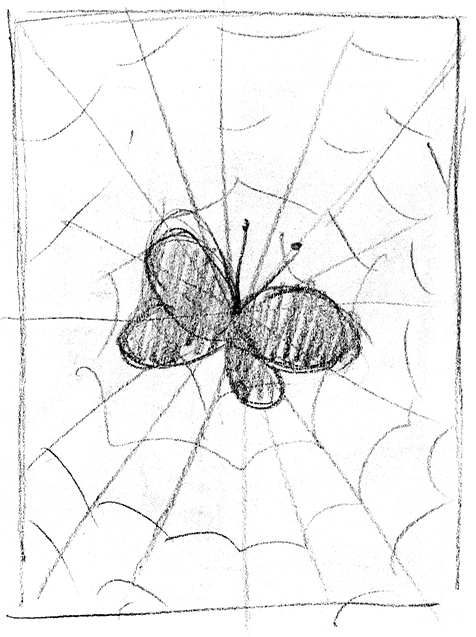
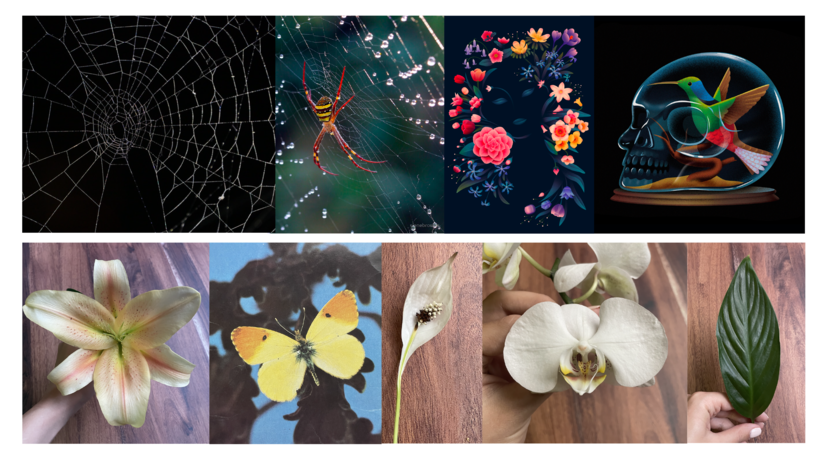





Partial transcription of the video
“ Final Project Thanks for taking the course, you've made it to the end. I hope you learned new tricks to boost your illustration style. Before we say goodbye, I'd love to share some tips to help you develop your final project. First, find a theme that is important to you. Think about a movie, a book, or music album, or even a memory or experience that moved you. Narrow it down as much as possible, associate keywords to trigger your imagination and get inspired. Once this step is complete, let's start sketching. Don't stress yourself about getting it right. Let your imagination fly, express...”
This transcript is automatically generated, so it may contain mistakes.
Course summary for: Digital Illustration Techniques to Boost Your Style
-
Category
Illustration -
Software
Adobe Illustrator, Adobe Photoshop -
Areas
Digital Drawing, Digital Illustration, Drawing

Ana Miminoshvili
A course by Ana Miminoshvili
Illustrator and designer Ana Miminoshvili started drawing when she was a child, making illustrations of her favorite books. She attended an after-school art class for several years, before studying art at the Tbilisi State Academy of Arts. During her studies, her art director managed to convince her to share her work online. She published her first collection of drawings on Behance, gaining her lots of views and positive feedback.
At the age of 20, she got a job at a creative agency, where she learned the digital tools that she uses to this day. In 2018, she took the plunge and became a freelance illustrator and designer, a career which allowed her to focus on her passions. Boasting a talent for creating whimsical and eerie universes, she has created projects for a wide range of purposes and clients, who include Facebook, The New York Times, and The Washington Post. She showcases her work on her website and in 2021, she founded the Illustrators’ Club, a nonprofit organization educating and connecting young Georgian artists.
- 100% positive reviews (85)
- 2,243 students
- 19 lessons (4h 4m)
- 25 additional resources (10 files)
- Online and at your own pace
- Available on the app
- Audio: English
- Spanish · English · Portuguese · German · French · Italian · Polish · Dutch · Turkish · Romanian · Indonesian
- Level: Beginner
- Unlimited access forever
Category
Areas






