Post-produce Architectural Renders in Photoshop
Course final project
A course by Fernando Neyra Moreta , Architect and Illustrator
Joined September 2019
About the final project for: Post-produce Architectural Renders in Photoshop
Post-produce Architectural Renders in Photoshop
“We have reached the end of this course! Thank you very much for accompanying me throughout the tour. I hope that my lessons and advice will help you when starting your own projects. I share the process you must follow to make and share your project: Make output settings for renders As a first step, you will have to do the output setup of the renders in the rendering engine. You can use the Lumior or Vray program for SketchUp. Also remember that in the AutoCAD program you can improve the quality of the lines and correct some errors.

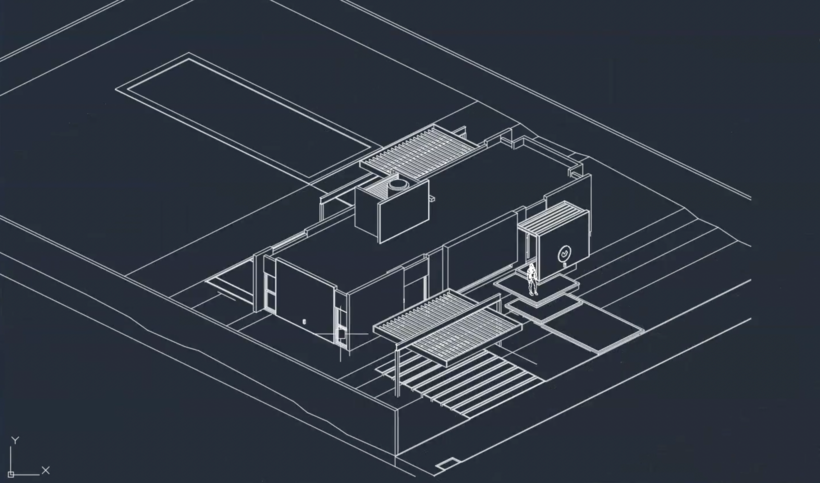




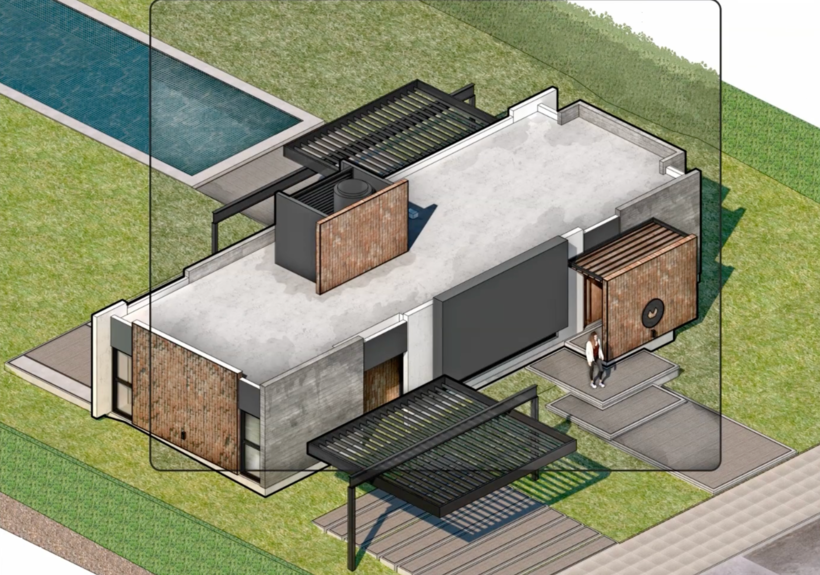


Partial transcription of the video
“Final project Thank you for joining this collective learning experience. I hope this course arouses interest for continuing to evolve in the search for a personal graphic style and that you can fix some general concepts to gradually form an aesthetic criterion that you can apply to your projects. I consider this much more important. that the mastery of a specific program, since these can change and improve, but it will be us who should lead the design process. That is why I suggest you take advantage to carry out your own project and you can begin to capture your identity traits. I invite y...”
This transcript is automatically generated, so it may contain mistakes.
Course summary for: Post-produce Architectural Renders in Photoshop
-
Category
Architecture & Spaces -
Areas
Architectural Illustration, Architecture, ArchVIZ, Digital Architecture, Digital Illustration

Fernando Neyra Moreta
A course by Fernando Neyra Moreta
A native of Córdoba, Argentina, Fernando Neyra is an architect and illustrator specialized in architectural graphics, a discipline in which he combines his two passions: the practice of architecture with the illustrated representation of projects.
His clients are mainly architectural firms from different parts of the world such as Gehl Architects, Studio Precht, and more. The main objective of his work is to give the space's potential residents a convincing look at what the end result would be like with a realistic illustrated presentation.
- 92% positive reviews (24)
- 1,807 students
- 20 lessons (4h 33m)
- 20 additional resources (7 files)
- Online and at your own pace
- Available on the app
- Audio: Spanish
- Spanish · English · Portuguese · German · French · Italian · Polish · Dutch
- Level: Beginner
- Unlimited access forever




