Beauty Retouching for Beginners
Course final project
A course by Xi Chen , Photo Retoucher
About the final project for: Beauty Retouching for Beginners
Beauty Retouching for Beginners
“Now you have learned how to retouch a beauty portrait, a still life image, and make a GIF. It is time that we put those skills to use. Don't forget you can use the images I have provided you with throughout the course to practice and refine your skills. However, I encourage you to take pictures and use them as retouching material. Apply the techniques I have shown you but adding your own twist to them. I would love to see how have you retouched a given image (but remember that regardless of the theme or approach you choose, the images have to be reversible). You can do either a portrait, a still-life, a GIF, or even all three if you feel like it. No matter what you do, remember to include the breakdown of the process and the product. That is what will make your final project. If you go for the portrait. Be mindful of the goals you want to achieve or the point you want to make across with the portrait you are retouching. See how you can adjust the lighting and other aspects so it makes the model glow. Play around, have fun. If you are fond of still-life and prefer to create a final project centered around retouching a still-life image, study how you can place the focus on the subject, which in this case it might be a given product, flowers, or food. Play with the crops, or the directional lighting so that you can draw attention to the main central elements of the composition. In either case, always remember to check with the original o reference image to compare and contrast. Let me show you some images of how my still-life evolved, applying all the steps I have showed you.
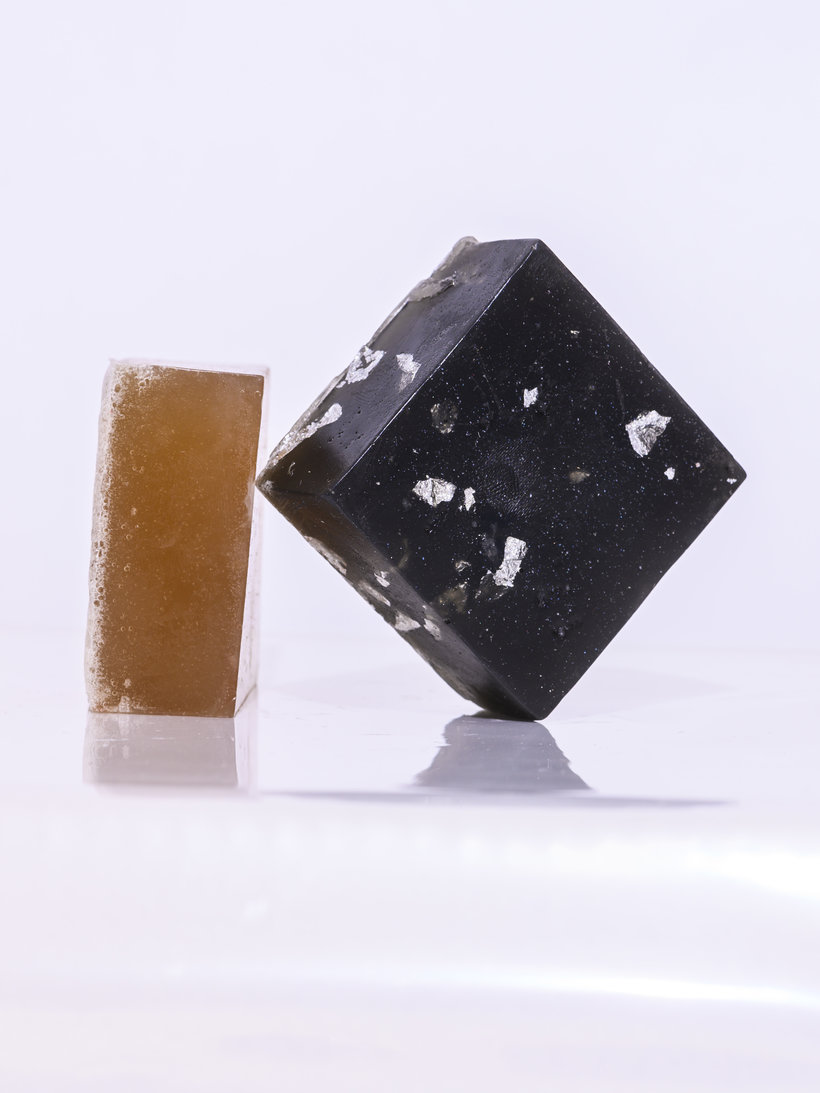




Partial transcription of the video
“Now I have reached towards the end of the course, I hope you enjoy everything I've shared with you. A lot of these tips are from my personal experiences and things I've learned from doing jobs in the actual industry, and I hope they are useful to you. One thing I would like to emphasize and emphasize and emphasize is to make sure the files are reversible. This is extremely important. So please keep that in mind before you start working. Now I'm going to walk you through everything we've learned in this course. A little bit of overview so you don't miss any details. First, I worked you throu...”
This transcript is automatically generated, so it may contain mistakes.
Course summary for: Beauty Retouching for Beginners
-
Category
Photography & Video -
Areas
Digital Photography, Fashion Photography, Photo Retouching, Photography, Portrait Photography

Xi Chen
A course by Xi Chen
Xi Chen is a freelance photo retoucher based in Brooklyn, New York. Originally a photographer, she now specializes in color correction and retouching images for fashion editorials, portraits, commercial campaigns, social media content, and fine art.
Xi has worked with luxury fashion brands like Chanel, Prada, Alexander Wang, Balenciaga, Calvin Klein, Hermes, Valentino, Bobbi Brown, Vera Wang, and more. Her client list also includes Google, Samsung, Nike, and Adidas, as well as editorials like GQ, Harper’s Bazaar, Vanity Fair, and Vogue.
- 96% positive reviews (54)
- 1,673 students
- 18 lessons (2h 53m)
- 13 additional resources (4 files)
- Online and at your own pace
- Available on the app
- Audio: English, German, Spanish (Latam), French, Italian, Dutch, Polish, Portuguese, Turkish
- Spanish · English · Portuguese · German · French · Italian · Polish · Dutch · Turkish
- Level: Beginner
- Unlimited access forever
Category
Areas




