Mobile Photo Editing for Social Media
Course final project
A course by Juan David Chaves Abadía , Artist
About the final project for: Mobile Photo Editing for Social Media
Mobile Photo Editing for Social Media
“You have reached the end of the course, I hope you had fun editing and learned a lot along the way. Next, I am going to review the process that I have followed to develop my final project: In Unit 3 we saw how to edit different types of photographs, in each of them we use different tools to achieve the best possible result. I'm going to show you now the process that I followed in that unit, but now that you know the two tools, it is time for you to prove to yourself that you know how to use them by editing with the two applications. Architecture The first thing I have done is correct the perspective thanks to the cropping and perspective tools. Then you can use the expand tool if necessary and if it generates a problem, the stain remover is the best solution. Finally, I have used the brush to highlight some areas and have taken advantage of the editing history to work with layers within Snapseed.


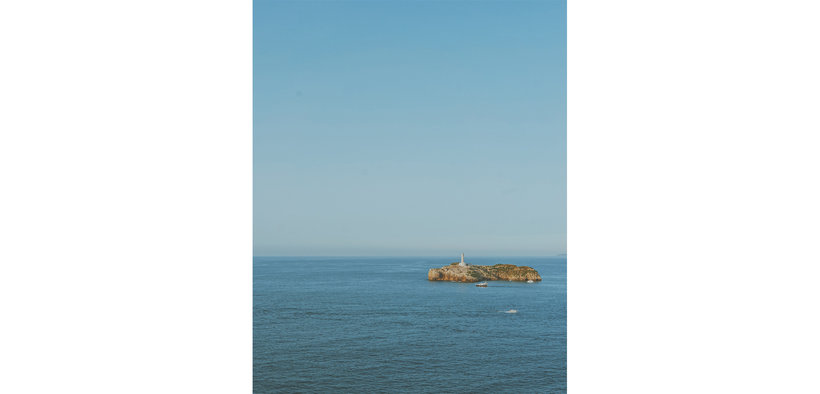
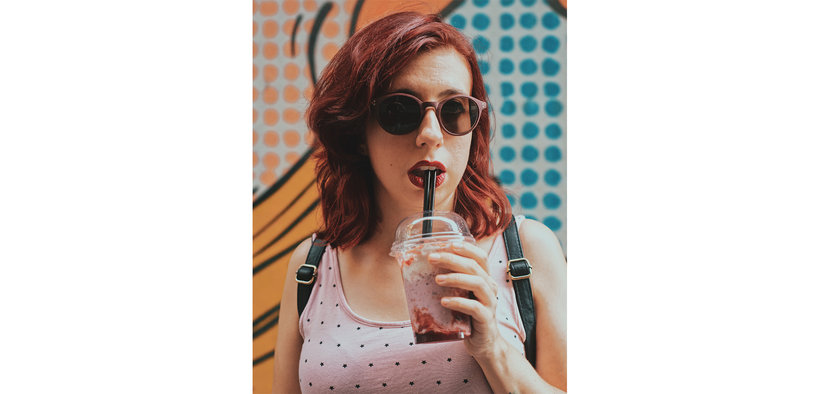
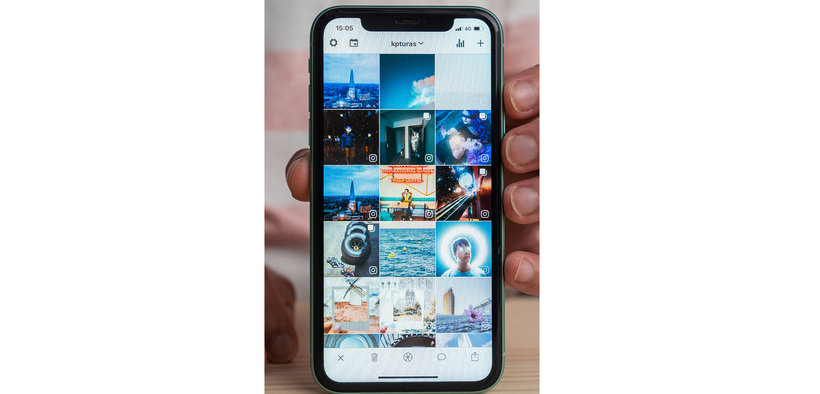
Partial transcription of the video
“Final project Now we will review everything learned during the course. First I showed you my references. It is very important to find yours to know what you like and what you don't and how you want to edit your photos for the future. Then I told you the most common mistakes made when taking pictures and which ones cannot be repaired in edit. It is important to take them into account because later you will not be able to edit them. Also, I gave you a couple of tips so you don't make these mistakes. Then you saw how to download the applications and you got to know its interface a bit from the...”
This transcript is automatically generated, so it may contain mistakes.
Course summary for: Mobile Photo Editing for Social Media
-
Category
Photography & Video -
Software
Snapseed, VSCO -
Areas
Instagram, Instagram Photography, Mobile Photography, Photography, Social Media

Juan David Chaves Abadía
A course by Juan David Chaves Abadía
Better known as @kpturas on social media, Juan Chaves is a multidisciplinary artist from Colombia, although he’s spent most of his life in Spain. His passion for images and the creation of content has led him to specialize in this area on social media and to collaborate with brands like Discovery Max, Citröen, and VOI.
He currently seeks to inspire young artists and creatives to live from their passion and help increase their professional career opportunities.
- 99% positive reviews (83)
- 2,194 students
- 13 lessons (2h 2m)
- 20 additional resources (7 files)
- Online and at your own pace
- Available on the app
- Audio: Spanish
- Spanish · English · Portuguese · German · French · Italian · Polish · Dutch · Turkish · Romanian · Indonesian
- Level: Beginner
- Unlimited access forever
Category
Areas





