Storyboard Illustration with Procreate
Course final project
A course by Davis Lisboa , Storyboard Artist
About the final project for: Storyboard Illustration with Procreate
Storyboard Illustration with Procreate
“Hi! I hope the course content was helpful and that you enjoyed it. Above all, I hope you have absorbed the concepts to the fullest. I shared with you, step by step, my workflow and some of my secrets for developing my final project. I hope you can take advantage of them and put them into practice in your personal and professional projects. Now, I share some of the phases of my final project so that you can recap what we saw during the course and develop your project. Share your creative process on the forum showing how you got to the final result. Initial planning for the storyboard: script and roughs To start your final project you must read your script or, if you have accepted the challenge that I proposed, carefully read the script "Persecution in Venice", available in "Additional resources". Complete the last four frames left to draw and finish the storyboard following the guidelines of the script. Use the storyboard frames available under "Additional resources".


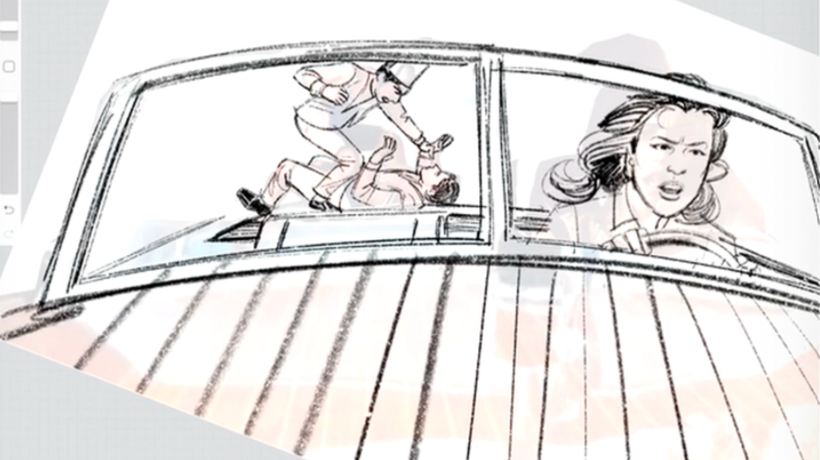
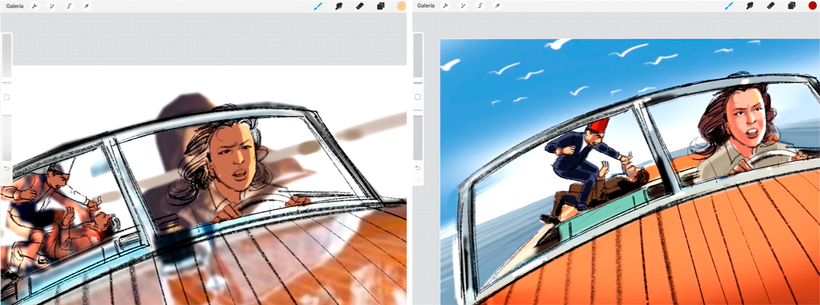
Partial transcription of the video
“Final project Hello, thank you very much for reaching the end of this course. I hope you enjoyed everything I explained to you and that you can enjoy what you learned here in all your personal and professional projects. Now let's summarize everything you learned in this course, highlighting some important aspects that you have learned for you to carry out your final project. One of the most important things you’ve learned was the cinematic narrative. What is a storyboard. What is your history. And what difference exists between storyboard for cinema and advertising. We also talked about the...”
This transcript is automatically generated, so it may contain mistakes.
Course summary for: Storyboard Illustration with Procreate
-
Category
Illustration -
Software
Procreate -
Areas
Digital Illustration, Storyboard, Storytelling, Traditional illustration

Davis Lisboa
A course by Davis Lisboa
São Paulo native Davis Lisboa has over forty years of professional experience as a storyboard artist. His passion for visual narratives led him to Spain in 1987, where he studied at the Centre d'Art i Disseny Escola Massana before studying Fine Arts at the Universidad de Barcelona.
In 1989 he decided to launch his own studio and solidified his career by working with top-tier advertising agencies in Brazil, Spain, Germany, the United States, the UK, and Russia. Some of his major clients include: Aftershare, Contrapunto BBDO, DDB, Dommo, DoubleYou, Grey, Havas, HMG, Indira, K Factor, Lewis, MKTG, Morillas, Mr. Goldwind, Newlink, Ogilvy, & Rosàs, Saatchi & Saatchi, SantaMarta & Astorga, Shackleton, Smile, TBWA, Tiempo BBDO, Vainilla, We Are Social (Spain), Bagusat (Germany), Barbarian, The Conquistadors (USA), Cream Directors, and Meredith Collective (UK), Park Productions (Russia).
- 100% positive reviews (61)
- 1,299 students
- 21 lessons (4h 38m)
- 45 additional resources (24 files)
- Online and at your own pace
- Available on the app
- Audio: Portuguese
- Portuguese · Spanish · English · German · French · Italian · Polish · Dutch
- Level: Beginner
- Unlimited access forever


