Adobe Illustrator Tutorial: Basic Shortcuts for Vector Illustration

Learn the main Adobe Illustrator keyboard shortcuts to improve your vector illustration processes with Marmota vs Milky
Command and tool shortcuts in programs like Adobe Illustrator are there to make your life easier. As well as allowing greater agility, they help you focus on the creative side of things.
In this tutorial, Carlos, from Illustration duo Marmota vs Milky (@marmotavsmilky), shows you some of his favorite shortcuts. Don’t miss it!
Space Bar ( ⎵ )
To switch between the illustrations and the area you are working on.

Zoom in (⌘ +) or (Ctrl +)

Zoom out (⌘ -) or (Ctrl -)

Screen settings (⌘+0) or (Ctrl+0)

Save (⌘+S) or (Ctrl+S)

Like this tutorial? Learn more about the basic principles of vector illustration with Marmota vs Milky’s online course: Adobe Illustrator: Vector Illustration from Scratch
English version by @studiogaunt
You may be interested in:
- How to Use the Pathfinder Tool in Illustrator.
- Illustrator Tutorial: 3 Basic Drawing Tecniques.
- Illustrator Tutorial: 17 Essential Keyboard Shortcuts for Illustrated Lettering.


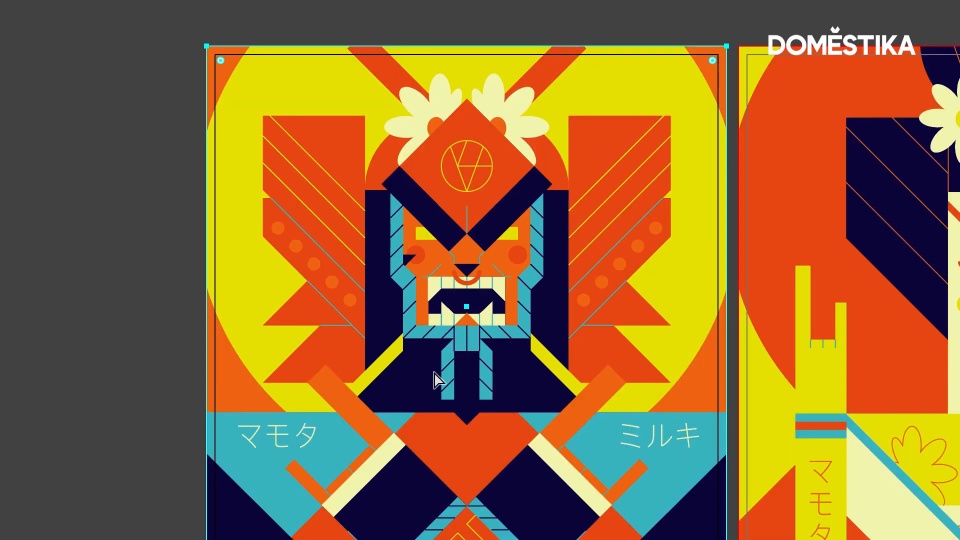



0 comments