Illustrator Tutorial: Essential Tips for Beginners

Learn how to use some of the key graphic design functions in Adobe Illustrator, including: rulers, zoom and movement, with Gilian Gomes
It’s important to know some of the basic functions that make it easier to manage the program before starting to create your illustration and graphic design projects in Illustrator. Graphic designer, illustrator, art direction and typography fan: Gilian Gomes, uses his 15 years’ design experience to teach you how to use rulers, zoom and screen movement in Illustrator, which will help make your work much faster.
Learn more in the video:
3 Ways to perform basic functions in Illustrator
1. Zoom
The zoom is an essential tool for working on details. The easiest way to use it is to select the magnifying glass and click on the area where you wish to work, but this isn’t the quickest method. There are two other ways to activate this function when you’re looking for greater agility:
• Hold down Z and click on the area you wish to expand. Then click Alt to zoom out.
• Press Alt and use your mouse wheel to move forwards and backwards, zooming in and out.


2. Move the screen
Select the hand in the overall menu and click on it to move the screen you’re working on in any direction: upwards or downwards, to the right or left. You can also use the shortcuts H or the space bar, remembering to click on the screen with your mouse to move it where you want it to go.


3. Rulers
These important markers define the area you’re working on. Select View > Rulers > Show rulers to start using them. Now using your mouse (which is shown as a cursor or arrow), drag the rulers onto the area you wish to work on.
If you want to hide them to get a better view of your current work or the final design, use the right click button, which also allows you to set the rulers, unhide and block them.
Remember that the right hand Illustrator menu displays various command options and allows you to select the layer you’re working on (the one in which you want to use rulers).



Like this tutorial? Remember Gilian Gomes teaches you the key tools you need to create professional graphic work in his online course: Adobe Illustrator: Graphic Design for Beginners.
English version by @studiogaunt
You may be interested in:
- Adobe Illustrator: Vector Illustration From Scratch, a course by Marmota vs Milky.
- Doodle-Style Vector Illustration, a course by Mauro Martins.
- Portrait Illustration Techniques with Illustrator and Photoshop, a course by Rogério Puhl.


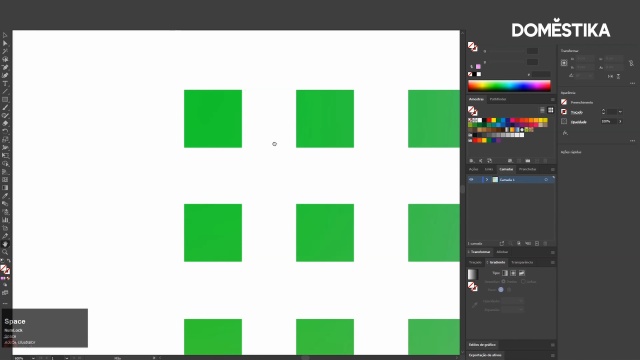



0 comments