5 Animation Applications for Your 2D Projects

Develop your ideas, stories, and characters with these five animating programs
There are many alternatives nowadays to create 2D animation, according to style, taste, budget, and other requirements. If you are new to the world of 2D animation, you will find the following five free programs very useful, as they include all the generic tools for common animation techniques, and have excellent, user-friendly interfaces.
Developed by Toon Boom, this software is ideal for both beginners and professionals and has become the standard in 2D animation used in TV series, feature films, and video game assets.
This software is a favorite among artists due to its user-friendly interface and the many tools it offers. It includes bitmaps and vectors, color palettes, paint options, an incredible function of lip-synching to combine speech with the animations, imported 3D models for hybrid productions, and elements to create animations in different techniques: cut-out, traditional, scan & paint, 2D games, and paperless. Also, the premium version gives the option of exporting in 8k and creating multiplane scenes with Z depth.
CelAction2D
This program specializes in preparing a drawn character and animating its skeleton, making it easier to use the single-frame technique.
It requires minimal learning; it has quick and easy controls and tools that help you handle tricky projects with thousands of layers; you can create color palettes from a choice of 16 million colors and use a multiplane camera. Although it does not include drawing tools, this program’s performance and the way it simplifies complex projects more than makes up for it. Furthermore, it has 3D modeling supports and stereo output.
Moho (Anime Studio) Pro
The perfect option for those who are starting in 2D animation, this program has an intuitive interface, a library of visual content, and powerful functions. Bone-rigging system, automatic image markings, realistic zooming of movements, integrated lip-syncing, 3D shapes design, 3D object support, and FBX support are only a few of them. It also offers advanced animating tools to speed up the workflow.
It is affordable, allows for freehand drawing as well as frame by frame animation, and offers tools to turn illustrations and sketches automatically into editable vector animations.
Described by many as the program to create 2D animations, it counts on single editing to work frame by frame and achieve a great project. It allows creating beautiful stop motion animation quickly and easily, without the need for prior knowledge or sophisticated software.
Furthermore, it gives the option of connecting a camera, taking photographs directly from the program, and controlling all the camera settings. It also allows us to create instantly from the iPhone or iPad app. There are tools for text, colors, and drawing, as well as the option to change the zoom, exposure, or white balance.

Opentoonz is a great free and open code alternative to create animated content in 2D. Anybody can use this software and even modify the source code to add specific features to the program. Developed by Digital Video in Italy and personalized by Studio Ghibli, the program was used for some scenes of Princess Mononoke and used for inking, painting, color designing and digital compositing processing of almost all of Studio Ghibli’s productions.
You may also like:
- Introduction to Toon Boom Harmony for Animation of 2D Characters, a course by Pedro Alpera.
- 2D Animation with Toon Boom Harmony, a course by Sunshine Animation Studio.
- Traditional Animation: Composition, Rhythm and Camera, a course by Ezequiel Torres.


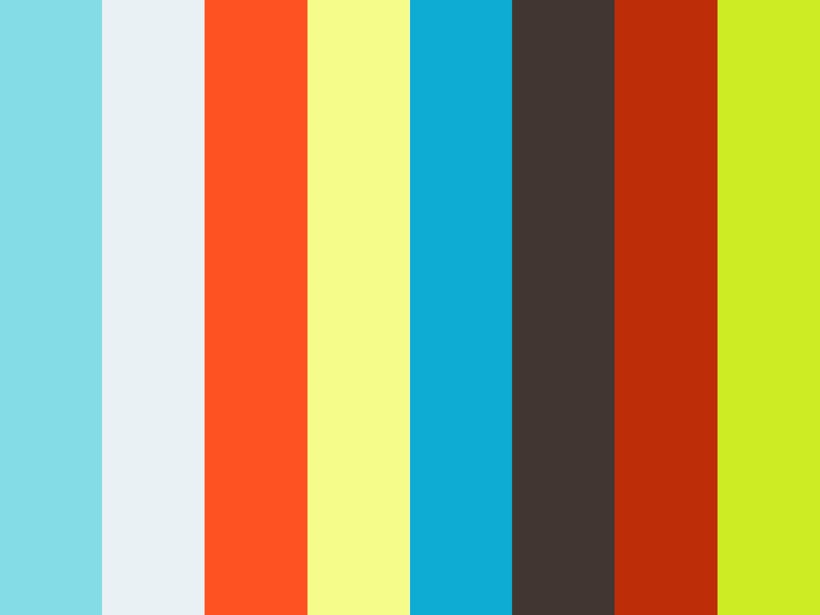







0 comments