Videography Specialization: Filming Techniques and Visual Storytelling

Learn essential techniques of filming, composition and edition with Davinci Resolve to create professional videos from scratch
The Videography and Audiovisual Production specialization offers a comprehensive journey for those interested in exploring the world of film and visual content creation. Through five courses, students will learn essential techniques in filmmaking, film direction, lighting, production, and project development. Yeray Martín Perdomo introduces beginners to the fundamentals of filmmaking, while César Pesquera guides them through the art of filmmaking, covering script interpretation and actor direction.
Enrique Silguero teaches students how to master lighting to improve the visual quality of any project, while Dana Campanello shares valuable strategies for working as a freelance filmmaker. Finally, Sergio Castro San Martín concludes the series with a course that guides students through project creation from scratch, covering everything from character development to presentation to production companies and festivals. This comprehensive program prepares students to work in the audiovisual industry, create their own content, or develop film projects with a professional focus.
What will you learn in this specialization?













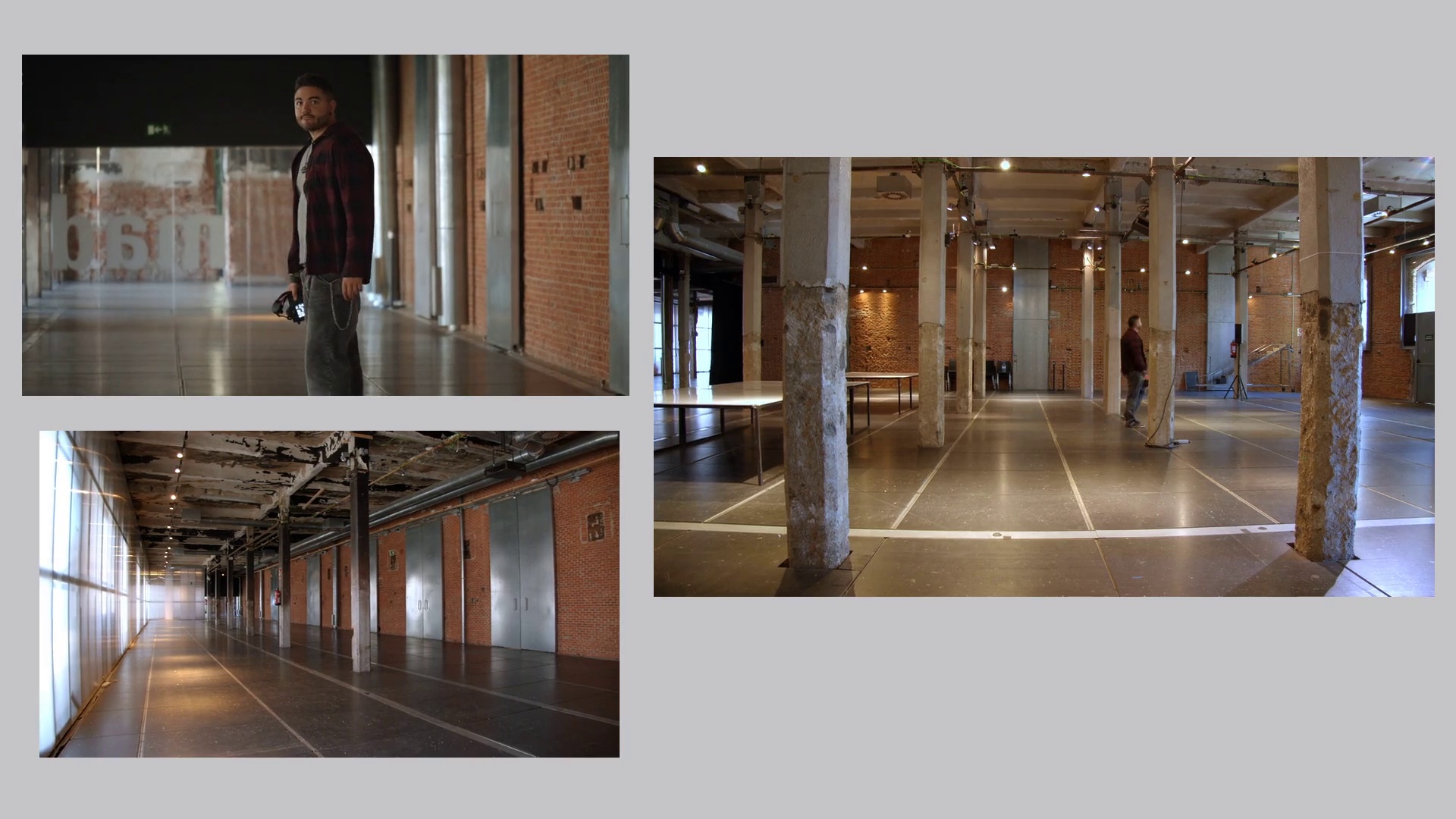




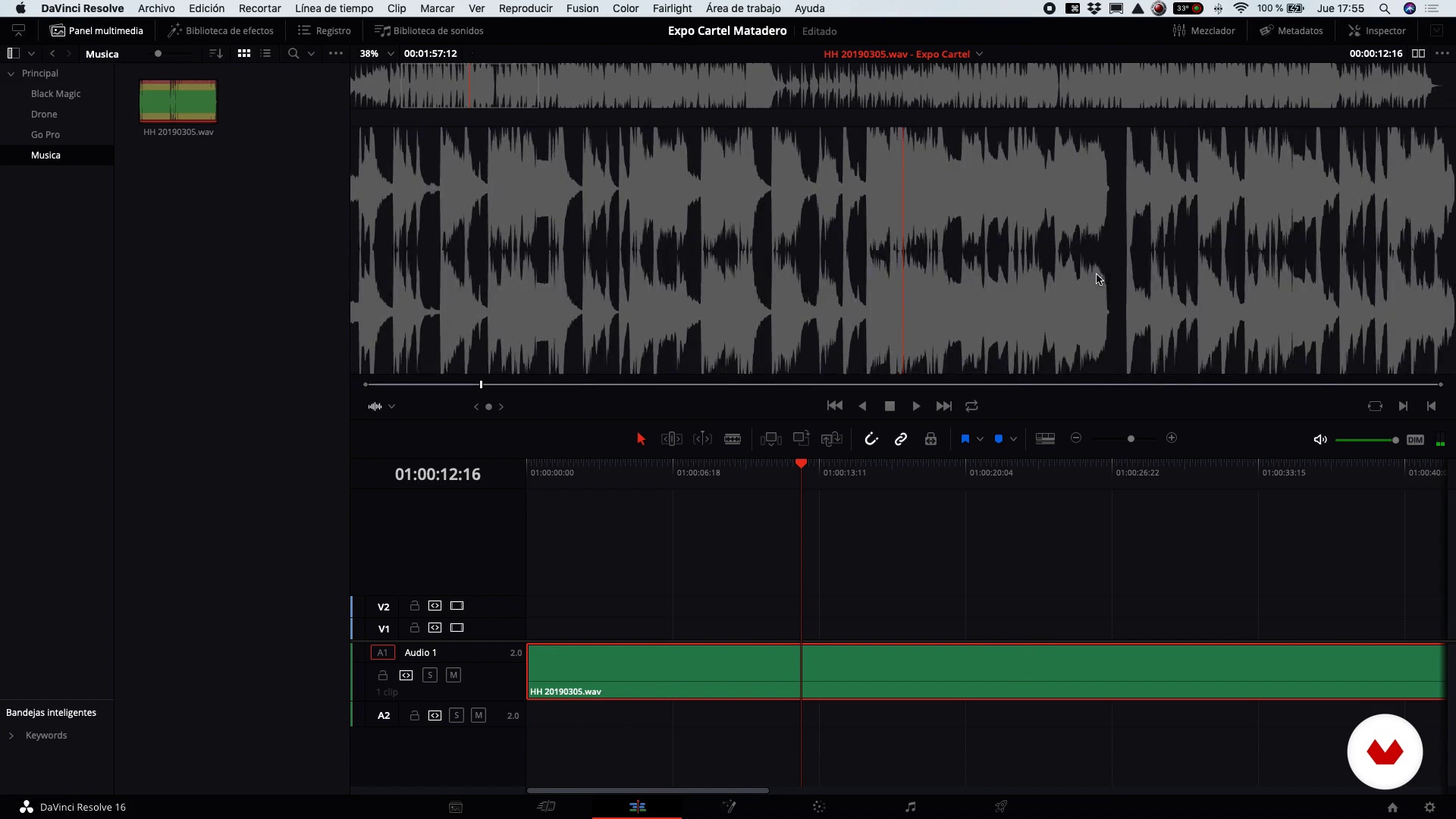
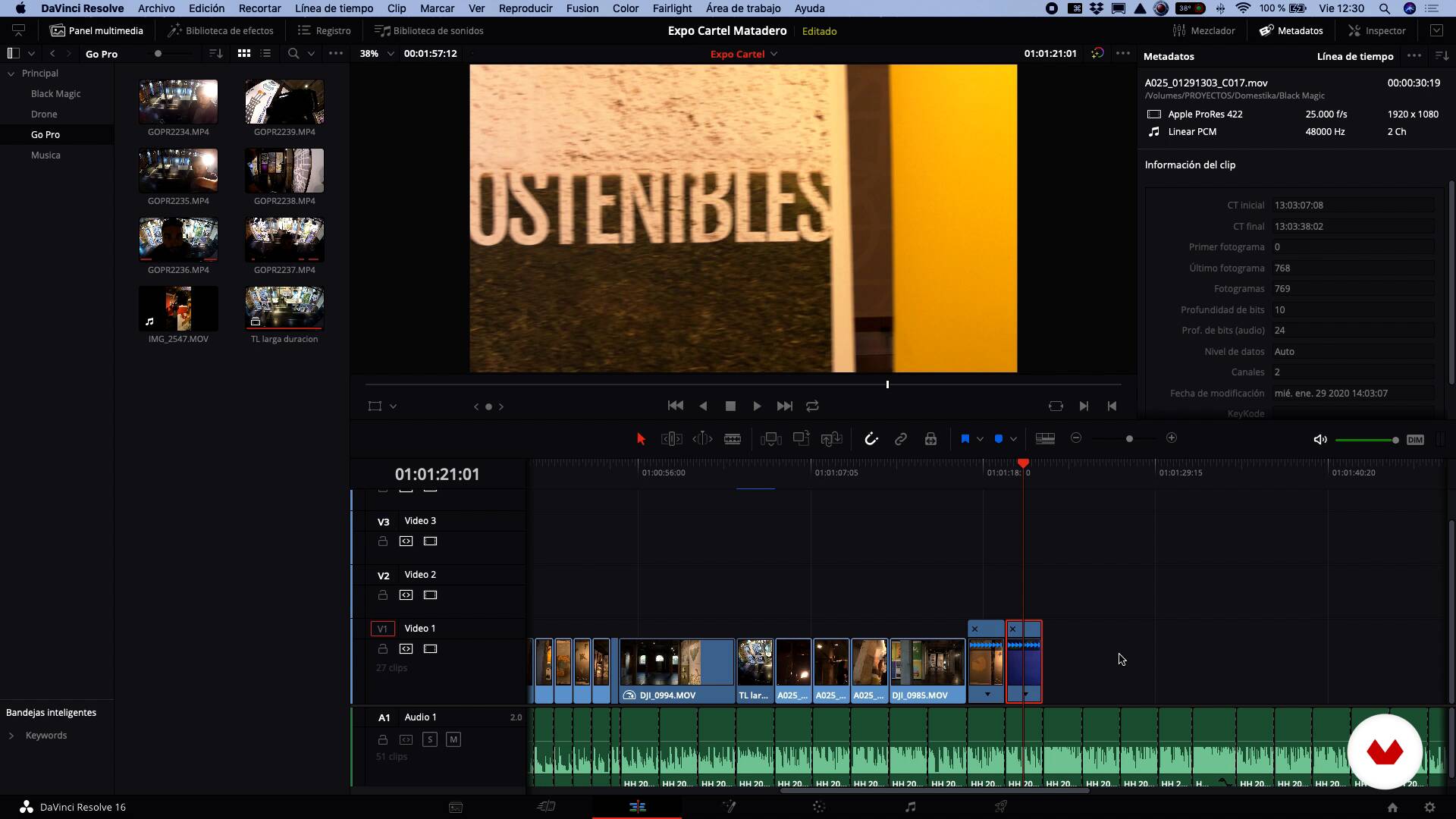
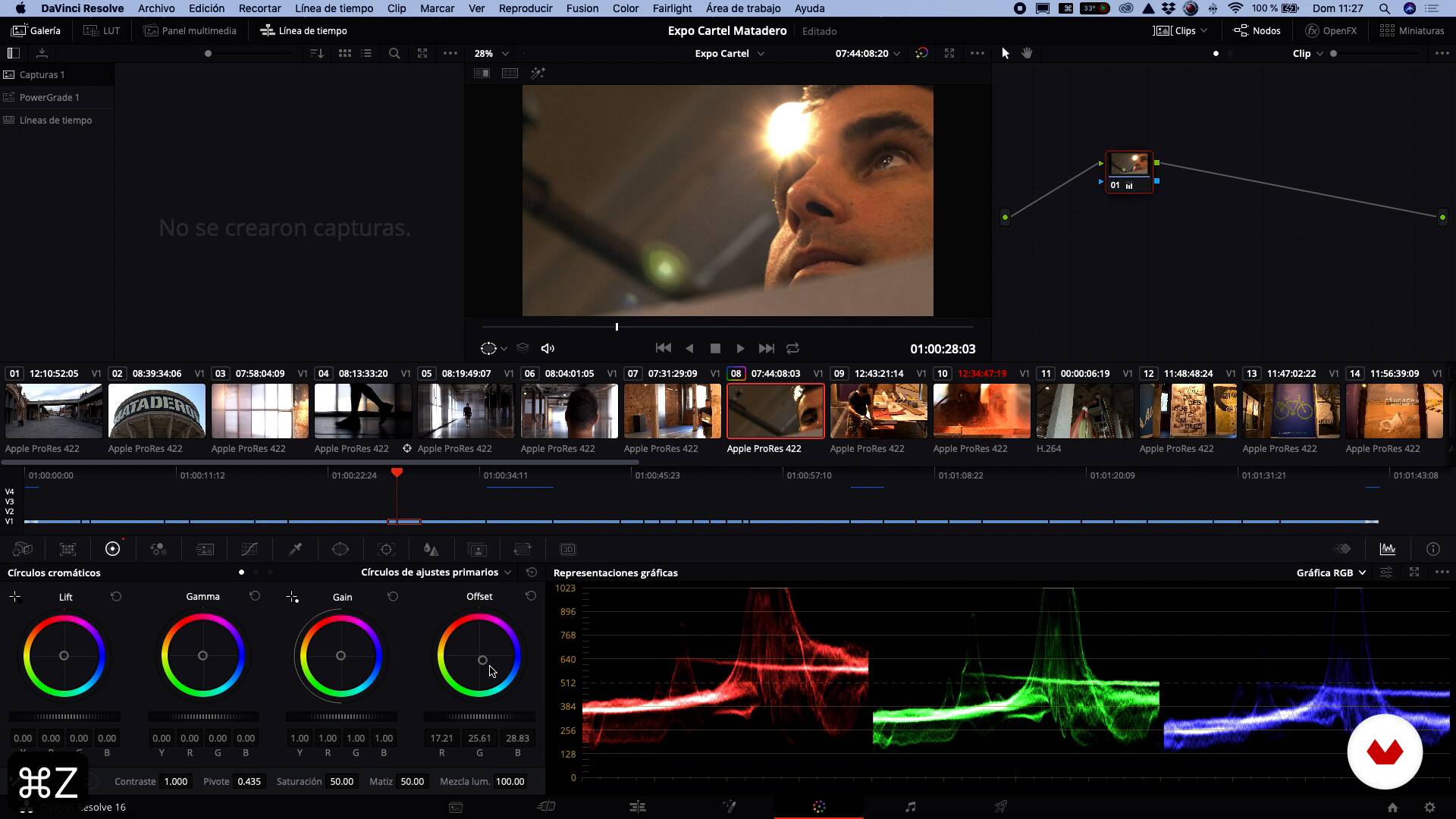
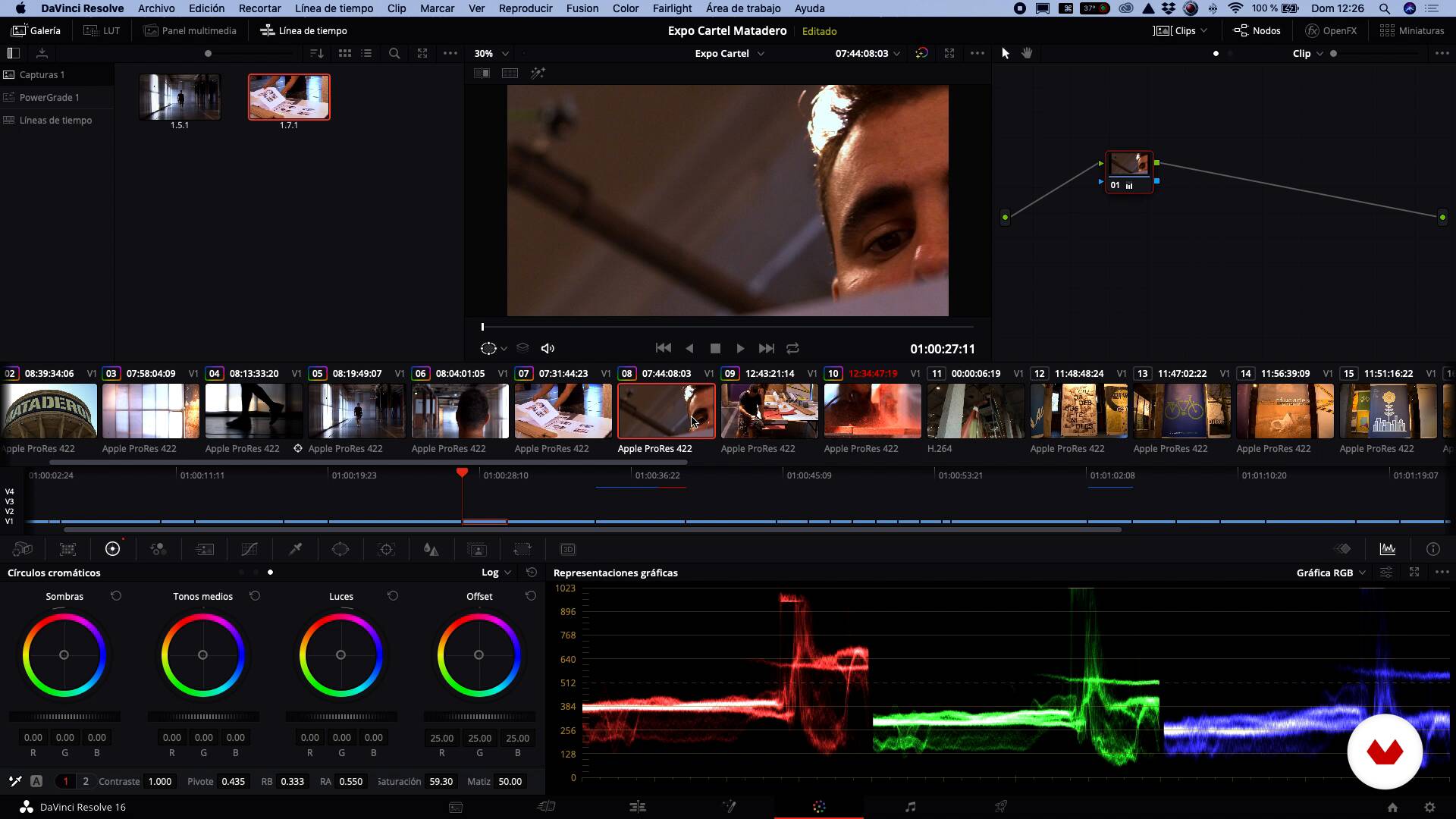
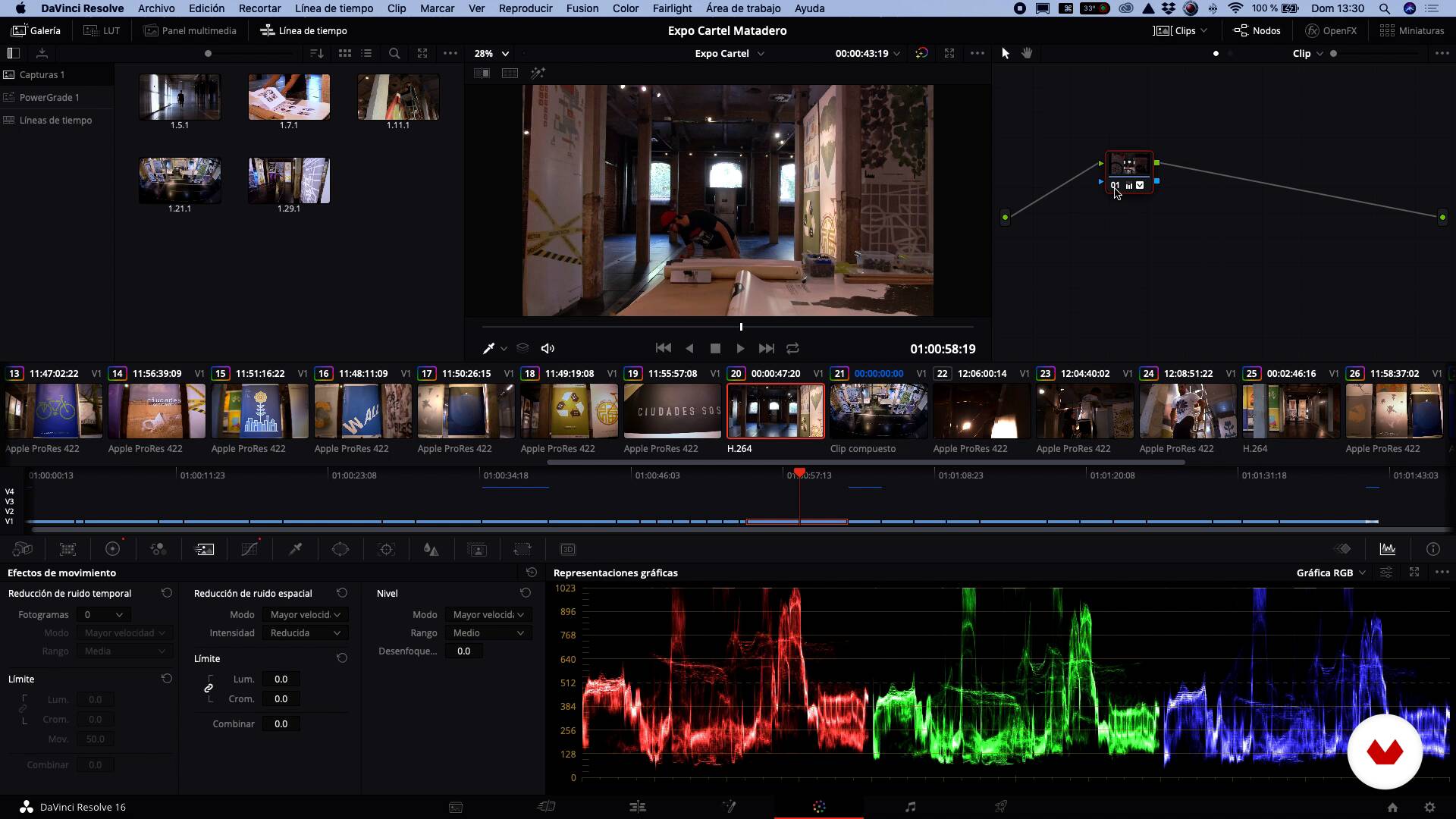
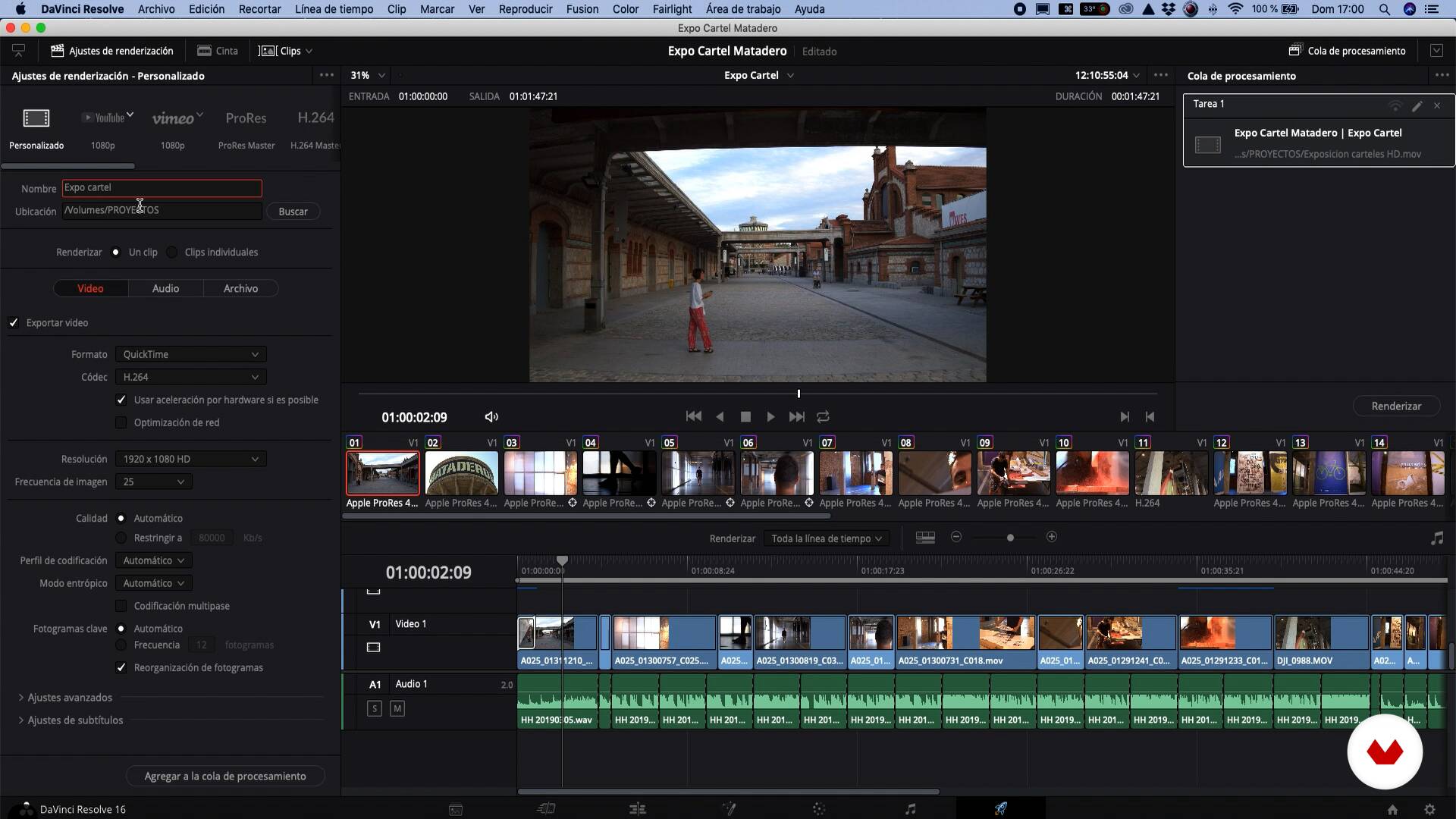
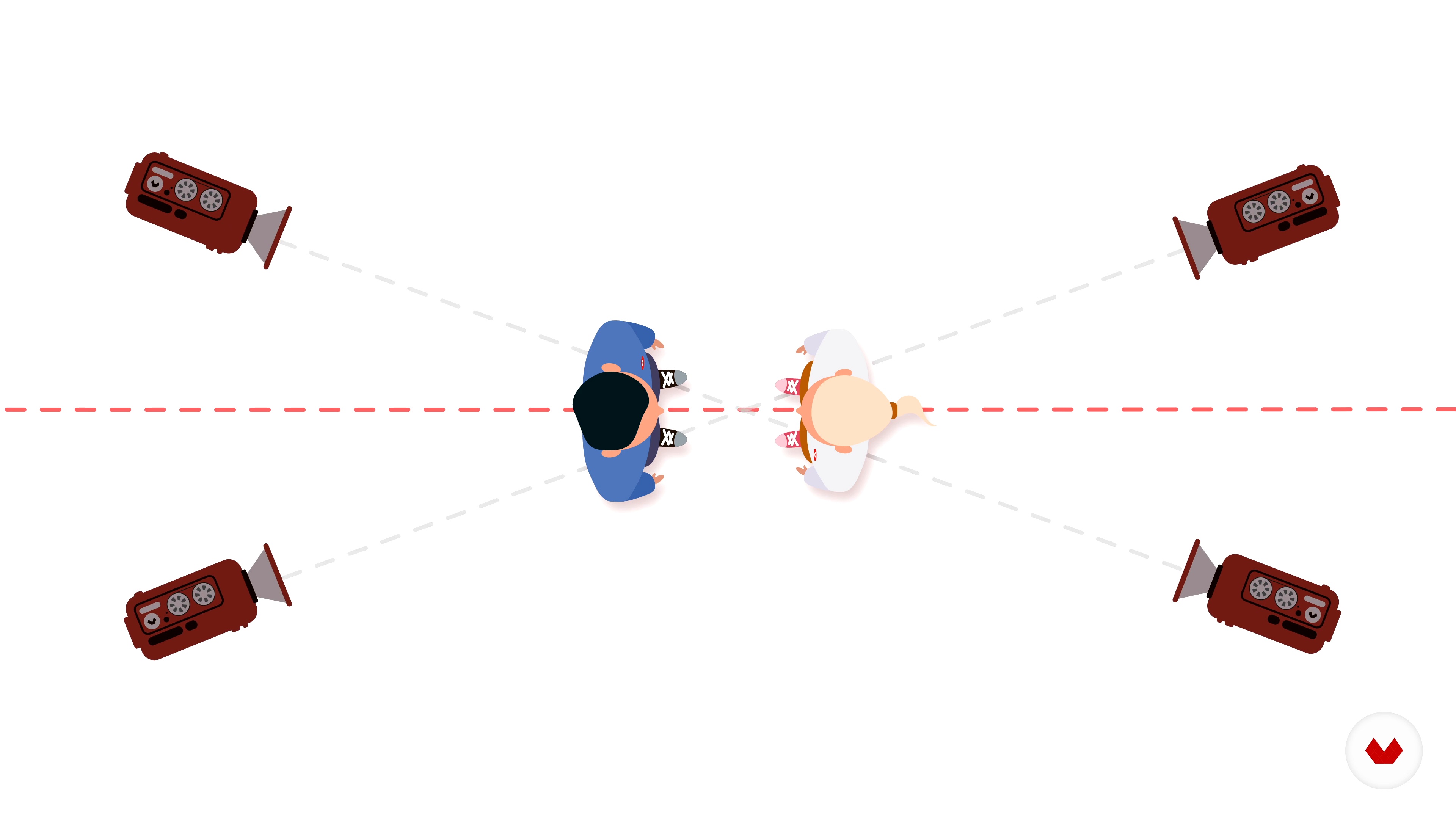
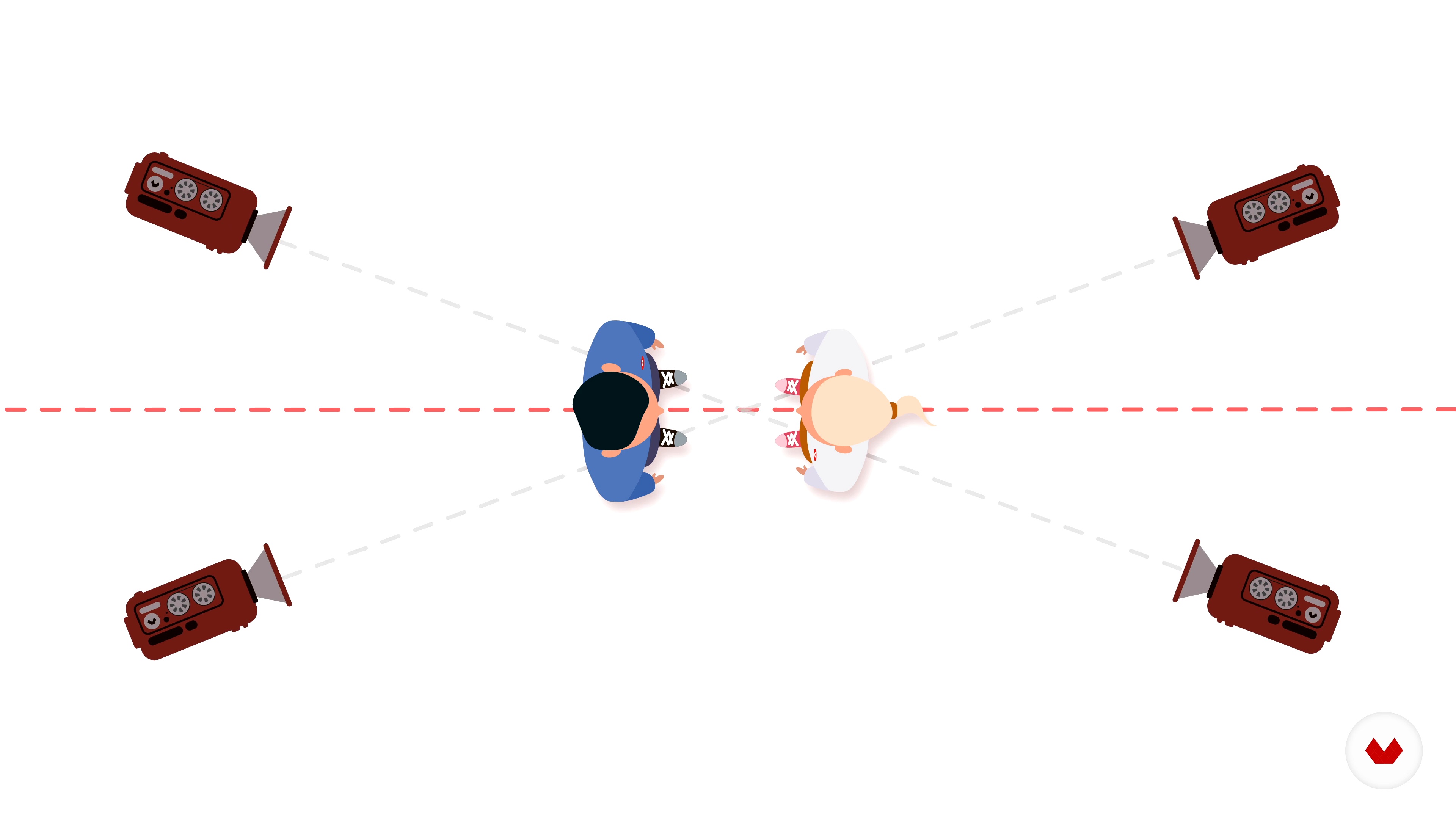
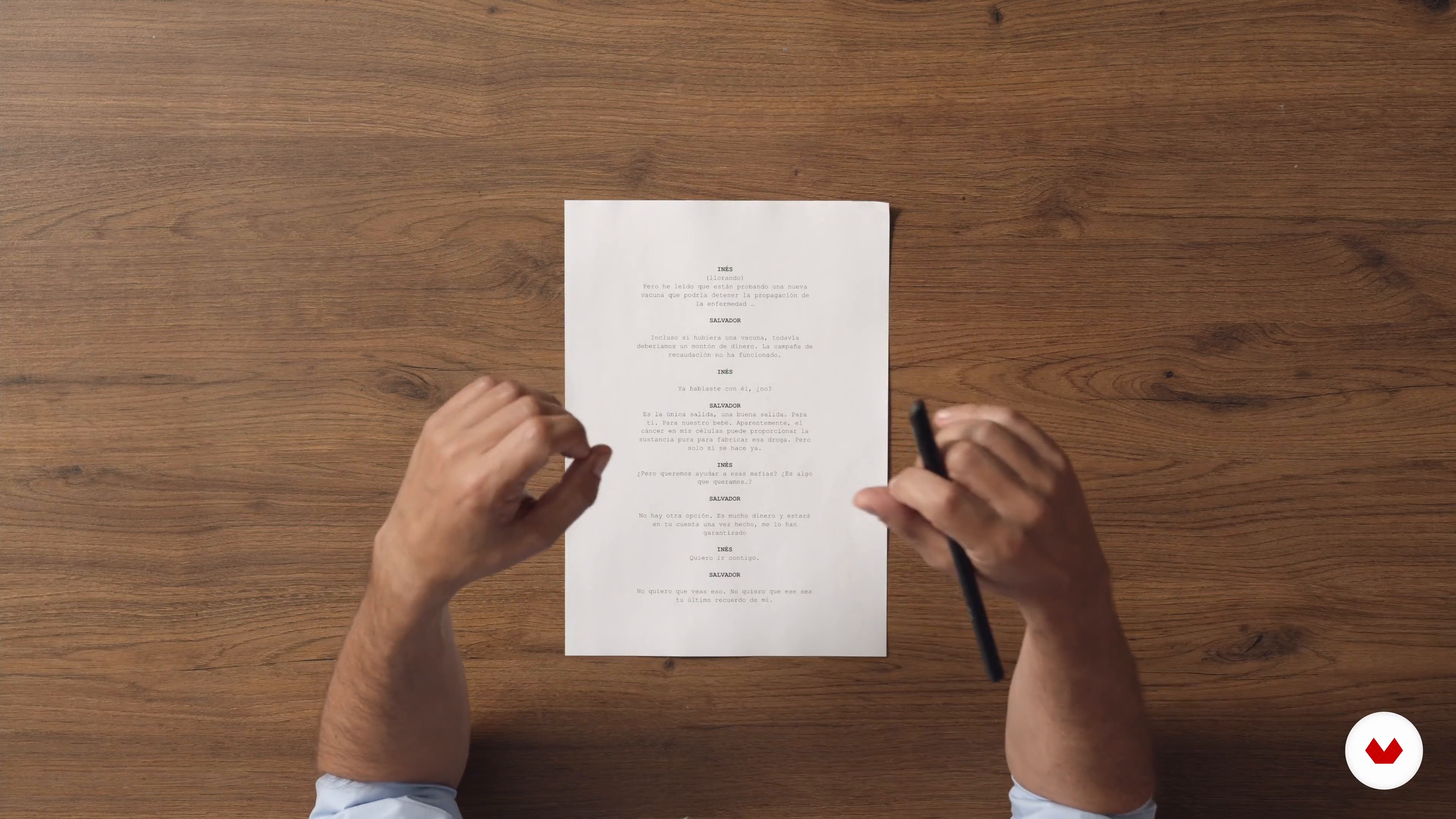
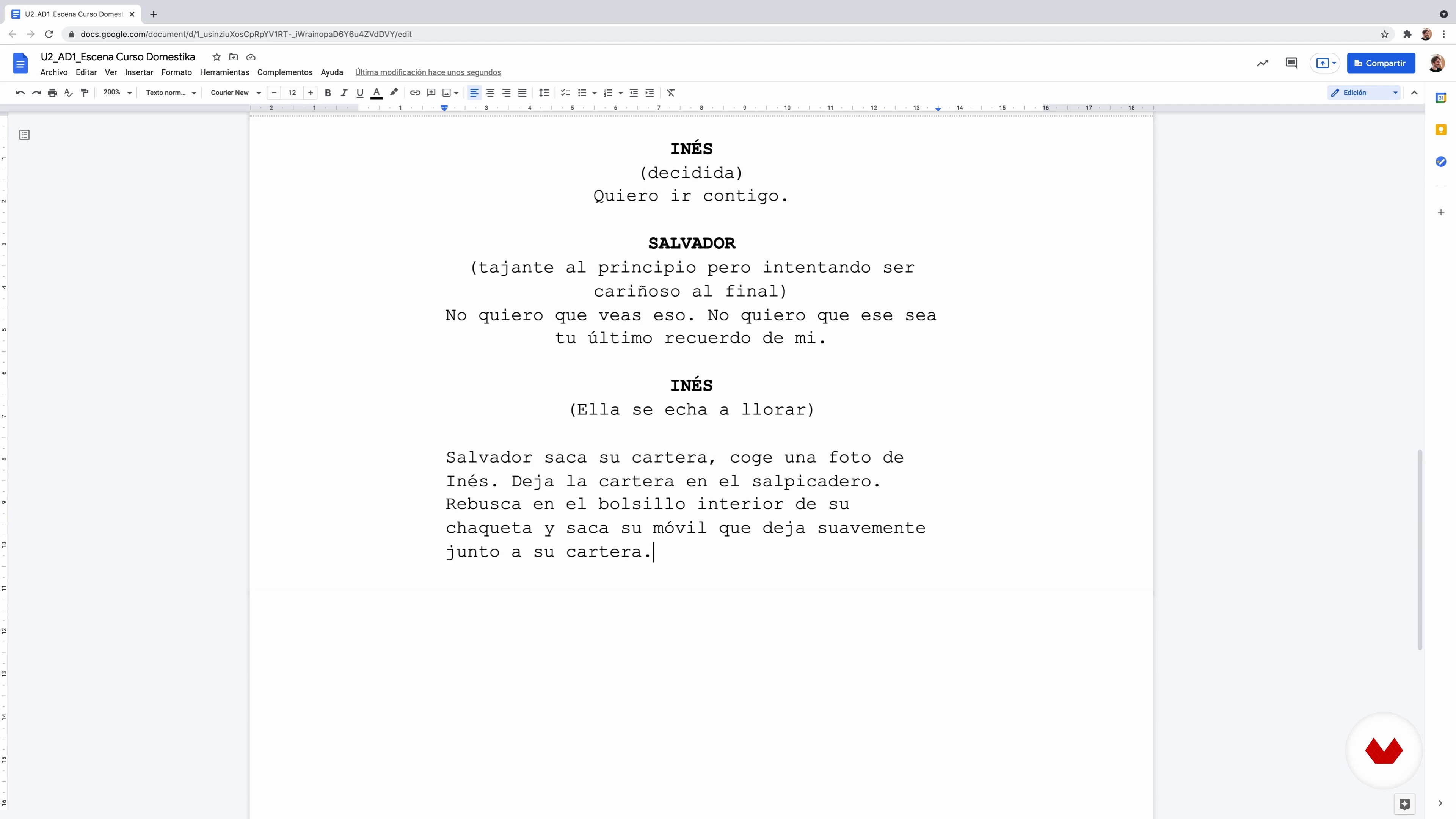
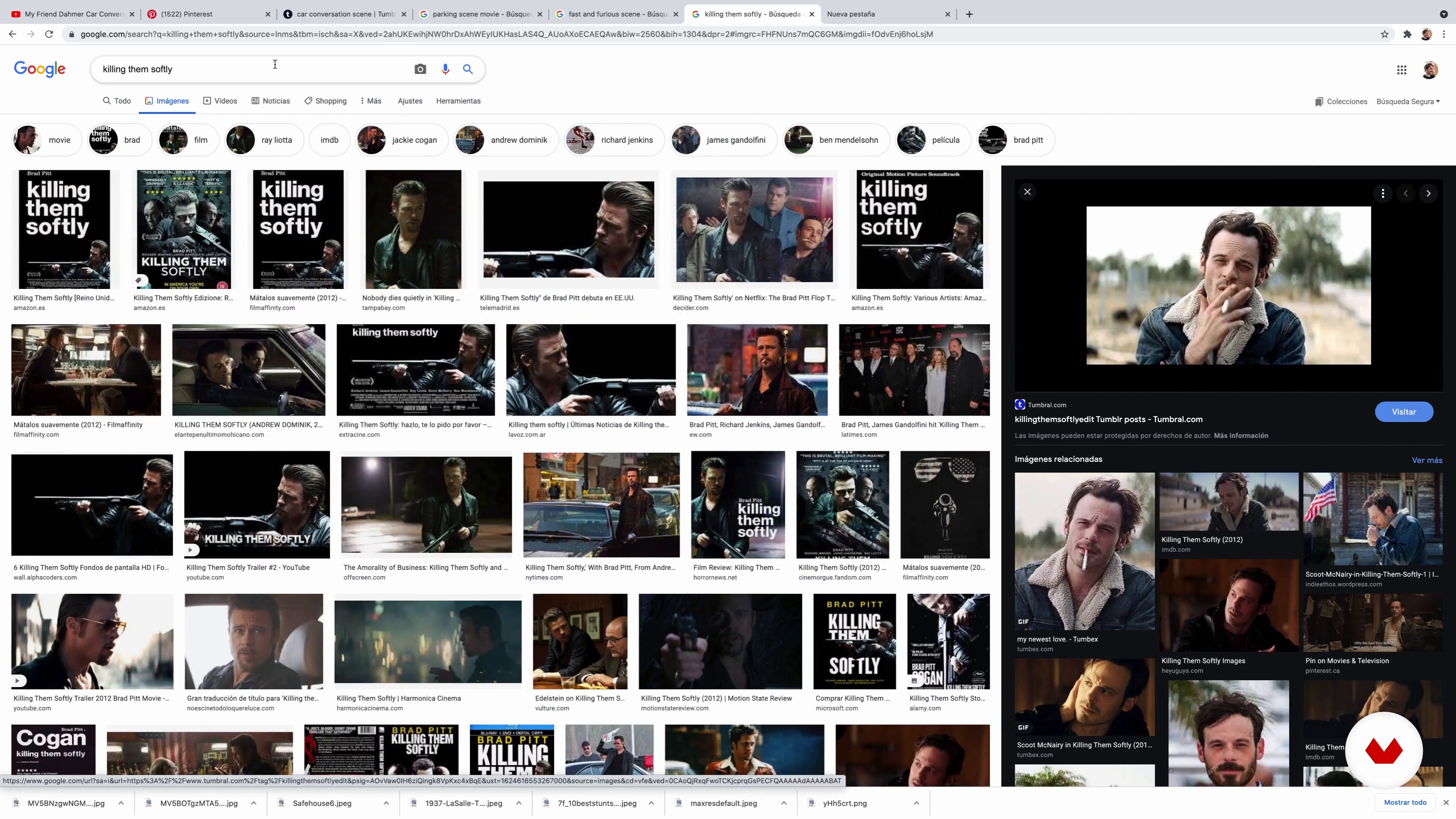
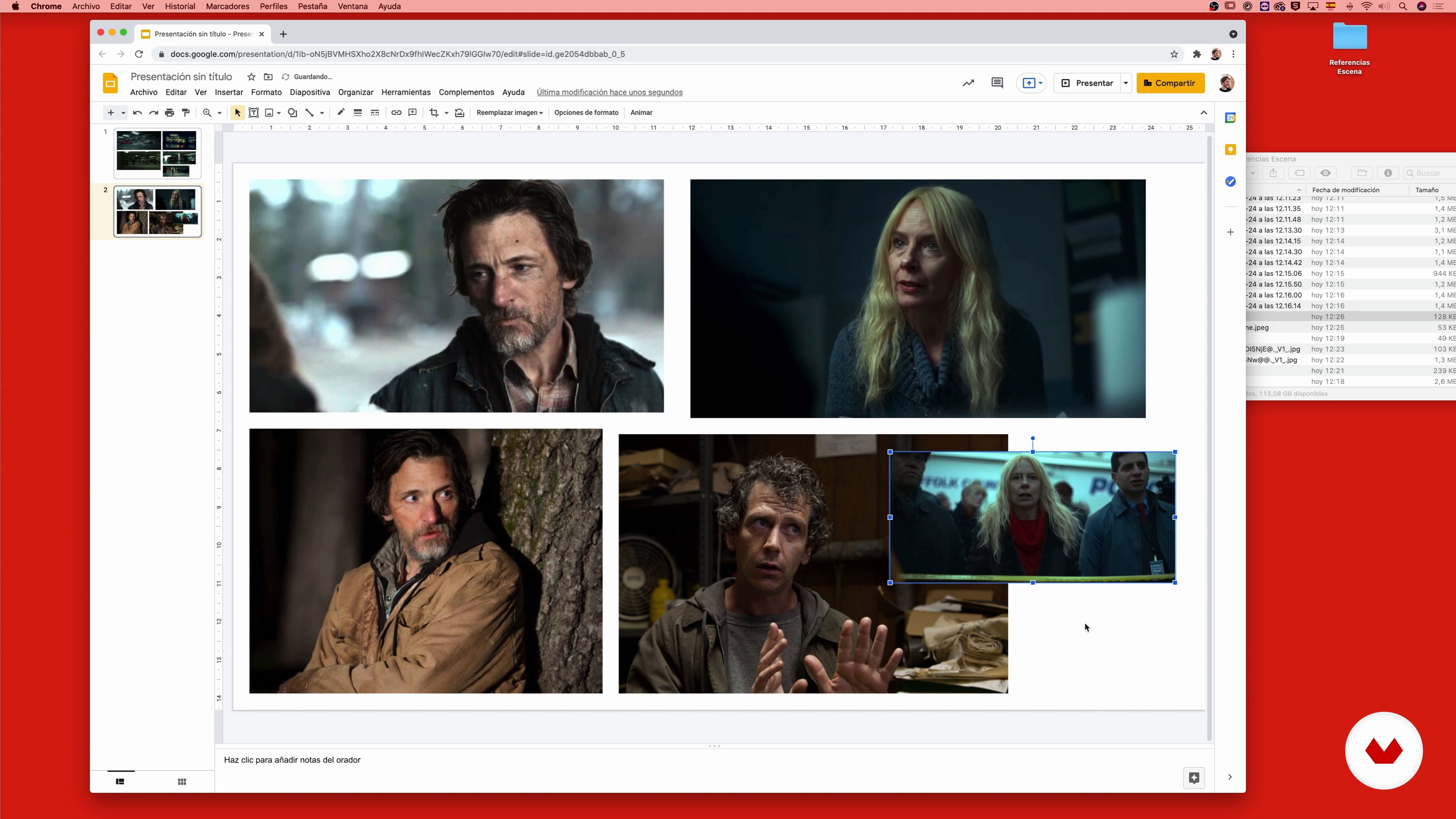
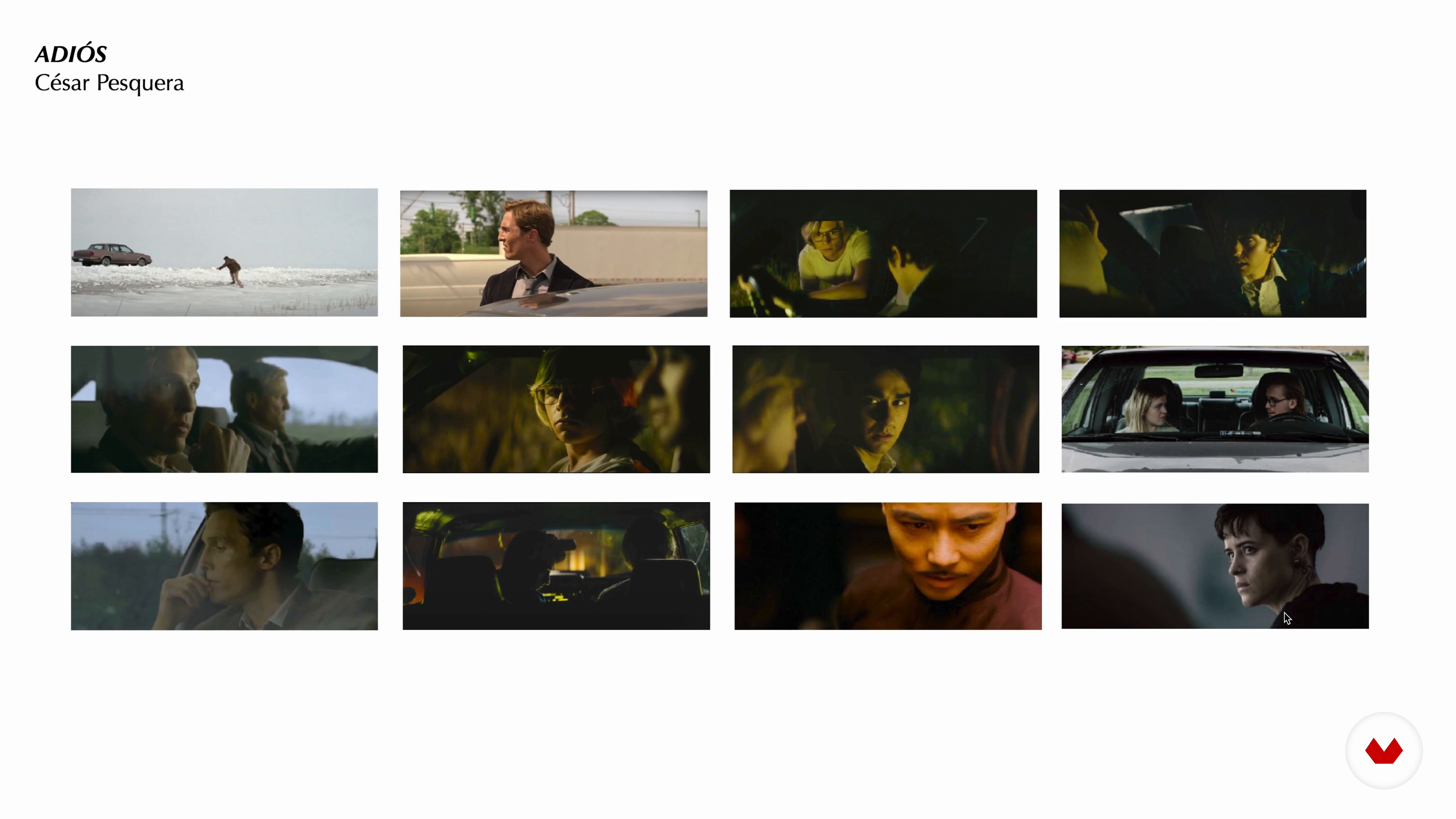

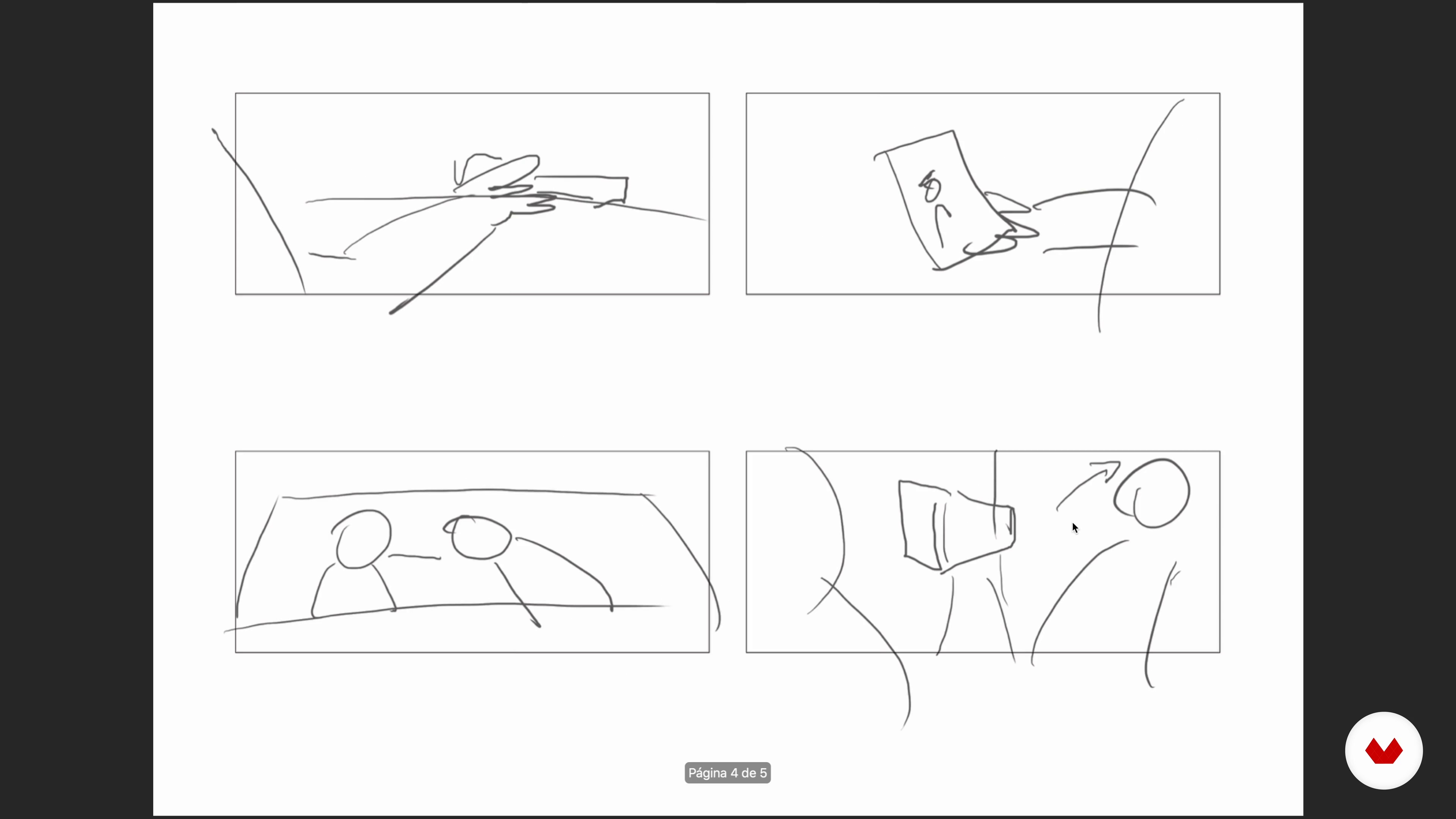
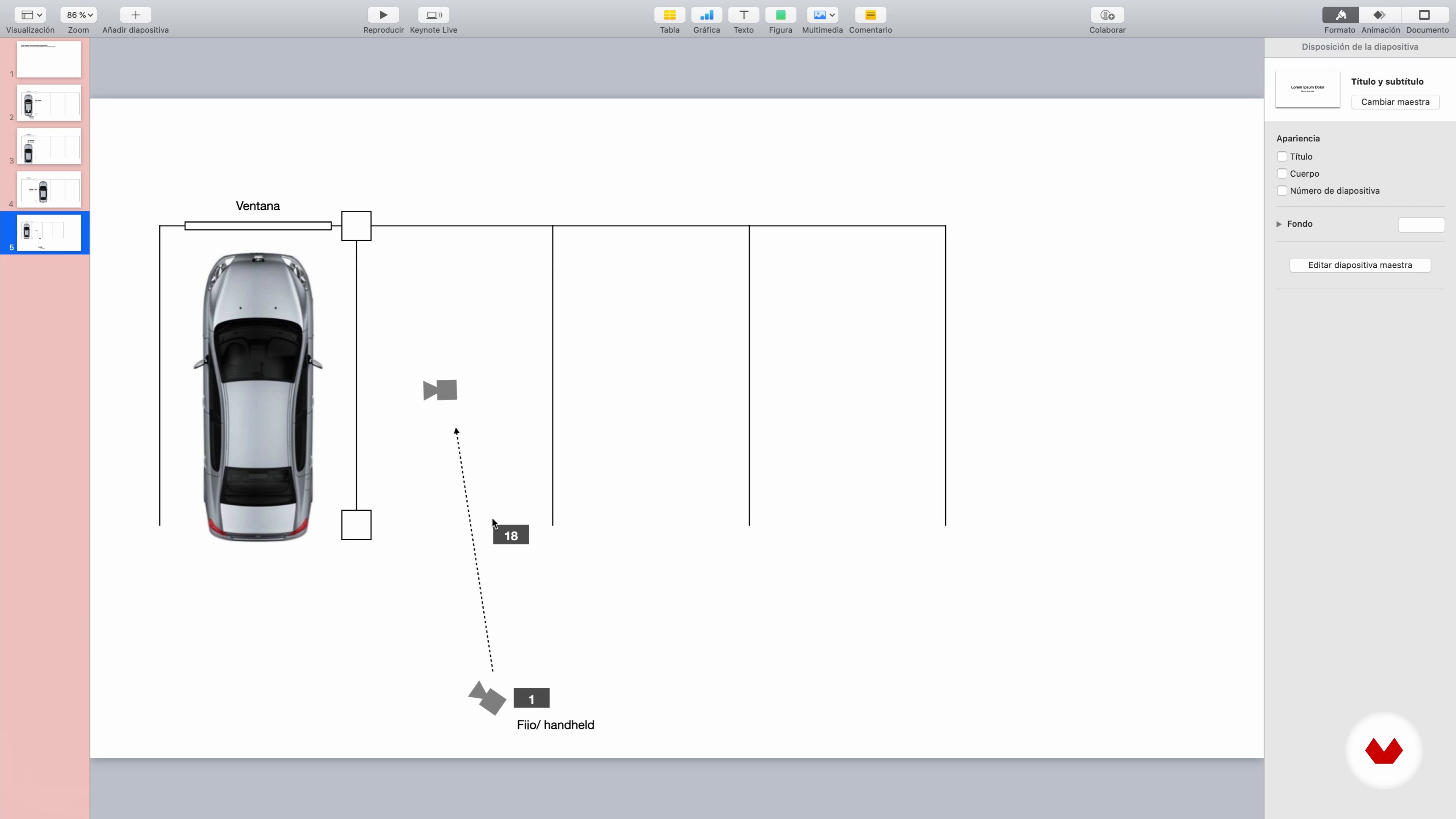
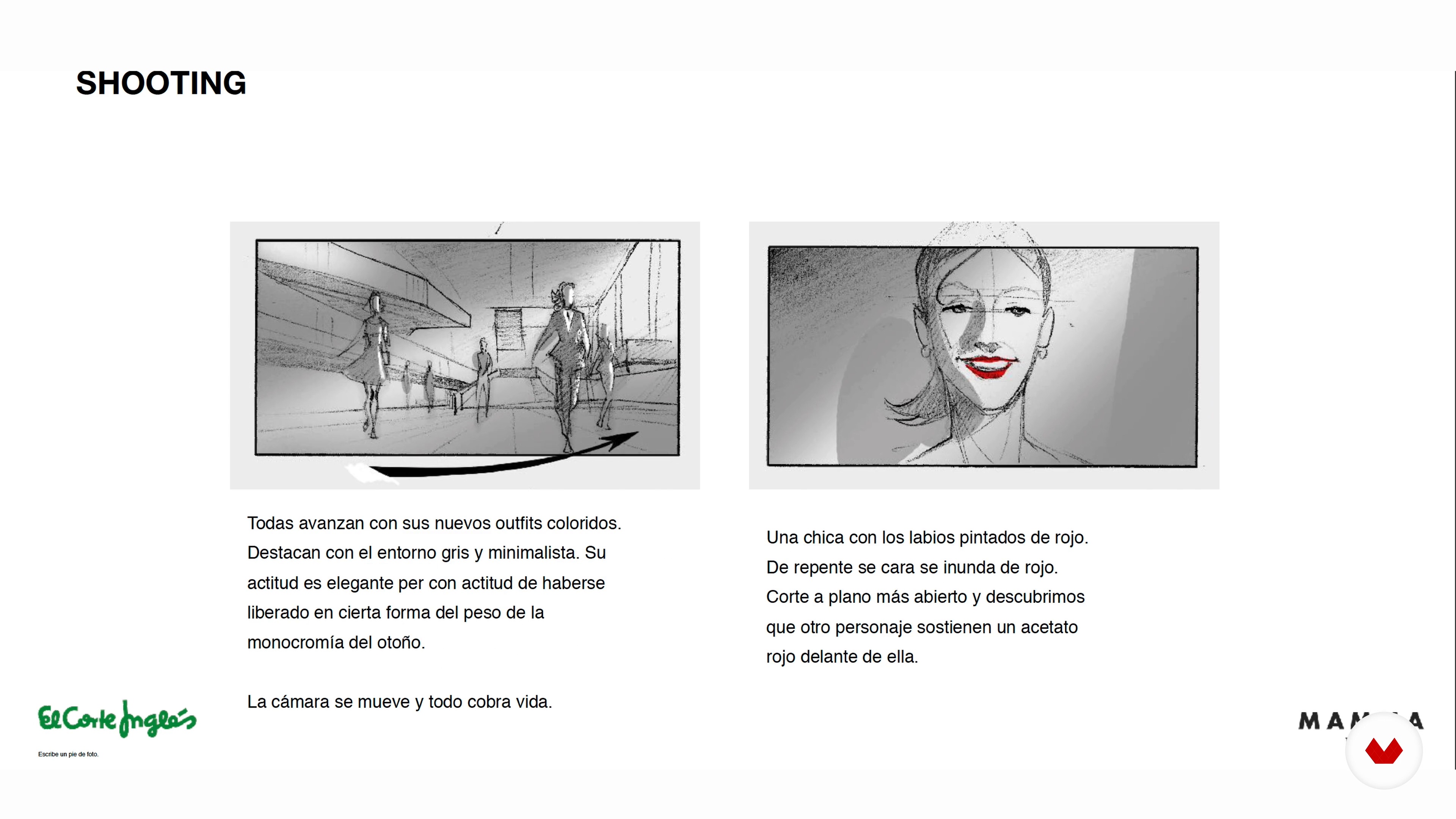

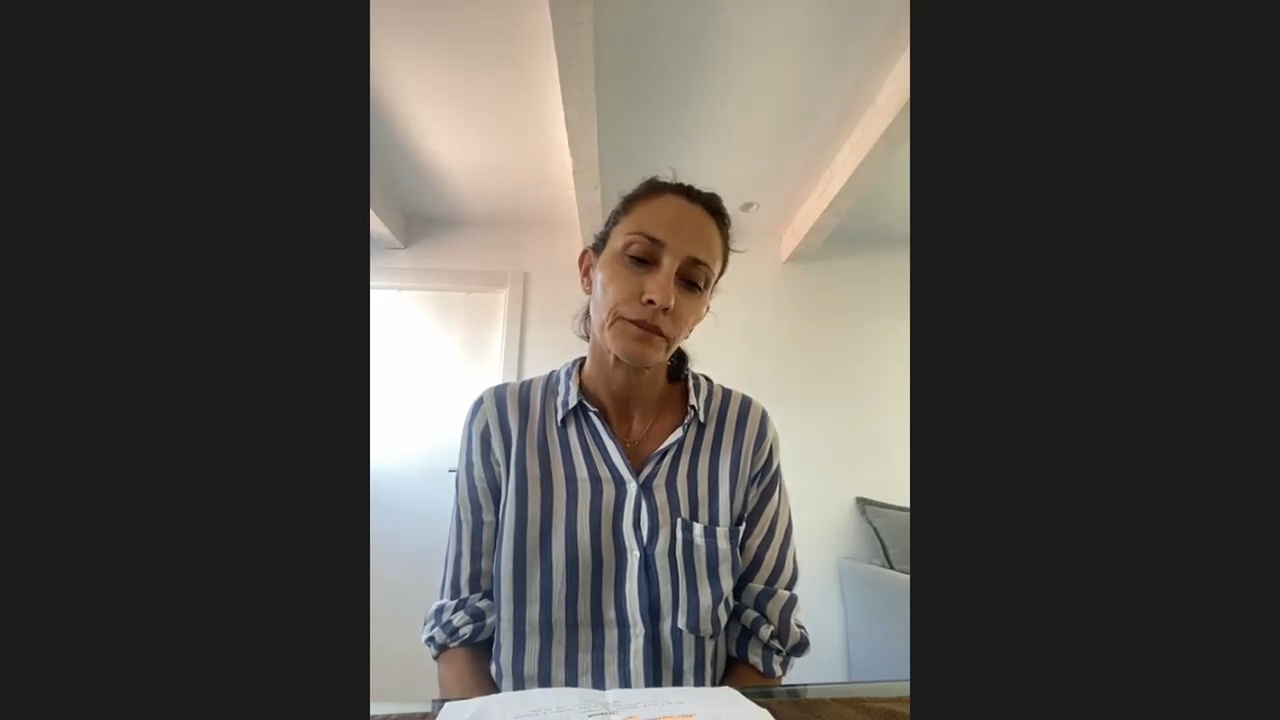
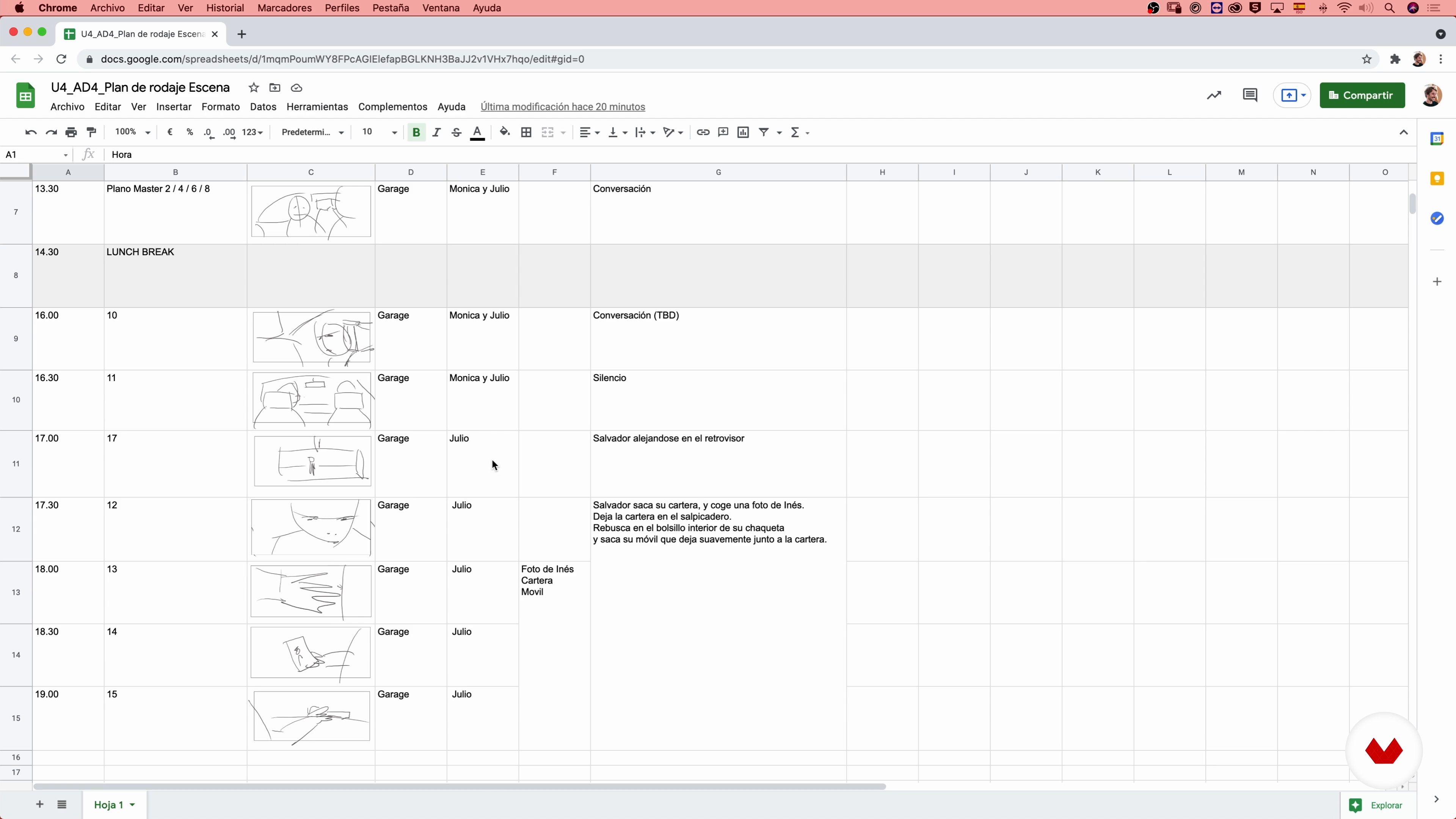




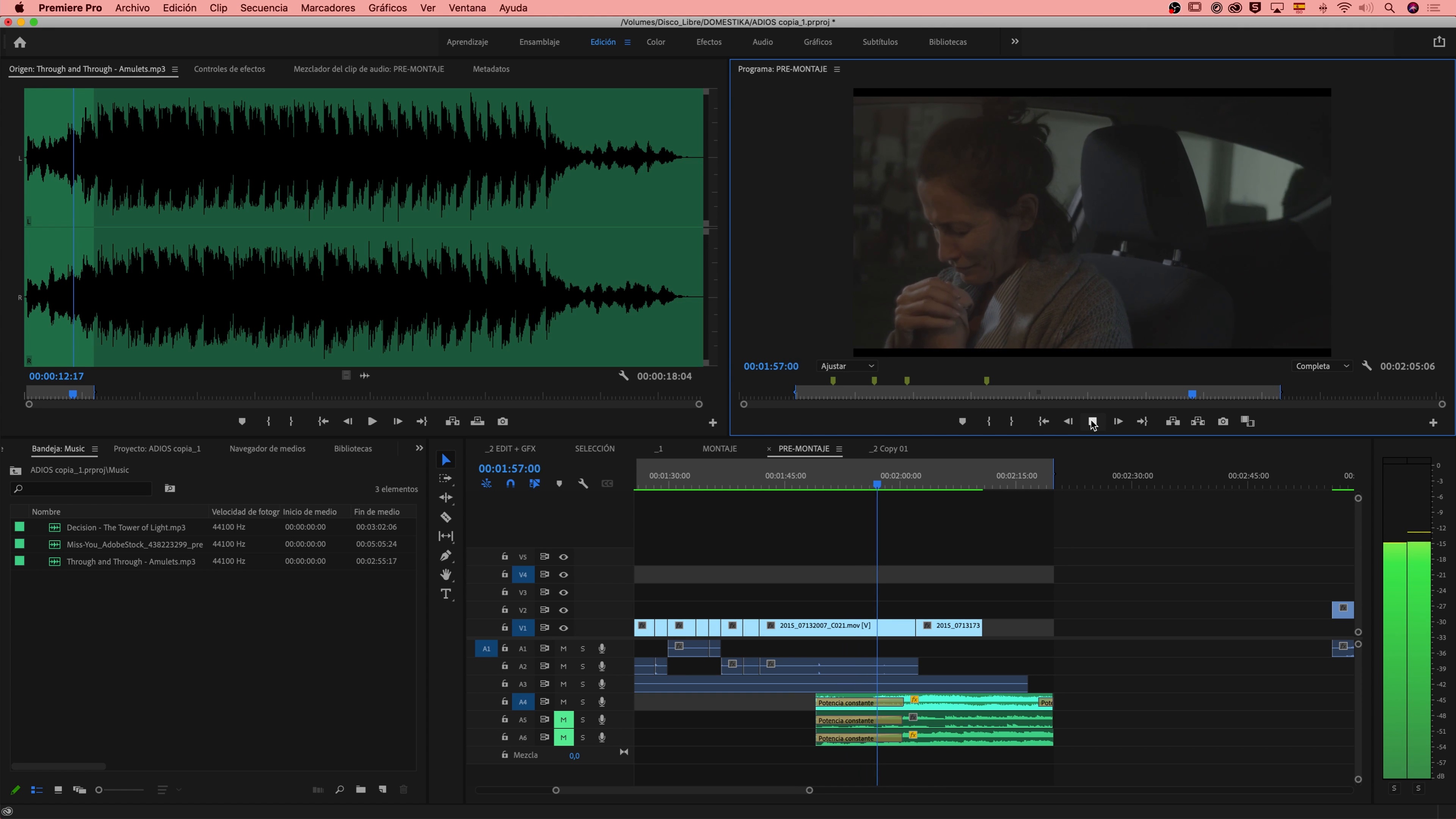

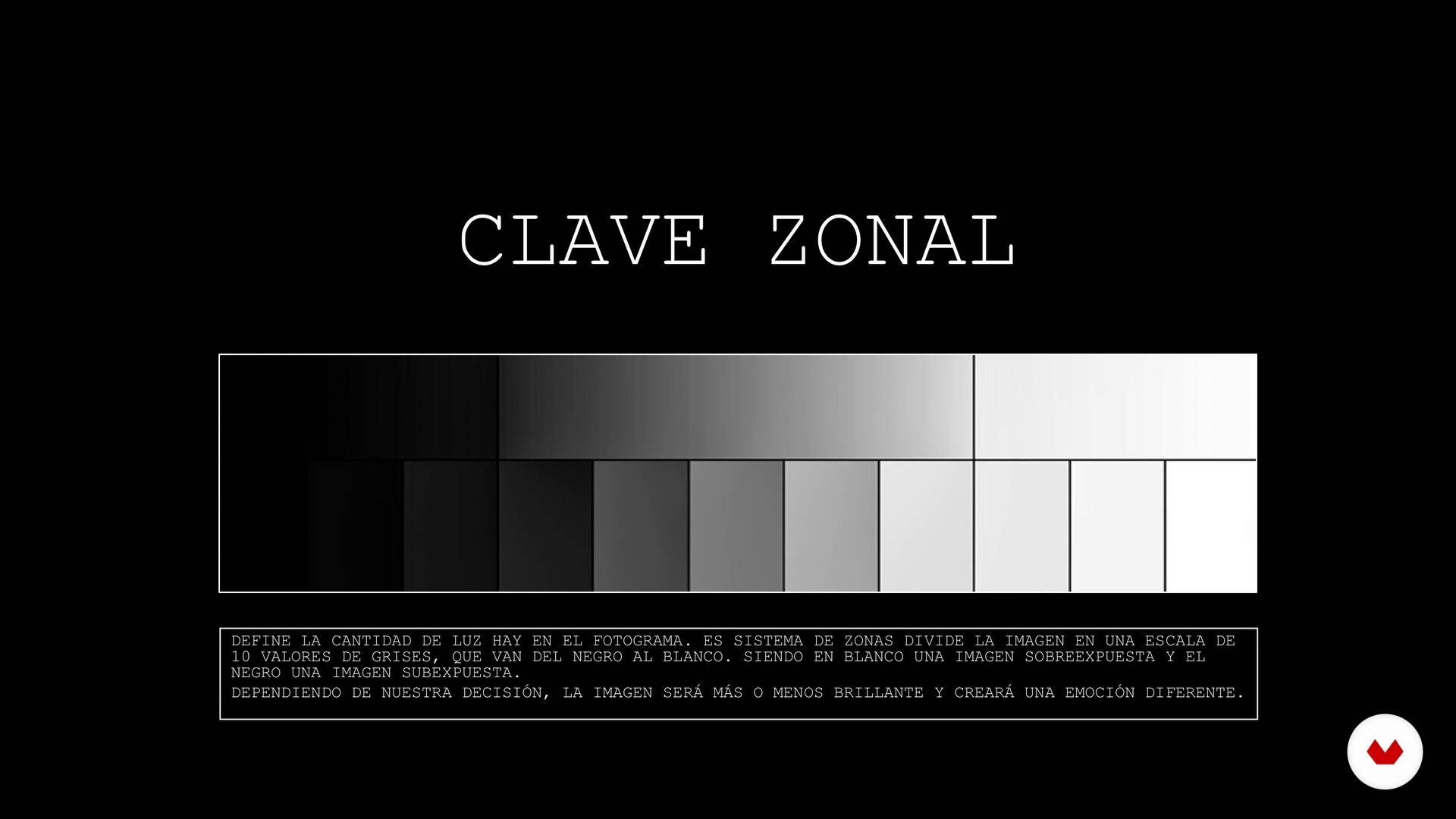
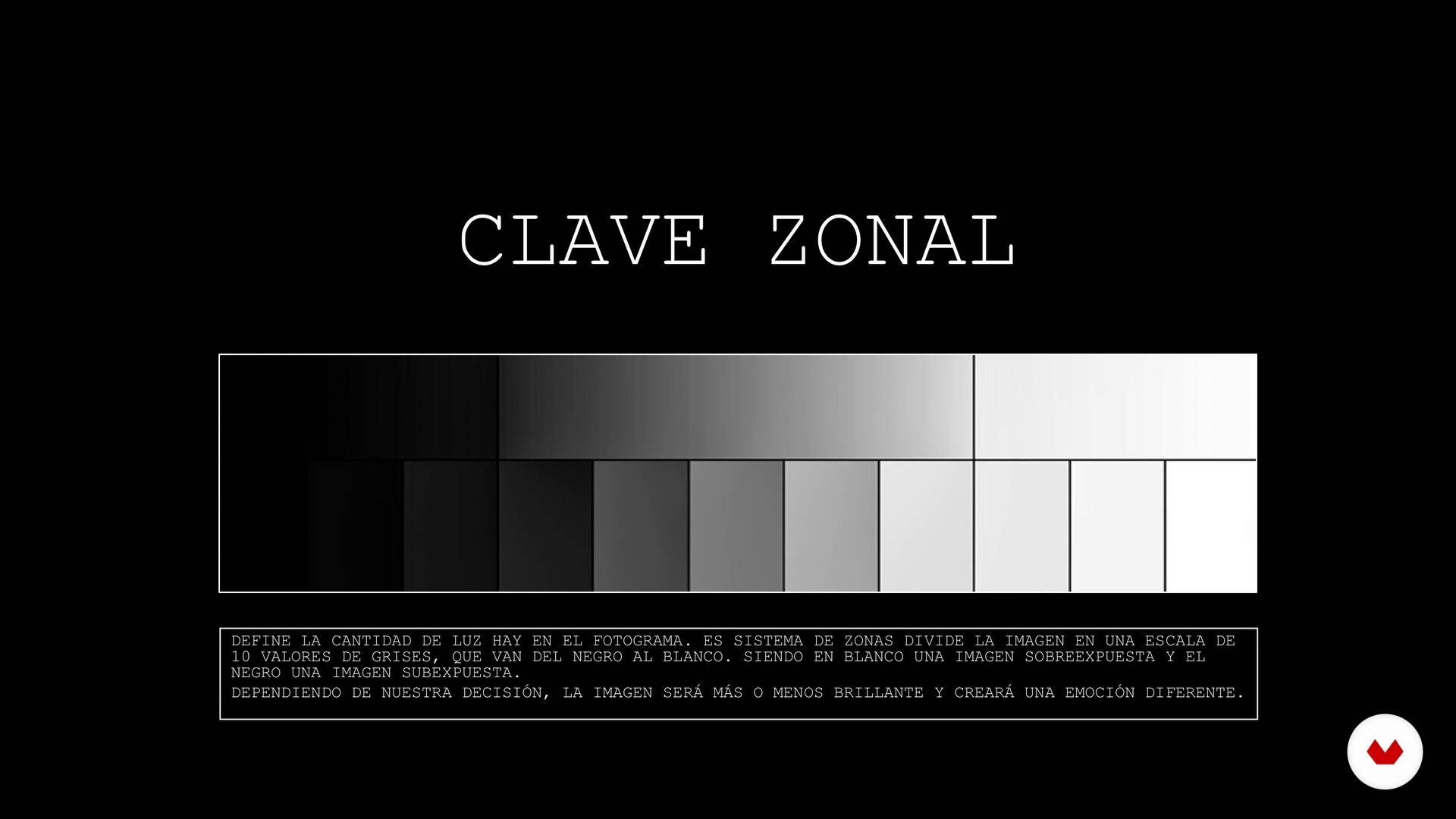














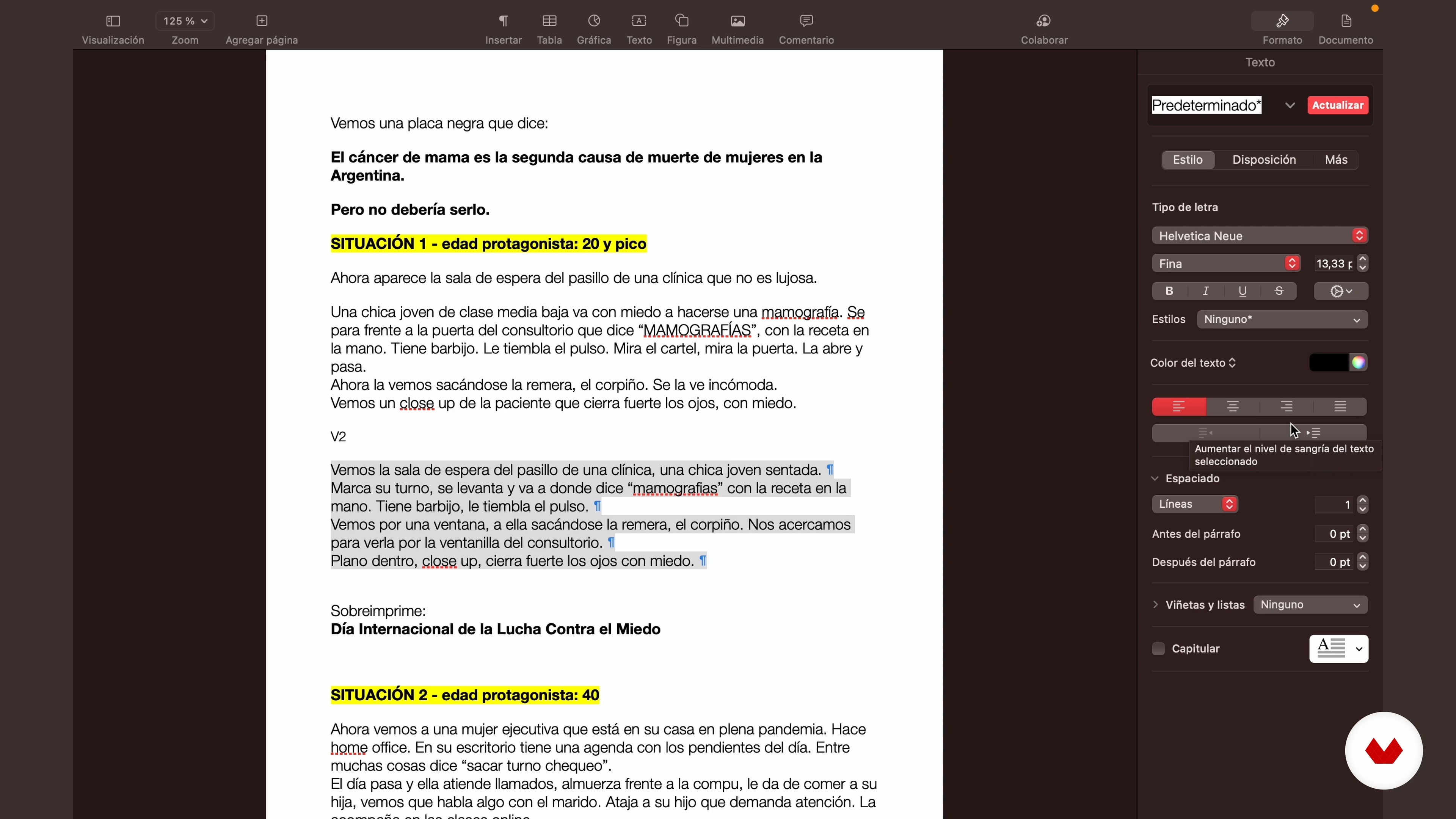

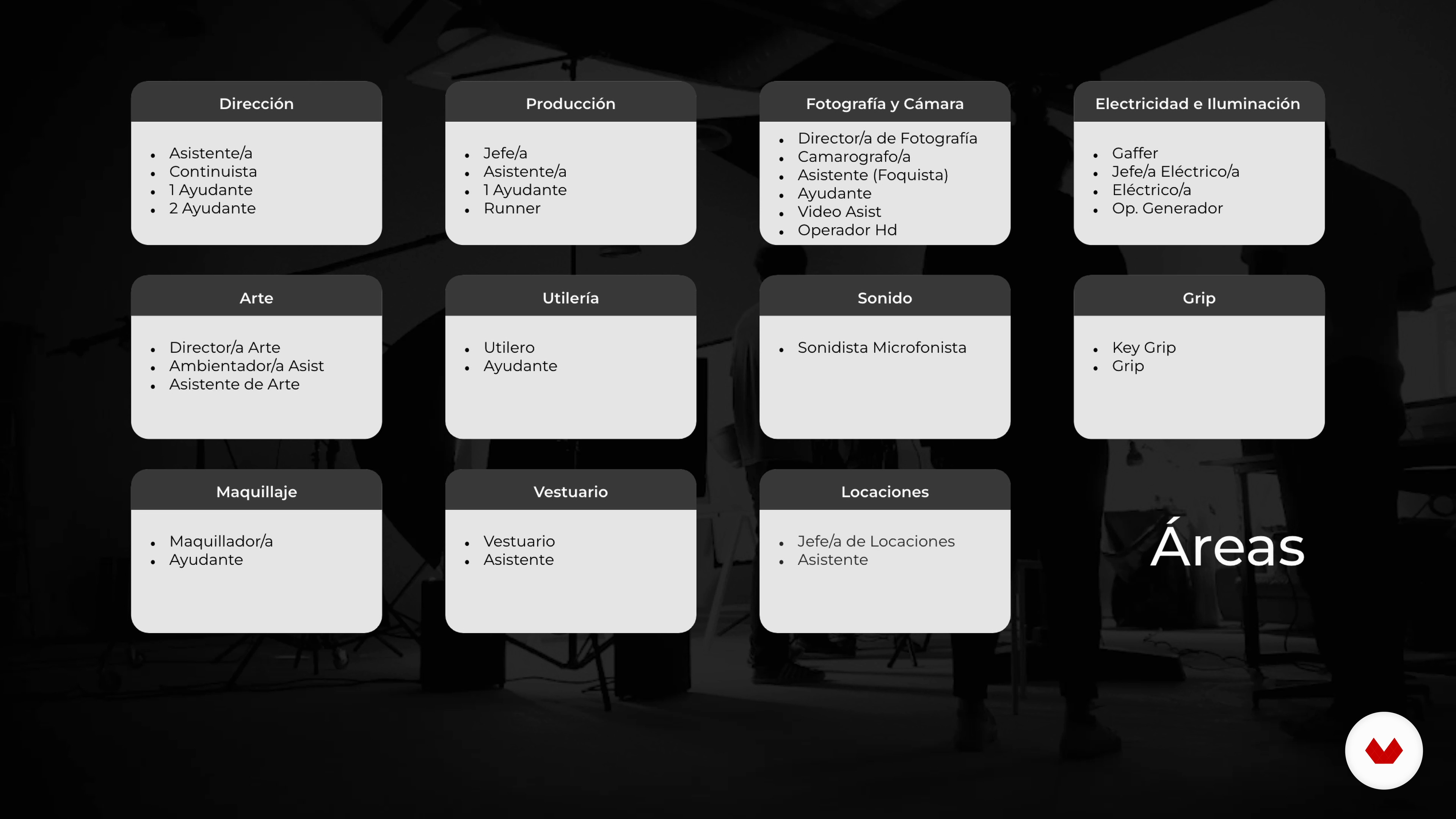
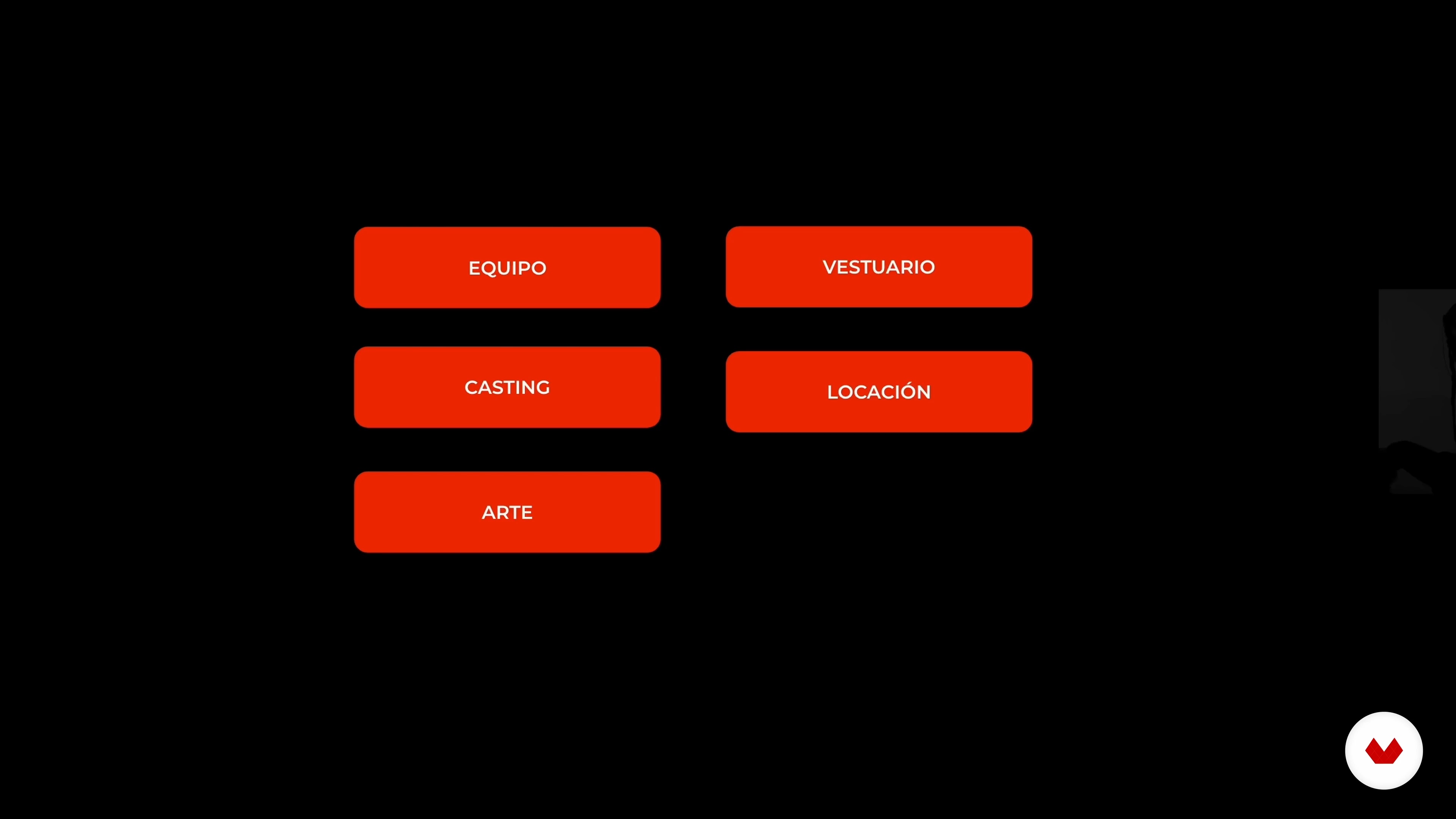
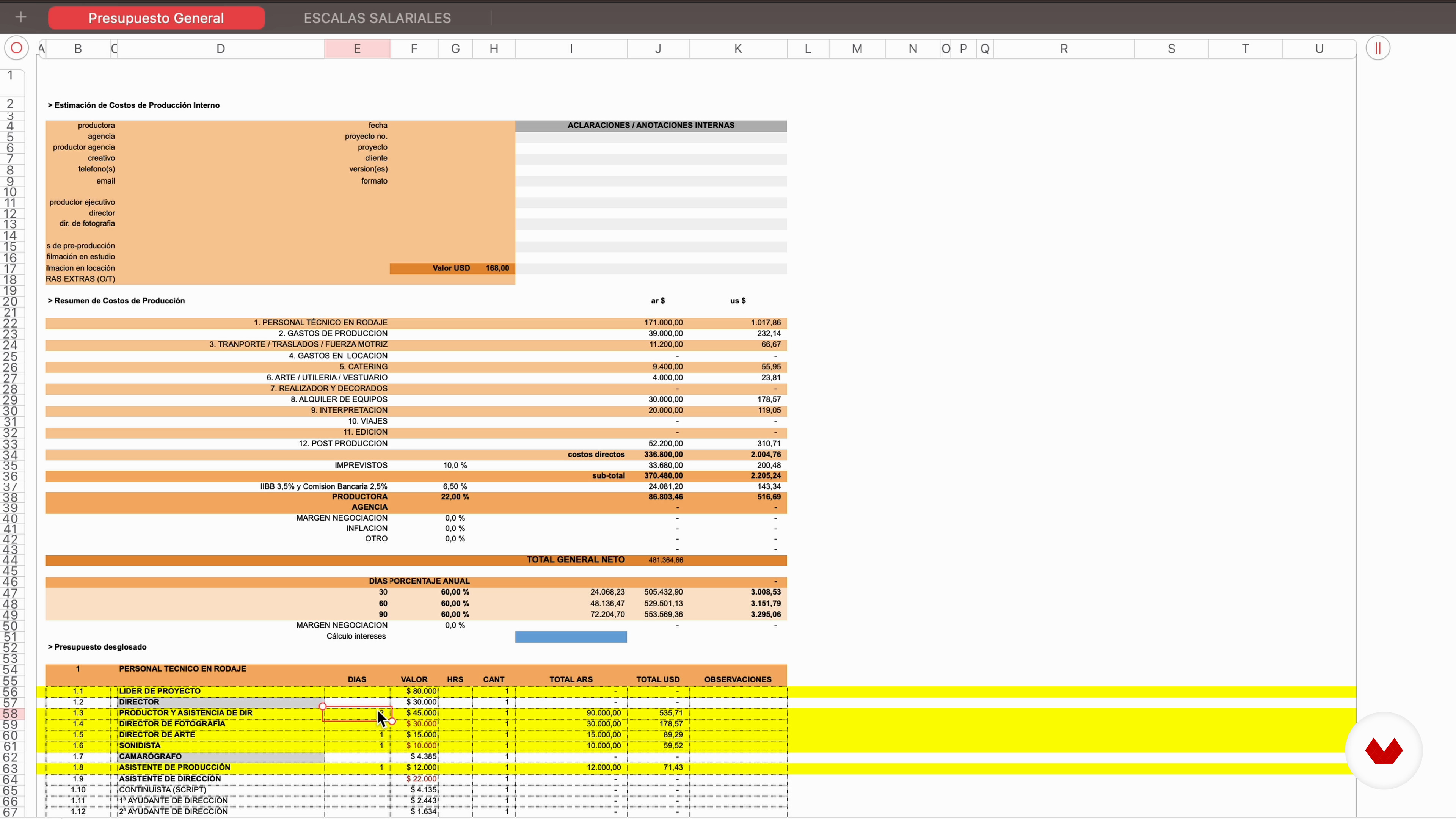
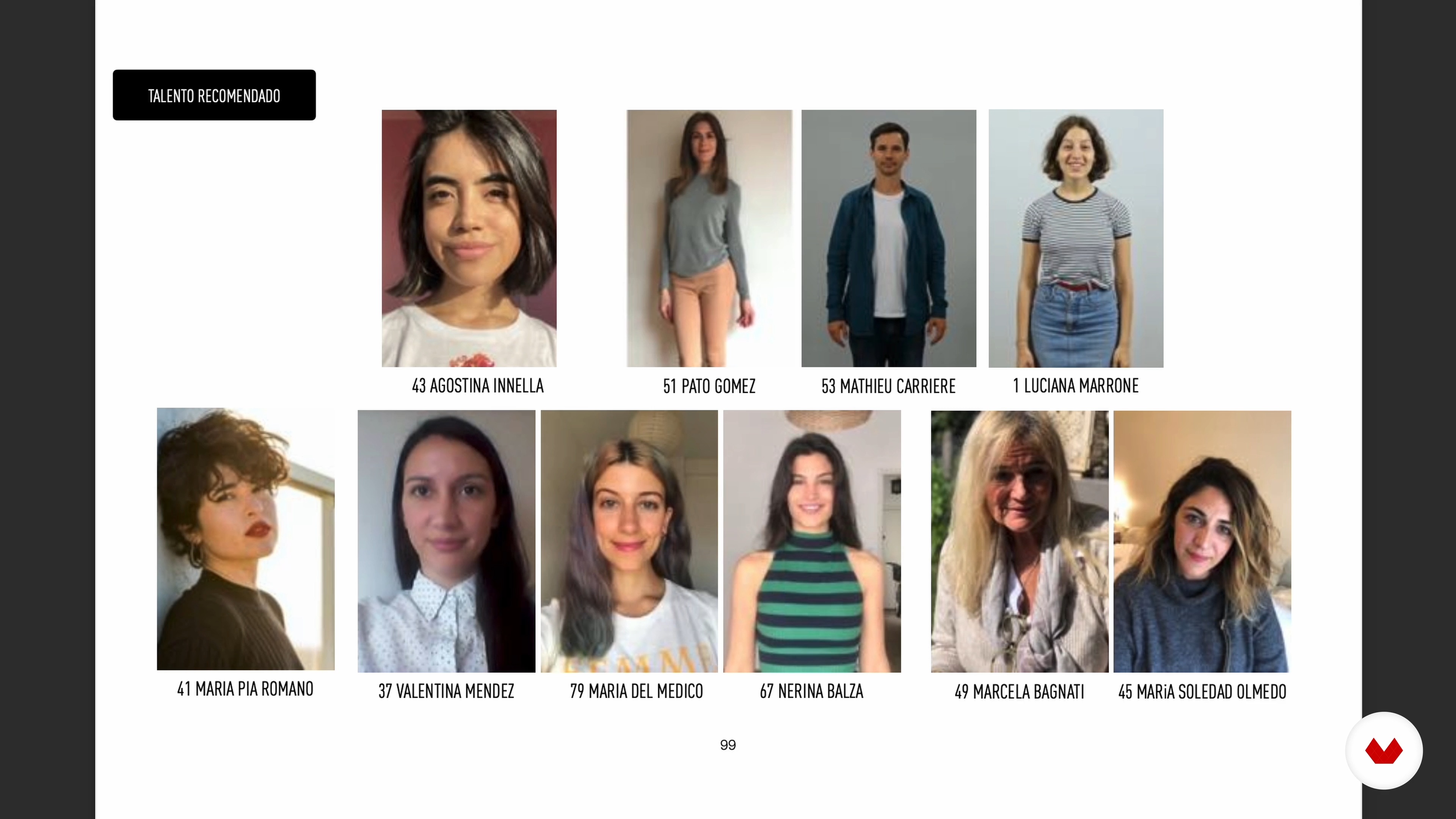
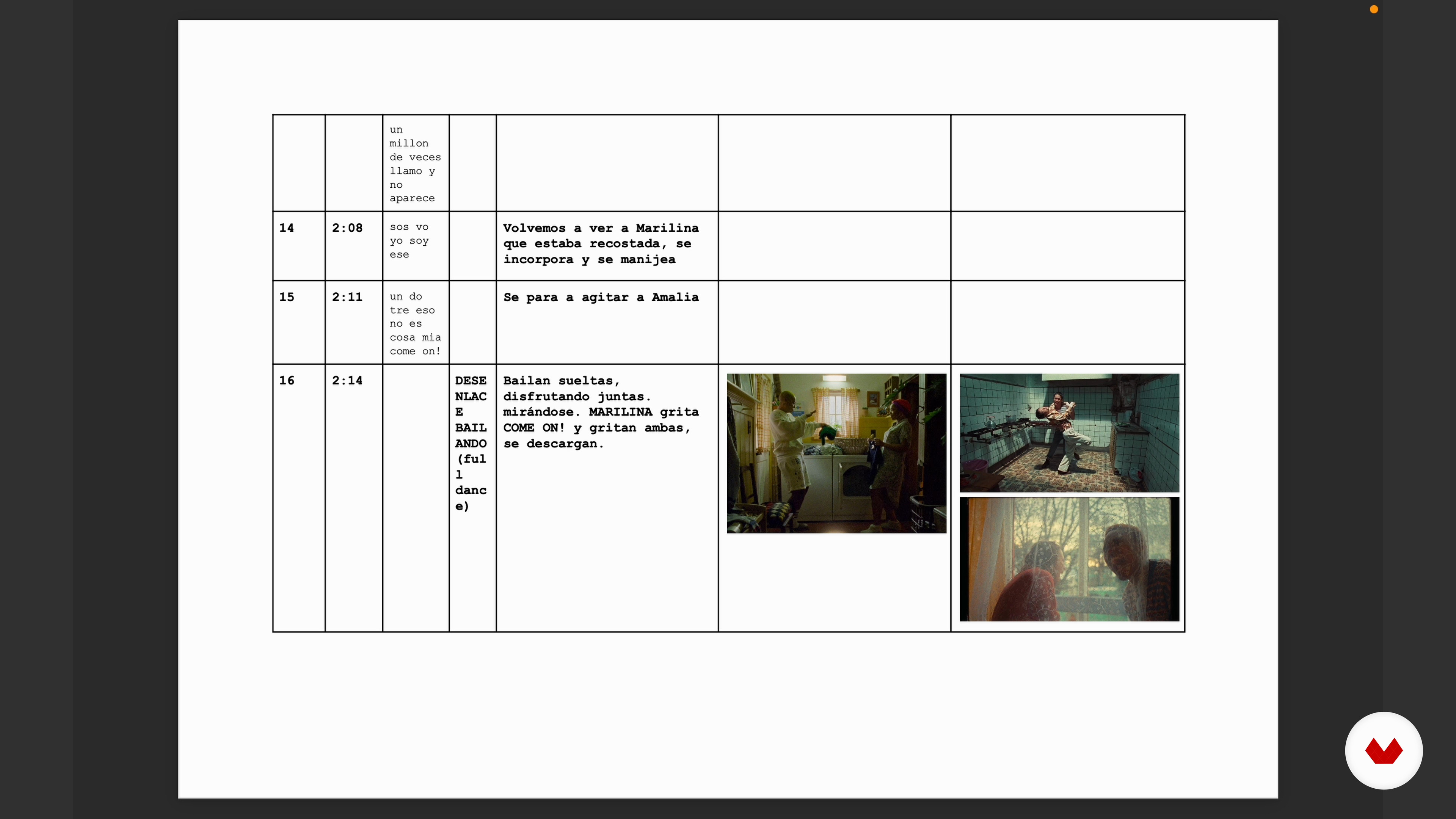
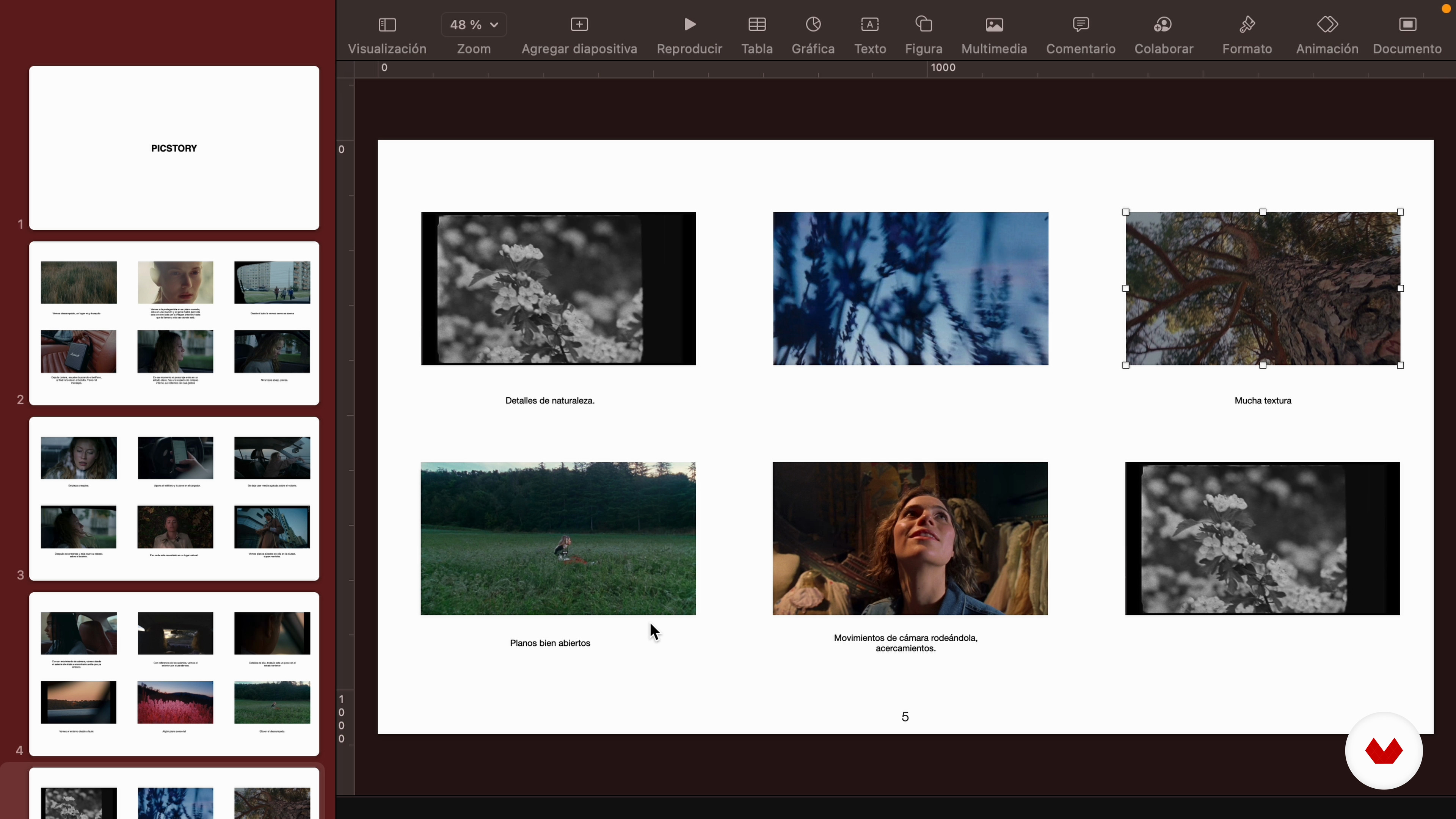
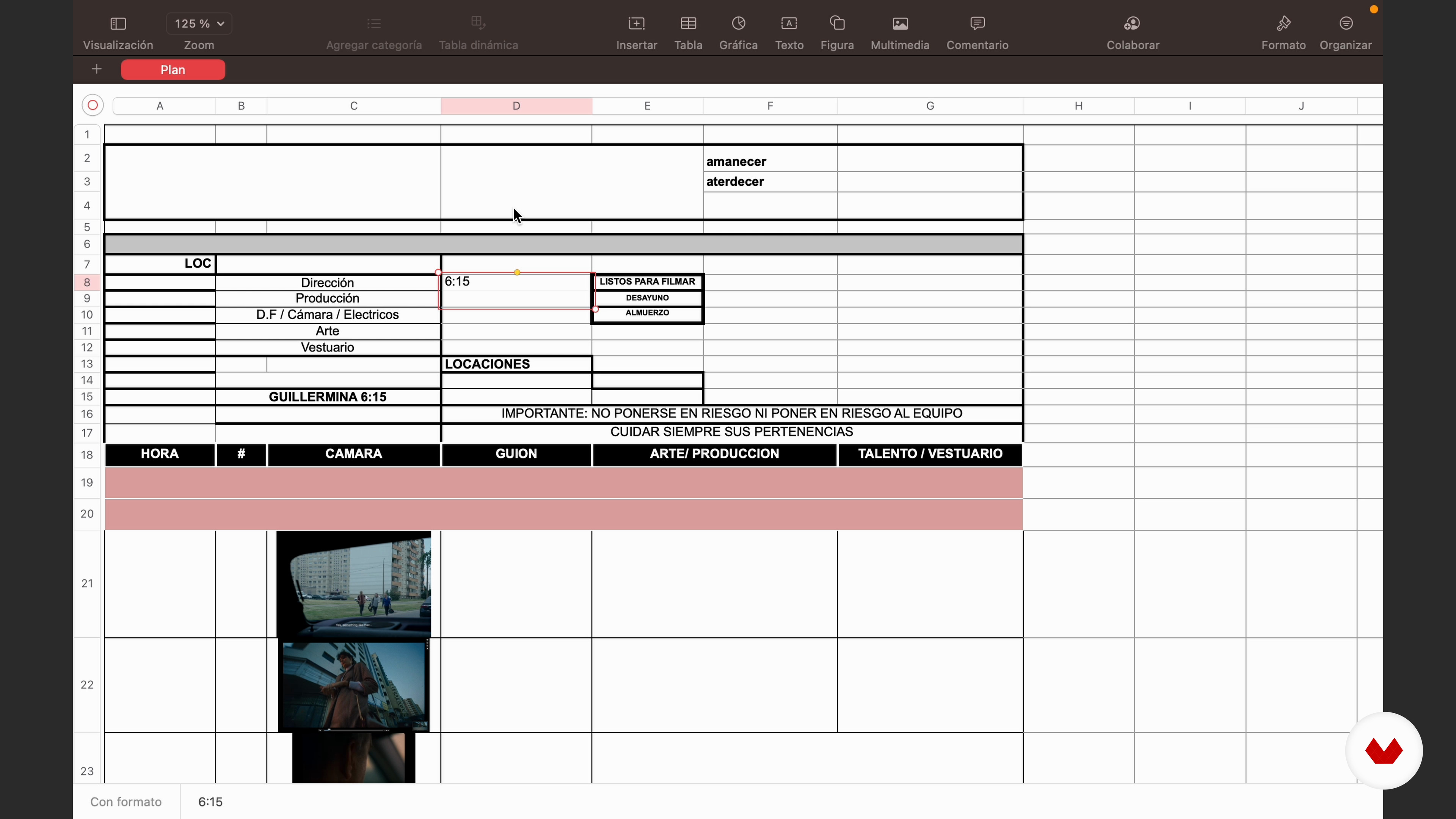






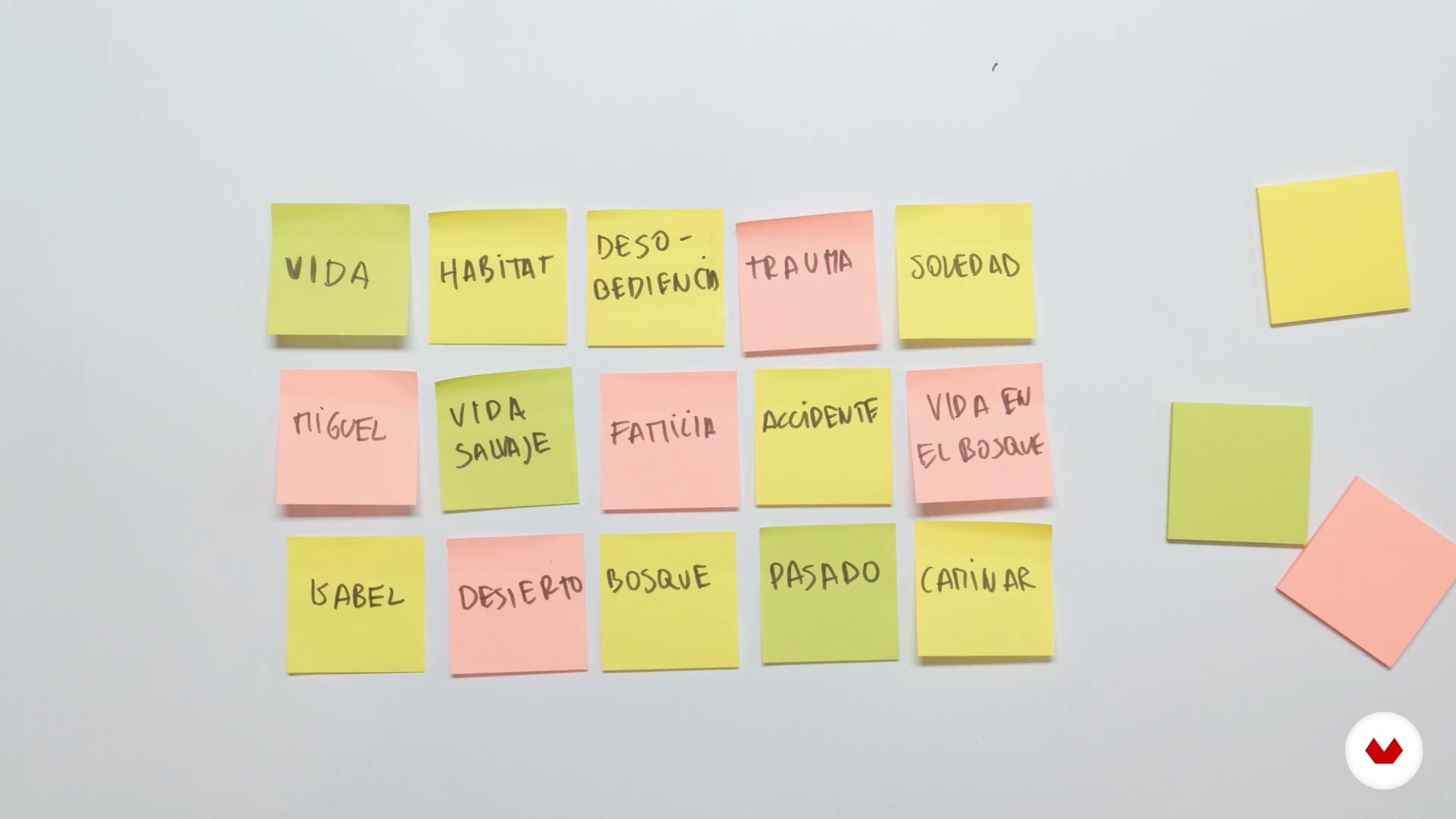
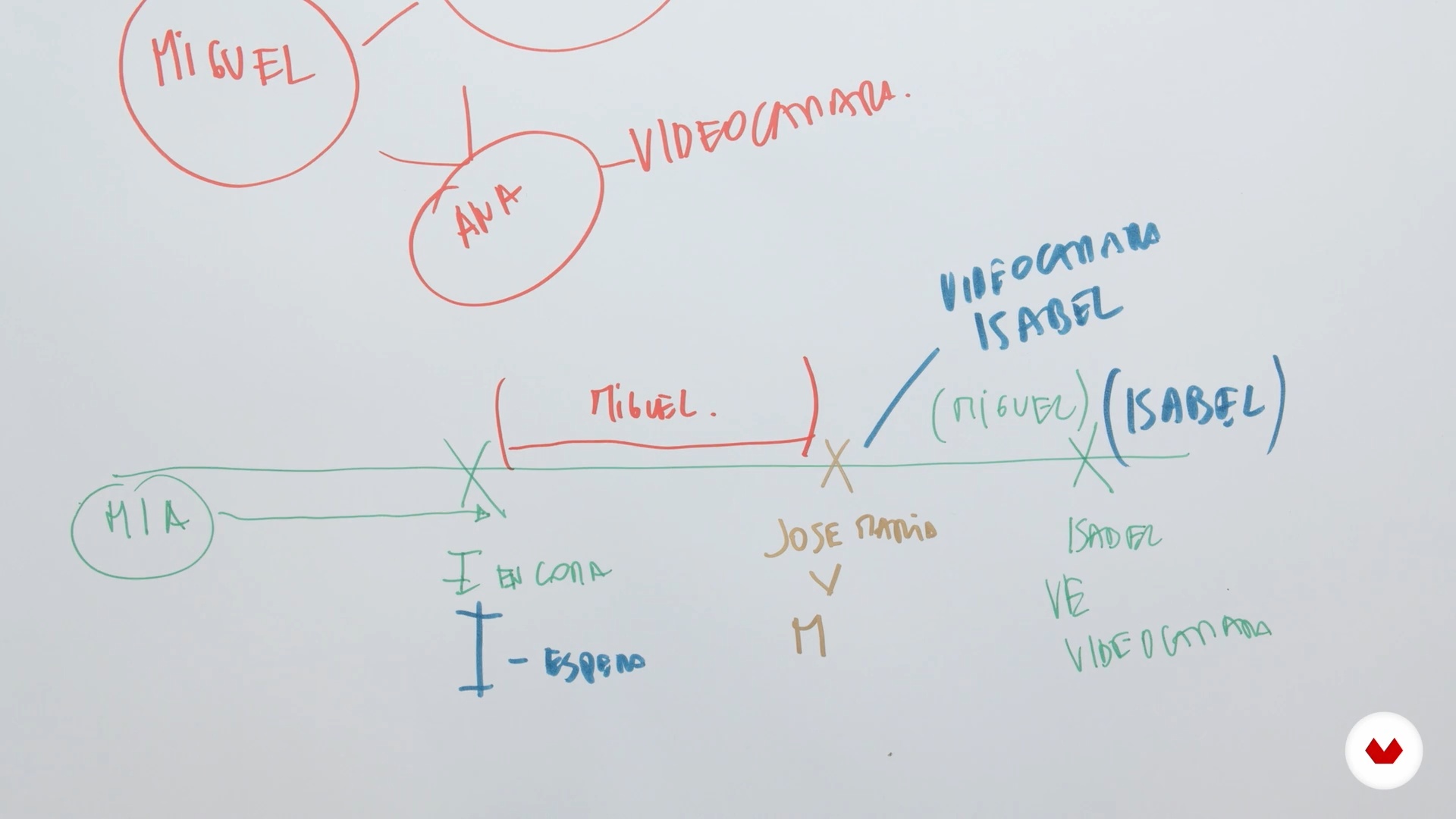
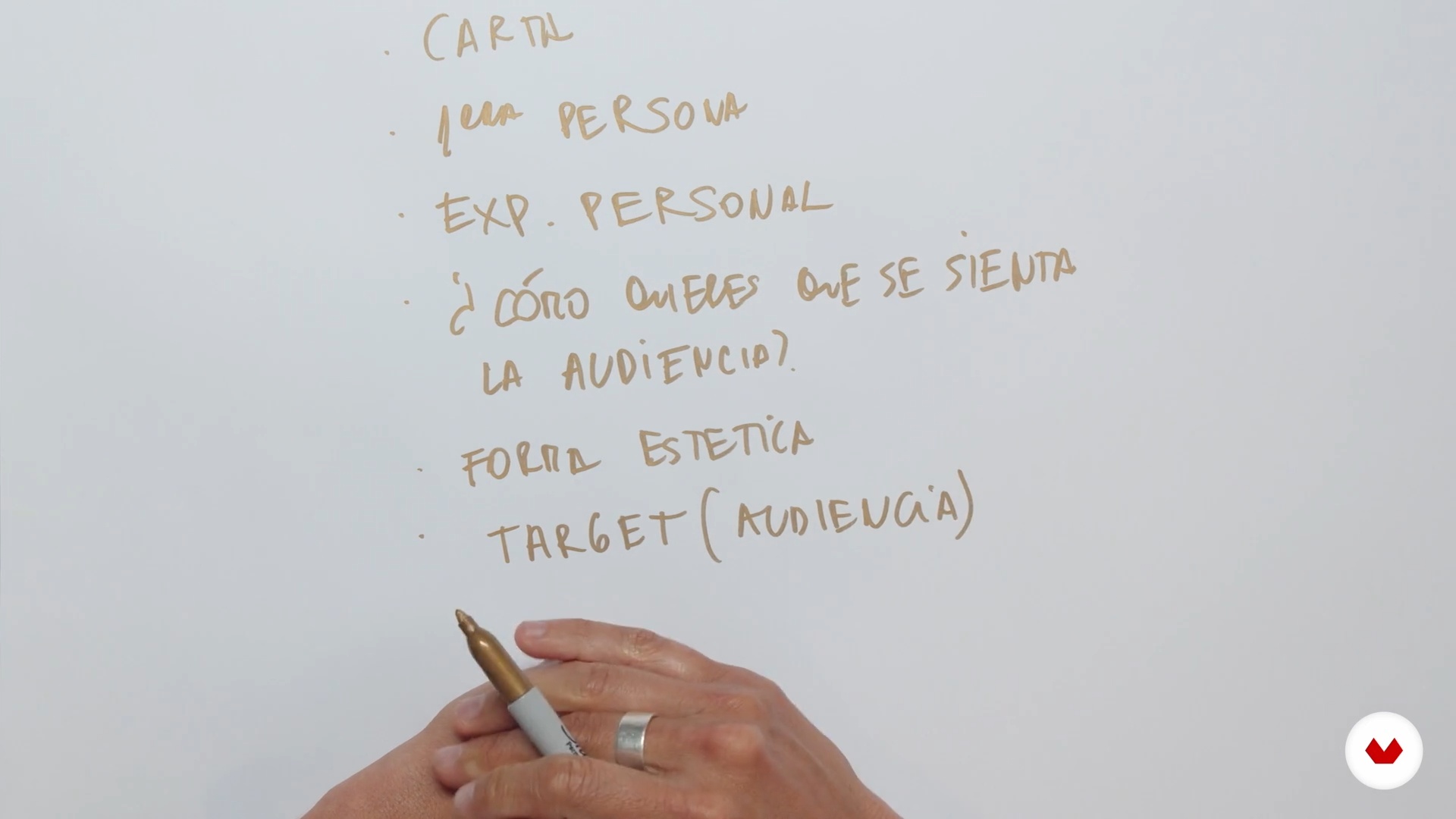

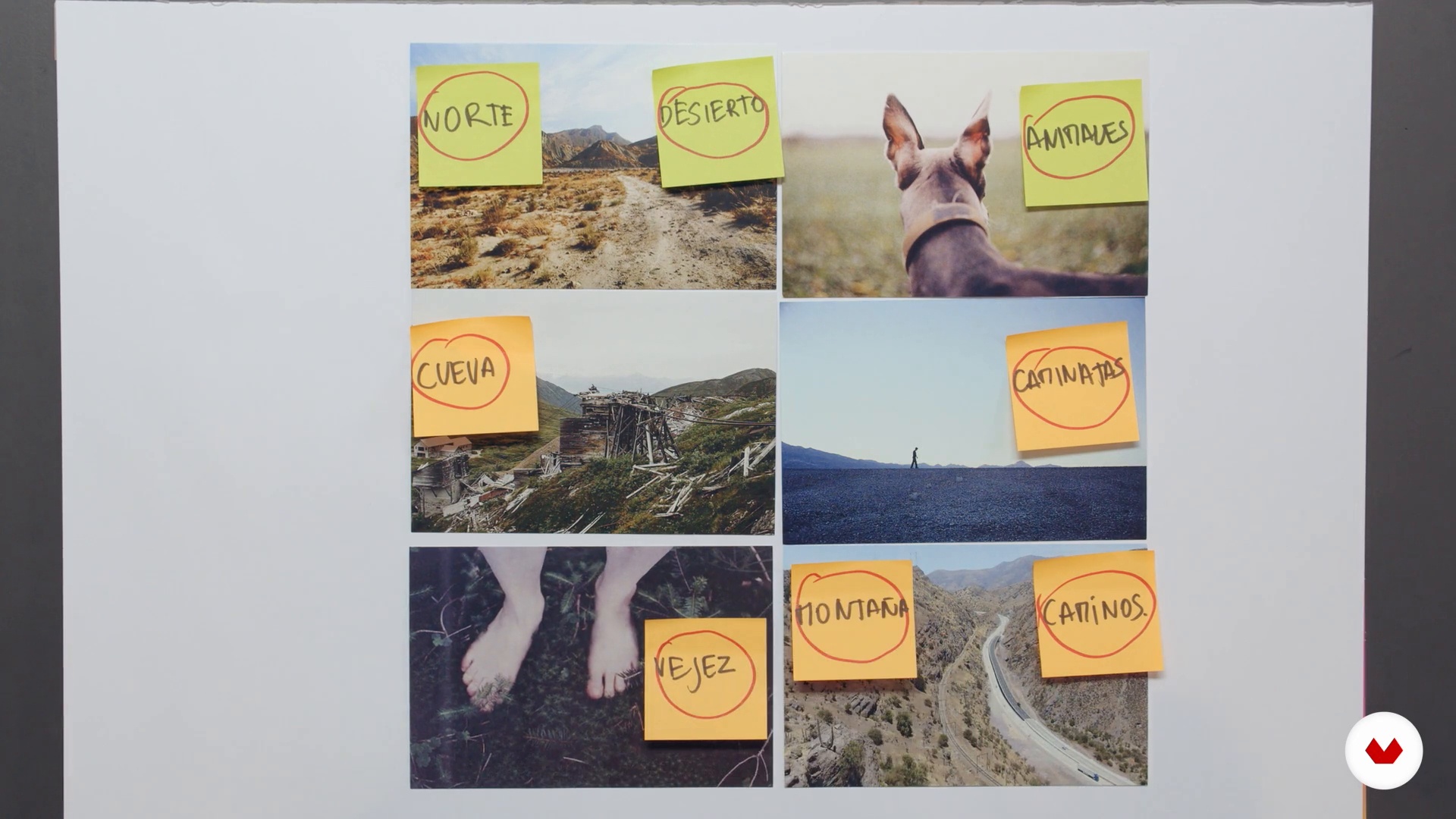
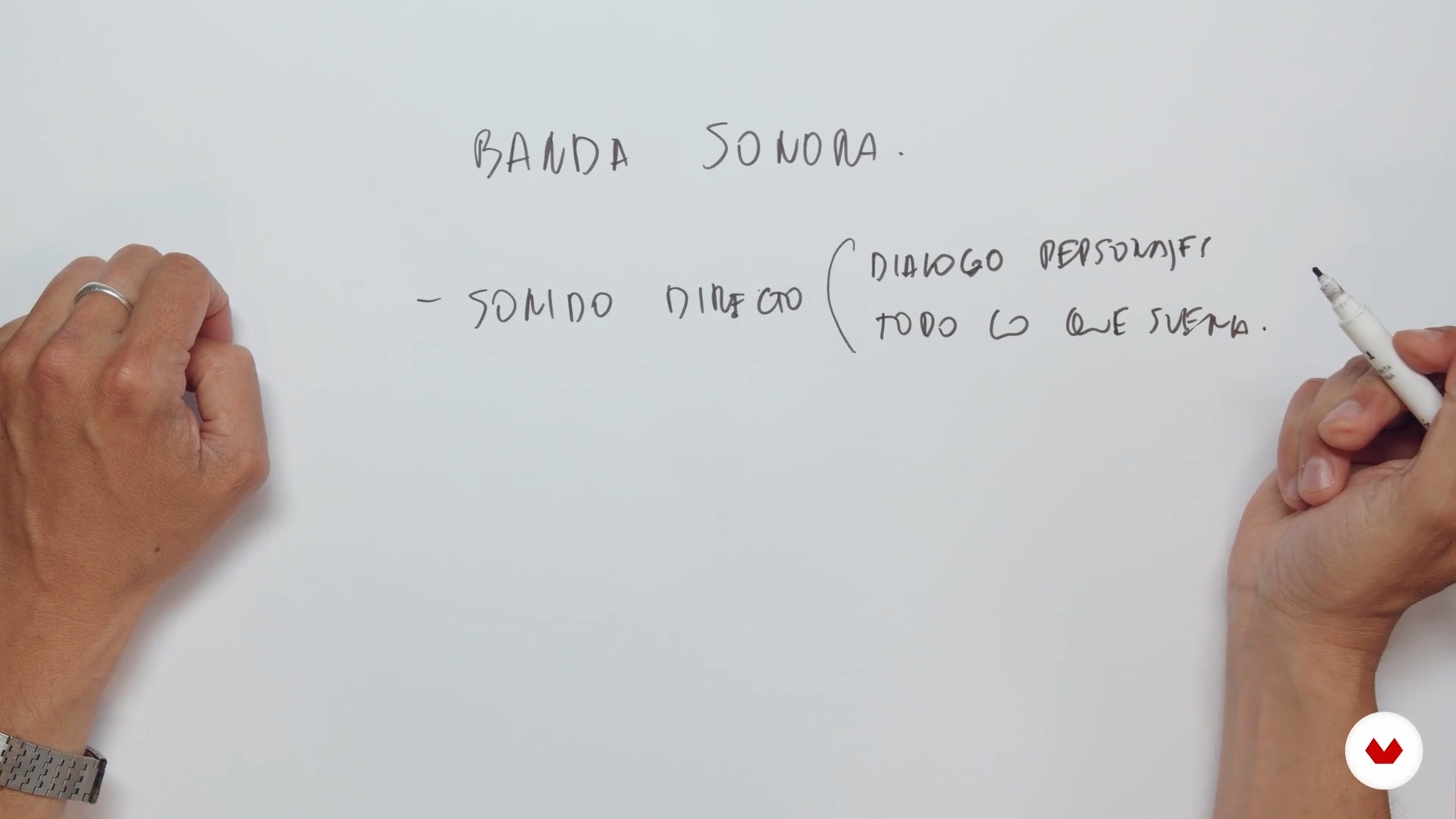
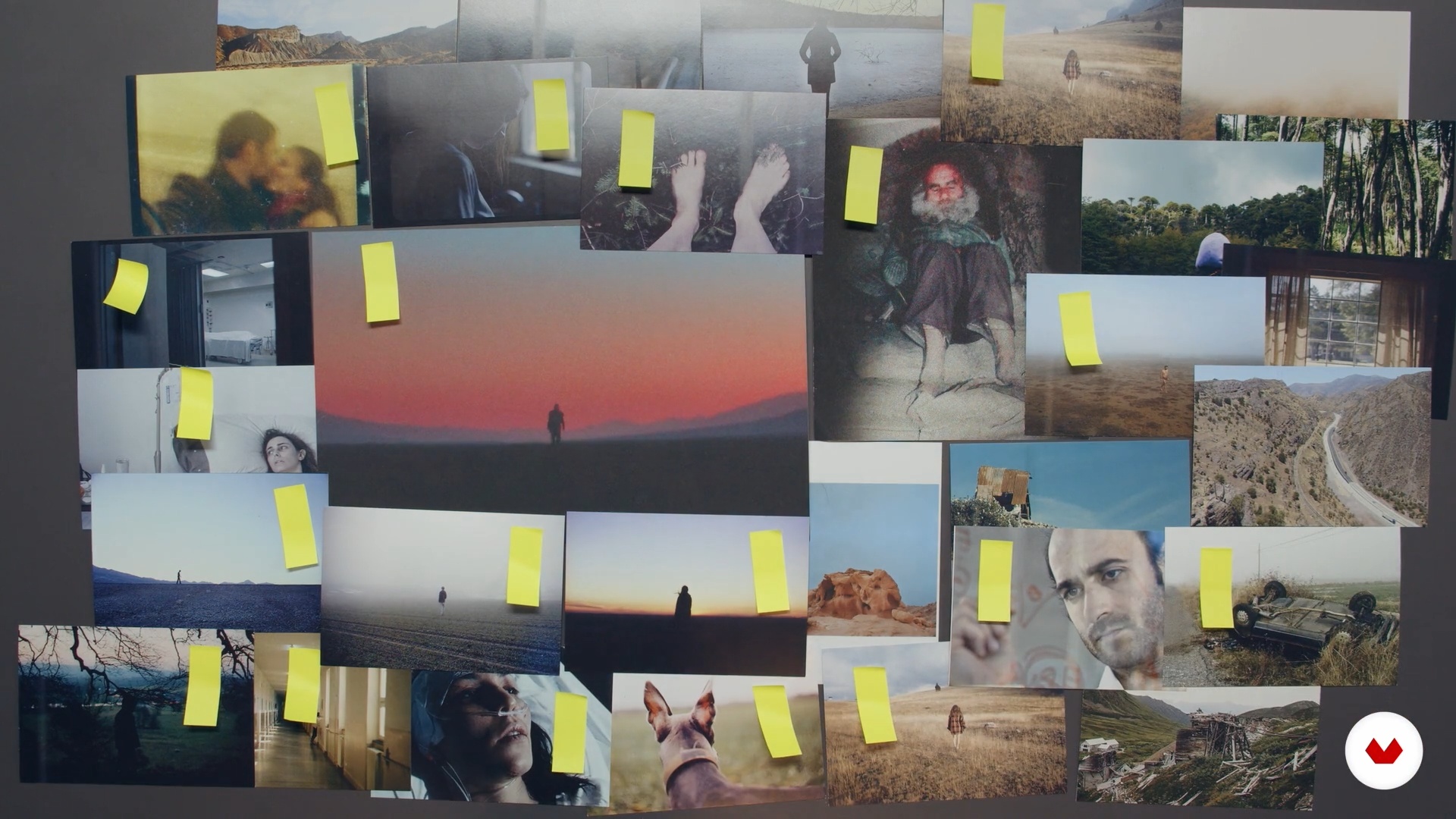
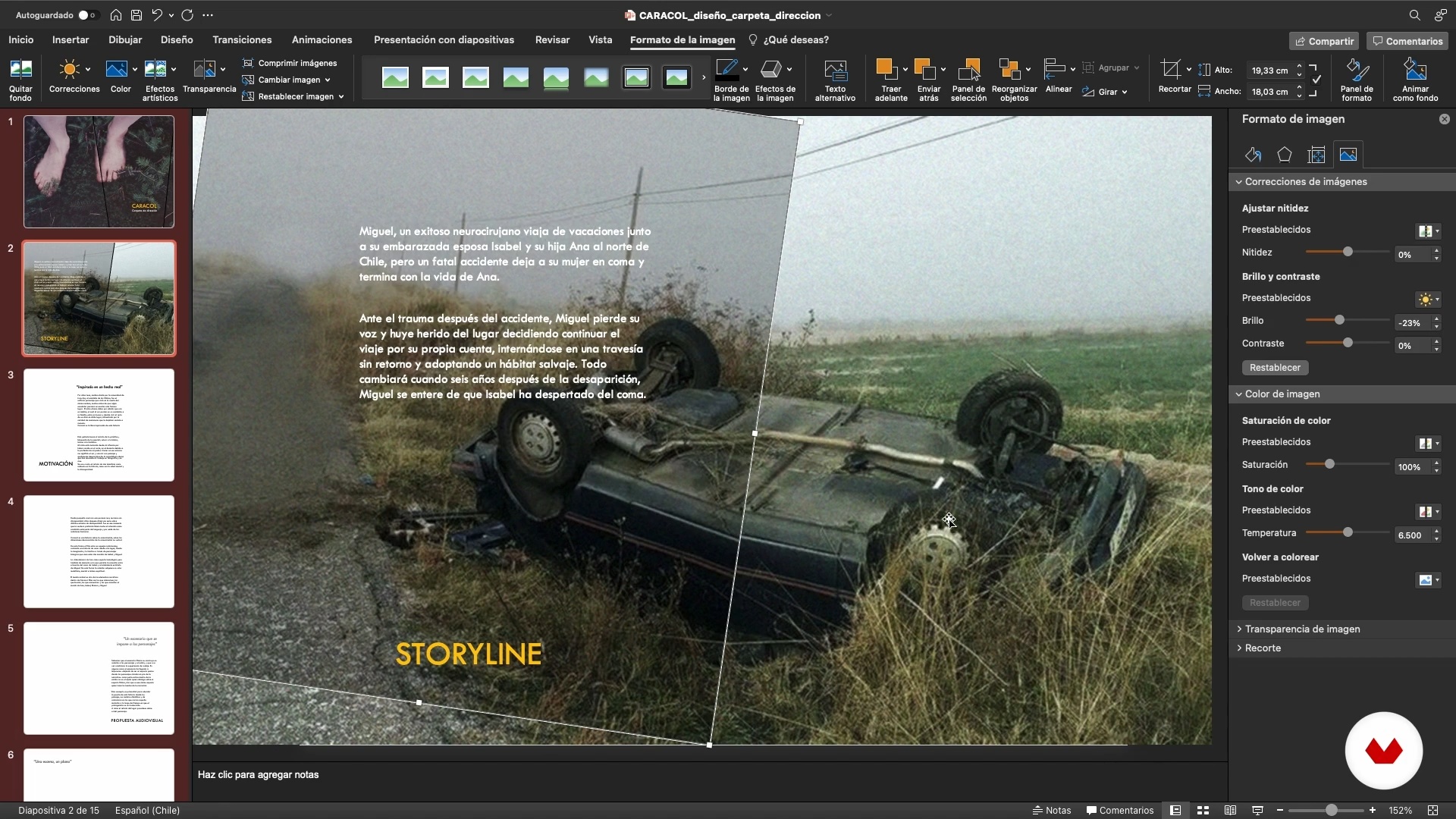
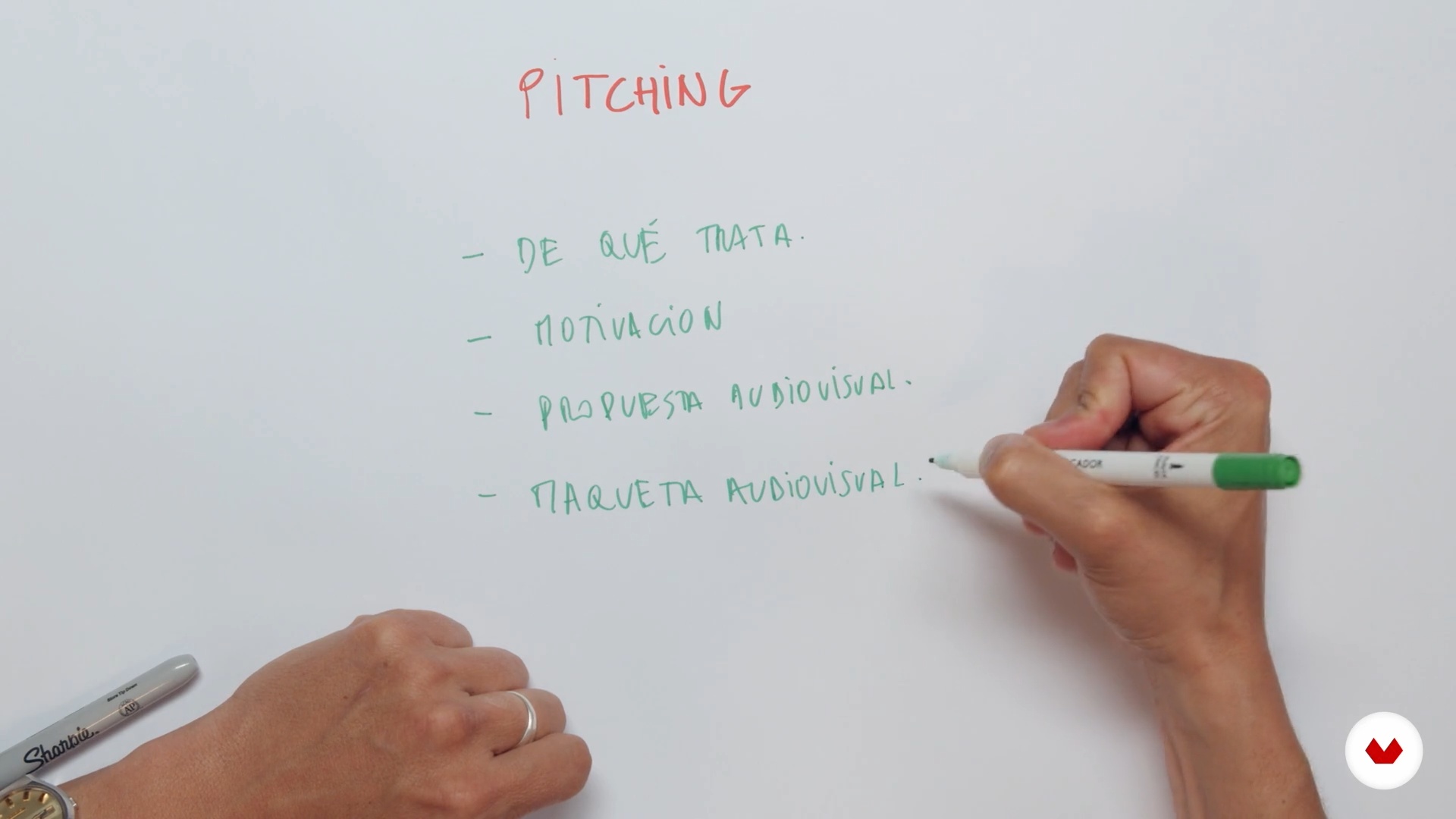
- 100% positive reviews (25)
- 3,406 students
- 78 lessons (15h 29m)
- 131 additional resources (59 files)
- Online and at your own pace
- Audio: Spanish, English
- Spanish · English · Portuguese · German · French · Italian · Polish · Dutch · Turkish · Romanian · Indonesian
- Level: Beginner
- Unlimited access forever
What is this course's project?
Students will film and edit a short video using principles of cinematography and color correction. They will learn how to interpret scripts, plan shots, direct actors, and create a strong visual language, as well as design effective lighting schemes to enhance visual quality.
Who is this specialization for?
This course is aimed at aspiring filmmakers, content creators, and video professionals looking to develop skills in filmmaking, directing, and audiovisual production. Ideal for those who want to improve their technique and gain a comprehensive understanding of the fundamentals of filmmaking.
Requirements and materials
No advanced knowledge is required; just a camera or smartphone with recording capabilities and a computer with basic editing software like DaVinci Resolve. A curiosity to explore and learn about filming and audiovisual production techniques is ideal.

Reviews
What to expect from this specialization course
-
Learn at your own pace
Enjoy learning from home without a set schedule and with an easy-to-follow method. You set your own pace.
-
Learn from the best professionals
Learn valuable methods and techniques explained by top experts in the creative sector.
-
Meet expert teachers
Each expert teaches what they do best, with clear guidelines, true passion, and professional insight in every lesson.
-
Certificates
PlusIf you're a Plus member, get a custom certificate for every specialization course. Share it on your portfolio, social media, or wherever you like.
-
Get front-row seats
Videos of the highest quality, so you don't miss a single detail. With unlimited access, you can watch them as many times as you need to perfect your technique.
-
Share knowledge and ideas
Ask questions, request feedback, or offer solutions. Share your learning experience with other students in the community who are as passionate about creativity as you are.
-
Connect with a global creative community
The community is home to millions of people from around the world who are curious and passionate about exploring and expressing their creativity.
-
Watch professionally produced courses
Domestika curates its teacher roster and produces every course in-house to ensure a high-quality online learning experience.
FAQs
What are Domestika's online courses?
Domestika courses are online classes that allow you to learn new skills and create incredible projects. All our courses include the opportunity to share your work with other students and/or teachers, creating an active learning community. We offer different formats:
Original Courses: Complete classes that combine videos, texts, and educational materials to complete a specific project from start to finish.
Basics Courses: Specialized training where you master specific software tools step by step.
Specialization Courses: Learning paths with various expert teachers on the same topic, perfect for becoming a specialist by learning from different approaches.
Guided Courses: Practical experiences ideal for directly acquiring specific skills.
Intensive Courses (Deep Dives): New creative processes based on artificial intelligence tools in an accessible format for in-depth and dynamic understanding.
When do the specialization courses start and when do they finish?
All specialization courses are 100% online, so once they're published, specialization courses start and finish whenever you want. You set the pace of the class. You can go back to review what interests you most and skip what you already know, ask questions, answer questions, share your projects, and more.
What do Domestika's specialization courses include?
The specialization courses are divided into different modules. Each one includes lessons, informational text, tasks, and practice exercises to help you carry out your project step by step, with additional complementary resources and downloads. You'll also have access to an exclusive forum where you can interact with other students, as well as share your work and your final project, creating a community around the specialization courses.
Have you been given a specialization courses?
You can redeem the specialization courses you received by accessing the redeeming page and entering your gift code.






Está increíblemente completo. Es fascinante 🫡
Muy buen curso, para seguir aprendiendo
PERFEITO E MUITO ÚTIL PARA INICIANTES E PROFISSIONAIS NA CARREIRA, DÁ PARA APRENDER COISAS NOVAS
maravilloso
Muito bom! Assisti apenas 3 aulas por enquanto, mas já aprendi bastante e percebi que esse curso me possibilitará evoluir muito minhas habilidades de videografia