Illustrated Lettering: Creativity and Expression
A course by Alex Trochut , Designer, Illustrator and Typographer

Explore different expressive styles to bring your letters to life
Alex Trochut is one of the world's best-known and most recognized figures in the art of typography, having worked for clients such as Apple, Nike, and Coca-Cola.
Lettering is Alex's expertise, and in this online course, he teaches you how to create expressive letters and bring them to life by exploring different artistic styles. Discover the potential of words as a visual medium and explore the limits of language, blending text and image into a unique form of illustrated expression.
What will you learn in this online course?
21 lessons & 16 downloads
- 100% positive reviews (139)
- 3,288 students
- 21 lessons (2h 42m)
- 16 additional resources (7 files)
- Online and at your own pace
- Available on the app
- Audio: Spanish, English, French, Indonesian, Italian, Portuguese, Romanian, Turkish
- Spanish · English · Portuguese · German · French · Italian · Polish · Dutch · Turkish · Romanian · Indonesian
- Level: Beginner
- Unlimited access forever
What is this course's project?
Create an expressive lettering composition to apply to a poster, album cover, or the support of your choice.

Projects by course students
Who is this online course for?
Anyone who wants to express themselves and have a good time designing letters.
Requirements and materials
Basic notions of Adobe Illustrator required to take this course.
As for materials, you need a pencil, paper, markers and brushes, as well as a computer with Illustrator and, optionally, Cinema 4D.

Reviews

Alex Trochut
A course by Alex Trochut
Alex Trochut was born in Barcelona, Spain, in 1981. He studied at the Elisava Escola Superior de Disseny before setting up his own studio in Barcelona. He currently lives in New York where he works as a designer, illustrator, and typographer for a wide range of clients including Nike, adidas, The Rolling Stones, Katy Perry, and Coca-Cola.
His creations have been recognized internationally and featured in magazines and publications around the world. He has given talks and has been honored by the Art Directors Club, the Type Directors Club, Creative Review, Cannes, Clio, D&AD, and more.
Content
-
U1
Introduction
-
Hello!
-
Some of my heroes, influences and references.
-
What we will do in the course
-
-
U2
Preproduction
-
Script Lettering, brief introduction
-
Basic theory
-
How to give different characteristics to our lettering
-
-
U3
Inking style
-
Examples
-
Approach in pencil
-
Vectorization
-
Application of light and volume
-
-
U4
OpArt Style
-
Examples
-
Pt1 vectorization
-
Pt2 vectorization
-
-
U5
Ribbons style
-
Examples
-
Vectorization
-
Calligraphic and freestyle creation
-
-
U6
3D Script Style
-
Examples
-
Vectorize for Cinema 4D
-
Modeling pt1
-
Modeling pt 2
-
Postproduction
-
-
FP
Final project
-
Introduction to illustrated lettering techniques
-
What to expect from a Domestika course
-
Learn at your own pace
Enjoy learning from home without a set schedule and with an easy-to-follow method. You set your own pace.
-
Learn from the best professionals
Learn valuable methods and techniques explained by top experts in the creative sector.
-
Meet expert teachers
Each expert teaches what they do best, with clear guidelines, true passion, and professional insight in every lesson.
-
Certificates
PlusIf you're a Plus member, get a custom certificate signed by your teacher for every course. Share it on your portfolio, social media, or wherever you like.
-
Get front-row seats
Videos of the highest quality, so you don't miss a single detail. With unlimited access, you can watch them as many times as you need to perfect your technique.
-
Share knowledge and ideas
Ask questions, request feedback, or offer solutions. Share your learning experience with other students in the community who are as passionate about creativity as you are.
-
Connect with a global creative community
The community is home to millions of people from around the world who are curious and passionate about exploring and expressing their creativity.
-
Watch professionally produced courses
Domestika curates its teacher roster and produces every course in-house to ensure a high-quality online learning experience.
FAQs
What are Domestika's online courses?
Domestika courses are online classes that allow you to learn new skills and create incredible projects. All our courses include the opportunity to share your work with other students and/or teachers, creating an active learning community. We offer different formats:
Original Courses: Complete classes that combine videos, texts, and educational materials to complete a specific project from start to finish.
Basics Courses: Specialized training where you master specific software tools step by step.
Specialization Courses: Learning paths with various expert teachers on the same topic, perfect for becoming a specialist by learning from different approaches.
Guided Courses: Practical experiences ideal for directly acquiring specific skills.
Intensive Courses (Deep Dives): New creative processes based on artificial intelligence tools in an accessible format for in-depth and dynamic understanding.
When do the courses start and when do they finish?
All courses are 100% online, so once they're published, courses start and finish whenever you want. You set the pace of the class. You can go back to review what interests you most and skip what you already know, ask questions, answer questions, share your projects, and more.
What do Domestika's courses include?
The courses are divided into different units. Each one includes lessons, informational text, tasks, and practice exercises to help you carry out your project step by step, with additional complementary resources and downloads. You'll also have access to an exclusive forum where you can interact with the teacher and with other students, as well as share your work and your course project, creating a community around the course.
Have you been given a course?
You can redeem the course you received by accessing the redeeming page and entering your gift code.







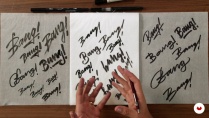










Excelente curso para adentrarse en el mundo del 3D.
Excelente curso con semejante profesor!!!
Brilliant! Practical, clear and highly professional.
Excelente curso, el paso a paso muy didáctico.
Alex Trochut es un referente en el mundo del diseño gráfico. En este curso aprenderás algunas de las técnicas que ha empleado para hacer algunos de sus trabajos más icónicos. Es un curso más bien técnico, pero muy recomendable!