Digital Illustration in Procreate: Detailed Compositions
A course by Bertrand Aznar , Illustrator

Craft intricate narratives with Procreate! Create realistic outdoor scenes, fine-tune details, and elevate your digital artistry today.
Discover the art of digital illustration by developing contemporary and detailed compositions. Immerse yourself in the fascinating world of visual creation by learning how to draw an outdoor life scene. Using tools such as Procreate, you will learn how to tell a captivating story through an A3-sized illustration. Imagine a peaceful bivouac in the middle of nature, where you contemplate the landscape and an enchanting sunset. Every step of the process, from initial sketching to adding subtle details, will be broken down so you can create your own digital masterpiece.
What will you learn in this online course?
16 lessons & 14 downloads
- 100% positive reviews (9)
- 679 students
- 16 lessons (2h 42m)
- 14 additional resources (5 files)
- Online and at your own pace
- Available on the app
- Audio: French, English, Spanish (Latam), Indonesian, Italian, Portuguese, Romanian, Turkish
- Spanish · English · Portuguese · German · French · Italian · Polish · Dutch · Turkish · Romanian · Indonesian
- Level: Beginner
- Unlimited access forever
What is this course's project?
Learn how to create an A3 digital illustration of a bivouac scene in the wilderness. Use Procreate to illustrate characters and landscapes, explore detailed composition, play with color, shadows, textures and finish with a neat post-production.
Who is this online course for?
Digital drawing enthusiasts, whether beginners or experienced, will discover contemporary techniques for creating detailed compositions using Procreate. This program is ideal for those who want to capture the magic of outdoor scenes and enrich their artistic portfolio.
Requirements and materials
No advanced knowledge required, but having an iPad with Apple Pencil is essential. Use Procreate and Photoshop on the desktop to design vibrant illustrations. Bring a sketchbook to quickly capture inspiring visual ideas.
Reviews

Bertrand Aznar
A course by Bertrand Aznar
Bertrand Aznar is a digital illustrator with a passion for modern art and innovative techniques. For several years, he has specialized in creating detailed compositions that tell captivating visual stories. His expertise extends to the use of software such as Procreate and Photoshop, which he masters perfectly to bring his concepts to life. Bertrand draws his inspiration from nature, scenes of daily life and moments of contemplation, which he skillfully integrates into his illustrations.
His work is distinguished by a keen attention to detail and an ability to capture the essence of the scenes he depicts. He places great importance on visual research and careful preparation of his projects. Bertrand enthusiastically shares his creative techniques, including the use of brushes and layer optimization. He strives to encourage everyone to explore their own artistic style, emphasizing the importance of research and planning in the creative process.
Content
-
U1
Introduction
-
Presentation
-
My sources of inspiration
-
-
U2
How to plan everything before drawing
-
Find the theme and list the contents of the illustration
-
The mood board
-
Quick sketches and first ideas
-
-
U3
Line art
-
Prepare the Procreate file
-
Sketching on Procreate
-
Inking the proper illustration
-
-
U4
Colors, details and lights
-
Make the flat colors for each element of the illustration
-
The grain
-
The details
-
Shadows and Lights 1
-
Shadows and Lights 2
-
Post-production with Photoshop
-
-
U5
Some more stuff
-
Prepare the illustration for social networks
-
Organize your files for publishing and archiving
-
-
FP
Final project
-
Digital Illustration in Procreate: Detailed Compositions
-
What to expect from a Domestika course
-
Learn at your own pace
Enjoy learning from home without a set schedule and with an easy-to-follow method. You set your own pace.
-
Learn from the best professionals
Learn valuable methods and techniques explained by top experts in the creative sector.
-
Meet expert teachers
Each expert teaches what they do best, with clear guidelines, true passion, and professional insight in every lesson.
-
Certificates
PlusIf you're a Plus member, get a custom certificate signed by your teacher for every course. Share it on your portfolio, social media, or wherever you like.
-
Get front-row seats
Videos of the highest quality, so you don't miss a single detail. With unlimited access, you can watch them as many times as you need to perfect your technique.
-
Share knowledge and ideas
Ask questions, request feedback, or offer solutions. Share your learning experience with other students in the community who are as passionate about creativity as you are.
-
Connect with a global creative community
The community is home to millions of people from around the world who are curious and passionate about exploring and expressing their creativity.
-
Watch professionally produced courses
Domestika curates its teacher roster and produces every course in-house to ensure a high-quality online learning experience.
FAQs
What are Domestika's online courses?
Domestika courses are online classes that allow you to learn new skills and create incredible projects. All our courses include the opportunity to share your work with other students and/or teachers, creating an active learning community. We offer different formats:
Original Courses: Complete classes that combine videos, texts, and educational materials to complete a specific project from start to finish.
Basics Courses: Specialized training where you master specific software tools step by step.
Specialization Courses: Learning paths with various expert teachers on the same topic, perfect for becoming a specialist by learning from different approaches.
Guided Courses: Practical experiences ideal for directly acquiring specific skills.
Intensive Courses (Deep Dives): New creative processes based on artificial intelligence tools in an accessible format for in-depth and dynamic understanding.
When do the courses start and when do they finish?
All courses are 100% online, so once they're published, courses start and finish whenever you want. You set the pace of the class. You can go back to review what interests you most and skip what you already know, ask questions, answer questions, share your projects, and more.
What do Domestika's courses include?
The courses are divided into different units. Each one includes lessons, informational text, tasks, and practice exercises to help you carry out your project step by step, with additional complementary resources and downloads. You'll also have access to an exclusive forum where you can interact with the teacher and with other students, as well as share your work and your course project, creating a community around the course.
Have you been given a course?
You can redeem the course you received by accessing the redeeming page and entering your gift code.




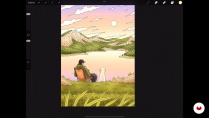




Un gran curso.
Learned much, in this course and I highly recommend it.
un cours excellent! J'ai énormément apprécié ce cours, le fait de pouvoir suivre tout le processus créatif de Bertrand. J'ai beaucoup appris de petits trucs, à la fois pour gagner du temps, enrichir avec soin, ajouter de la texture, etc. J'ai trouvé ce cours très clair, facile à suivre et suffisamment synthétique pour ne pas me perdre. Merci et bravo!
Excellent course, very practical and easy to understand, I totally recommend it.
Thank you for course it was useful and easygoing!