Architectural Drawing: From Paper to Photoshop
Course final project
A course by David Drazil , Architect
About the final project for: Architectural Drawing: From Paper to Photoshop
Architectural Drawing: From Paper to Photoshop
“You have reached the end of this course! Thank you for making it all the way here. It has been an amazing experience for me to be able to share my process with you. By using the ideas and guidance I have given you throughout this course, you’re now free to go ahead and get creative with your own project. This could mean finishing the illustration you started while completing the exercises or you could start a brand new project! Either way, I strongly suggest you take the time to gather inspiration and make a unique project of your own. Make sure to keep track of your progress with different pictures of each step. It'd be great if you could also explain the choices you've made along the way and tell me if you have any doubts. This will help me understand your creative process and guide you better if you need advice. · Brainstorm ideas through thumbnail sketches Don’t skip the first step of developing and iterating a few thumbnail sketches. This should help you loosen up, have fun, and experiment with different ideas while keeping it fast and small.
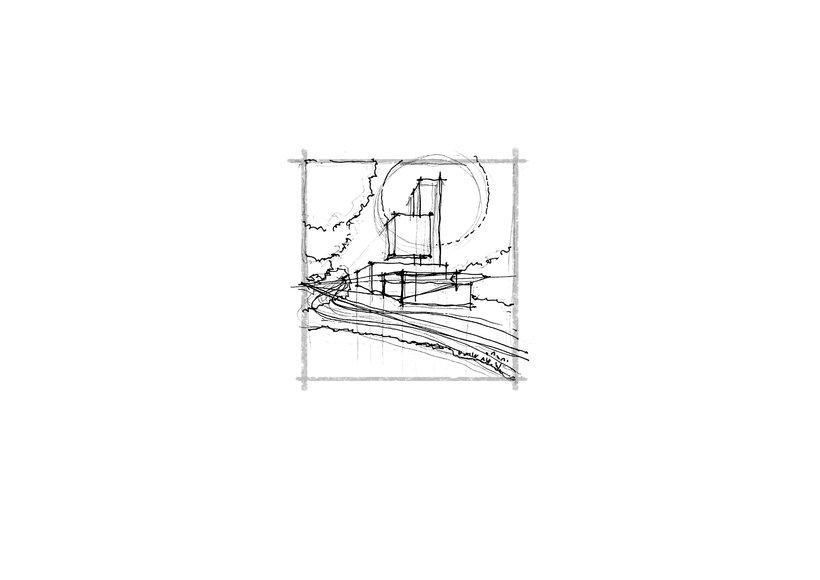
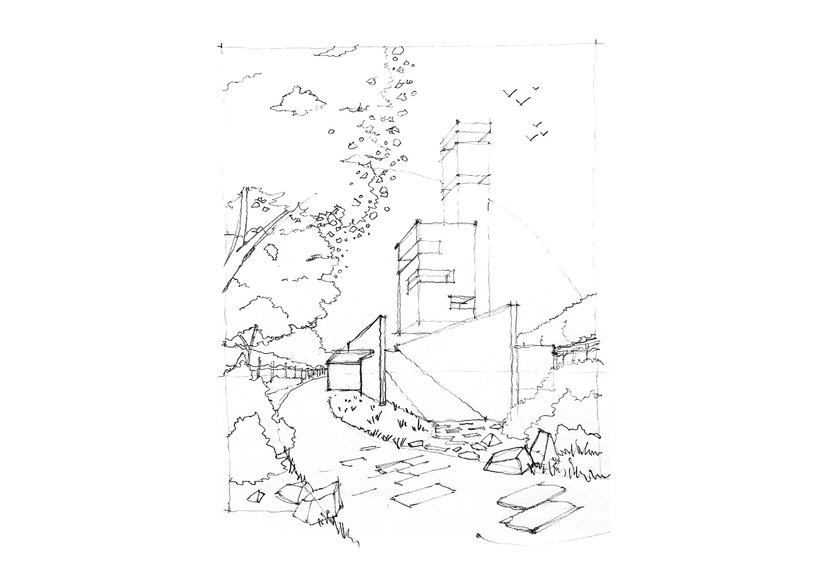
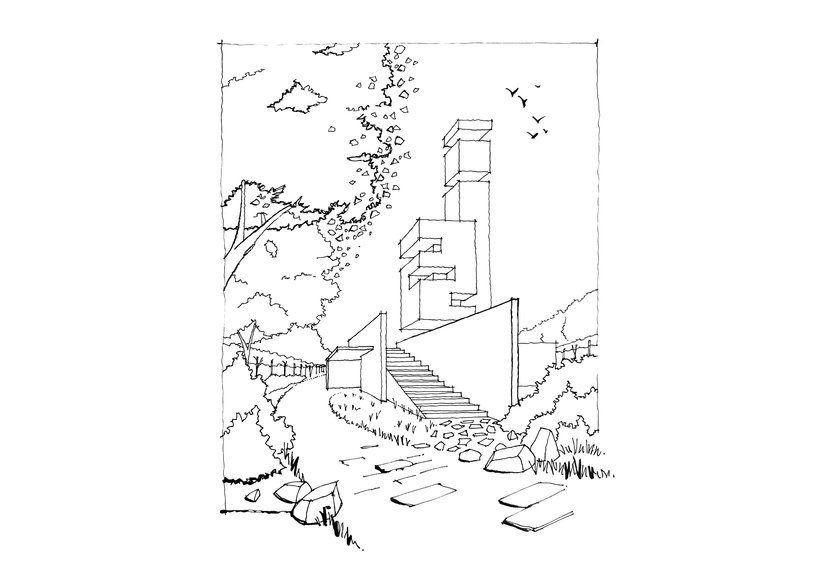
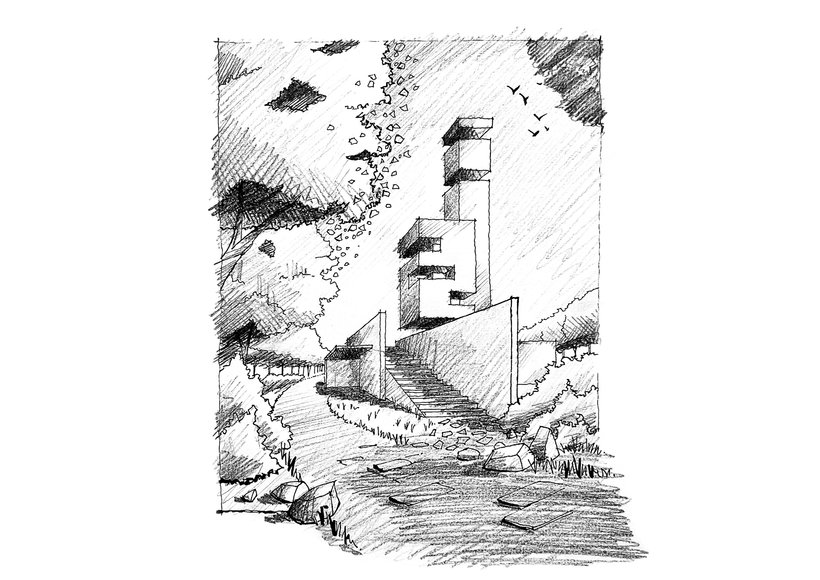
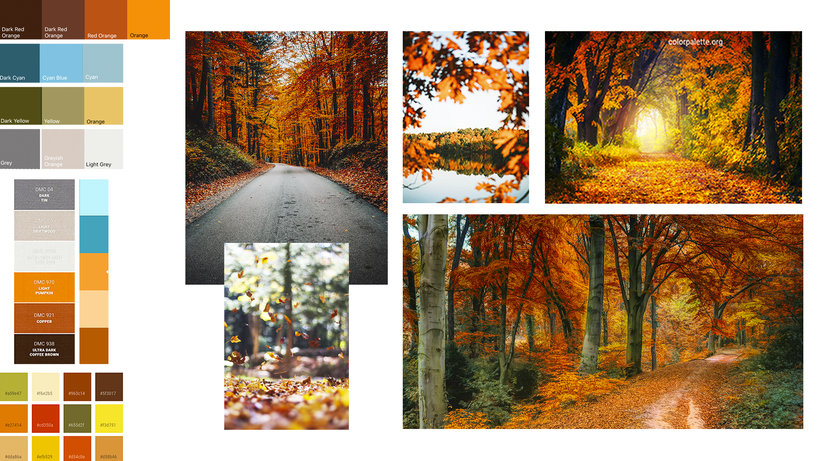
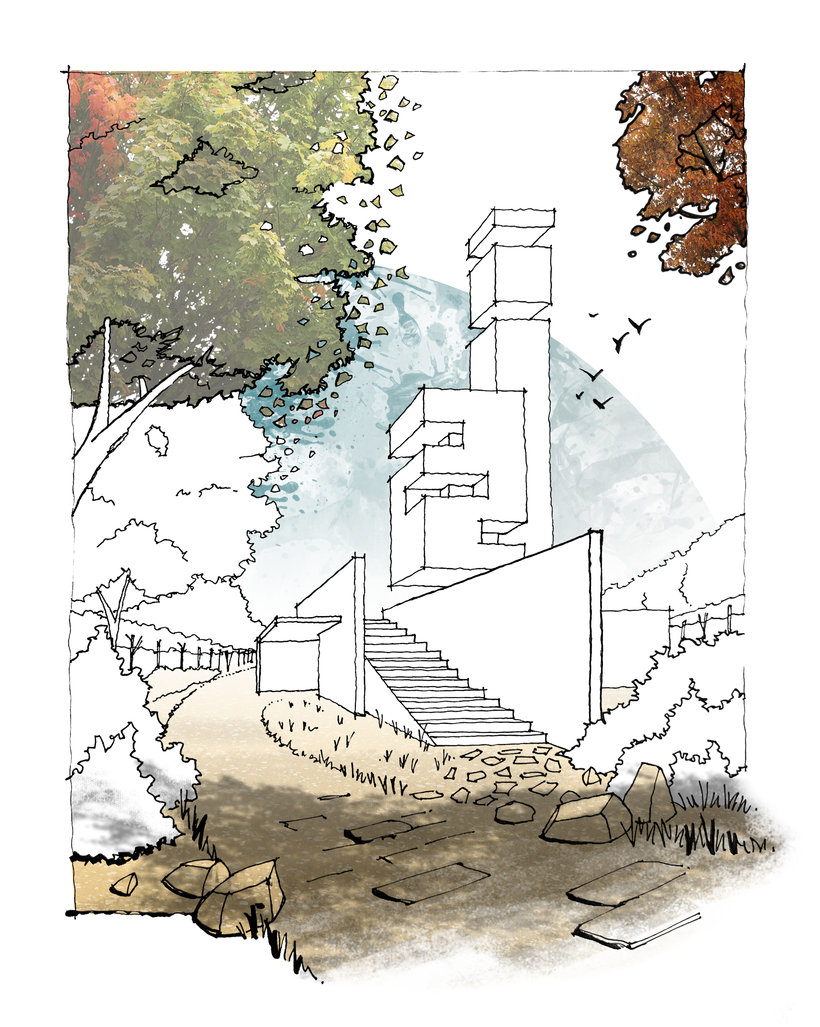
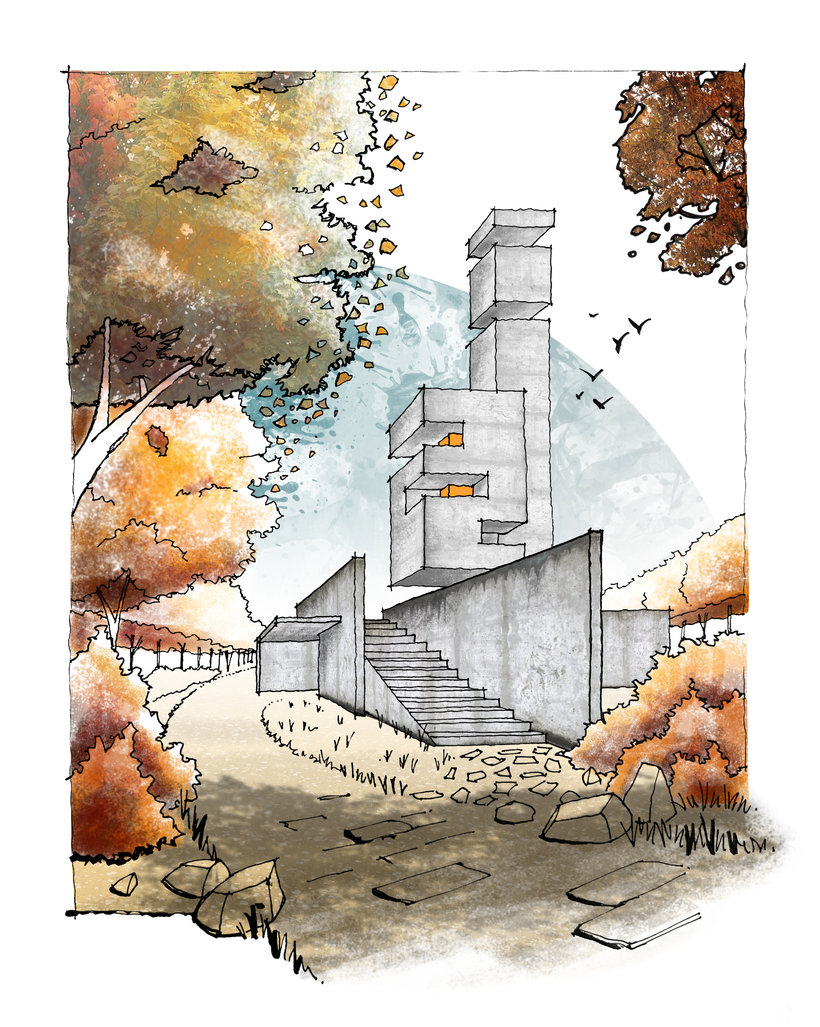



Partial transcription of the video
“ Final Project Congratulations on completing this course. Thanks for making it here. It was an amazing experience for me to be able to share my process with you. I hope you’ve learned something new and you’re able to achieve the intention you set at the start. I believe that inspiration works when it finds us working and because of that, I hope that you follow the tasks and exercises that I shared, and have fun practicing them. Here are a few important tips I shared during the course, so that you can make the best possible project. First, brainstorm ideas using thumbnail sketches. Don't sk...”
This transcript is automatically generated, so it may contain mistakes.
Course summary for: Architectural Drawing: From Paper to Photoshop
-
Category
Illustration -
Software
Adobe Photoshop -
Areas
Architectural Illustration, Digital Illustration, Drawing, Ink Illustration

David Drazil
A course by David Drazil
David Drazil is an architect who loves to sketch. Through his social media platforms, he shares his passion for the visual representation of architecture with over 233K followers. By creating educational resources on architectural sketching, David is focused on helping other architects, designers, and hobby sketchers to use sketching as a tool to improve their design process and presentation.
As a trained architect with international experience, David holds a degree in architecture and building engineering from Czech Technical University in Prague and a master’s in architecture and design from Aalborg University in Aalborg, Denmark. He also collaborates as a featured artist with the iPad sketching apps like Morpholio and ShadowDraw.
- 100% positive reviews (38)
- 2,152 students
- 22 lessons (3h 54m)
- 39 additional resources (17 files)
- Online and at your own pace
- Available on the app
- Audio: English, Spanish
- Spanish · English · Portuguese · German · French · Italian · Polish · Dutch · Turkish · Romanian · Indonesian
- Level: Beginner
- Unlimited access forever
Category
Areas



