Analog-Style Digital Illustration with Procreate
Course final project
A course by Brad Woodard , Graphic Design and Illustrator
About the final project for: Analog-Style Digital Illustration with Procreate
Analog-Style Digital Illustration with Procreate
“Congratulations! You have reached the end of this Domestika course. Thank you so much for taking part; it was super fun sharing my process with you! I hope you learned something new and enjoyed it as much as I did. Now it's your turn to complete your project! This could mean finishing the illustration you started by completing the course tasks or making a brand-new project! Either way, I strongly suggest you take the time to gather inspiration, pick your own theme, and create something unique and personal. Here are a few important tips for you to get started working on your retro-inspired travel poster: • Don’t be afraid to play and mix a myriad of styles in one piece. • Get your hands dirty and get off the computer. • Love your final sketch—do as many sketches as you need until you're happy with it. • Show restraint—don't go overboard and don't lose your artwork. • Add a bit of you into your artwork. As a reminder, I've summarized the main steps you should follow to complete your project. Make sure to keep track of your progress with different pictures of each step. It'd be great if you could also explain the choices you've made along the way. Found textures Make your own custom textures using objects around your home or office. Then grab your camera and take pictures of textured surfaces in the room or outside. Using the textures you made by hand and photographed, make custom brushes in the Procreate Brush Studio.
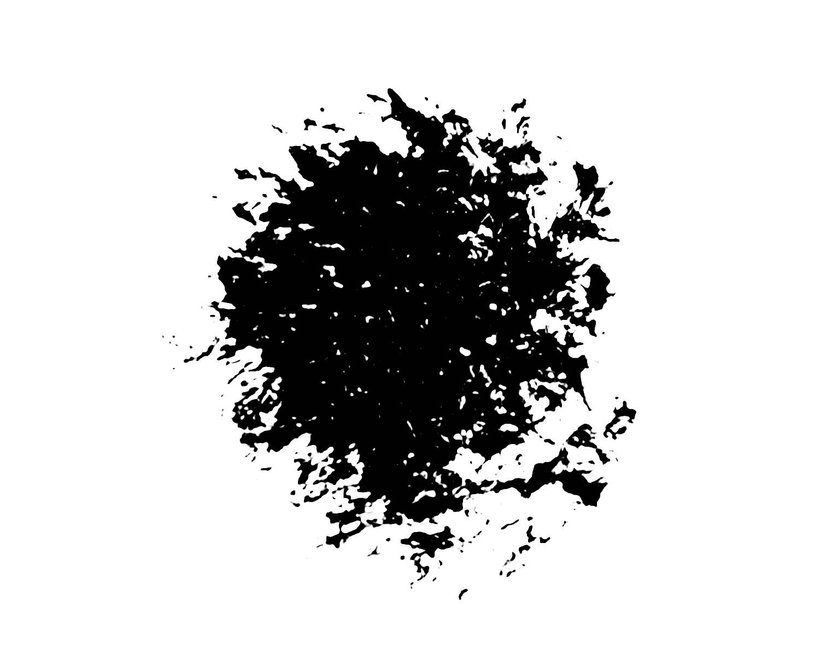

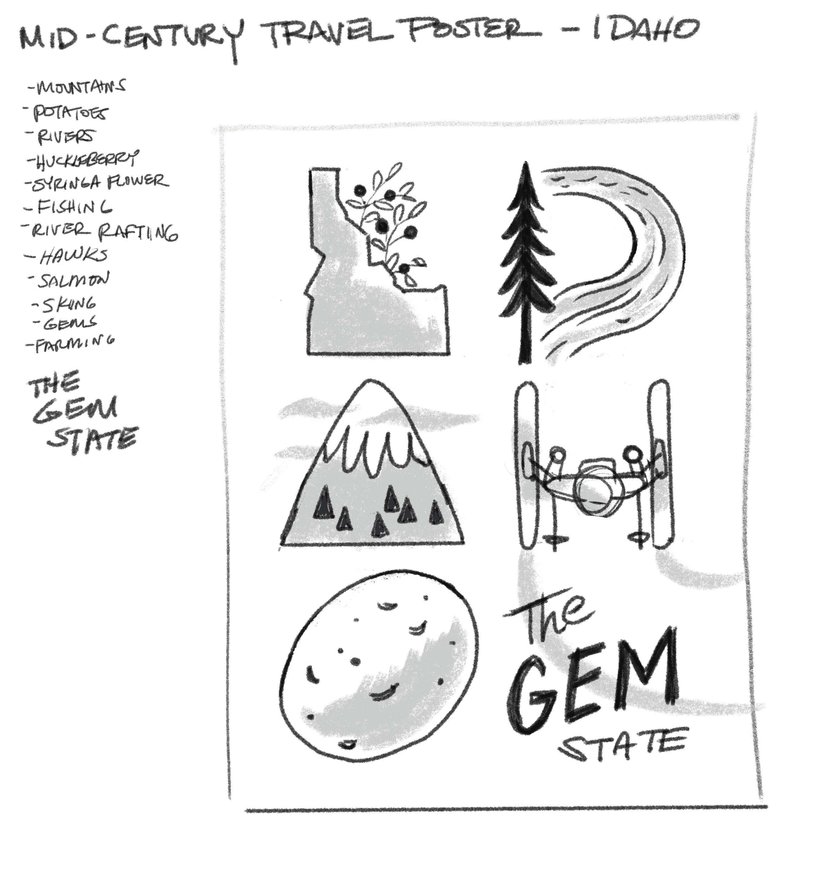
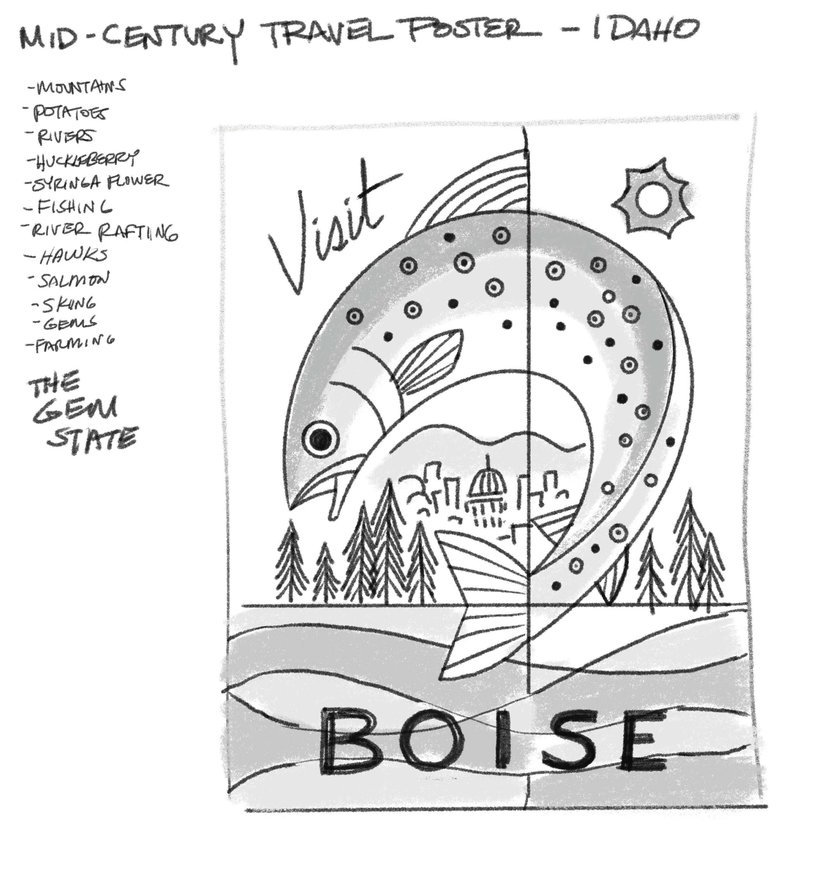
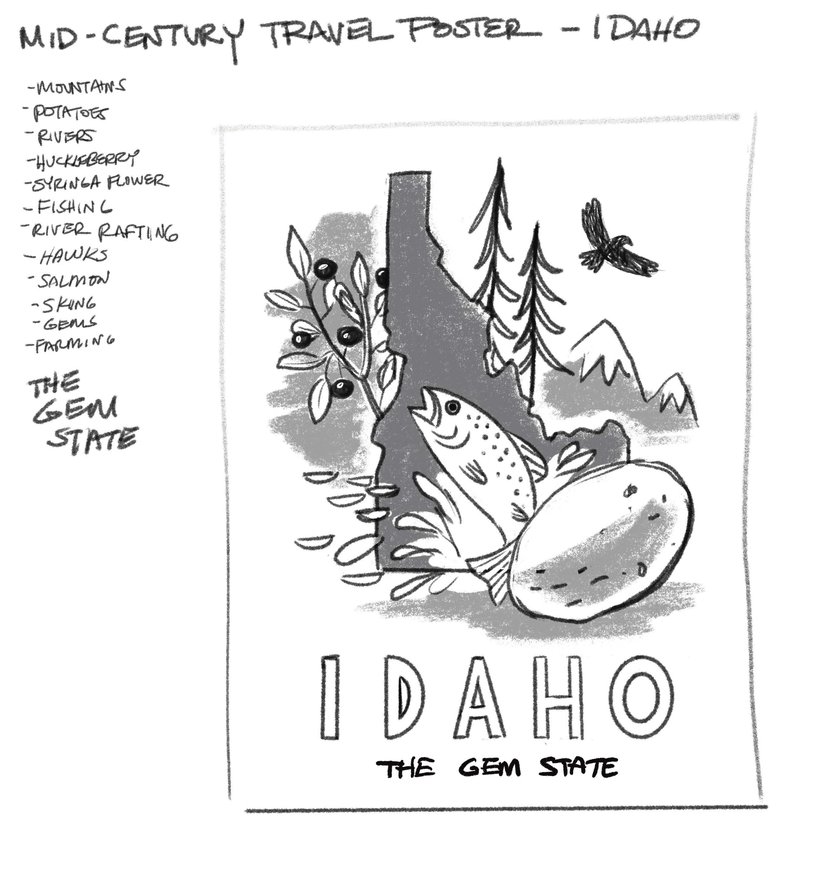
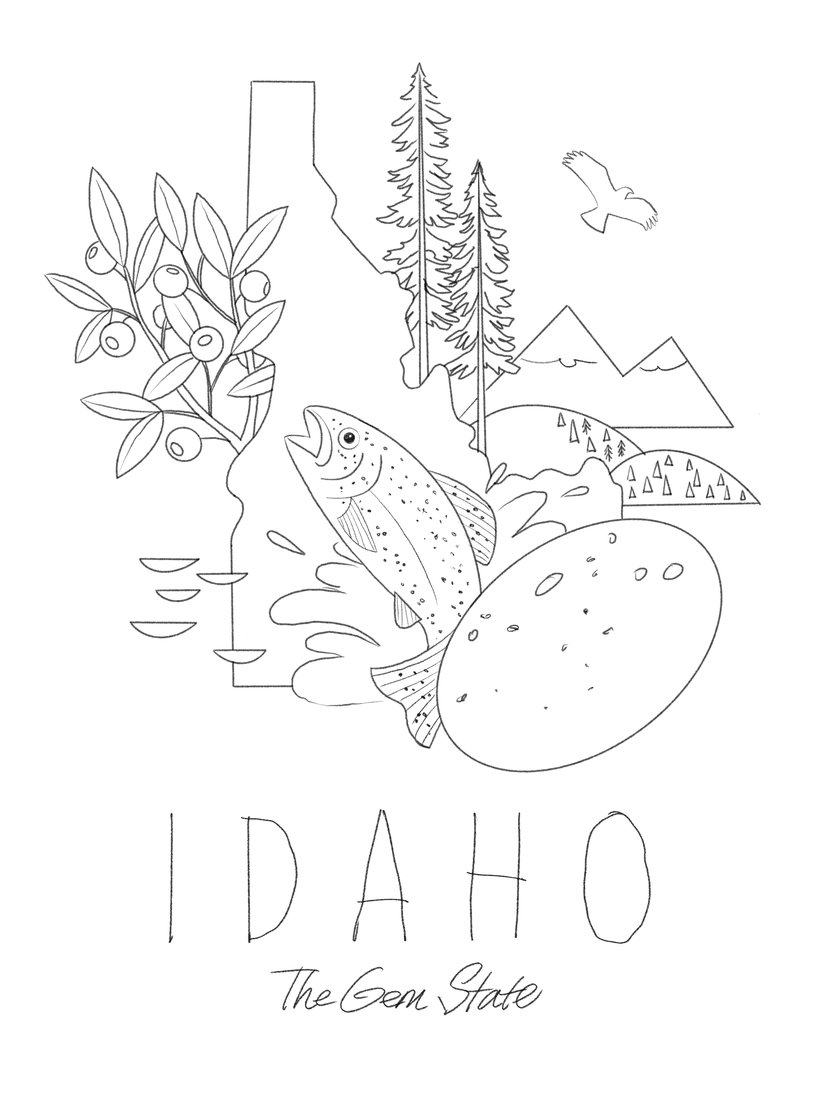
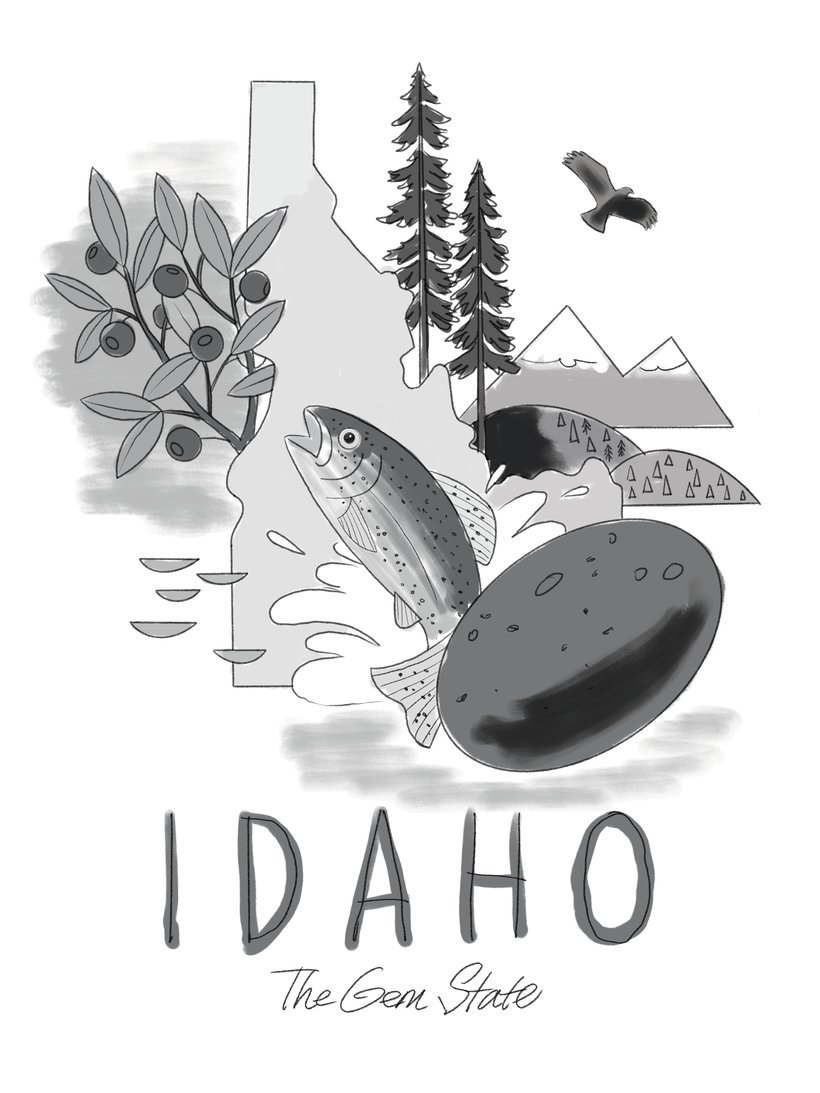

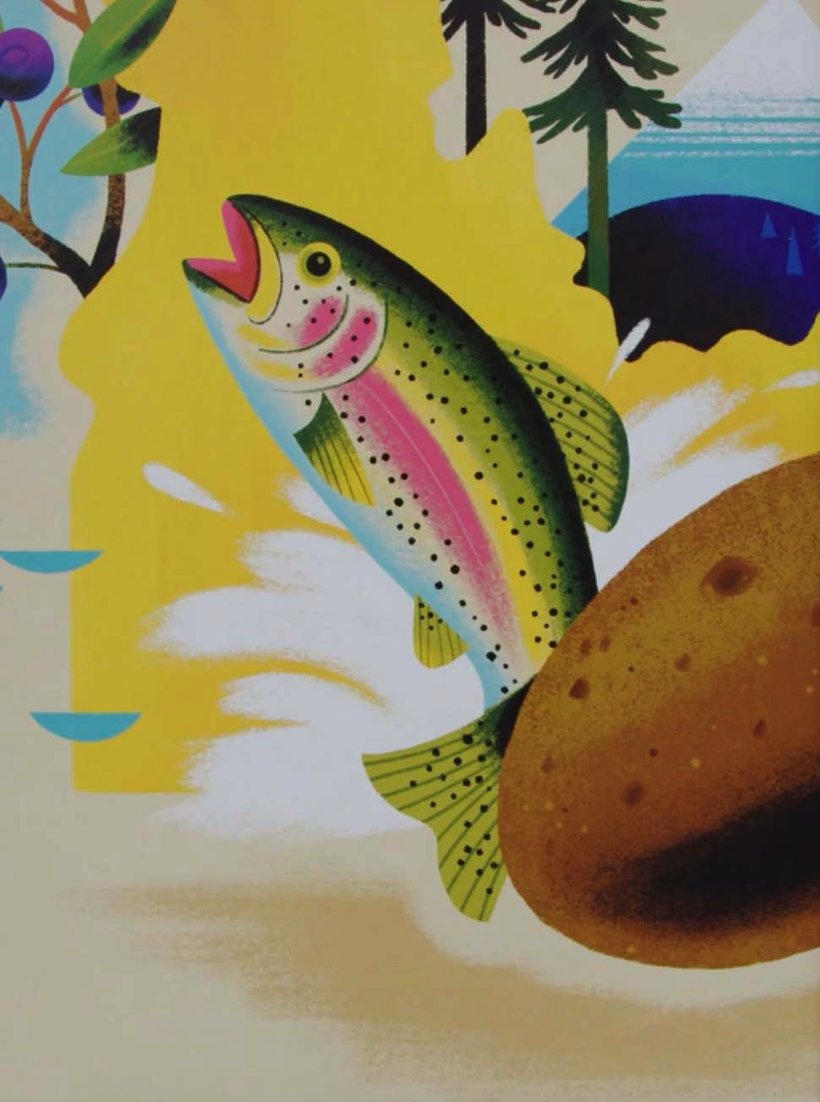
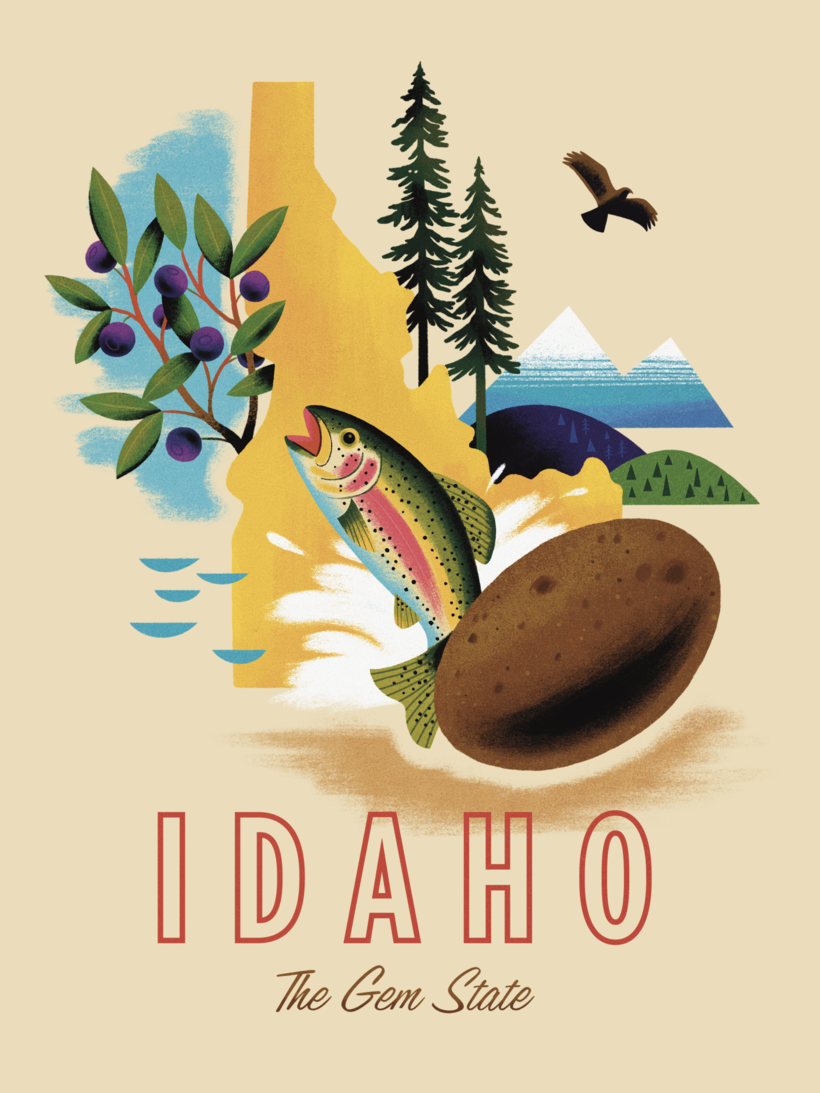
Partial transcription of the video
“Hey students, we've reached the end of our course. I enjoyed sharing my process with you and I hope it was helpful and you enjoyed it as much as I did. As I promised, here's a few important tips that can help you on your final project. First, don't be afraid to play and experiment with a myriad of different styles. That's completely fine. As you're exploring, testing out new textures and methods, it's okay to kind of use all of those in one project and just kind of see what you like. And who knows? You might come up with something awesome. Second, get your hands dirty and just step away fro...”
This transcript is automatically generated, so it may contain mistakes.
Course summary for: Analog-Style Digital Illustration with Procreate
-
Category
Illustration -
Software
Procreate -
Areas
Digital Illustration, Traditional illustration

Brad Woodard
A course by Brad Woodard
Brad Woodard is an illustrator, graphic designer, and co-founder of the creative agency Brave the Woods. After graduating with a BFA in graphic design, he worked in multiple studios, a creative startup, and an advertising agency before starting one of his own, which specializes in branding and commercial illustration.
Inspired by his childhood adventures, Brad’s style is bold and graphic. He enjoys designing for kids and for those who are kids at heart. His work can be found in bookstores, toy stores, and department stores and, together with his creative co-founder, he has worked for clients including USPS, Ford, Penguin Random House, eBay, and Microsoft.
- 98% positive reviews (110)
- 10,242 students
- 16 lessons (2h 54m)
- 19 additional resources (7 files)
- Online and at your own pace
- Available on the app
- Audio: English, Spanish (Latam), French, Italian, Portuguese, Turkish
- Spanish · English · Portuguese · German · French · Italian · Polish · Dutch · Turkish · Romanian · Indonesian
- Level: Beginner
- Unlimited access forever
Category
Areas




