Cover Art Illustration with Pencil, Ink, and Digital Painting
Course final project
A course by Robert Sammelin , Artist and Art Director
About the final project for: Cover Art Illustration with Pencil, Ink, and Digital Painting
Cover Art Illustration with Pencil, Ink, and Digital Painting
“Congratulations! You have reached the end of this course. Thank you so much for taking part and I hope you've enjoyed it. It's now time to work on your project. This could mean finishing the drawing you started by completing the course tasks or making a brand-new project! Either way, I strongly suggest you take the time to gather inspiration and make a unique project of your own. Make sure to keep track of your progress with different pictures of each step. It'd be great if you could also explain the choices you've made along the way and tell us if you have any doubts. This will help me guide you better if you need advice. Here are the main steps to follow: Inspiration Look for references that appeal to you and then identify what it is that you like about them, whether that's the composition, colour palette, or other elements. Lay them out in a mood board that you can refer back to. The Procreate Sketch Start sketching out ideas until you find the one that works for you. Working digitally is beneficial for changing things quickly.
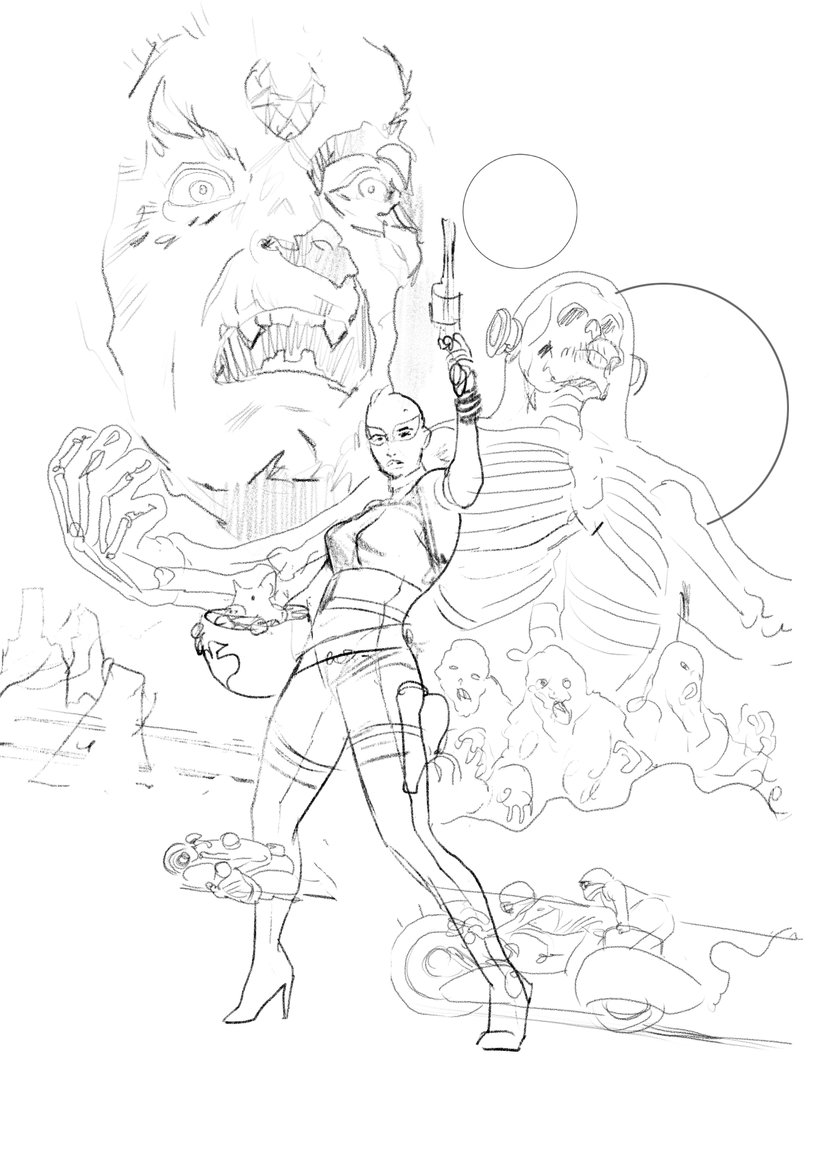
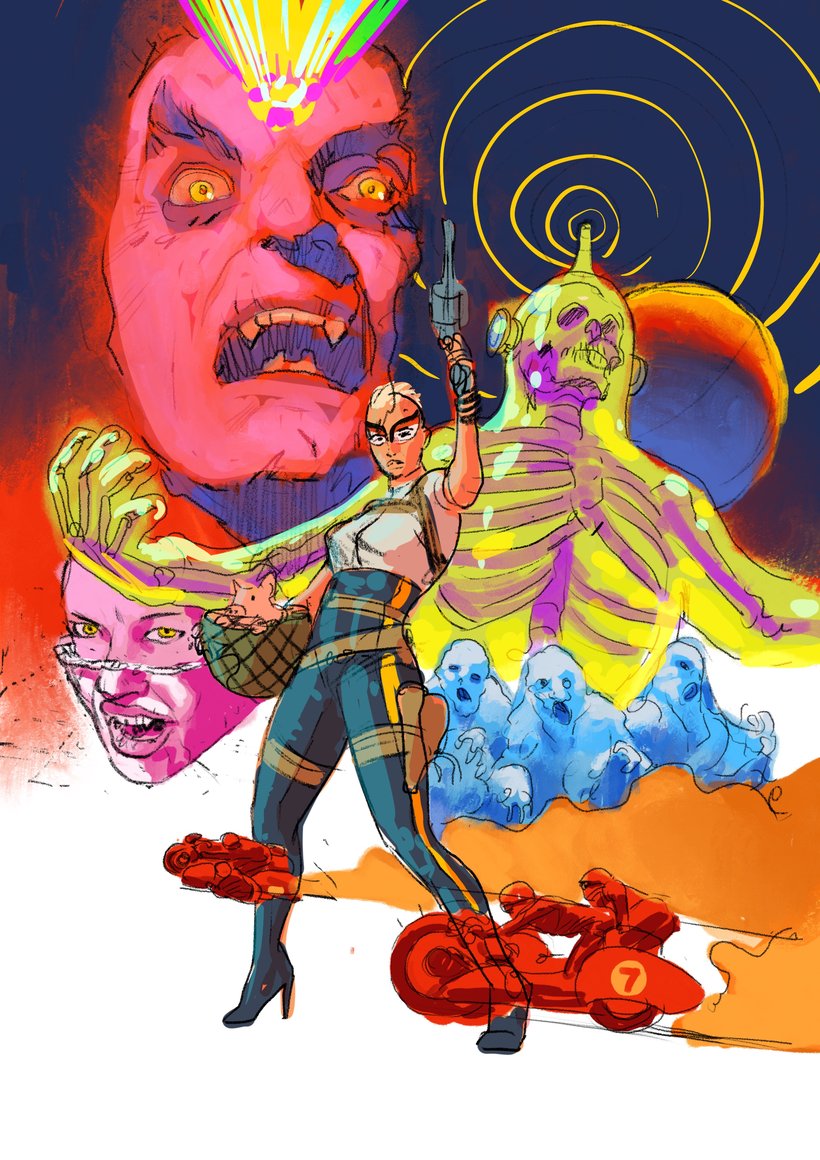

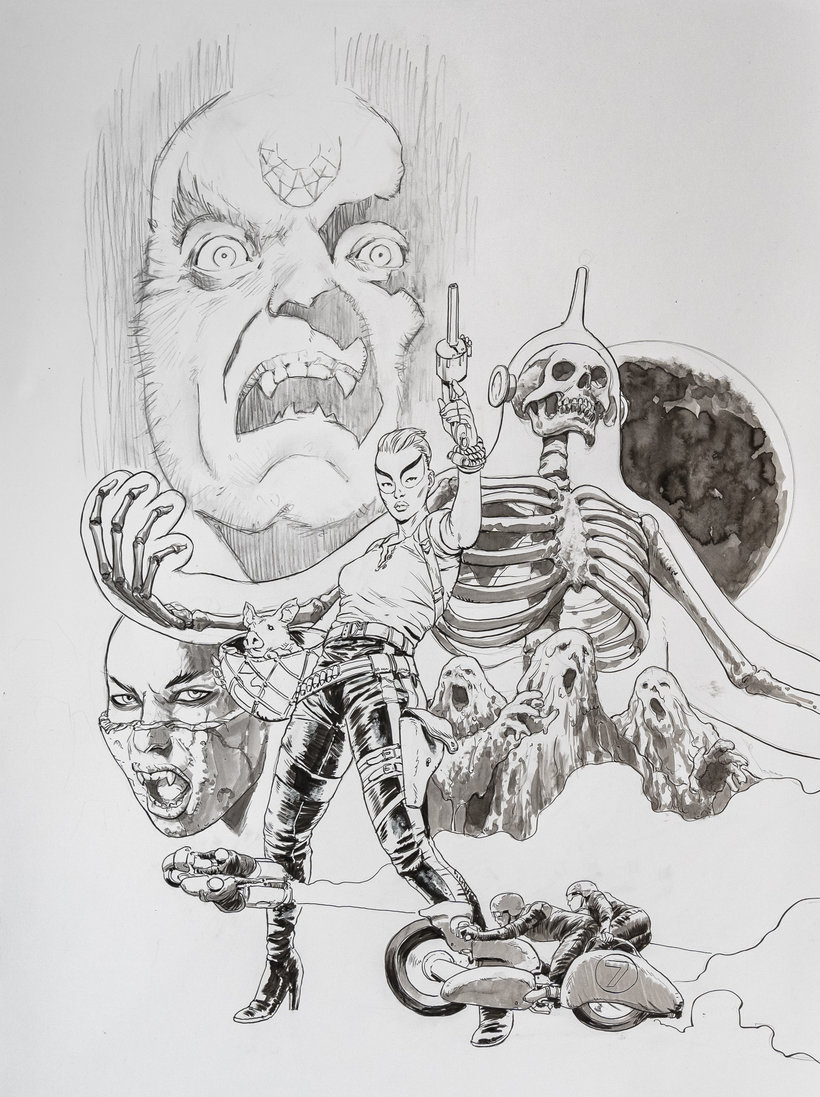
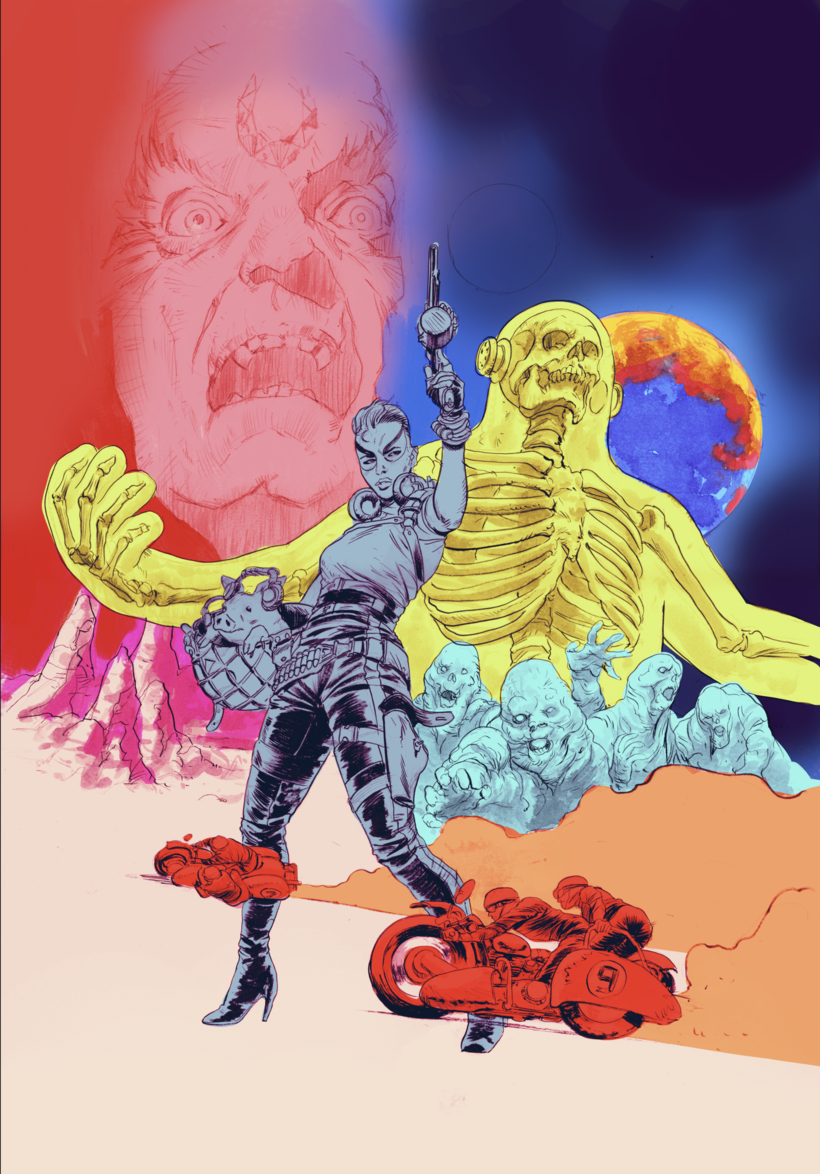

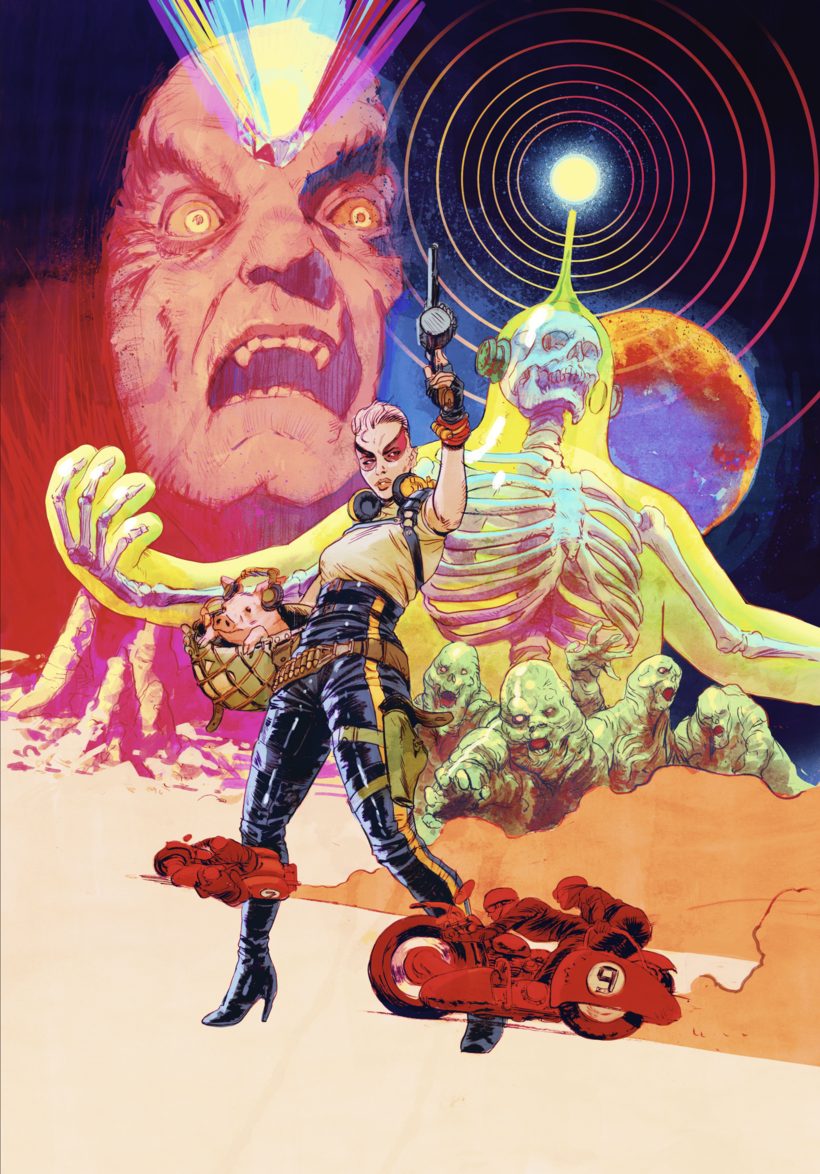
Partial transcription of the video
“ Final Project Congratulations. We reached the end of this Domestika course. I hope you feel comfortable enough to explore mixed media illustration. Now I want you to be original and creative with your final project, so here are a few tips and tricks to help you achieve this. Remember to look for different references and try and identify what it is you like about them. Then start sketching out ideas to find the one that works for you. When sketching, working digitally is really good to change up things quickly without having to redo it. When you're penciling, keep in mind to keep it soft a...”
This transcript is automatically generated, so it may contain mistakes.
Course summary for: Cover Art Illustration with Pencil, Ink, and Digital Painting
-
Category
Illustration -
Software
Adobe Photoshop -
Areas
Digital Illustration, Digital Painting, Drawing, Ink Illustration, Pencil Drawing

Robert Sammelin
A course by Robert Sammelin
Robert Sammelin is an art director and illustrator from the north of Sweden. For as long as he can remember he has loved creating art of all kinds inspired by his passion for comic books, music, and film. A large chunk of his spare time is spent making cover art for comic books and LPs. He also makes editorial illustrations for magazines and advertising, as well as movie posters, screen prints, and 3D art.
Robert got his break at a video games studio in Stockholm, a long collaboration that enabled him to work on titles including Arc Raiders, Star Wars Battlefront 2, Mirror’s Edge Catalyst, and Just Cause 2, among others. He simultaneously garnered an extensive portfolio of his own clients including Apple, Nike, The New York Times, WIRED, Entertainment Weekly, Esquire, Hasbro, Waxwork Records, Vinegar Syndrome, Iam8bit, Dark Horse, and many more. He also designed the double LP for one of his all-time favorites Ennio Morricone.
- 99% positive reviews (79)
- 3,147 students
- 17 lessons (3h 15m)
- 20 additional resources (9 files)
- Online and at your own pace
- Available on the app
- Audio: English
- Spanish · English · Portuguese · German · French · Italian · Polish · Dutch · Turkish
- Level: Beginner
- Unlimited access forever
Category
Areas



