Realistic Painting and Illustration with Procreate
A course by Jaime Sanjuan Ocabo , Digital Painter and Illustrator
Joined December 2013

Learn to digitally draw with your iPad and your fingers
Did you ever imagine it possible to experiment with different painting techniques without having to invest in lots of tools and materials? Digital painting with Procreate has opened up many doors for Jaime Sanjuán, whose studio space fits into the screen of his iPad. The work that he creates with just a tablet and his fingers has been exhibited in museums and galleries the world over, giving him the opportunity to work for major clients such as Apple, Pixelmator, and Frit Ravich, in addition to earning several international awards.
In this online course, learn how to realistically illustrate a completely surreal situation using only the Procreate app and your fingers. Jaime teaches you a range of traditional painting techniques such as oil and pastels, as well as how to apply them in digital compositions and elements.
What will you learn in this online course?
23 lessons & 14 downloads
- 99% positive reviews (721)
- 16,851 students
- 23 lessons (4h 29m)
- 14 additional resources (12 files)
- Online and at your own pace
- Available on the app
- Audio: Spanish, English, French, Italian, Portuguese, Turkish
- Spanish · English · Portuguese · German · French · Italian · Polish · Dutch · Turkish · Romanian · Indonesian
- Level: Beginner
- Unlimited access forever
- Updated on 05/27/2020
What is this course's project?
Experiment with new techniques to make a realistic still life with different textures and materials.
Projects by course students
Who is this online course for?
Illustrators, artists, cartoonists, and anyone interested in digital illustration or painting who wants to learn digital techniques to create realistic images with Procreate.
Requirements and materials
Basic drawing skills are necessary to take this course.
As for materials, you only need an iPad with Procreate and your hands.

Reviews

Jaime Sanjuan Ocabo
A course by Jaime Sanjuan Ocabo
Jaime Sanjuán is a digital designer, illustrator, and painter. He studied fine art at the University of Castilla-La Mancha, Spain, where he learned traditional artistic techniques such as oil painting, pastels, clay modeling, etc. However, he decided to swap his brushes and studio for an iPad and the Procreate app, which give him the possibility to explore countless techniques without needing much space and using only his fingers.
Jaime has always been fascinated by realist and hyperrealist painting. It's this aesthetic that he always seeks in his paintings and illustrations, which are full of double meanings and impossible realities. This very particular vision and a highly refined technique have earned him international recognition such as the Communication Arts Award, the American Illustration Award, and the Latin American Illustration Award, enabling him to see his work exhibited in galleries and museums around the world.
Content
-
U1
Introduction
-
Presentation
-
Influences
-
-
U2
Preparing the interface for illustration
-
Create workspace
-
Create the necessary brushes
-
Basic gestures
-
Upgrade
-
-
U3
Let's do it
-
Disposition of the elements in space
-
Realization of the drawing
-
-
U4
Painting some chopsticks
-
Application of base color: creation of contours
-
Application of own lights and shadows
-
Tricks to paint wood and painted stick holder
-
-
U5
Painting a rubber figure
-
Base color, lights and shadows
-
Tricks to paint rubber and final details
-
-
U6
Painting a porcelain bowl
-
Base color, lights and shadows
-
Tricks to paint porcelain and final details
-
-
U7
Painting a metal salt shaker
-
Base color, lights and shadows
-
Tricks to paint metal and final details
-
-
U8
Painting a glass oil
-
Base color, lights and shadows
-
Tips for painting glass and final details
-
Tips for painting glass and final details II
-
-
U9
Latest details and postproduction
-
Integrate the objects to the table of the still life
-
Unifying the light and final effects
-
Export illustration from Procreate
-
-
FP
Final project
-
Painting and realistic illustration with Procreate
-
What to expect from a Domestika course
-
Learn at your own pace
Enjoy learning from home without a set schedule and with an easy-to-follow method. You set your own pace.
-
Learn from the best professionals
Learn valuable methods and techniques explained by top experts in the creative sector.
-
Meet expert teachers
Each expert teaches what they do best, with clear guidelines, true passion, and professional insight in every lesson.
-
Certificates
PlusIf you're a Plus member, get a custom certificate signed by your teacher for every course. Share it on your portfolio, social media, or wherever you like.
-
Get front-row seats
Videos of the highest quality, so you don't miss a single detail. With unlimited access, you can watch them as many times as you need to perfect your technique.
-
Share knowledge and ideas
Ask questions, request feedback, or offer solutions. Share your learning experience with other students in the community who are as passionate about creativity as you are.
-
Connect with a global creative community
The community is home to millions of people from around the world who are curious and passionate about exploring and expressing their creativity.
-
Watch professionally produced courses
Domestika curates its teacher roster and produces every course in-house to ensure a high-quality online learning experience.
FAQs
What are Domestika's online courses?
Domestika courses are online classes that allow you to learn new skills and create incredible projects. All our courses include the opportunity to share your work with other students and/or teachers, creating an active learning community. We offer different formats:
Original Courses: Complete classes that combine videos, texts, and educational materials to complete a specific project from start to finish.
Basics Courses: Specialized training where you master specific software tools step by step.
Specialization Courses: Learning paths with various expert teachers on the same topic, perfect for becoming a specialist by learning from different approaches.
Guided Courses: Practical experiences ideal for directly acquiring specific skills.
Intensive Courses (Deep Dives): New creative processes based on artificial intelligence tools in an accessible format for in-depth and dynamic understanding.
When do the courses start and when do they finish?
All courses are 100% online, so once they're published, courses start and finish whenever you want. You set the pace of the class. You can go back to review what interests you most and skip what you already know, ask questions, answer questions, share your projects, and more.
What do Domestika's courses include?
The courses are divided into different units. Each one includes lessons, informational text, tasks, and practice exercises to help you carry out your project step by step, with additional complementary resources and downloads. You'll also have access to an exclusive forum where you can interact with the teacher and with other students, as well as share your work and your course project, creating a community around the course.
Have you been given a course?
You can redeem the course you received by accessing the redeeming page and entering your gift code.






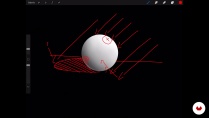






Molto ben fatto. Mi ha aperto un mondo sulle tecniche per dare quel tocco di pittura digitale realistica che cercavo. Davvero molto utile, anche per i pennelli messi a disposizione da scaricare.
Si no has usado procreate, que este sea de los primeros cursos que completes
Me parece un curso estupendo del que se aprende mucho porque Jaime explica muy bien todos los procesos.
Molto interessante. Ti aiuta a costruire strumenti indispensabili all:uso di procreate. Spiegato con calma e semplicita
Muy entretenido. Se obtienen resultados enseguida y eso hace que uno se sienta casi como un pintor. Un curso hermoso y terapéutico.