Editorial Design with InDesign: Turning stories in pages
Course final project
A course by BOB Design , Graphic designer
About the final project for: Editorial Design with InDesign: Turning stories in pages
Editorial Design with InDesign: Turning Stories in Pages
“Congratulations! You have now reached the end of this Domestika course. Thank you for taking part. I hope you've enjoyed venturing into the world of books and you're now able to create your own printed book. Before saying goodbye, let's review the necessary steps you need to follow to complete your project. Keep in mind that the project I developed was specific. Use it as a guide to help you determine what works for you or your own client. The Concept Decide on your story! Work on a concept that means something to you. Make a Miro board, for example, or develop the concept in any way you prefer. You can choose the content you need to research or content you already have. You can even make some paper mock-ups or just research the kind of paper you want to work with for your book. It's all about getting your ideas in place.
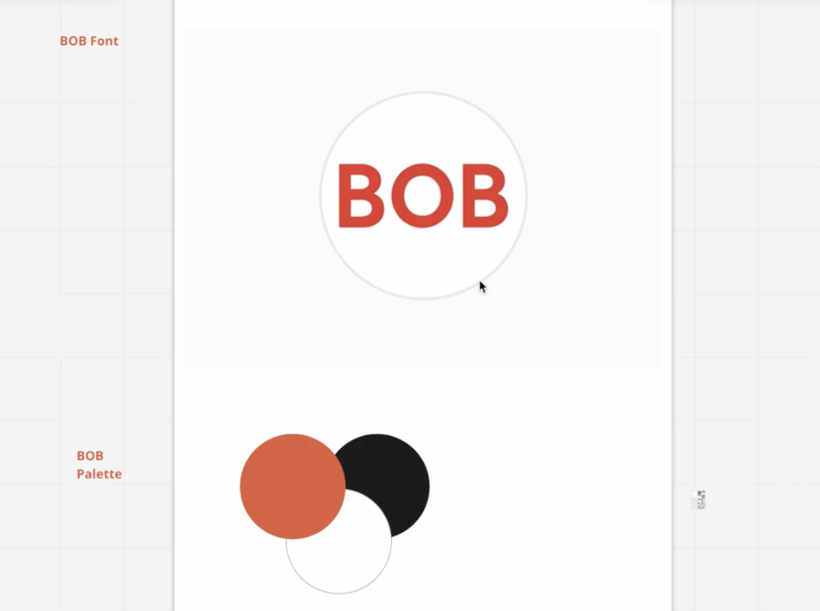
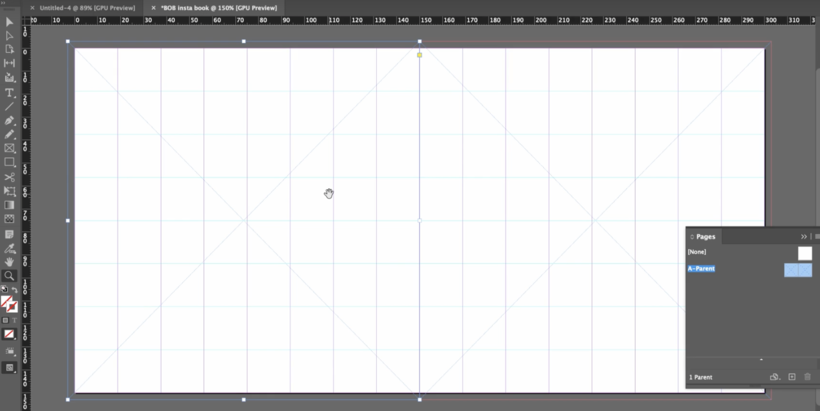
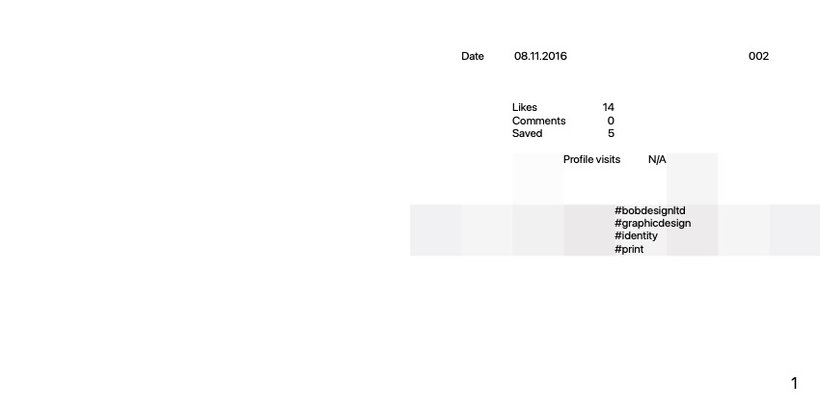


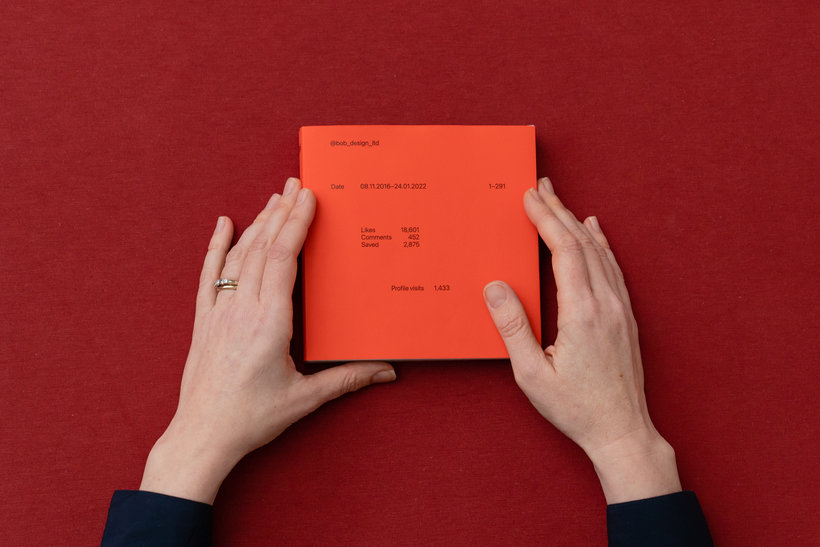
Partial transcription of the video
“Thank you very much for doing the course. I hope you enjoyed doing your book. I definitely very much enjoyed teaching you. So you should have all the skills now to do your own book. I have done mine about the Bob Instagram account. but you choose anything which is important to you and have some fun with it. We started off by me explaining to you what editorial design is and how powerful it can be. We then talked about the InDesign Grid, and researched into the content of the book. And finalise this into a concept. We then really got going by designing some mockups, book mockups with paper a...”
This transcript is automatically generated, so it may contain mistakes.
Course summary for: Editorial Design with InDesign: Turning stories in pages
-
Category
Design -
Software
Adobe InDesign -
Areas
Editorial Design, Graphic Design, Printing

BOB Design
A course by BOB Design
Mireille Burkhardt is a highly accomplished graphic designer with a wealth of experience in the field. Born and raised in Zurich, Switzerland, Mireille grew up immersed in design and craft at her family's Swiss bookbindery, Bubu. After graduating from Kingston University, she co-founded BOB, a renowned graphic design studio, together with two fellow Kingston students.
Over the course of her career, Mireille has undertaken a wide range of projects, spanning brand identity, print, digital, exhibition, and packaging design. Her portfolio boasts notable accomplishments, including the Frida Kahlo exhibition for the V&A, book designs for Swiss photographer Robert Bösch, and the rebranding of Bubu. Mireille's work has been recognized and awarded by prestigious institutions such as D&AD.
With a passion for combining craft with concept, Mireille's expertise lies in editorial design. Her ability to structure content, select typography, and create captivating layouts has made her a sought-after designer in the industry.
- 100% positive reviews (42)
- 3,329 students
- 13 lessons (2h 17m)
- 12 additional resources (1 files)
- Online and at your own pace
- Available on the app
- Audio: English, Spanish (Latam), French, Italian, Portuguese, Turkish
- Spanish · English · Portuguese · German · French · Italian · Polish · Dutch · Turkish · Romanian · Indonesian
- Level: Beginner
- Unlimited access forever
Category
Areas

