Creative Data Visualization for Beginners
Course final project
A course by Gabrielle Merite , Information Designer
About the final project for: Creative Data Visualization for Beginners
Creative Data Visualization for Beginners
“Congratulations! You made it. We have reached the end of this course. Thank you so much for taking part and I hope you've enjoyed it. It's now time to work on your project. This could mean finishing the illustration you started by completing the course tasks or making a brand new project! Either way, I strongly suggest you take the time to gather inspiration and make a unique project of your own. Make sure to keep track of your progress with different pictures of each step. It'd be great if you could also explain the choices you've made along the way and tell us if you have any doubts. This will help me guide you better if you need advice. Here are the main steps to follow: Choosing the Topic Find interesting questions or assumptions by drawing from the conversations you have or the topics that you discuss in your daily life. Make sure your source is credible, that they have a methodology explained, and that the dataset is no older than 5 years old (unless you’re doing a project on a dataset that has a time dimension). Gathering Inspiration and Data Avoid looking for other infographics or data visualization pieces. Rather, use inspiration from everywhere—textures, photography, animation, posters, and so on. Gather as much as you can so that you don’t replicate someone else’s work.
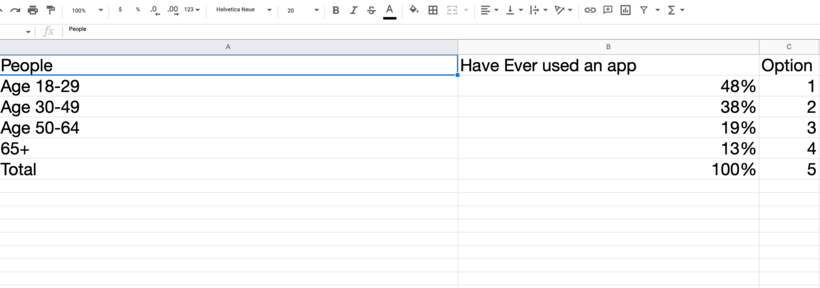
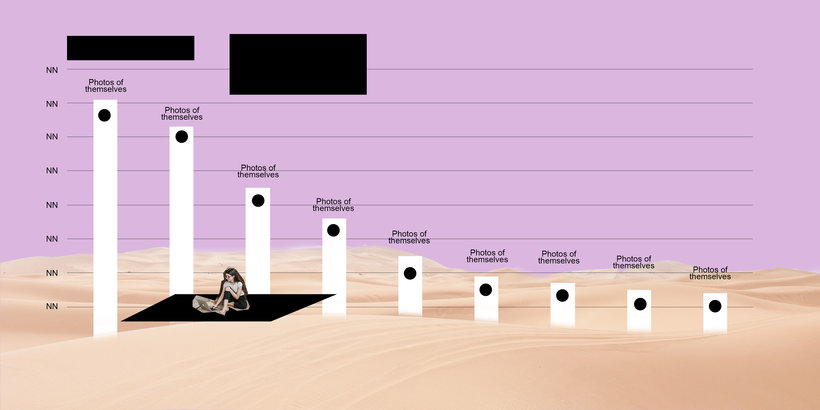


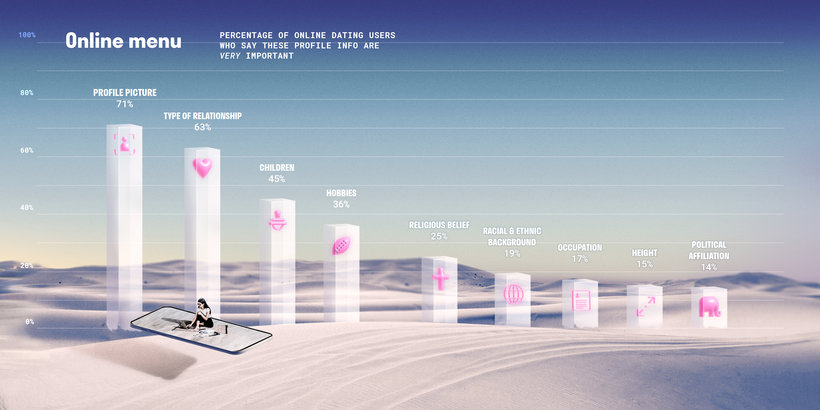
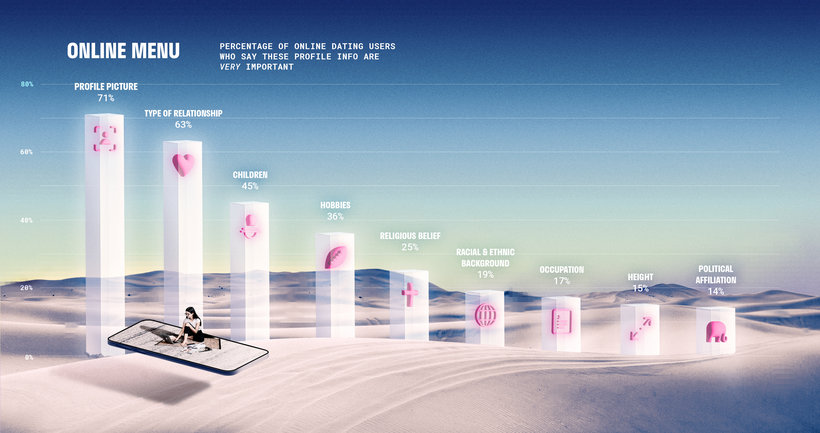
Partial transcription of the video
“Congratulations! We've reached the end of this course. You're now ready to start creating your data illustration. Before wrapping up. i’d like to share some tips and recommendations for this and your future projects. Discover interesting questions and assumptions by paying attention to discussions you have and topics you talk about in daily life. Make sure the font you select is designed. the methodology is detailed. and your dataset is no older five years. unless it includes a time dimension. This ensures relevance and accuracy. Include as many images as you can for your visual research. U...”
This transcript is automatically generated, so it may contain mistakes.
Course summary for: Creative Data Visualization for Beginners
-
Category
Design -
Software
Adobe Illustrator, Adobe Photoshop -
Areas
Graphic Design, Infographics, Information Design

Gabrielle Merite
A course by Gabrielle Merite
Gabrielle Merite is a French information designer living in Los Angeles, who specializes in producing engaging and inspiring data-based imagery. With an educational background in biology and immunology, her desire to have a more immediate impact on society led her to study scientific journalism. Her aim is always the same: to connect with people and incite action about the biggest issues we face today.
Throughout her career, she has collaborated with clients including WeTransfer, the MIT Technology Review, the Rand Corporation, and the United Nations. Gabrielle also produces personal projects on topics close to her heart, such as gender inequality, racial disparity, and climate change. She is especially dedicated to helping ethically driven organizations communicate their analytics with honesty, rawness, and compassion.
- 100% positive reviews (30)
- 2,173 students
- 22 lessons (2h 58m)
- 19 additional resources (5 files)
- Online and at your own pace
- Available on the app
- Audio: English, Spanish, French, Italian, Portuguese, Turkish
- Spanish · English · Portuguese · German · French · Italian · Polish · Dutch · Turkish · Romanian · Indonesian
- Level: Beginner
- Unlimited access forever
Category
Areas




