Turn Your Graphic Files into Publications
Course final project
A course by Mesa Estándar , Graphic and Publishing Studio
About the final project for: Turn Your Graphic Files into Publications
How to convert your graphic file into a publication
“We have reached the end of the course. Thank you very much for your participation and your interest! We are very happy that you wanted to share your adventure in editorial design with us. We hope that you have learned something new and that you can apply the techniques we have taught you to turn your graphic files into unique and expressive publications. Remember to take advantage of the files you already have to give them a new life. You can use our course project as a reference, but here it is about experimenting and creating a post according to your tastes and using your own image archive. Below we have summarized the essential steps to follow to develop your project: The graphic file Analyze your graphic file and its technical and graphic qualities. Recognize its potential.

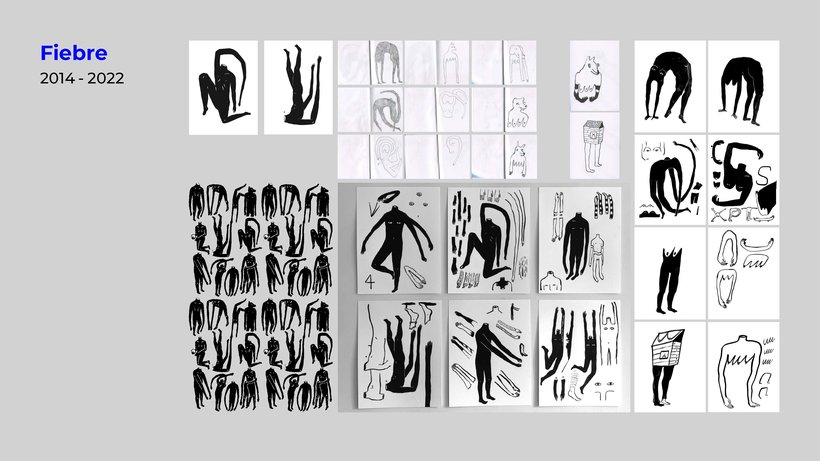

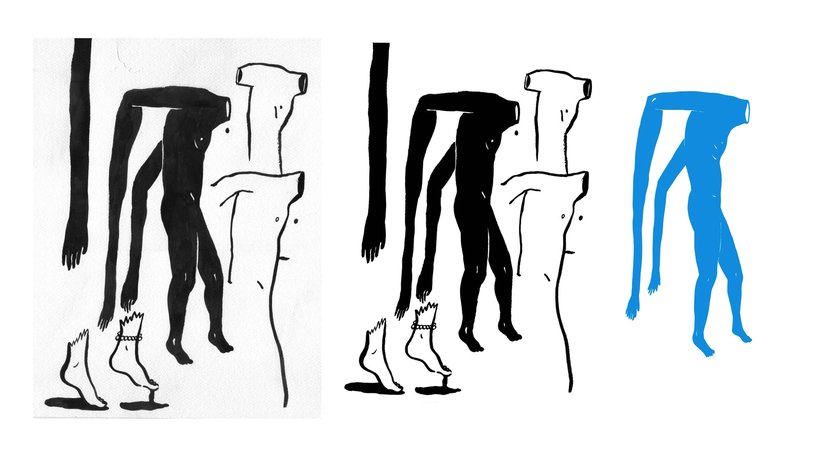
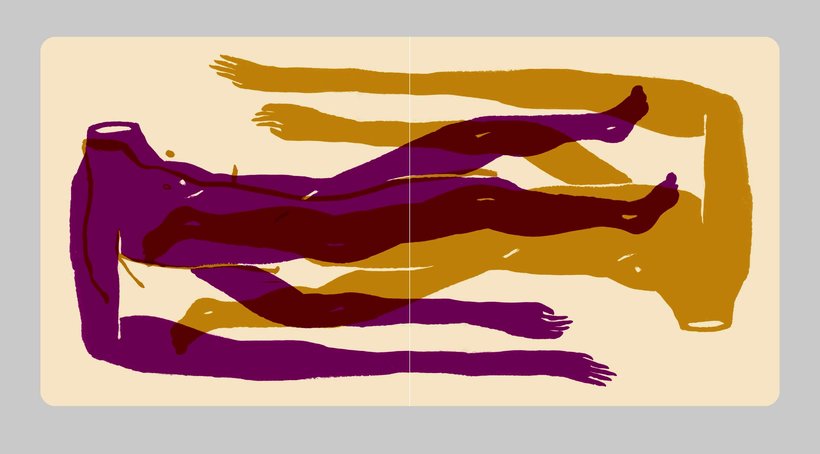
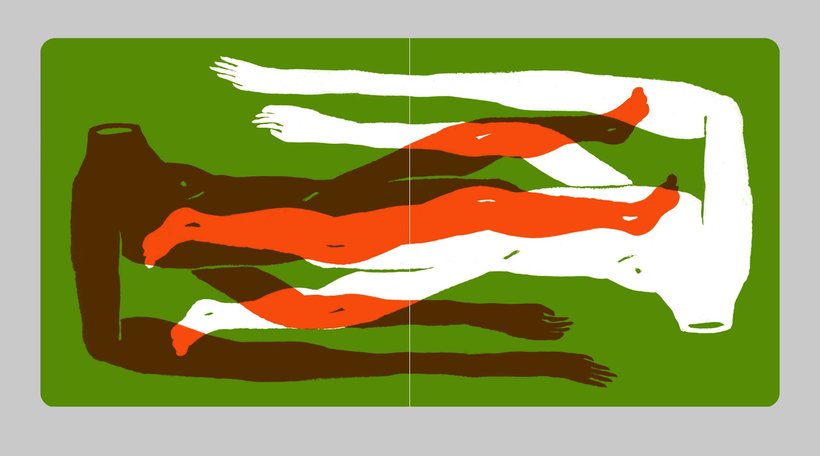
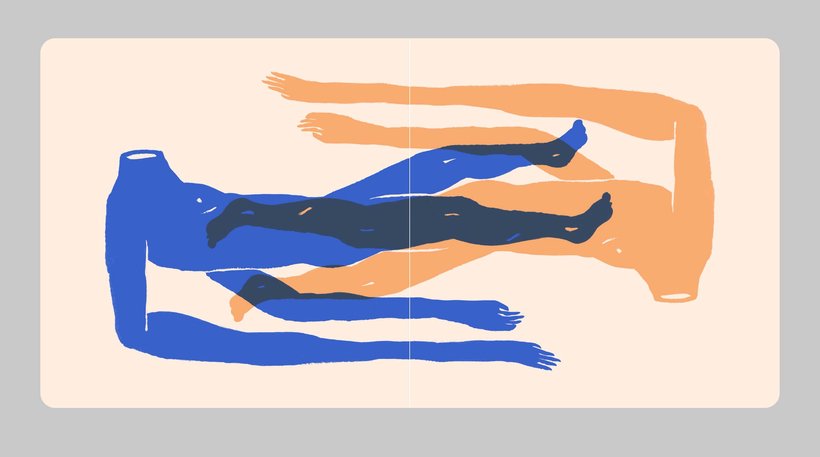


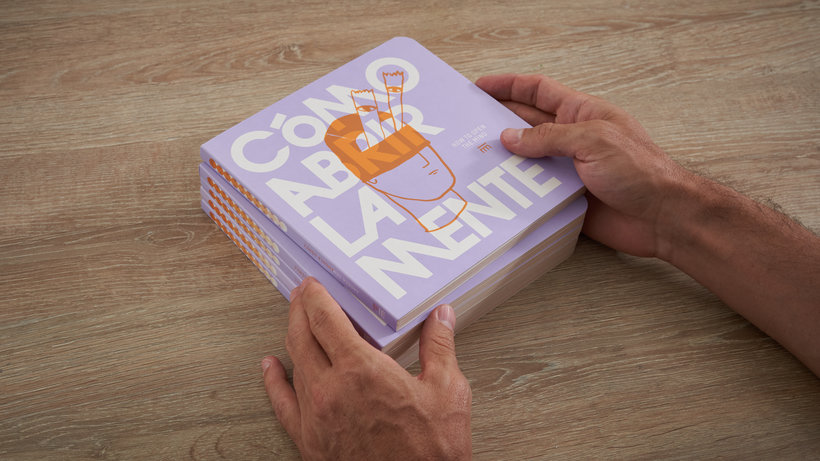
Partial transcription of the video
“Final project. We want to thank you for taking this course. and venture with us to turn your graphic file into a book. Our main advice is that you take advantage of this course to bring to light some of the graphic files that you have saved, accumulated, or that you are working on. It is key that you do a project different from ours, Let it serve as an example and exercise in our course. to make a publication tailored to your tastes and your own image archive. We invite you to participate in the forum, to comment on your classmates' work and interact with the rest of the community. See you ...”
This transcript is automatically generated, so it may contain mistakes.
Course summary for: Turn Your Graphic Files into Publications
-
Category
Design -
Software
Adobe InDesign, Adobe Photoshop -
Areas
Design, Editorial Design, Graphic Design

Mesa Estándar
A course by Mesa Estándar
Miguel Mesa is a prominent editor and graphic designer with more than two decades of experience in the publishing world. Born in Medellín, Colombia, he has dedicated his career to exploring the relationship between text and image, creating a unique space where thought and creative action converge. Founder of the publishing house Mesa Editores, he has collaborated with a wide range of professionals in the production of more than 150 books, always seeking to disseminate and democratize knowledge. His approach is centered on creating projects that express a clear position, valuing both information and design.
Juan David Díez, also from Medellín, has forged his path in graphic design from a practical perspective. With an initial interest in music and skateboarding magazines, he trained in the field of printmaking, which sparked his passion for print media. Founder of Taller Estándar, his studio has worked with various clients in the cultural and creative sector. Juan David specializes in editorial design, identity and museography, always with the premise of solving problems and providing help to others. His partnership with Miguel at Mesa Estándar has allowed the creation of a space conducive to work adventure and continuous learning.
- 50% positive reviews (2)
- 215 students
- 12 lessons (1h 39m)
- 25 additional resources (11 files)
- Online and at your own pace
- Available on the app
- Audio: Spanish, English
- Spanish · English · Portuguese · German · French · Italian · Polish · Dutch · Turkish · Romanian · Indonesian
- Level: Beginner
- Unlimited access forever
Category
Areas






