Urban Lettering: From Drawing to Digital
Course final project
A course by LetterMafia , Creative Collective
About the final project for: Urban Lettering: From Drawing to Digital
Urban Lettering: From Drawing to Digital
“We have reached the end of this course! Thank you very much for joining us. We hope you enjoyed it. Now it's time to make your postcard! You'll probably want to experience the flashier features like effects and color, but we recommend taking the time to go through each instance of the process. This will make you achieve an incredible result. Enter the code of the postcards "Greeting from" Although we have seen many examples of typical postcards, you can also search for your own references. These will help you understand the code (structures, shapes, styles, elements and use of color). Research and mood board Choose the city you want to work with. We chose Mar del Plata, a city on the coast of Buenos Aires, Argentina. But you work with the city that excites you the most. Collect images that convey information about the history, activities, customs, tourist places, geography, color palette, materials, etc. I chose the elements that most represent the spirit that you want to transmit from the city. For that you can ask yourself: · What do you like the most about the place you chose? What do you feel most connected to? · Do you want to talk about the city from an architectural and artistic point of view? Traditional or modern? From the chromatic? From customs?
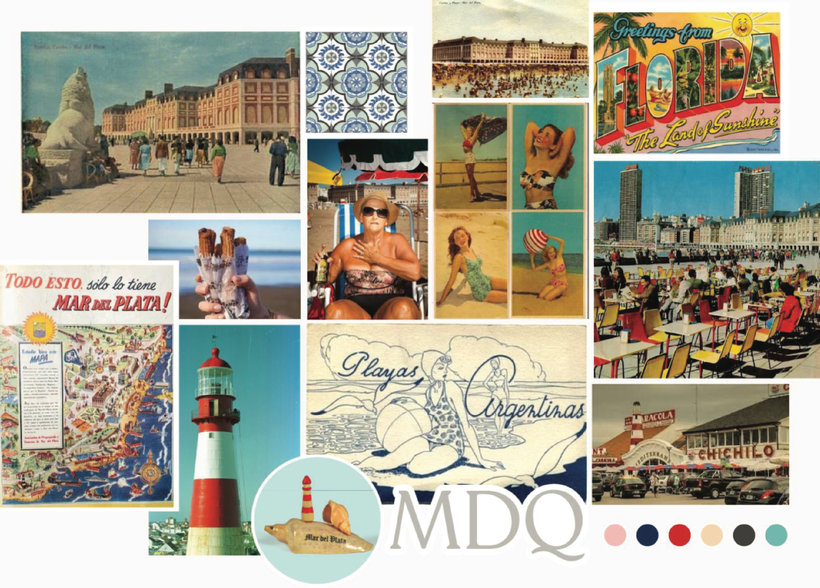
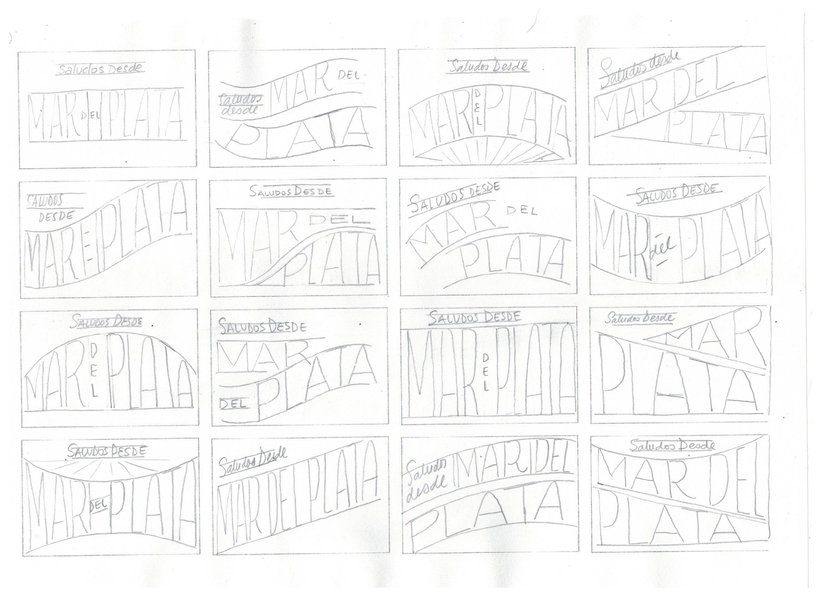
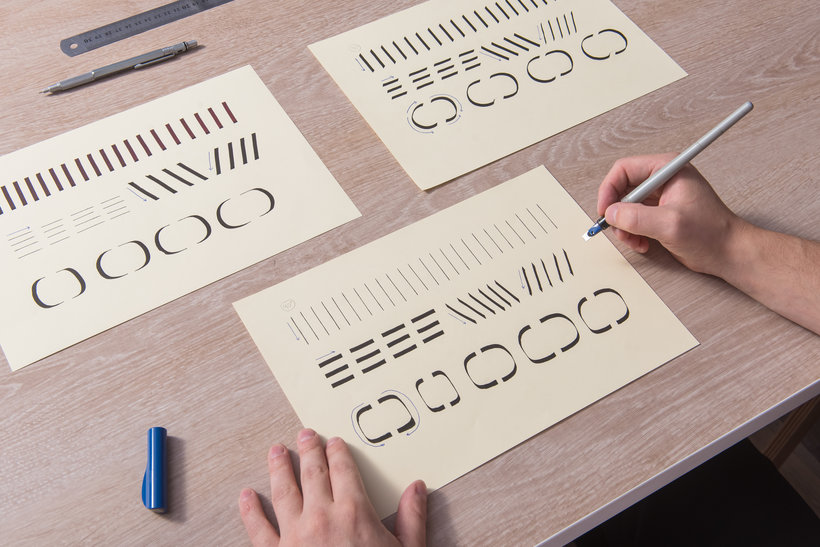

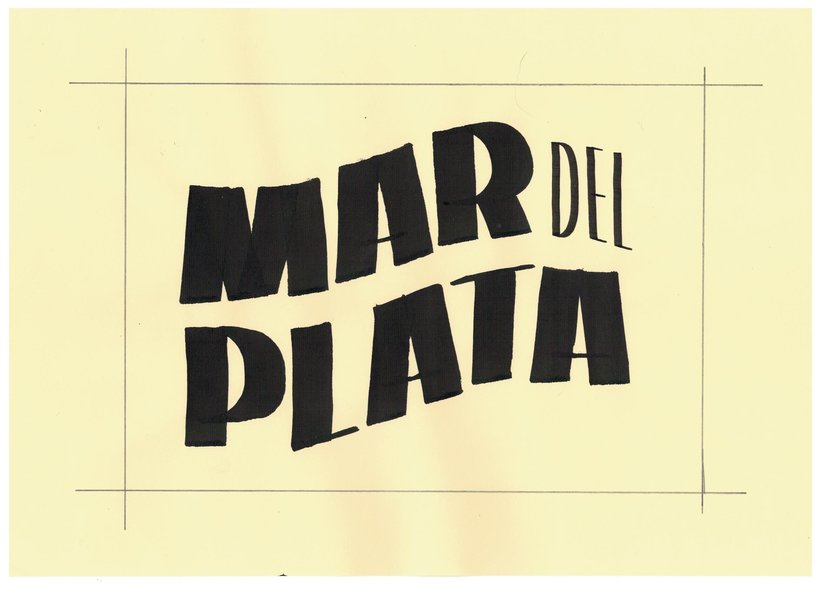
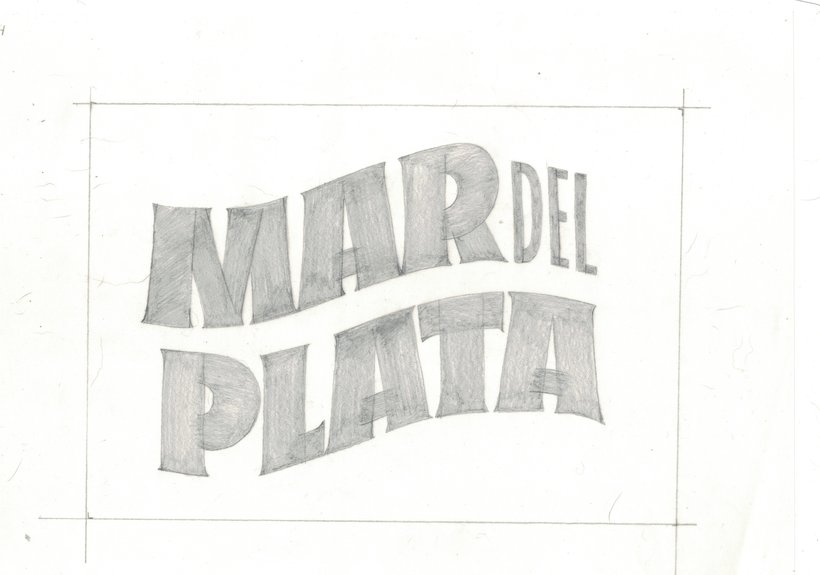

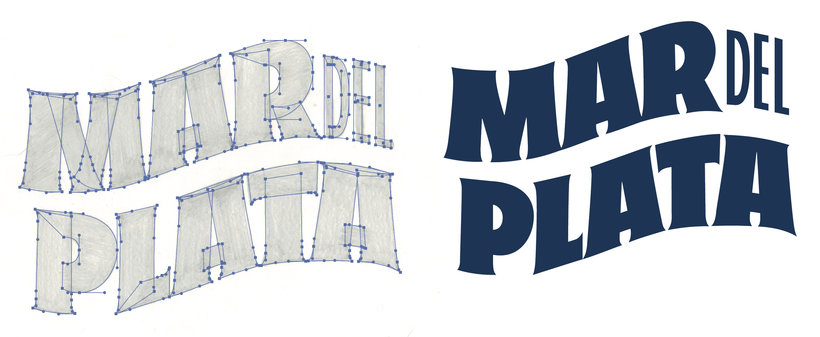


Partial transcription of the video
“Final project Congratulations, we have reached the end of our journey. Thank you for trusting our proposal. We start from scratch doing a little research on the place we chose. We find the elements to create our mood board and from that design our piece. We learned tools to generate different types of strokes and we explore its possibilities to understand calligraphic logic. Then, having that base, we learned to refine the letters using the pencil, we chose terminations and made optical adjustments. With these insights we were able to give it the personality we wanted to our manual sketch. ...”
This transcript is automatically generated, so it may contain mistakes.
Course summary for: Urban Lettering: From Drawing to Digital
-
Category
Calligraphy & Typography -
Areas
Digital Design, Digital Lettering, Lettering

LetterMafia
A course by LetterMafia
LetterMafia is a group of designers specializing in lettering, calligraphy, and typography who take a collective approach to their projects, combining their skills to overcome challenges while exploring the rich versatility of letters. Since 2018, they've collaborated with major clients like Hermès, Spotify, Bodega Portillo, Persol, the Buenos Aires City Government, and Canal Encuentro.
In addition to working with letters, they've organized a variety of initiatives to foster learning and the exchange of knowledge: they held three workshops at the eighth Bienal de Tipografía Latinoamericana Tipos Latinos, participated in TRImarchi with an intensive lettering workshop, and hosted a comprehensive one called Letterbondi at Prints&Crafts. They also have their own podcast titled Familia Tipo.
- 100% positive reviews (3)
- 151 students
- 17 lessons (2h 59m)
- 25 additional resources (11 files)
- Online and at your own pace
- Available on the app
- Audio: Spanish
- Spanish · English · Portuguese · German · French · Italian · Polish · Dutch · Turkish
- Level: Beginner
- Unlimited access forever
Category
Areas

