Volume and Texture in Cinema 4D: Transform Objects
Course final project
A course by Marius Visual Arts , 3D Artist and Motion Designer
Joined September 2020
About the final project for: Volume and Texture in Cinema 4D: Transform Objects
Volume and Texture in Cinema 4D: Transform Objects
“We have come to the end of the course. Thank you for following it! It's your turn to play with Cinema 4D! I leave you below the main steps to follow to complete this project. This can be the 3D you already started with the exercises or you can create a new one! In any case, take care to document the different stages of your creation and add a brief explanation of what you did in each of them as well as your choices. Inspiration and sketches Fuel your inspiration and your desire to create. Imagine your idea by thinking about a double reading. Then make a sketch on paper of your idea, with shapes, proportions, colors and materials.

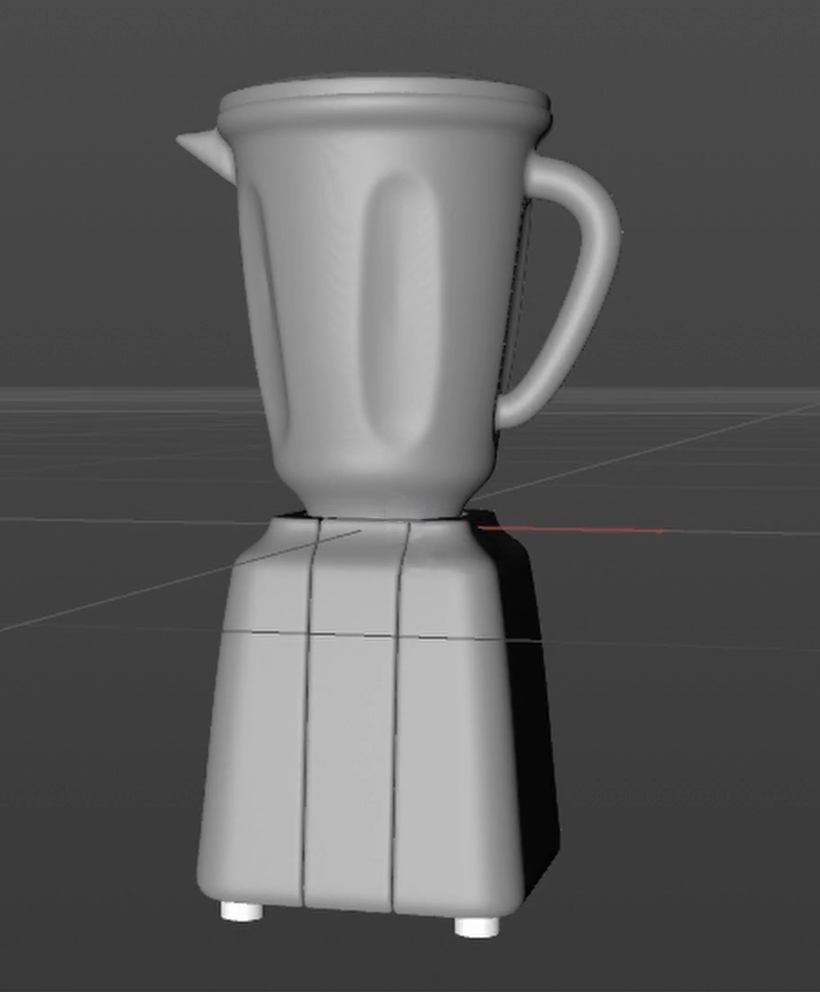
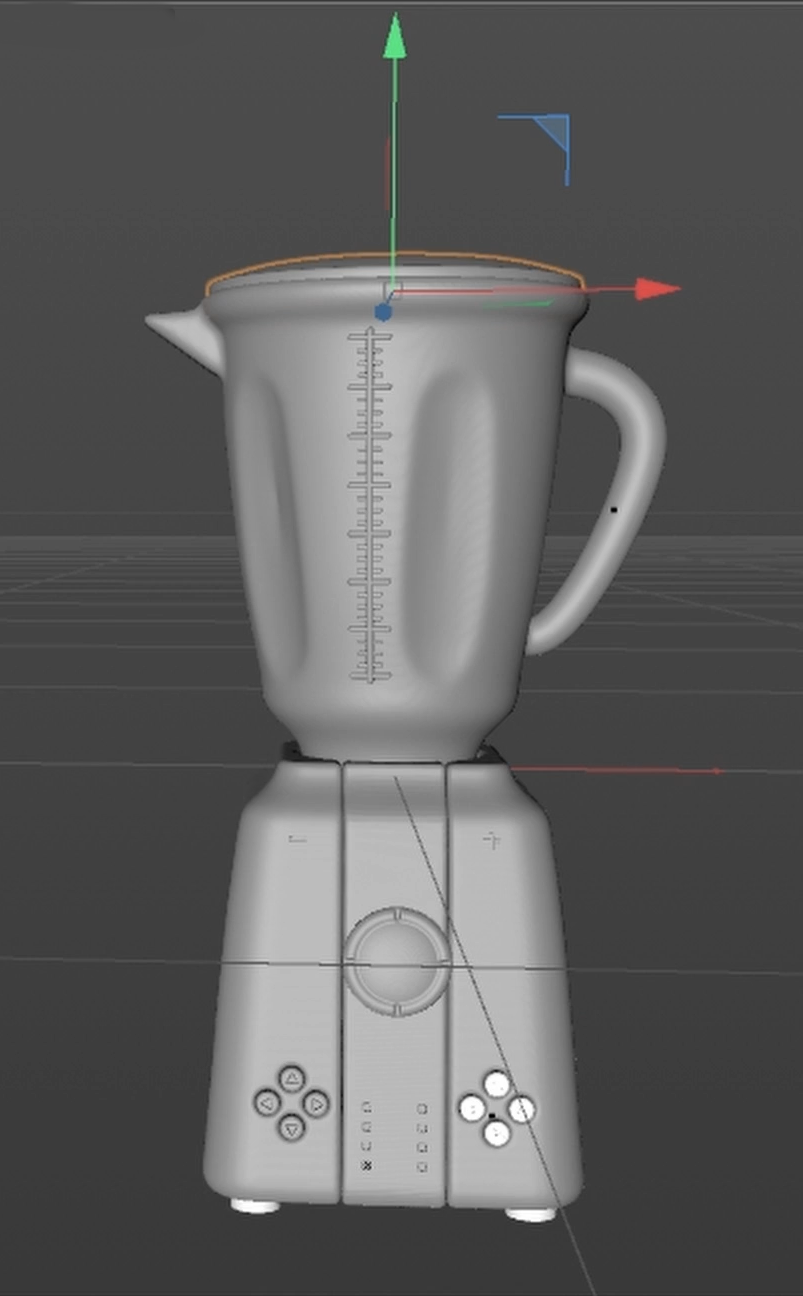
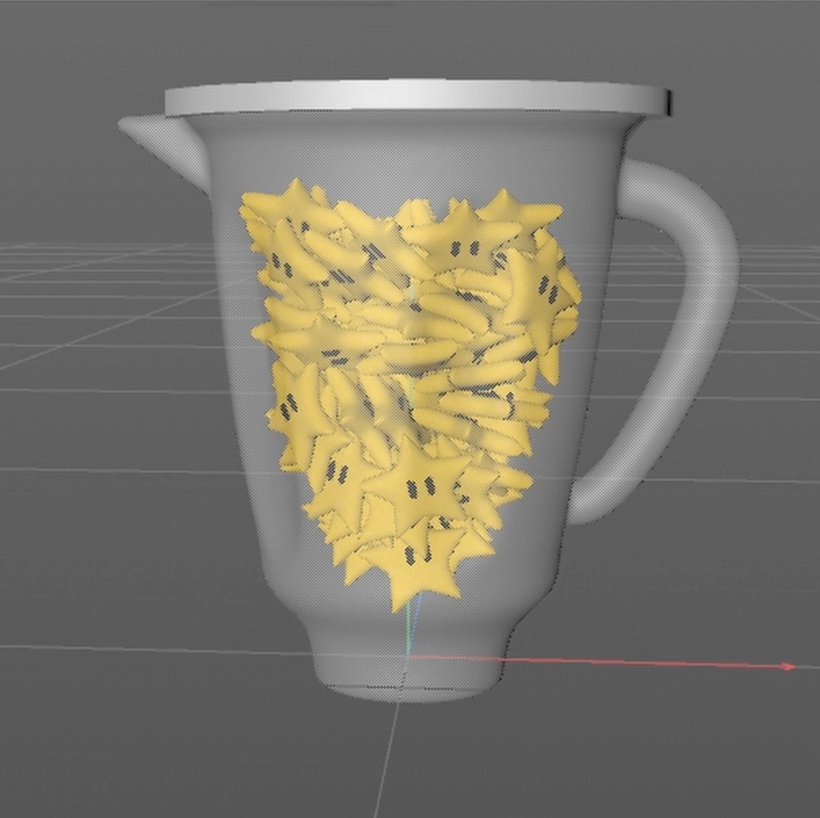



Partial transcription of the video
“Final project Thank you for taking this Domestika course with me. Now it's your turn to play with Cinema 4D. Here are a few tips before leaving you alone with your 3D creations. First of all, take the time to think about your project before you start. Get inspired, explore, draw, color. It is important to clearly delimit the direction to follow so as not to rush headlong into the software. Once done, you can start modeling your shapes and your overall volumes. They will serve as the basis on which to add the secondary elements first, then background and environmental elements. Then comes th...”
This transcript is automatically generated, so it may contain mistakes.
Course summary for: Volume and Texture in Cinema 4D: Transform Objects
-
Category
3D & Animation -
Software
Adobe Photoshop, Cinema 4D, OctaneRender -
Areas
3D, 3D Modeling

Marius Visual Arts
A course by Marius Visual Arts
Marius Longo is the head of Marius Visual Art studio, based in Lyon, and specializes in motion design and 3D modeling. His style is easily recognizable and based on retro objects from his childhood such as old , VOD cassette tapes, and colorful Lego bricks.
The studio has collaborated with many brands in the creation of animations and unusual 3D objects. Whether it's for clients like Anex, eToro, One Plus, Wilson, or EDF, the result is always amazing.
- 100% positive reviews (18)
- 483 students
- 21 lessons (3h 10m)
- 14 additional resources (2 files)
- Online and at your own pace
- Available on the app
- Audio: French
- Spanish · English · Portuguese · German · French · Italian · Polish · Dutch · Turkish · Romanian · Indonesian
- Level: Beginner
- Unlimited access forever
Category
Areas


