3D Typography with Blender: Design Original Letters
Course final project
A course by Alper Dostal , Designer and 3D Artist
About the final project for: 3D Typography with Blender: Design Original Letters
3D Typography with Blender: Design Original Letters
“We have now come to the end of this Domestika course. I want to thank you again for your time and participation and I hope that you were able to deepen your knowledge in the field of 3D modeling. Now you can dedicate yourself to your project and design your own 3D letters - I have summarized the most important steps for you here. But before that, a few final tips: Experiment a lot, try different things, and have fun during the process! You shouldn't follow my example project in detail, but rather let your own inspiration run free and do something of your own. inspiration and ideas Look for references, materials, shapes, textures and colors and come up with a theme for your letter. Don't forget that you can also analyze objects and find inspiration in the immediate vicinity. With the references you have collected, you then create a mood bard, which serves as the basis for your design.
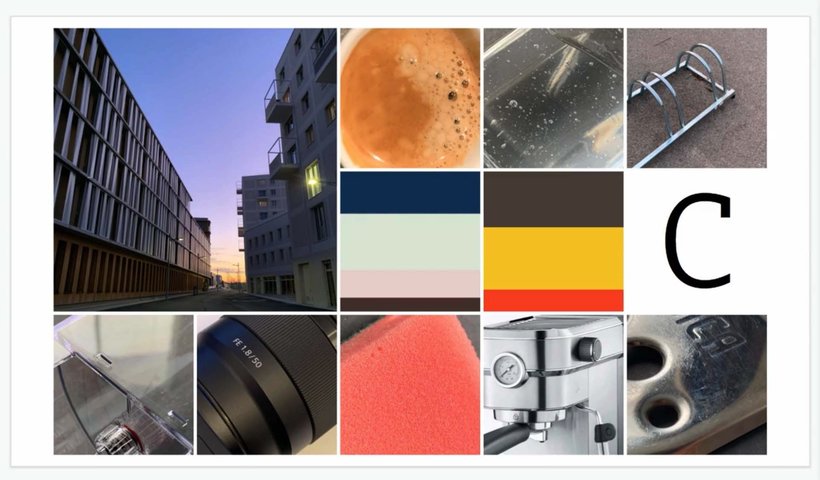
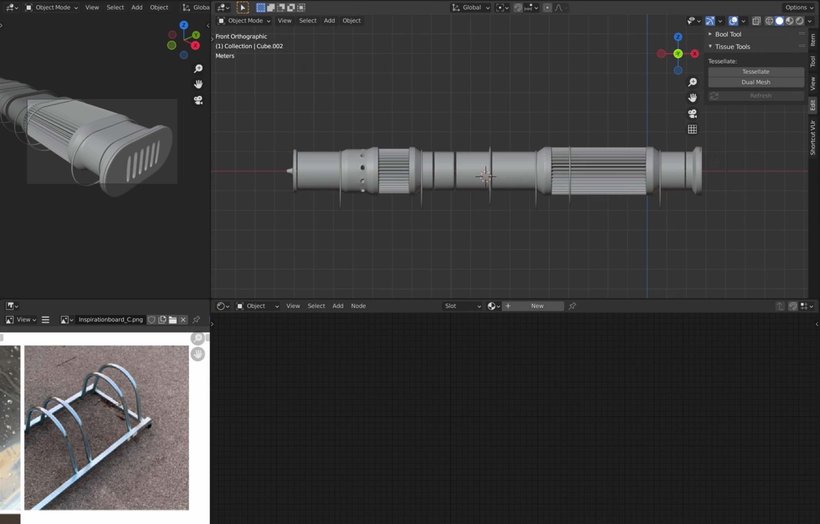
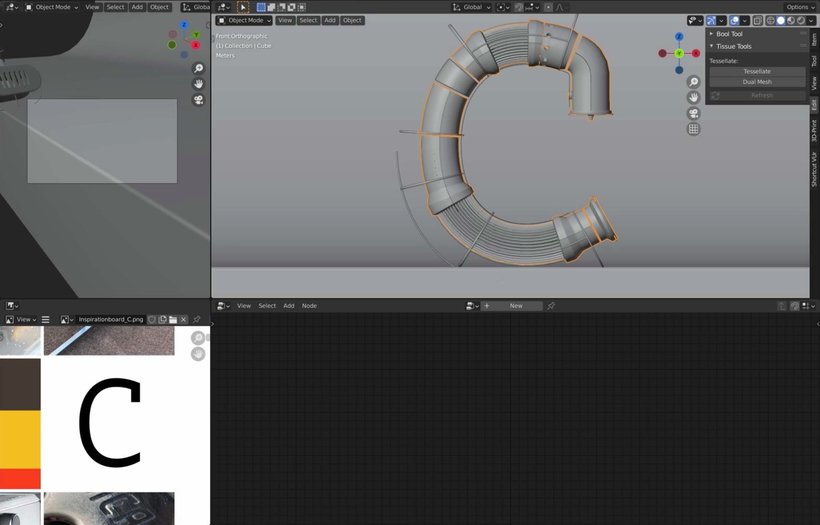
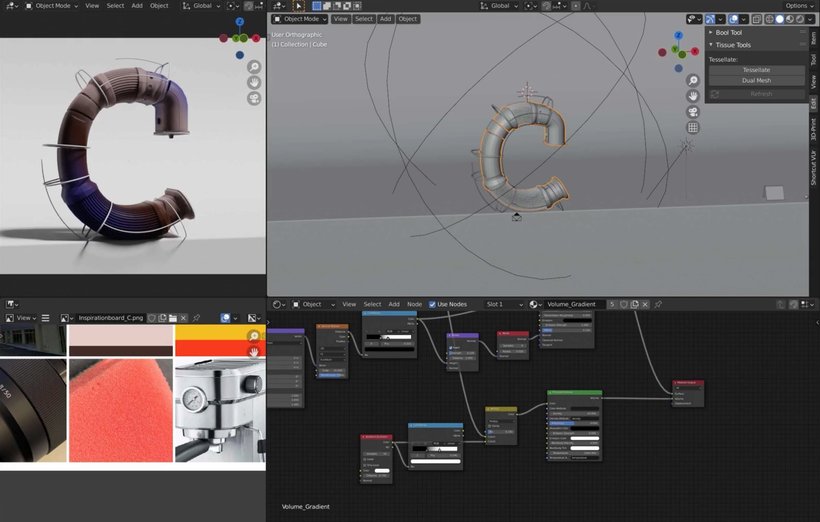
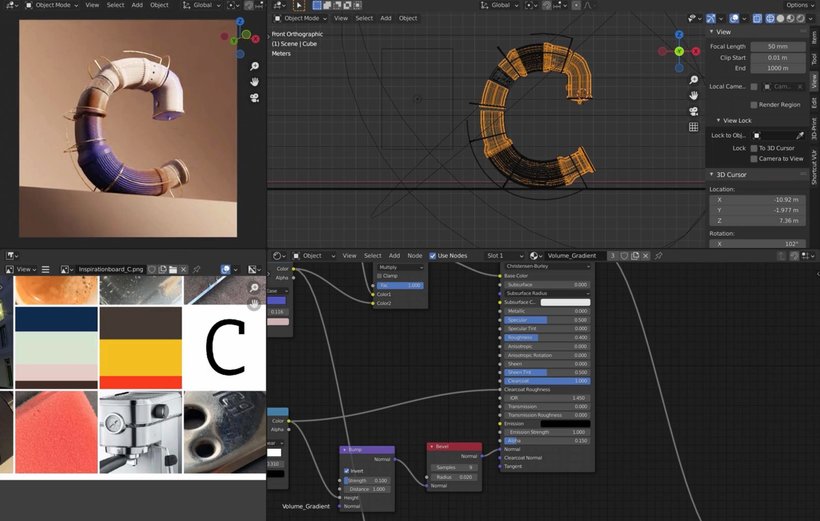

Partial transcription of the video
“final project Thank you for taking this course. I hope you had a lot of fun with it. I would like to briefly summarize what we have done. First we collected ideas for our project. I showed you what I look for when choosing a color and what tools can help me. Then we adjusted Blender optimally. We modeled the first elements and modules for our letter and later refined with the Curves. After that we created some materials or shaders and textures. We have the background and chose the right lighting for our production. I have shown you, How to realistically display your image with effects. We r...”
This transcript is automatically generated, so it may contain mistakes.
Course summary for: 3D Typography with Blender: Design Original Letters
-
Category
3D & Animation -
Areas
3D, 3D Design, 3D Lettering, 3D Modeling, Digital Lettering

Alper Dostal
A course by Alper Dostal
Alper Dostal is a 3D artist and designer from Vienna, Austria. After graduating with a degree in graphic and communication design in 2011, he quickly found work in this field. Over time, he developed an increasing interest in 3D, to the point where it has become an integral part of his work as a full-time graphic designer. He's created visual concepts, artwork, designs, and 3D typography for brands like Teka, General Electric, and Samsung.
3D design enables him to explore the physically impossible, such as melting wood or rubbery concrete. He often looks to the creations of others for inspiration, such as Dieter Rams's minimalistic designs and Salvador Dalí's surreal paintings. His Hot Art Exhibition, a series of visualizations depicting melting works of art, has been displayed in Bergamo and at the Art Basel fair in Miami, as well as featured in a variety of art and design magazines.
- 98% positive reviews (61)
- 3,040 students
- 18 lessons (3h 12m)
- 17 additional resources (6 files)
- Online and at your own pace
- Available on the app
- Audio: German
- German · Spanish · English · Portuguese · French · Italian · Polish · Dutch
- Level: Beginner
- Unlimited access forever





