Batch Photo Editing in Lightroom Classic
Course final project
A course by Ana Herrera (AHR Photos) , Wedding Photography
Joined July 2021
About the final project for: Batch Photo Editing in Lightroom Classic
Batch Photo Editing in Lightroom Classic
“Thank you very much for having walked this path with me. I hope you have enjoyed the experience a lot and that everything you learned will be very useful for your future projects. I encourage you to let your creativity fly; your style is unique and unrepeatable. Before we say goodbye, let's review the key phases of the project. It would be great if you briefly explain what you have done in each one and accompany the explanation with one or more images. Importing and creating smart collections Name and organize your folders well and be tidy when importing. Then make a selection of photos and create smart collections that will make it easy for you to batch edit later.
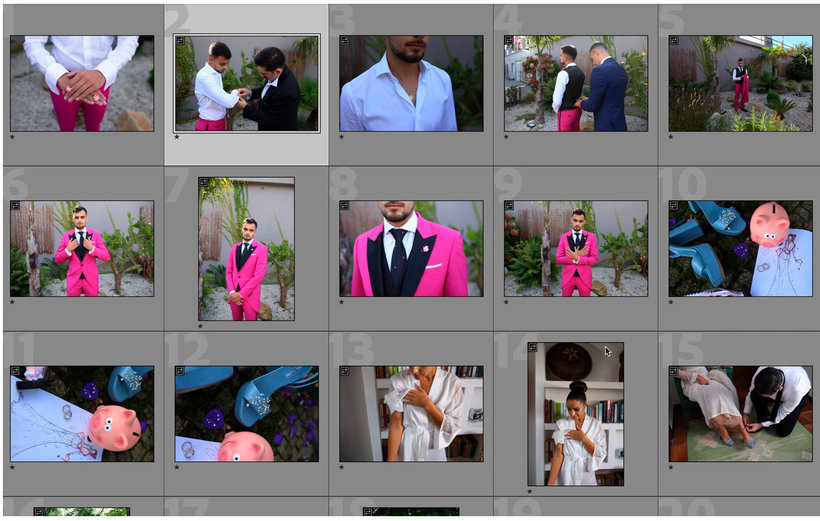
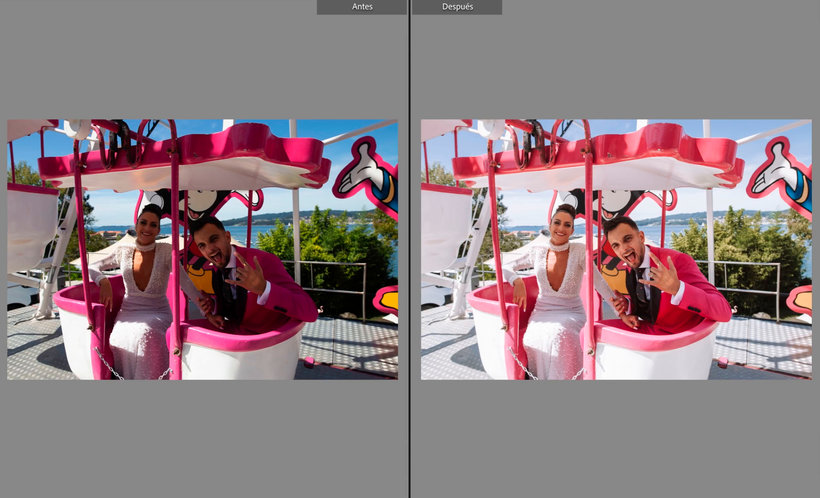





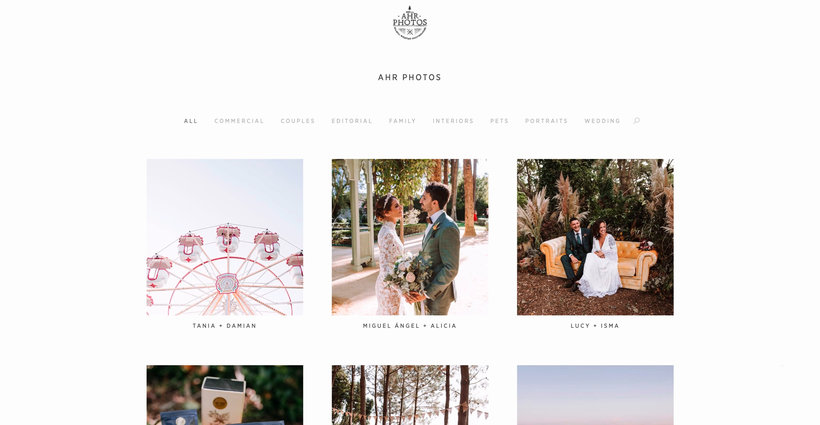
Partial transcription of the video
“Thank you very much for taking this course with me. I hope it has been helpful and that you enjoyed it as much as I did. Before saying goodbye. i want to give you some tips to make your project a success. Ensure your folders are neatly organized and properly named before importing. After your photos are in Lightroom. set up smart collections to streamline batch editing. This will help you manage your workflow I've shared three of my presets to get you started. and I urge you to craft your own. With simple tools. you can cultivate your unique editing style. Delve into the myriad possibilitie...”
This transcript is automatically generated, so it may contain mistakes.
Course summary for: Batch Photo Editing in Lightroom Classic
-
Category
Photography & Video -
Software
Adobe Lightroom -
Areas
Photo Retouching, Photography Post-production

Ana Herrera (AHR Photos)
A course by Ana Herrera (AHR Photos)
Ana Herrera is a professional photographer at AHR photos. She is from Seville and has spent the last several years dedicated to what most inspires her. She loves to tell stories and specializes in creating unforgettable memories by immortalizing each moment with an artistic touch that she achieves with acute attention to detail throughout the editing process.
Her work has been featured in industry publications like Rock My Wedding, [i]Tendencias de Bodas[]/i, and Ruffled.
- 100% positive reviews (44)
- 1,745 students
- 14 lessons (2h 8m)
- 15 additional resources (3 files)
- Online and at your own pace
- Available on the app
- Audio: Spanish, English, Italian, Portuguese
- Spanish · English · Portuguese · German · French · Italian · Polish · Dutch
- Level: Beginner
- Unlimited access forever


