Animated Illustrations with After Effects for Social Media
Course final project
A course by Carlos Alegría , Animation Director and Illustrator
About the final project for: Animated Illustrations with After Effects for Social Media
Animated Illustrations with After Effects for Social Media
“Thanks for getting here! I hope you have enjoyed the course and that you take away some tips or tricks to apply to your works. In this course we have gone through the process of making an animated illustration, from the brief to its publication. Along the way, we have seen different animation techniques, as well as some tips to make our piece more solid and professional. Before we say goodbye, let's review the key phases of the project. I would like you to briefly explain what you have done in each one and accompany the explanation with one or more images. Also remember that you have my project from the course in the previous unit so you can refer to it as a reference when you need it. Here are the main steps you need to follow to complete your course project: Analyze the brief and create a mood board Start by analyzing the brief and understanding the client's needs. Remember that, if you don't have a brief, you can always make one up. Next, create a mood board that reflects your visual references for this project. You can also include goals and technical specifications. Create your sketches Sketch several options for your illustration and choose the one you like best. Then, work on making it cleaner, defined, and detailed. Also try different color options.
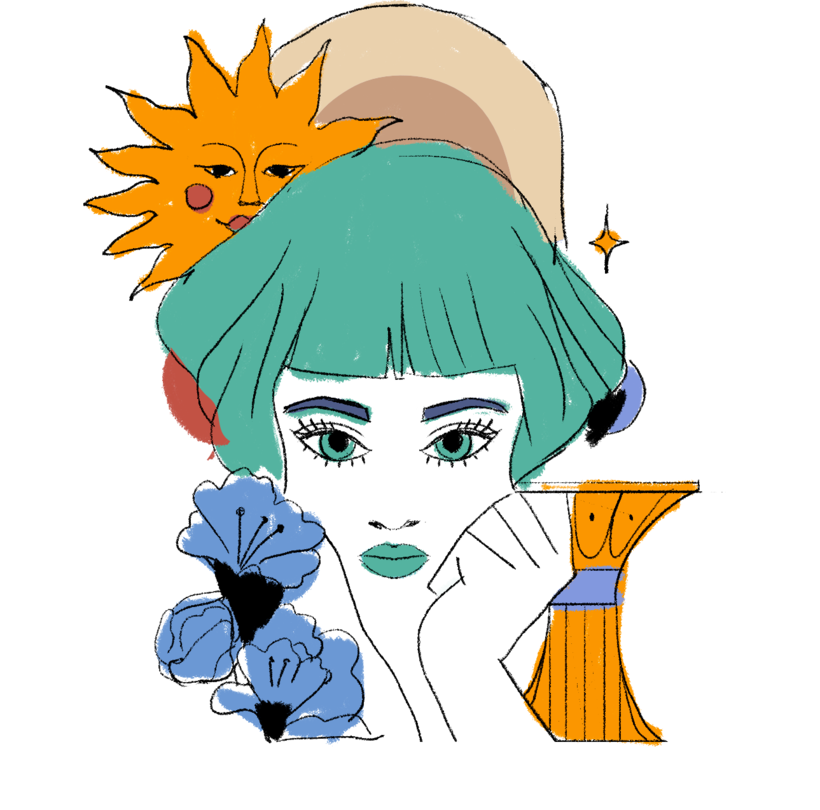

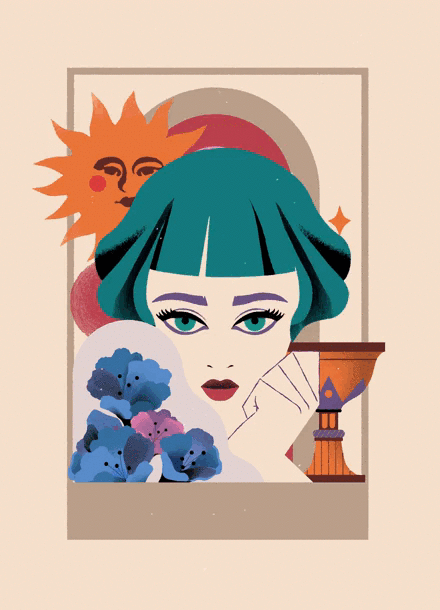
Partial transcription of the video
“Final project Thanks for getting here. I hope you have enjoyed the course and that you take some tips or tricks to apply to your works. I remind you of the process we followed to make our animated illustration. We have started by analyzing the brief and creating a mood board. From there we have made the first sketches and we have tried to do some color blocking. Then we have created our final illustration in Illustrator and we've jumped into After Effects to animate the different elements. Finally, we have added textures and sound to give it a more artisan visual aspect and a more closed lo...”
This transcript is automatically generated, so it may contain mistakes.
Course summary for: Animated Illustrations with After Effects for Social Media
-
Category
3D & Animation -
Software
Adobe After Effects, Adobe Illustrator -
Areas
2D Animation, Animated Illustration, Animation, Digital Illustration, Traditional illustration

Carlos Alegría
A course by Carlos Alegría
Carlos Alegría is a graphic designer specialized in illustration and animation in the field of motion graphics. His favorite personal projects are turning illustrations into animated GIFs—short pieces where the illustration comes to life thanks to the animation and reels in the viewer with a new narrative layer.
He has worked for several years as a freelancer for animation studios and international brands, with a particular focus on new technologies. He currently works as an art director at Bien, a motion graphics studio in Los Angeles. His primary focus is the storytelling aspect of the projects they create.
- 100% positive reviews (54)
- 2,180 students
- 22 lessons (4h 55m)
- 19 additional resources (7 files)
- Online and at your own pace
- Available on the app
- Audio: Spanish
- Spanish · English · Portuguese · German · French · Italian · Polish · Dutch · Turkish · Romanian · Indonesian
- Level: Beginner
- Unlimited access forever
Category
Areas

