Whimsical 3D Portraiture in Illustrator
Course final project
A course by Ohni Lisle , Graphic Artist
About the final project for: Whimsical 3D Portraiture in Illustrator
Whimsical 3D Portraiture in Illustrator
“Congratulations! You've made it to the end of the course. Thank you for coming along with me on this journey. I hope you had fun and learned a couple of things about how you can make a variety of objects and sculpt figures in Illustrator. It is now time to start working on your project. This could mean finishing the illustration you started while completing the exercises or you could start a brand new project! Either way, I strongly suggest you take the time to gather inspiration and make a unique project of your own. Make sure to keep track of your progress with different pictures of each step. It'd be great if you could also explain the choices you've made along the way and tell us if you have any doubts. This will help me understand your creative process and guide you better if you need advice. Here are the main steps you need to follow to complete your project: Mood Board and Sketch Search for colors, shapes, and images that excite you and make your own creative mood board, digital or on paper. Gather inspiration from it and draw a sketch of your illustration.

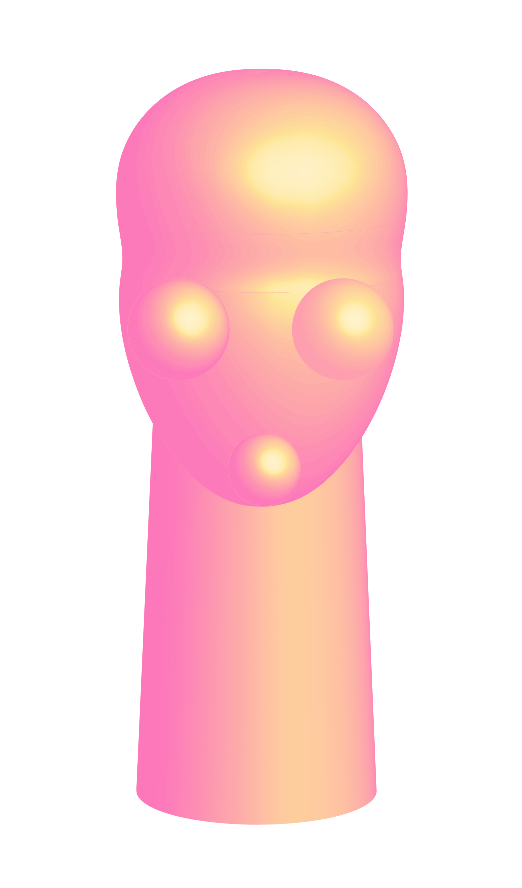
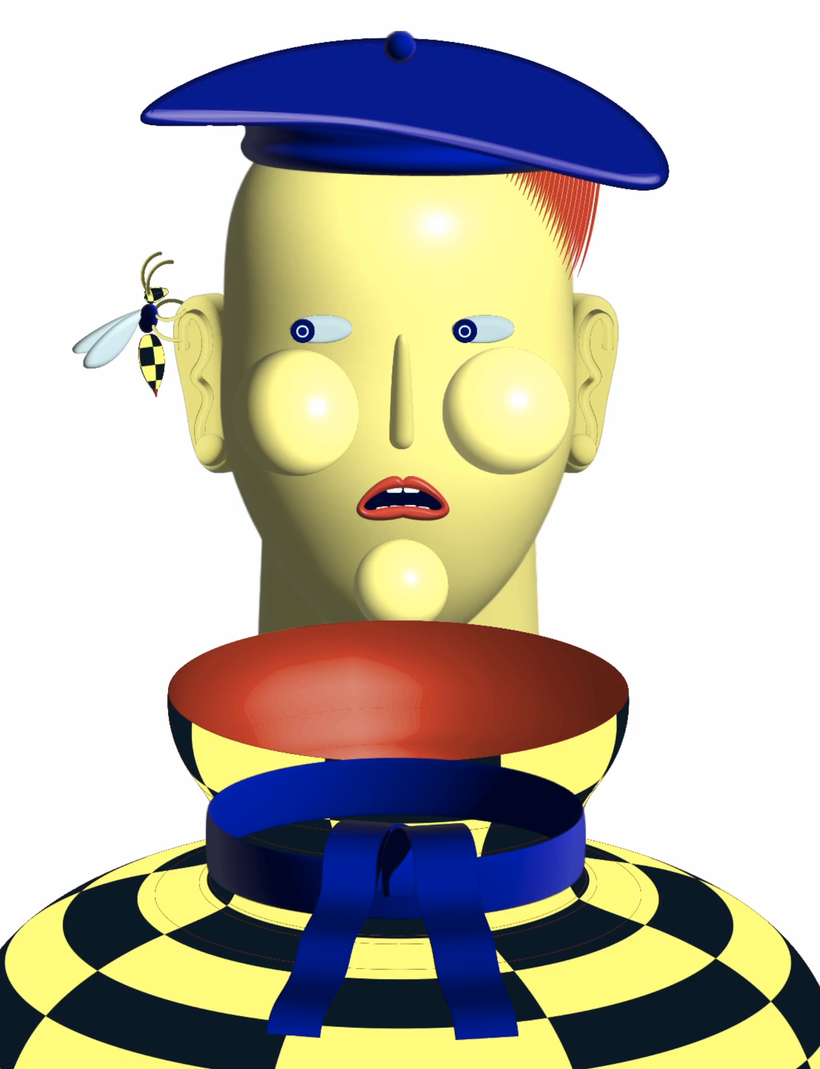

Partial transcription of the video
“ Final Project Congratulations, you made it to the end of the course. Thank you for coming along with me on this journey. I hope you had fun and learned some things about how you can become a sculptor using Illustrator and making a variety of objects. I encourage you to create things by hand as well and to import them into your portrait. My guide is just a starting point, there are no rules. Everything I've learned in Illustrator took many, many hours of experimenting and playing with all the different tools and effects panels. I encourage you to see what kind of effects you can create by ...”
This transcript is automatically generated, so it may contain mistakes.
Course summary for: Whimsical 3D Portraiture in Illustrator
-
Category
Illustration -
Software
Adobe Illustrator, Adobe Photoshop -
Areas
Digital Illustration, Traditional illustration

Ohni Lisle
A course by Ohni Lisle
Ohni Lisle is a freelance graphic artist living in Brooklyn, New York. She graduated with a BA in interdisciplinary arts and design in 2009 from the University of North Texas, and shortly after, moved to New York. In 2015, one of her illustrations on Instagram was noticed by a co-creator of Refinery29, paving the way for a number of exciting collaborations.
Since then, Ohni has worked on many different projects, creating both digital and traditional artwork for clients including Apple, Nike, The New York Times, The New Yorker and Vice.
- 100% positive reviews (13)
- 352 students
- 13 lessons (1h 41m)
- 14 additional resources (4 files)
- Online and at your own pace
- Available on the app
- Audio: English
- English · Spanish · Portuguese · German · French · Italian · Polish · Dutch
- Level: Beginner
- Unlimited access forever

