2D Animation for Beginners with Photoshop and After Effects
Course final project
A course by Bruno Bayeux , Visual Artist
About the final project for: 2D Animation for Beginners with Photoshop and After Effects
2D Animation for Beginners with Photoshop and After Effects
“I want to thank you for reaching the end of this course! It's really cool to share my creation process and I hope all the content created will be valuable for your growth as an artist. Before I say goodbye, here are five important steps to finish your final project: • Create the sketch of your illustration, visualizing what can be animated. • Define the color palette and finalize your illustration in Photoshop. • Visualize what kind of animation each element can receive. If necessary, draw the animations frame by frame in Photoshop. • Import and animate in After Effects, applying the techniques and effects we've seen in this course. In the end, export and share your animation. As a final project, you can share a link to your animation, as well as parts of your creation process: Draft
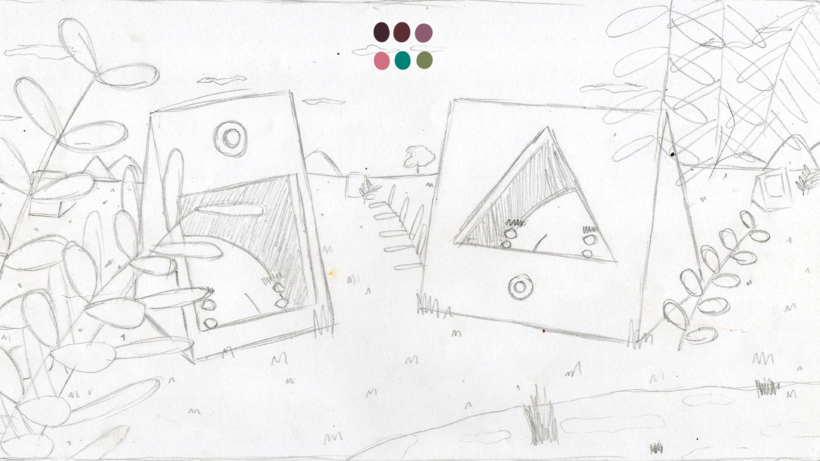
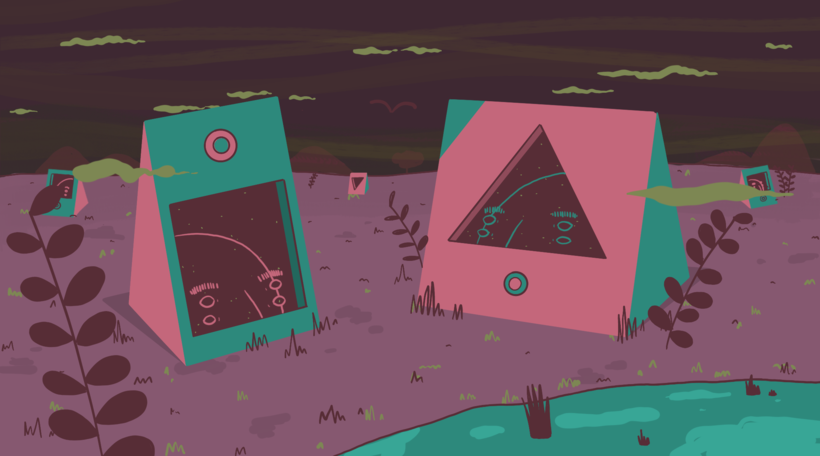
Partial transcription of the video
“Final project Thank you for participating in my course. I hope all learnings are valuable for your growth as an artist. To complete your project in the best way, It is important to be aware and not skip any steps. Start by looking for references and inspiration to create the mood board. Make the sketch of your illustration already idealizing what can be animated. Have a well-defined color palette and use the abuse of effects. Then just export and share your animation. Make your animation with a duration of up to 30 seconds, because for social networks we don't need a long video. Try to draw...”
This transcript is automatically generated, so it may contain mistakes.
Course summary for: 2D Animation for Beginners with Photoshop and After Effects
-
Category
3D & Animation -
Software
Adobe After Effects, Adobe Photoshop -
Areas
2D Animation, Animated Illustration, Animation, Character Animation, Motion Graphics

Bruno Bayeux
A course by Bruno Bayeux
Bruno Bayeux, also known as Nobru, is a visual artist from São Paulo, Brazil. For over a decade, he's been working in design, illustration, and animation, and in his free time he enjoys making music with a small controller, doing graffiti, and creating NFTs.
He has produced music videos for artists like Jordan Seigel, Elo da Corrente, Tiago Frúgoli, and Péricles Cavalcanti, to name just a few, and worked alongside names like Google, Ri Happy, MESA Company, and Editora Moderna. He recently developed the visual identity for the feature film Dentro da Minha Pele by Toni Venturi and Val Gomes, which was released in August 2020.
- 94% positive reviews (33)
- 1,032 students
- 13 lessons (2h 3m)
- 14 additional resources (4 files)
- Online and at your own pace
- Available on the app
- Audio: Portuguese
- Spanish · English · Portuguese · German · French · Italian · Polish · Dutch · Turkish · Romanian · Indonesian
- Level: Beginner
- Unlimited access forever
Category
Areas


