Vector Illustration: Create a Poster for an Event
Course final project
A course by Andrea "Criki" Parisi , Digital illustrator
Joined June 2021
About the final project for: Vector Illustration: Create a Poster for an Event
Fantasy Illustrations with Digital Tools - Adobe Illustrator
“You have reached the end of the course! Now you can apply what you have learned and create your own illustration. Follow these five basic steps to get your project done. I invite you not to just copy my example, but to experiment and invent something new. 1. Read and interpret well the brief given by the client.
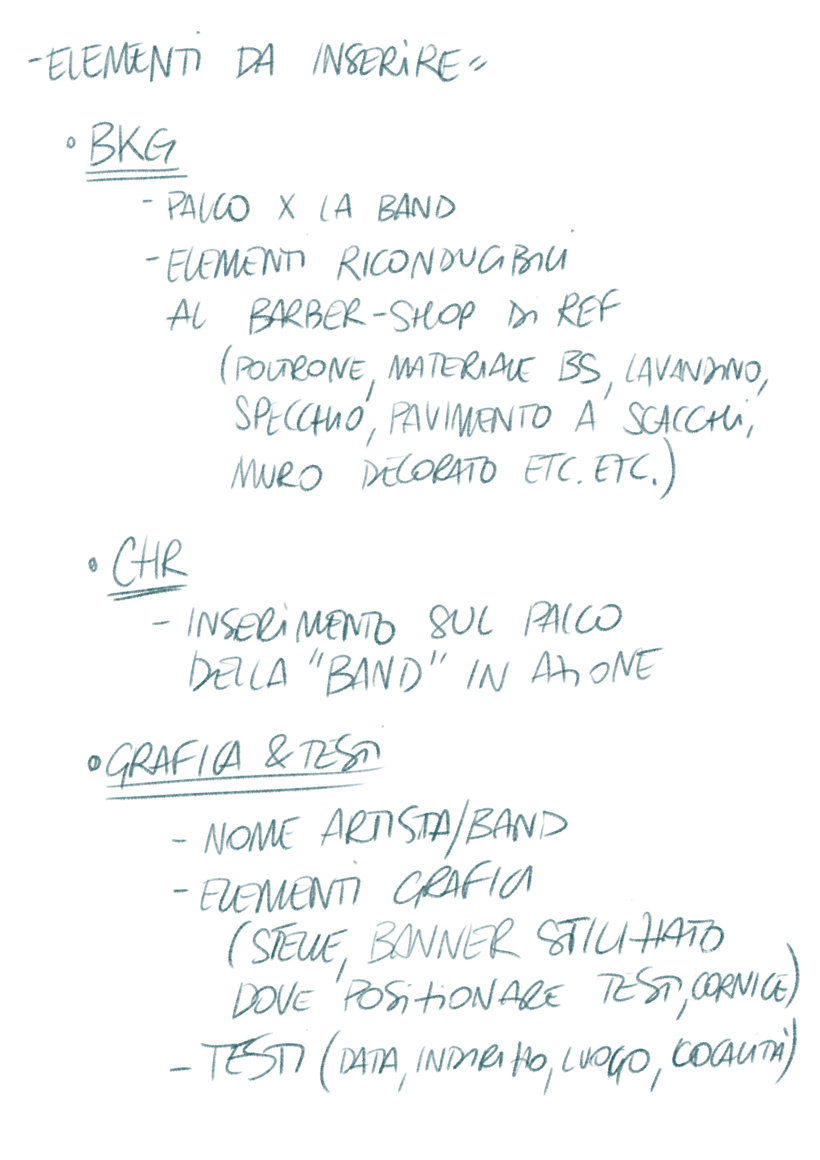

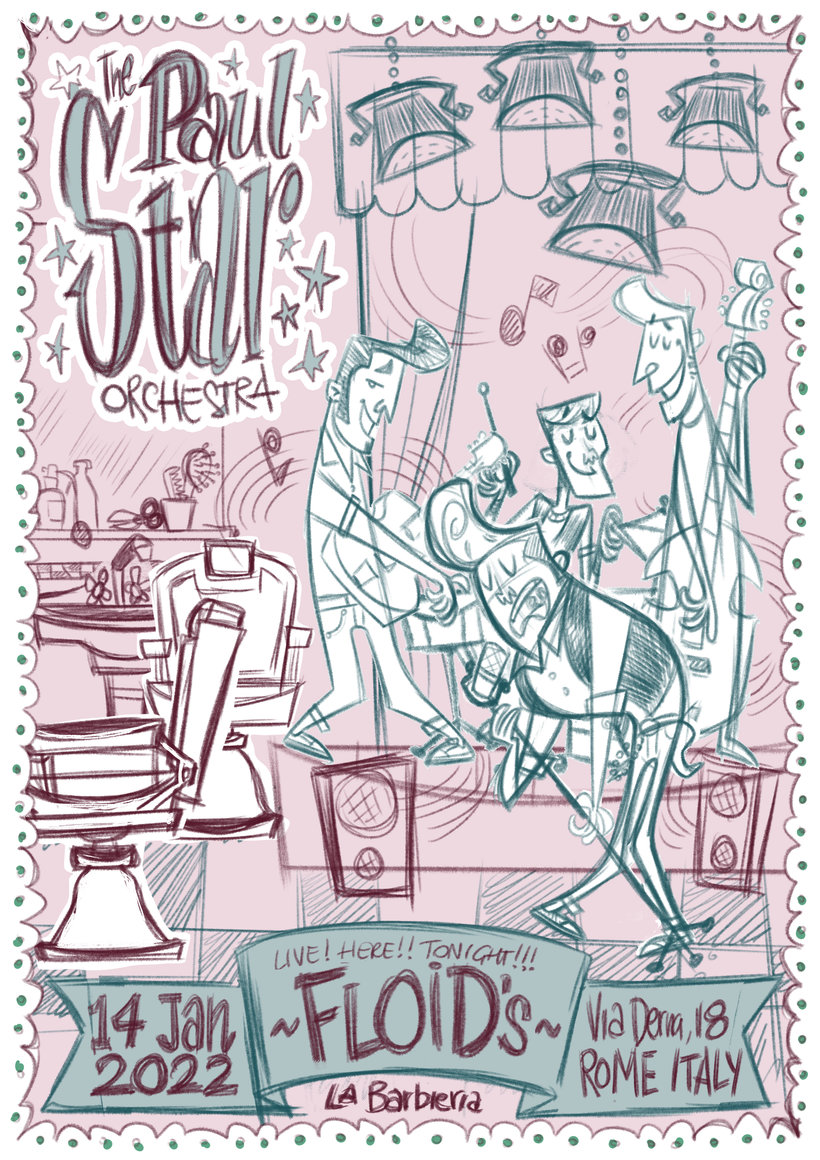
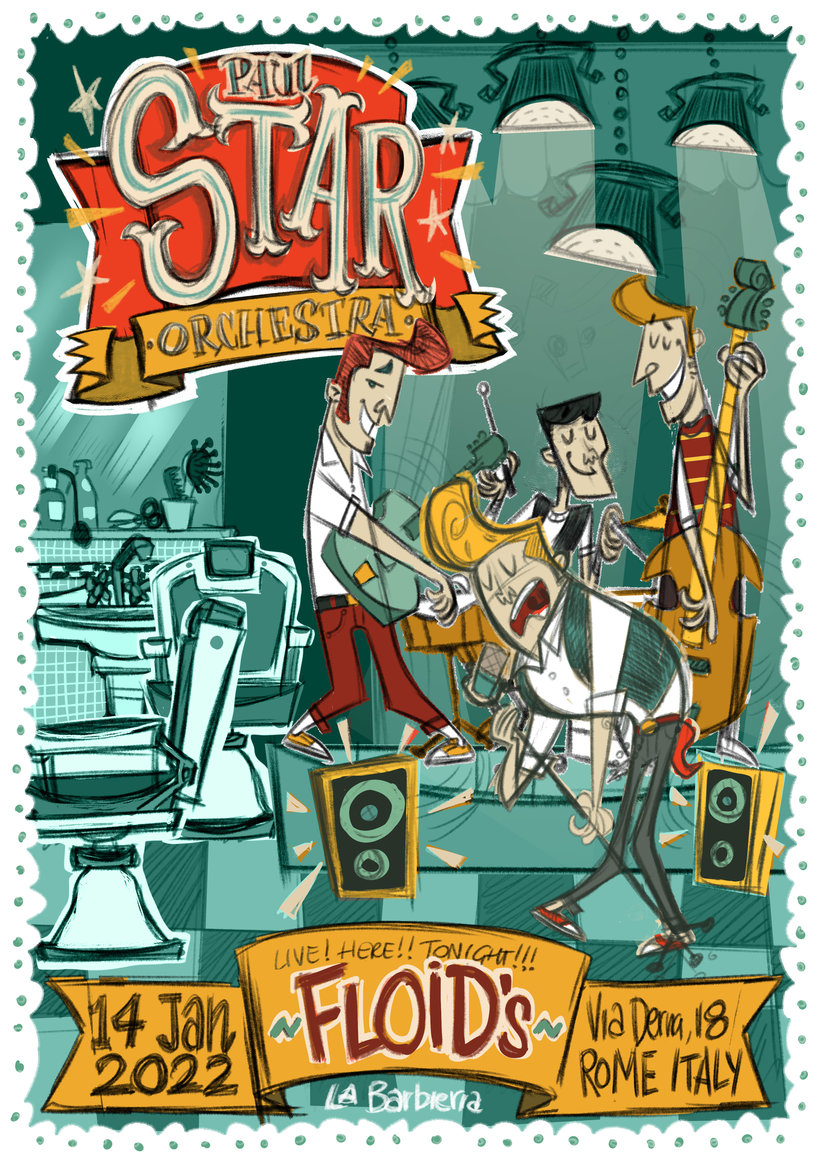

Partial transcription of the video
“Final project Hello and welcome to the last video of your Domestika course. I hope you now feel inspired to create your own artwork. Our journey, in fact, does not end, but begins here. Now it's your turn to carry out your final project, a poster with a 50s mood. I have prepared several briefs for you that you can follow. Choose the one that inspires you the most. As you saw in the course, an effective poster must contain a lot of information and give back a unique atmosphere. Use the tools you have acquired to achieve this. We start by reading the brief, the document that gives us all the ...”
This transcript is automatically generated, so it may contain mistakes.
Course summary for: Vector Illustration: Create a Poster for an Event
-
Category
Illustration -
Software
Adobe Illustrator, Adobe Photoshop -
Areas
Digital Illustration, Poster Design, Traditional illustration, Vector Illustration

Andrea "Criki" Parisi
A course by Andrea "Criki" Parisi
Andrea "Criki" Parisi is a digital illustrator who wears many hats, also working as a comic artist, character designer, and vector artist. After graduating from the Scuola Romana dei Fumetti, he began his career at an advertising agency, where he specialized in vector illustration.
Over the course of his career, he's collaborated on a wide variety of projects including comics, picture books, video games, and board games, and has worked with big-name clients like Marvel, Panini, Barilla, Mondadori, Playstation, and Nintendo.
- 100% positive reviews (16)
- 356 students
- 26 lessons (6h 27m)
- 13 additional resources (6 files)
- Online and at your own pace
- Available on the app
- Audio: Italian
- Spanish · English · Portuguese · German · French · Italian · Polish · Dutch · Turkish · Romanian · Indonesian
- Level: Beginner
- Unlimited access forever
Category
Areas

